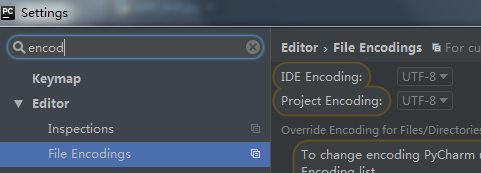Appium windows+python3+appium1.4.16+android6.0,appium server 中文显示乱码求解?
windows+python3+appium1.4.16+android6.0,appium server 中文显示乱码,如图:
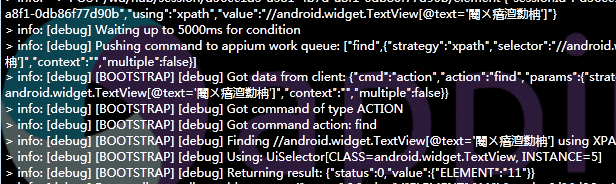
在论坛上查了一下,有相关帖子,按照操作尝试,还是未果。
import sys
reload(sys)
sys.setdefaultencoding('utf-8')
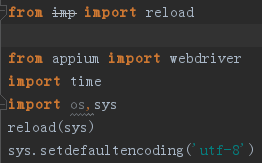
然后又查了一下,说是 python2.7 以后不用 setdefaultencoding 了。但我的显示依旧是乱码。
有些帖子还说,这么解决编码问题会产生隐形的 bug,但是刚入门的时候可能都会这么解决。
所以想看看已经解决这个问题的前辈们,最终的解决办法是什么呢?
「原创声明:保留所有权利,禁止转载」
如果觉得我的文章对您有用,请随意打赏。您的支持将鼓励我继续创作!