移动性能测试 LeakCanary 求解出现 leak analysis failed 怎么办
匿名
·
2017年06月09日
·
3041 次阅读
配置 LeakCanary
dependencies {
debugCompile 'com.squareup.leakcanary:leakcanary-android:1.5.1'
releaseCompile 'com.squareup.leakcanary:leakcanary-android-no-op:1.5.1'
testCompile 'com.squareup.leakcanary:leakcanary-android-no-op:1.5.1'
}
public void onCreate() {
super.onCreate();
if (LeakCanary.isInAnalyzerProcess(this)) {
// This process is dedicated to LeakCanary for heap analysis.
// You should not init your app in this process.
return;
}
LeakCanary.install(this);
// Normal app init code...
}
在手机上运行结果
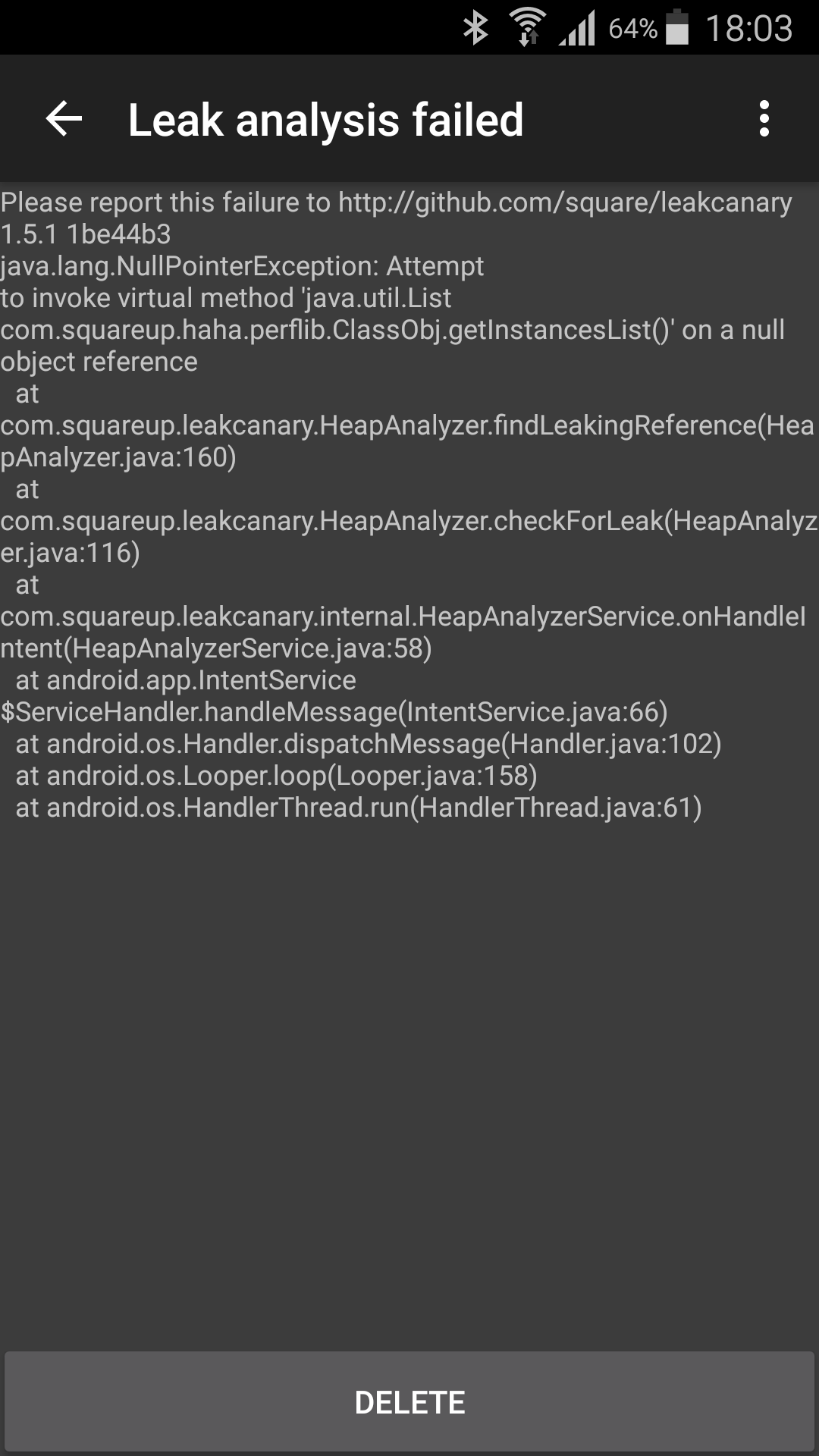
求教怎么解决 leak analysis failed
「原创声明:保留所有权利,禁止转载」