Appium 切换到 webview 后使用 click 方法未抛异常但模拟器未点击
环境:
PLATFORM_VERSION:夜神模拟器,安卓 4.4.2
appium 版本:1.4.16.1
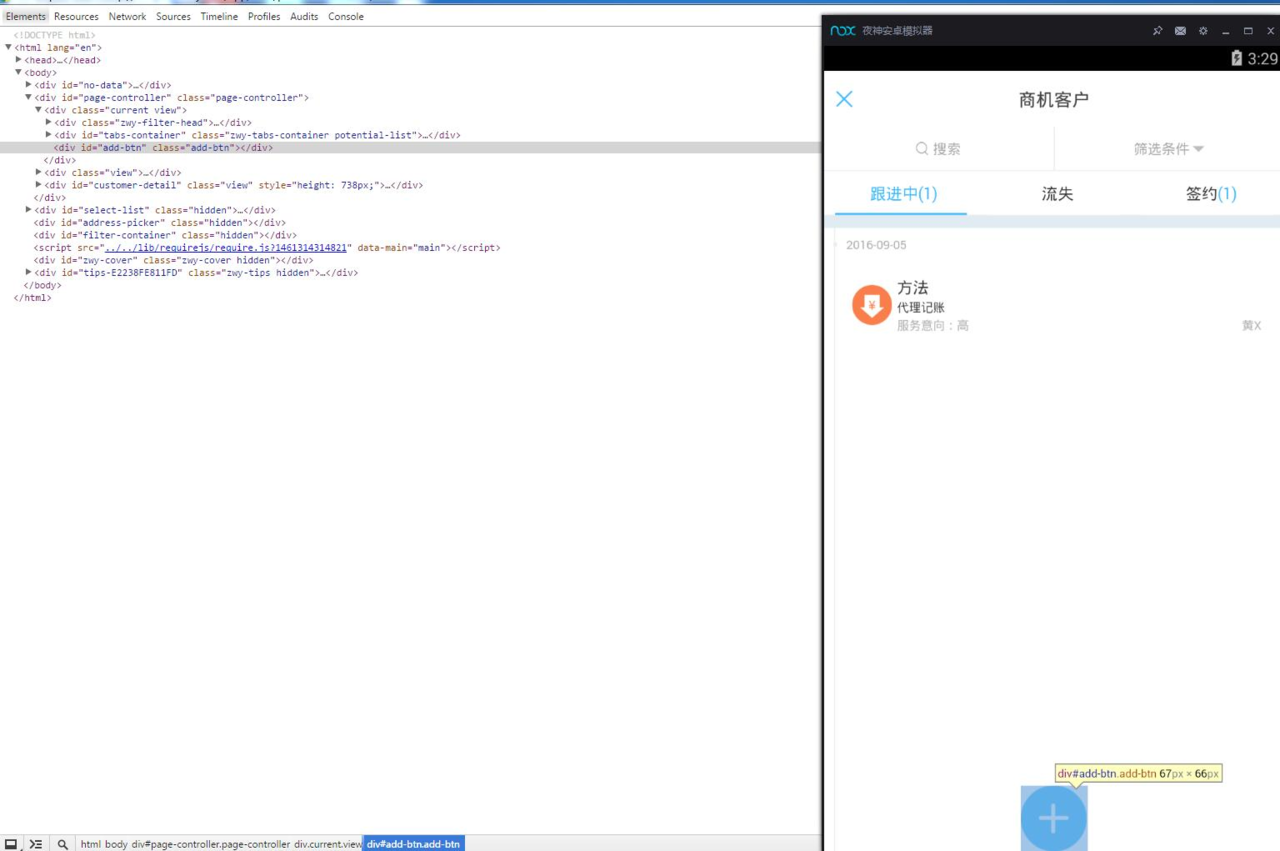
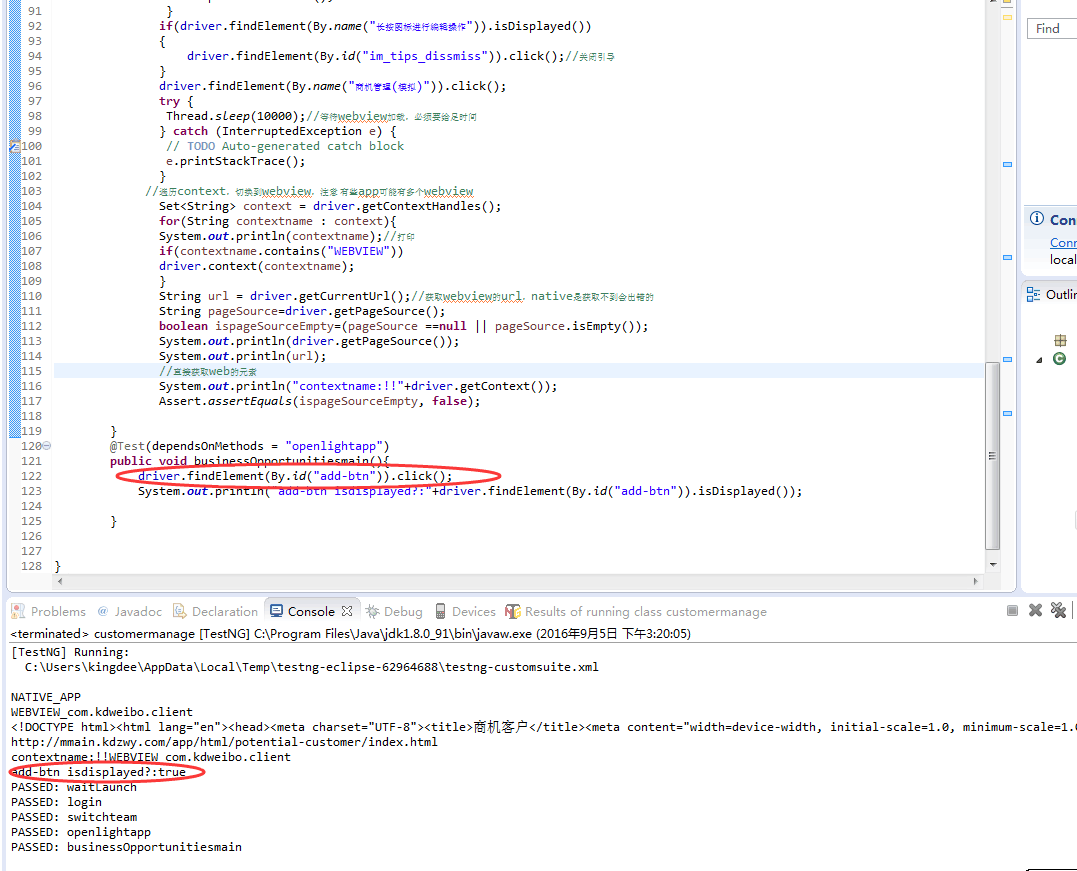
在一个 webview 里面找到了 add-btn 这个按钮,但是它为什么不点击呢?
testng 显示是通过的,但是模拟器里面实际是没有点击的。

(大神可以下载我的 app 试运行一下我的代码)对应 app(云之家)下载地址:enter link description here
下面是 click 事件附近的 appium 日志,未发现报异常。
> info: [debug] Responding to client with success: {"status":0,"value":"WEBVIEW_com.kdweibo.client","sessionId":"24451f0b-0d44-4ece-8a4e-f4c80fc0331c"}
> info: <-- GET /wd/hub/session/24451f0b-0d44-4ece-8a4e-f4c80fc0331c/context 200 1.365 ms - 100 {"status":0,"value":"WEBVIEW_com.kdweibo.client","sessionId":"24451f0b-0d44-4ece-8a4e-f4c80fc0331c"}
> info: --> POST /wd/hub/session/24451f0b-0d44-4ece-8a4e-f4c80fc0331c/element {"using":"id","value":"add-btn"}
> info: JSONWP Proxy: Proxying [POST /wd/hub/session/24451f0b-0d44-4ece-8a4e-f4c80fc0331c/element] to [POST http://127.0.0.1:9515/wd/hub/session/8be42b64518dc90e37af4b7bf81a70ec/element] with body: {"using":"id","value":"add-btn"}
> info: JSONWP Proxy: Got response with status 200: {"sessionId":"8be42b64518dc90e37af4b7bf81a70ec","status":0,"value":{"ELEMENT":"0.7036180328577757-1"}}
> info: JSONWP Proxy: Replacing sessionId 8be42b64518dc90e37af4b7bf81a70ec with 24451f0b-0d44-4ece-8a4e-f4c80fc0331c
> info: <-- POST /wd/hub/session/24451f0b-0d44-4ece-8a4e-f4c80fc0331c/element 200 206.830 ms - 106
> info: --> POST /wd/hub/session/24451f0b-0d44-4ece-8a4e-f4c80fc0331c/element/0.7036180328577757-1/click {"id":"0.7036180328577757-1"}
> info: JSONWP Proxy: Proxying [POST /wd/hub/session/24451f0b-0d44-4ece-8a4e-f4c80fc0331c/element/0.7036180328577757-1/click] to [POST http://127.0.0.1:9515/wd/hub/session/8be42b64518dc90e37af4b7bf81a70ec/element/0.7036180328577757-1/click] with body: {"id":"0.7036180328577757-1"}
> info: JSONWP Proxy: Got response with status 200: {"sessionId":"8be42b64518dc90e37af4b7bf81a70ec","status":0,"value":null}
> info: JSONWP Proxy: Replacing sessionId 8be42b64518dc90e37af4b7bf81a70ec with 24451f0b-0d44-4ece-8a4e-f4c80fc0331c
> info: <-- POST /wd/hub/session/24451f0b-0d44-4ece-8a4e-f4c80fc0331c/element/0.7036180328577757-1/click 200 168.114 ms - 76
> info: --> POST /wd/hub/session/24451f0b-0d44-4ece-8a4e-f4c80fc0331c/element {"using":"id","value":"add-btn"}
> info: JSONWP Proxy: Proxying [POST /wd/hub/session/24451f0b-0d44-4ece-8a4e-f4c80fc0331c/element] to [POST http://127.0.0.1:9515/wd/hub/session/8be42b64518dc90e37af4b7bf81a70ec/element] with body: {"using":"id","value":"add-btn"}
> info: JSONWP Proxy: Got response with status 200: {"sessionId":"8be42b64518dc90e37af4b7bf81a70ec","status":0,"value":{"ELEMENT":"0.7036180328577757-1"}}
> info: JSONWP Proxy: Replacing sessionId 8be42b64518dc90e37af4b7bf81a70ec with 24451f0b-0d44-4ece-8a4e-f4c80fc0331c
> info: <-- POST /wd/hub/session/24451f0b-0d44-4ece-8a4e-f4c80fc0331c/element 200 49.692 ms - 106
> info: --> GET /wd/hub/session/24451f0b-0d44-4ece-8a4e-f4c80fc0331c/element/0.7036180328577757-1/displayed {}
> info: JSONWP Proxy: Proxying [GET /wd/hub/session/24451f0b-0d44-4ece-8a4e-f4c80fc0331c/element/0.7036180328577757-1/displayed] to [GET http://127.0.0.1:9515/wd/hub/session/8be42b64518dc90e37af4b7bf81a70ec/element/0.7036180328577757-1/displayed] with body: {}
> info: JSONWP Proxy: Got response with status 200: {"sessionId":"8be42b64518dc90e37af4b7bf81a70ec","status":0,"value":true}
> info: JSONWP Proxy: Replacing sessionId 8be42b64518dc90e37af4b7bf81a70ec with 24451f0b-0d44-4ece-8a4e-f4c80fc0331c
> info: <-- GET /wd/hub/session/24451f0b-0d44-4ece-8a4e-f4c80fc0331c/element/0.7036180328577757-1/displayed 200 65.589 ms - 76
> info: --> DELETE /wd/hub/session/24451f0b-0d44-4ece-8a4e-f4c80fc0331c {}
> info: Shutting down appium session
> info: [debug] Pressing the HOME button
> info: [debug] executing cmd: C:\Users\kingdee\AppData\Local\Android\android-sdk\platform-tools\adb.exe -s 127.0.0.1:62001 shell "input keyevent 3"
> info: [debug] Stopping logcat capture
package com.yzj.liaghtapp;
import java.io.BufferedReader;
import java.io.File;
import java.io.InputStreamReader;
import java.net.URL;
import java.util.Set;
import org.openqa.selenium.By;
import org.openqa.selenium.remote.DesiredCapabilities;
import org.openqa.selenium.support.ui.ExpectedConditions;
import org.openqa.selenium.support.ui.WebDriverWait;
import org.testng.Assert;
import org.testng.annotations.AfterClass;
import org.testng.annotations.BeforeClass;
import org.testng.annotations.Test;
import io.appium.java_client.android.AndroidDriver;
import io.appium.java_client.android.AndroidElement;
import io.appium.java_client.remote.MobileCapabilityType;
public class customermanage {
private AndroidDriver<AndroidElement> driver;
private WebDriverWait wait;
@BeforeClass
public void setUp() throws Exception {
File classpathRoot = new File(System.getProperty("user.dir"));
File appDir = new File(classpathRoot, "app");
File app = new File(appDir, "云之家.apk");
DesiredCapabilities capabilities = new DesiredCapabilities();
capabilities.setCapability(MobileCapabilityType.DEVICE_NAME, "127.0.0.1:62001");
capabilities.setCapability(MobileCapabilityType.PLATFORM_VERSION, "4.4");
capabilities.setCapability(MobileCapabilityType.APP, app.getAbsolutePath());
capabilities.setCapability(MobileCapabilityType.APP_PACKAGE, "com.kdweibo.client");
driver = new AndroidDriver<>(new URL("http://127.0.0.1:4723/wd/hub"), capabilities);
}
@AfterClass(alwaysRun = true)
public void tearDown() throws Exception {
driver.quit();
}
@Test
public void waitLaunch(){
try {
Thread.sleep(5000);
} catch (InterruptedException e) {
// TODO Auto-generated catch block
e.printStackTrace();
}
if(driver.findElement(By.id("login")).isDisplayed()){
driver.findElement(By.id("login")).click();
}
wait = new WebDriverWait(driver,30);
wait.until(ExpectedConditions.presenceOfElementLocated(By.id("lg_portrait_border")));
}
@Test(dependsOnMethods = "waitLaunch")
public void login(){
driver.findElement(By.id("et_number")).sendKeys("13296884163");
driver.findElement(By.id("inputPassword")).click();
driver.findElement(By.id("inputPassword")).sendKeys("hxnearc228");
driver.hideKeyboard();
driver.findElement(By.name("登录")).click();
try {
Thread.sleep(5000);
} catch (InterruptedException e) {
// TODO Auto-generated catch block
e.printStackTrace();
}
if(driver.findElement(By.name("完善个人信息")).isDisplayed()){
driver.findElement(By.id("btn_right")).click();//出现完善个人信息点击下一步
}
wait.until(ExpectedConditions.presenceOfElementLocated(By.id("tv_title")));
}
@Test(dependsOnMethods = "login")
public void switchteam(){
driver.findElement(By.name("我")).click();
driver.findElement(By.id("btn_popup")).click();
driver.findElement(By.name("测试大本营")).click();
wait.until(ExpectedConditions.presenceOfElementLocated(By.id("tv_title")));
}
@Test(dependsOnMethods = "switchteam")
public void openlightapp(){
driver.findElement(By.name("应用")).click();
try {
Thread.sleep(10000);
} catch (InterruptedException e) {
// TODO Auto-generated catch block
e.printStackTrace();
}
if(driver.findElement(By.name("长按图标进行编辑操作")).isDisplayed())
{
driver.findElement(By.id("im_tips_dissmiss")).click();//关闭引导
}
driver.findElement(By.name("商机管理(模拟)")).click();
try {
Thread.sleep(10000);//等待webview加载,必须要给足时间
} catch (InterruptedException e) {
// TODO Auto-generated catch block
e.printStackTrace();
}
//遍历context,切换到webview,注意 有些app可能有多个webview
Set<String> context = driver.getContextHandles();
for(String contextname : context){
System.out.println(contextname);//打印
if(contextname.contains("WEBVIEW"))
driver.context(contextname);
}
String url = driver.getCurrentUrl();//获取webview的url,native是获取不到会出错的
String pageSource=driver.getPageSource();
boolean ispageSourceEmpty=(pageSource ==null || pageSource.isEmpty());
System.out.println(driver.getPageSource());
System.out.println(url);
//直接获取web的元素
System.out.println("contextname:!!"+driver.getContext());
Assert.assertEquals(ispageSourceEmpty, false);
}
@Test(dependsOnMethods = "openlightapp")
public void businessOpportunitiesmain(){
driver.findElement(By.id("add-btn")).click();
System.out.println("add-btn isdisplayed?:"+driver.findElement(By.id("add-btn")).isDisplayed());
}
}
如果觉得我的文章对您有用,请随意打赏。您的支持将鼓励我继续创作!