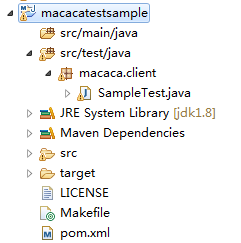
此处无声胜有声,自行度娘或在 testerhome 搜索解决传送门
请参考传送门 三 安装配置 nodejs 的 1~4
C:\Users\cmd>npm install -g cnpm --registry=https://registry.npm.taobao.org
C:\Users\cmd>cnpm i macaca-cli -g
C:\Users\cmd>cnpm i macaca-android -g
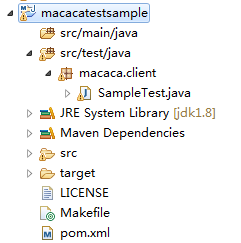
pom.xml 文件添加依赖包
<project xmlns="http://maven.apache.org/POM/4.0.0" xmlns:xsi="http://www.w3.org/2001/XMLSchema-instance"
xsi:schemaLocation="http://maven.apache.org/POM/4.0.0 http://maven.apache.org/maven-v4_0_0.xsd">
<modelVersion>4.0.0</modelVersion>
<groupId>macaca.webdriver.client</groupId>
<artifactId>macacatestsample</artifactId>
<packaging>jar</packaging>
<version>1.0.0</version>
<name>macacatestsample</name>
<url>http://maven.apache.org</url>
<dependencies>
<dependency>
<groupId>macaca.webdriver.client</groupId>
<artifactId>macacaclient</artifactId>
<version>1.0.0</version>
</dependency>
<dependency>
<groupId>com.alibaba</groupId>
<artifactId>fastjson</artifactId>
<version>1.2.15</version>
</dependency>
<dependency>
<groupId>org.apache.httpcomponents</groupId>
<artifactId>httpclient</artifactId>
<version>4.5.2</version>
</dependency>
<dependency>
<groupId>log4j</groupId>
<artifactId>log4j</artifactId>
<version>1.2.17</version>
</dependency>
<dependency>
<groupId>junit</groupId>
<artifactId>junit</artifactId>
<version>4.12</version>
<scope>test</scope>
</dependency>
<dependency>
<groupId>org.hamcrest</groupId>
<artifactId>hamcrest-library</artifactId>
<version>1.2</version>
<scope>test</scope>
</dependency>
</dependencies>
</project>
创建 java 类
package macaca.client;
import org.apache.log4j.Logger;
import org.junit.After;
import org.junit.Before;
import org.junit.Test;
import com.alibaba.fastjson.JSONObject;
import macaca.client.MacacaClient;
public class SampleTest {
MacacaClient driver = new MacacaClient();
@Before
public void setUp() throws Exception {
Logger logger = Logger.getLogger(getClass());
JSONObject porps = new JSONObject();
porps.put("platformName", "Android");//指定platformName为Android
porps.put("package", "com.android.settings");//package
porps.put("activity", ".SettingsMain");//activity
JSONObject desiredCapabilities = new JSONObject();
desiredCapabilities.put("desiredCapabilities", porps);
driver.initDriver(desiredCapabilities);
}
@Test
public void test_case_1() throws Exception {
driver
.elementByName("全部")
.click()
.elementByName("显示设置")
.click();
}
@After
public void tearDown() throws Exception {
driver.quit();
}
}
####1. 运行 macaca
C:\Users\cmd>macaca server --verbose
####2. 右键测试类 Run As->JUnit Test

