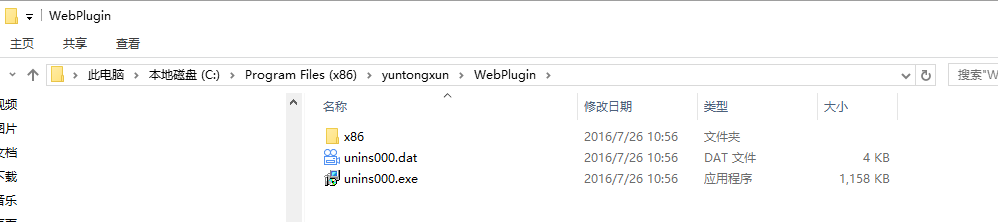Selenium WebDriver Selenium+java+chromedriver,无法加载控件
想要用 Selenium+java+chromedriver 在 Win10 下做 PC 自动化
由于公司产品使用了一个支持视频和语音的第三方控件,控件要求需要使用指定版本的 chrome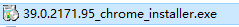
控件是用.exe 文件安装的(叫做荣联云通讯提供的一个在线视频的第三方控件)
由于 selenium 无法直接带起 chrome.exe 所以使用了 google 提供的官方 chromedriver.exe,这样就无法使用指定版本的 chrome 来支持控件
同时,启动起来以后的 chromedriver 也无法加载控件
static String chromeUrl = "C:\\Users\\Jessica\\AppData\\Local\\Google\\Chrome\\Application\\chromedriver.exe";
public static void main(String[] args) throws InterruptedException {
//需要使用chrom提供的专门exe才能启动并输入url
System.setProperty("webdriver.chrome.driver", chromeUrl);
ChromeOptions options = new ChromeOptions();
options.addArguments("–user-data-dir=C:/Program Files (x86)/yuntongxun/WebPlugin");
WebDriver driver = new ChromeDriver(options);
driver.get("https://test.d.healthdoc.cn");
}
执行后是酱紫的
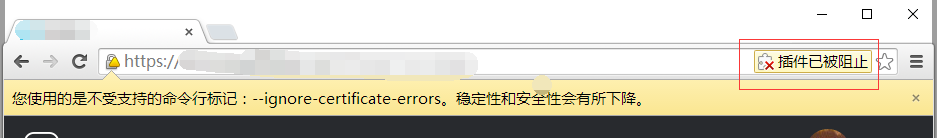
求大神给予解答