Appium [已解决] Mac 真机运行 appium 测试报 org.openqa.selenium.SessionNotCreatedException: A new session could not be created. (Original error: Instruments crashed on startup) (WARNING: The server did not provide any stacktrace information)
之前的帖子 https://testerhome.com/topics/1377
有提过解决方法,我试了不行,我的/usr/local/lib/node_modules 中没有关于 appium 的东西
环境:iMac 10.11.3
jar:java-client-3.4.0.jar+selenium-java-2.5.3.jar+selenium-server-standalone-2.53.0.jar
设备:真机 iphone5s+9.2.1 已将被测 app 安装到手机
appium 配置
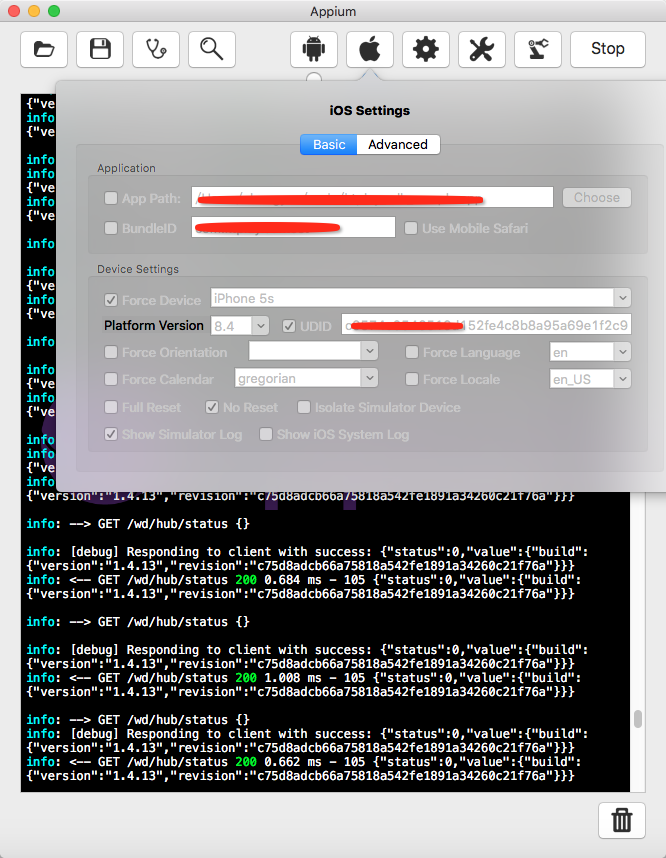
点击 Inspector 报错
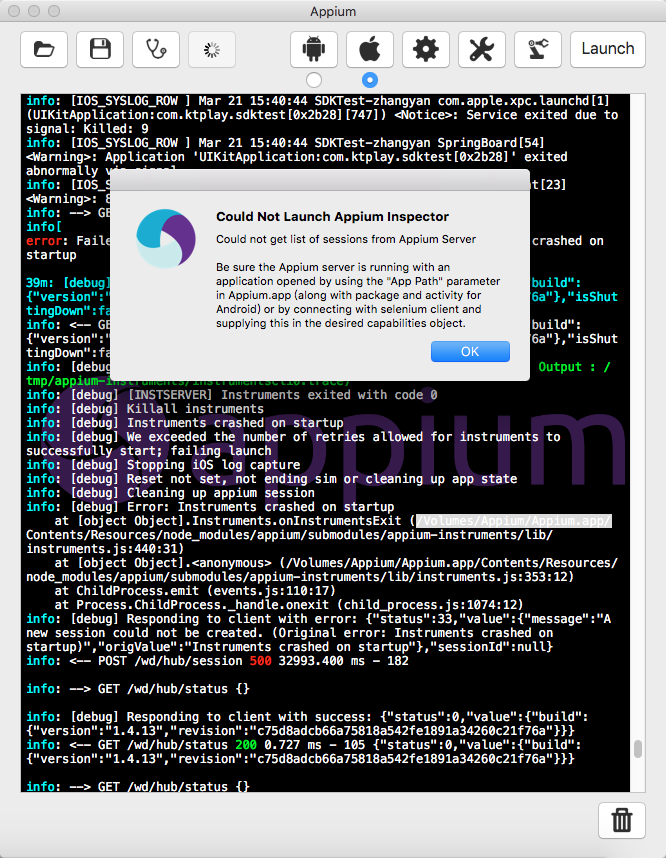
运行代码报错:
org.openqa.selenium.SessionNotCreatedException: A new session could not be created. (Original error: Instruments crashed on startup) (WARNING: The server did not provide any stacktrace information)
Command duration or timeout: 19.51 seconds
Build info: version: '2.53.0', revision: '35ae25b', time: '2016-03-15 16:57:40'
System info: host: 'zhangdeiMac.local', ip: '10.xxxx.3.236', os.name: 'Mac OS X', os.arch: 'x86_64', os.version: '10.11.3', java.version: '1.8.0_40'
Driver info: io.appium.java_client.ios.IOSDriver
at sun.reflect.NativeConstructorAccessorImpl.newInstance0(Native Method)
at sun.reflect.NativeConstructorAccessorImpl.newInstance(NativeConstructorAccessorImpl.java:62)
at sun.reflect.DelegatingConstructorAccessorImpl.newInstance(DelegatingConstructorAccessorImpl.java:45)
at java.lang.reflect.Constructor.newInstance(Constructor.java:422)
at org.openqa.selenium.remote.ErrorHandler.createThrowable(ErrorHandler.java:206)
at org.openqa.selenium.remote.ErrorHandler.throwIfResponseFailed(ErrorHandler.java:158)
at org.openqa.selenium.remote.RemoteWebDriver.execute(RemoteWebDriver.java:678)
at io.appium.java_client.DefaultGenericMobileDriver.execute(DefaultGenericMobileDriver.java:42)
at io.appium.java_client.AppiumDriver.execute(AppiumDriver.java:1)
at io.appium.java_client.ios.IOSDriver.execute(IOSDriver.java:1)
at org.openqa.selenium.remote.RemoteWebDriver.startSession(RemoteWebDriver.java:249)
at org.openqa.selenium.remote.RemoteWebDriver.<init>(RemoteWebDriver.java:131)
at org.openqa.selenium.remote.RemoteWebDriver.<init>(RemoteWebDriver.java:144)
at io.appium.java_client.DefaultGenericMobileDriver.<init>(DefaultGenericMobileDriver.java:37)
at io.appium.java_client.AppiumDriver.<init>(AppiumDriver.java:162)
at io.appium.java_client.AppiumDriver.<init>(AppiumDriver.java:171)
at io.appium.java_client.ios.IOSDriver.<init>(IOSDriver.java:56)
at com.ktplay.sdktest.AppiumTest.setUp(AppiumTest.java:52)
at sun.reflect.NativeMethodAccessorImpl.invoke0(Native Method)
at sun.reflect.NativeMethodAccessorImpl.invoke(NativeMethodAccessorImpl.java:62)
at sun.reflect.DelegatingMethodAccessorImpl.invoke(DelegatingMethodAccessorImpl.java:43)
at java.lang.reflect.Method.invoke(Method.java:497)
at org.junit.runners.model.FrameworkMethod$1.runReflectiveCall(FrameworkMethod.java:47)
at org.junit.internal.runners.model.ReflectiveCallable.run(ReflectiveCallable.java:12)
at org.junit.runners.model.FrameworkMethod.invokeExplosively(FrameworkMethod.java:44)
at org.junit.internal.runners.statements.RunBefores.evaluate(RunBefores.java:24)
at org.junit.internal.runners.statements.RunAfters.evaluate(RunAfters.java:27)
at org.junit.runners.ParentRunner.runLeaf(ParentRunner.java:271)
at org.junit.runners.BlockJUnit4ClassRunner.runChild(BlockJUnit4ClassRunner.java:70)
at org.junit.runners.BlockJUnit4ClassRunner.runChild(BlockJUnit4ClassRunner.java:50)
at org.junit.runners.ParentRunner$3.run(ParentRunner.java:238)
at org.junit.runners.ParentRunner$1.schedule(ParentRunner.java:63)
at org.junit.runners.ParentRunner.runChildren(ParentRunner.java:236)
at org.junit.runners.ParentRunner.access$000(ParentRunner.java:53)
at org.junit.runners.ParentRunner$2.evaluate(ParentRunner.java:229)
at org.junit.runners.ParentRunner.run(ParentRunner.java:309)
at org.eclipse.jdt.internal.junit4.runner.JUnit4TestReference.run(JUnit4TestReference.java:50)
at org.eclipse.jdt.internal.junit.runner.TestExecution.run(TestExecution.java:38)
at org.eclipse.jdt.internal.junit.runner.RemoteTestRunner.runTests(RemoteTestRunner.java:459)
at org.eclipse.jdt.internal.junit.runner.RemoteTestRunner.runTests(RemoteTestRunner.java:675)
at org.eclipse.jdt.internal.junit.runner.RemoteTestRunner.run(RemoteTestRunner.java:382)
at org.eclipse.jdt.internal.junit.runner.RemoteTestRunner.main(RemoteTestRunner.java:192)
代码:
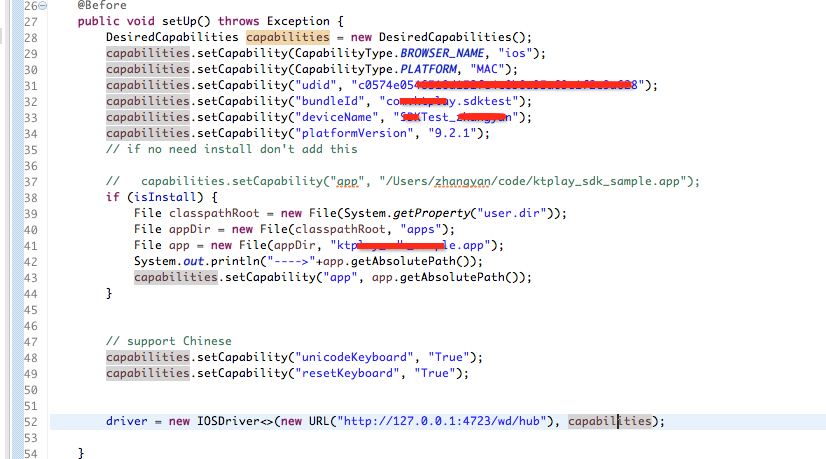
解决方法:
在手机 developer ,把里面的 enable ui automation 打开
如果觉得我的文章对您有用,请随意打赏。您的支持将鼓励我继续创作!