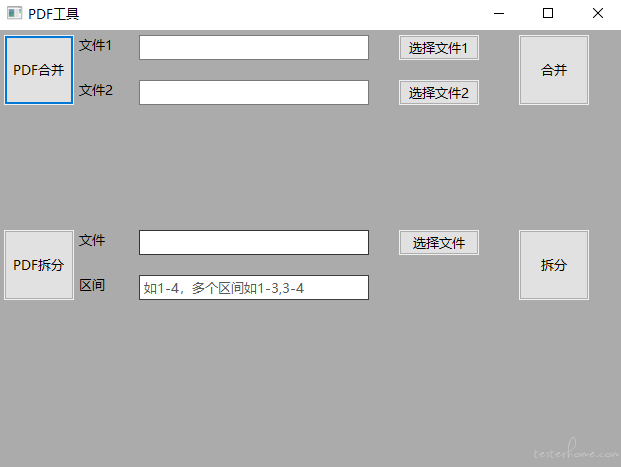
0.github 地址
https://github.com/Biexei/pdf-tools
1.安装 requirements.txt 中的库文件
pip install -r requirements.txt
2.打包成 exe
Pyinstaller -F -w pdf.py
import wx
import os
from PyPDF2 import PdfFileReader, PdfFileWriter
import time
def pdf_merge(out_put_path: str, *input_files) -> None:
"""
合并pdf
:param out_put_path: 合并结果输出路径
:param input_files: 待合并pdf文件
:return: None
"""
pdf_writer = PdfFileWriter()
out_path = out_put_path + r"\合并结果%s.pdf" % str(int(time.time()))
for file in input_files:
reader = PdfFileReader(open(file=file, mode='rb'))
page_size = reader.getNumPages()
for i in range(page_size):
pdf_writer.addPage(reader.getPage(i))
with open(file=out_path, mode='wb'):
pdf_writer.write(out_path)
def pdf_split(in_put_file: str, size_range: str, out_put_path: str) -> None:
"""
拆分pdf
:param in_put_file: 被拆分pdf文件
:param size_range: 起始页(包含)-截止页(包含),如1-3
:param out_put_path: 拆分结果输出目录
:return: None
"""
rg = size_range.split(",")
for _ in rg:
range_split = _.split("-")
start = int(range_split[0])
end = int(range_split[1])
writer = PdfFileWriter()
reader = PdfFileReader(open(file=in_put_file, mode='rb'))
page_size = reader.getNumPages()
if start < 1:
raise Exception("起始页参数错误")
if start > end:
raise Exception("参数错误")
if end > page_size:
raise Exception("截止页参数错误,超出最大页码数:%s" % str(page_size))
for i in range(start - 1, end):
writer.addPage(reader.getPage(i))
path = out_put_path + r"\\%s-%s.pdf" % (start, end)
with open(file=path, mode='wb'):
writer.write(path)
class SiteLog(wx.Frame):
def __init__(self):
wx.Frame.__init__(self, None, title='PDF工具', size=(640, 480))
# PDF合并
self.SelBtn = wx.Button(self, label='PDF合并', pos=(5, 5), size=(70, 70))
self.file_name_text_1 = wx.StaticText(self, label='文件1', pos=(80, 5), size=(50, 25))
self.file_path_1 = wx.TextCtrl(self, pos=(140, 5), size=(230, 25))
self.choose_btn_1 = wx.Button(self, label='选择文件1', pos=(400, 5), size=(80, 25))
self.choose_btn_1.Bind(wx.EVT_BUTTON, self.on_open_file1)
self.file_name_text_2 = wx.StaticText(self, label='文件2', pos=(80, 50), size=(50, 25))
self.file_path_2 = wx.TextCtrl(self, pos=(140, 50), size=(230, 25))
self.choose_btn_2 = wx.Button(self, label='选择文件2', pos=(400, 50), size=(80, 25))
self.choose_btn_2.Bind(wx.EVT_BUTTON, self.on_open_file2)
self.merge_btn = wx.Button(self, label='合并', pos=(520, 5), size=(70, 70))
self.merge_btn.Bind(wx.EVT_BUTTON, self.on_merge)
# PDF拆分
self.SelBtn = wx.Button(self, label='PDF拆分', pos=(5, 200), size=(70, 70))
self.file_name_text = wx.StaticText(self, label='文件', pos=(80, 200), size=(50, 25))
self.file_path = wx.TextCtrl(self, pos=(140, 200), size=(230, 25))
self.choose_btn = wx.Button(self, label='选择文件', pos=(400, 200), size=(80, 25))
self.choose_btn.Bind(wx.EVT_BUTTON, self.on_open_file)
self.size_range = wx.StaticText(self, label='区间', pos=(80, 245), size=(50, 25))
self.size_range_value = wx.TextCtrl(self, pos=(140, 245), size=(230, 25))
self.size_range_value.SetHint("如1-4,多个区间如1-3,3-4")
self.split_btn = wx.Button(self, label='拆分', pos=(520, 200), size=(70, 70))
self.split_btn.Bind(wx.EVT_BUTTON, self.on_split)
def on_open_file1(self, event):
"""
PDF合并文件1选择事件
:param event:
:return:
"""
wildcard = 'Allfiles(*.*)|*.*'
dialog = wx.FileDialog(None, 'select', os.getcwd(), '', wildcard, wx.FC_OPEN)
if dialog.ShowModal() == wx.ID_OK:
self.file_path_1.SetValue(dialog.GetPath())
dialog.Destroy()
def on_open_file2(self, event):
"""
PDF合并文件2选择事件
:param event:
:return:
"""
wildcard = 'Allfiles(*.*)|*.*'
dialog = wx.FileDialog(None, 'select', os.getcwd(), '', wildcard, wx.FC_OPEN)
if dialog.ShowModal() == wx.ID_OK:
self.file_path_2.SetValue(dialog.GetPath())
dialog.Destroy()
def on_open_file(self, event):
"""
PDF拆分文件选择事件
:param event:
:return:
"""
wildcard = 'Allfiles(*.*)|*.*'
dialog = wx.FileDialog(None, 'select', os.getcwd(), '', wildcard, wx.FC_OPEN)
if dialog.ShowModal() == wx.ID_OK:
self.file_path.SetValue(dialog.GetPath())
dialog.Destroy()
def on_merge(self, event):
"""
PDF合并事件
:param event:
:return:
"""
crt_path = os.getcwd()
pdf_merge(crt_path, self.file_path_1.GetValue(), self.file_path_2.GetValue())
toast = wx.MessageDialog(None, "合并成功")
if toast.ShowModal() == wx.ID_YES:
toast.Destroy()
def on_split(self, event):
"""
PDF拆分事件
:param event:
:return:
"""
toast = "拆分成功"
crt_path = os.getcwd()
try:
pdf_split(self.file_path.GetValue(), self.size_range_value.GetValue(), crt_path)
except Exception as e:
toast = str(e)
toast = wx.MessageDialog(None, toast)
if toast.ShowModal() == wx.ID_YES:
toast.Destroy()
if __name__ == '__main__':
app = wx.App()
SiteFrame = SiteLog()
SiteFrame.Center()
SiteFrame.Show()
app.MainLoop()