Allure 测试报告环境搭建
allure 的测试报告是老板喜欢的样子。如果能用上 allure,干嘛还选择其他的测试报告类型呢?python 的 pytest 单元测试框架有 allure 的插件,可以很方便的在 python 自动化测试过程中使用 allure 测试报告。
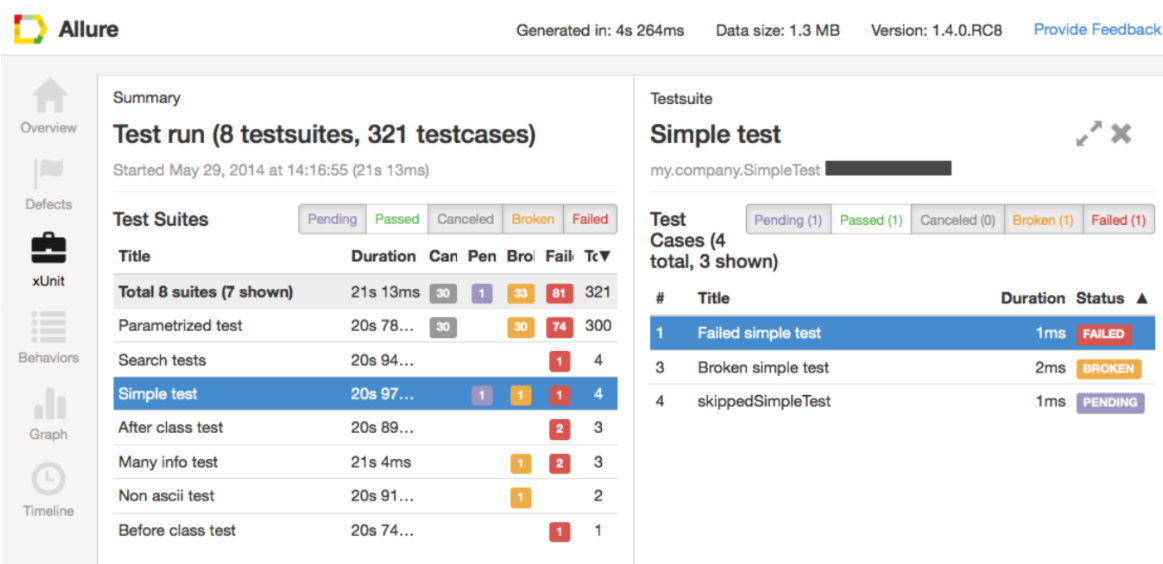
1、Allure 安装依赖
- Java8 +, JDK1.8+
- 下载 allure 安装包
- 配置环境变量
- python 库 pytest-allure
2、安装 Java 的 JDK
- 下载 Java 的 JDK。
如果安装了 Jenkins, 可以用 Jenkins 的 Java 环境,通常在 Jenkins 安装目录下的 jre/bin 目录下。
- 在 window 平台下运行
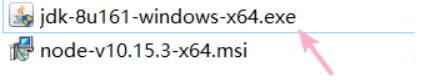
更改并记住安装的路径:
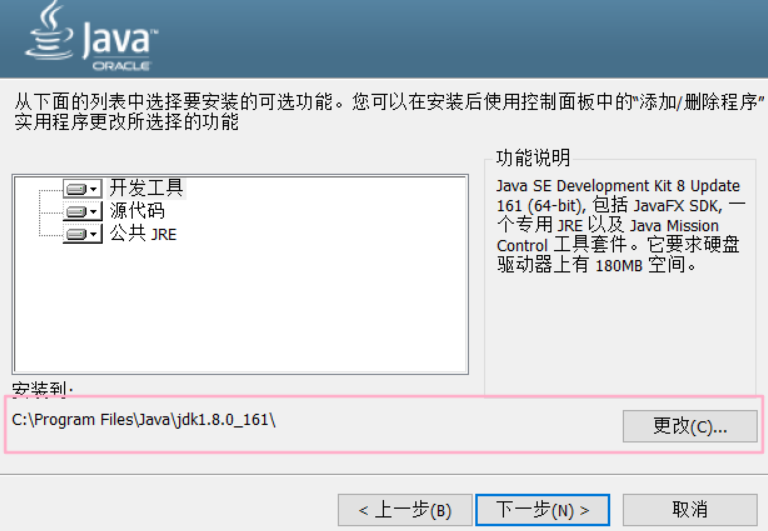
配置环境变量。在我的电脑里界面右击,点击属性,选择高级系统设置:
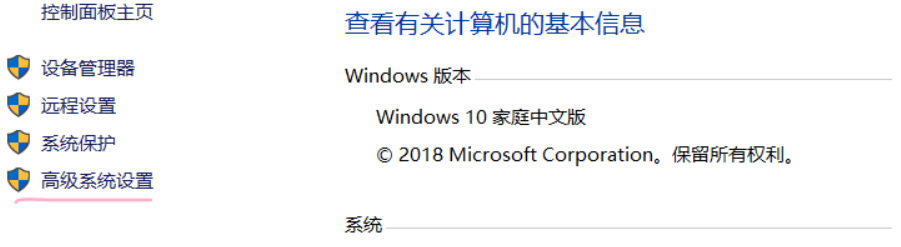
点击环境变量:
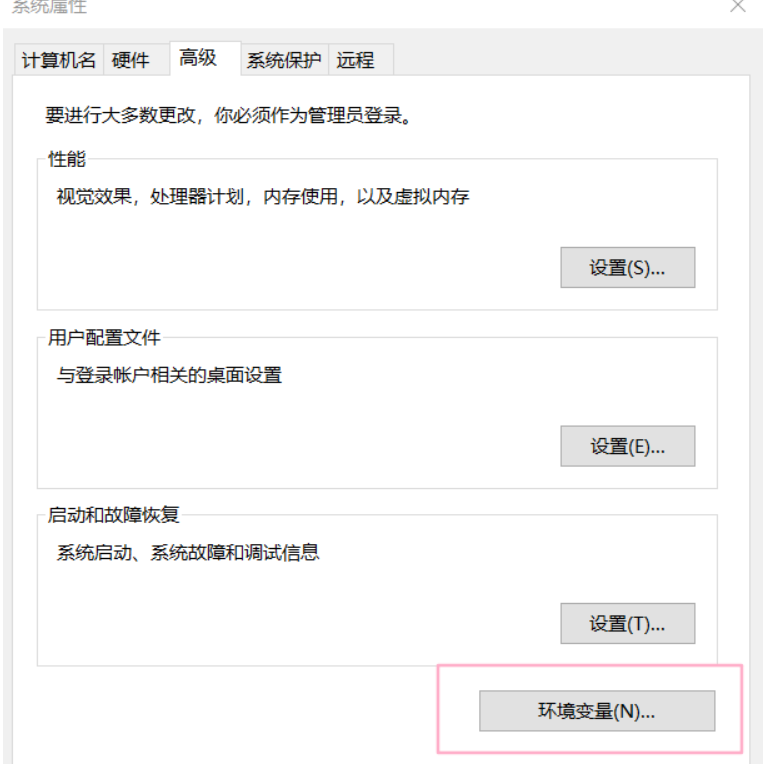
配置环境变量:
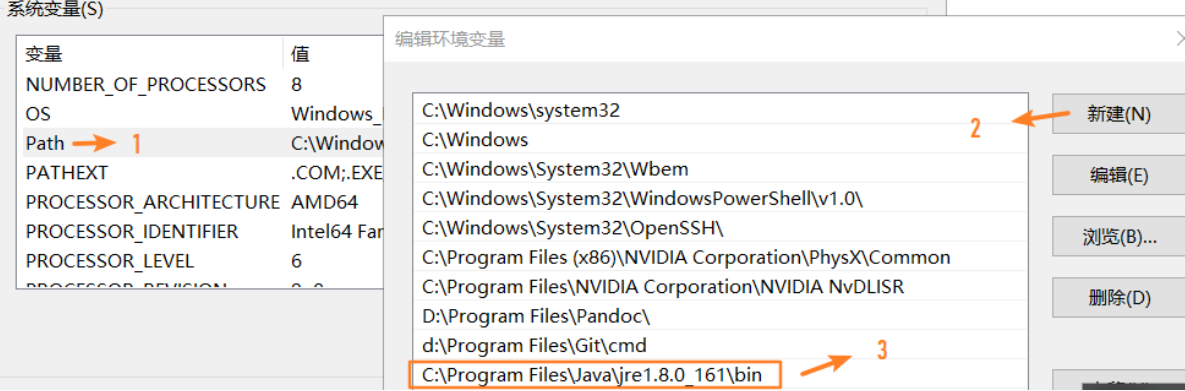
cmd 命令判断 sdk 是否安装成功:
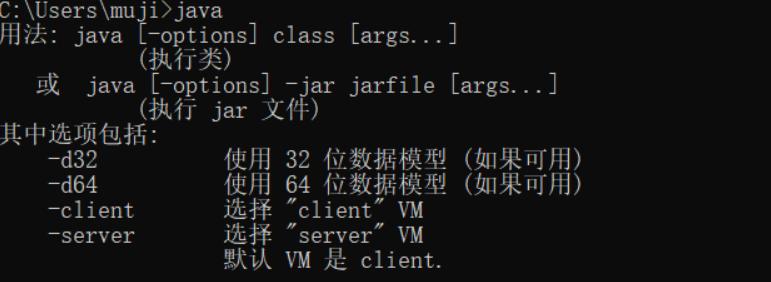
3、安装 allure
- 下载 allure 安装包:https://github.com/allure-framework/allure2/releases/tag/2.11.0
- 把安装包接下放到想要的安装目录下。
- 配置环境变量。和 Java 一样,把出现 allure 的路径放到环境变量。
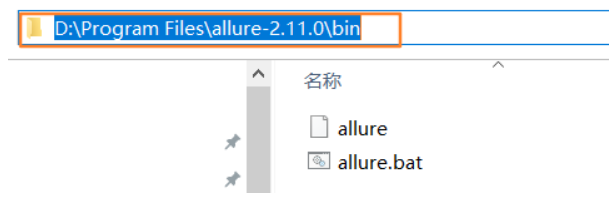
cmd 输入命令 allure 判断是否安装成功:
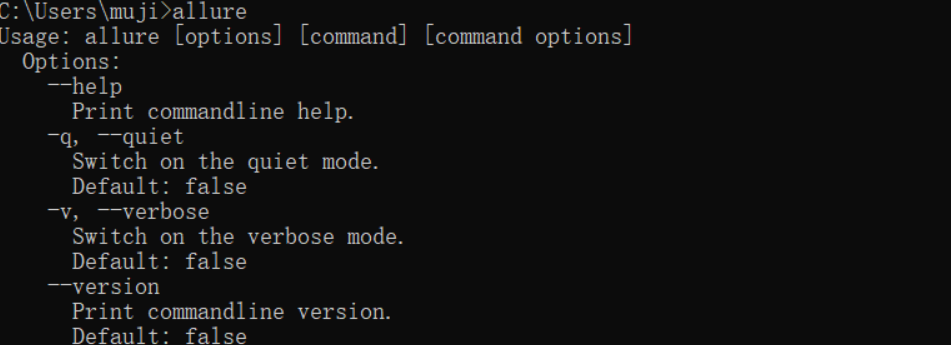
4、安装 pytest allure
pip install allure-pytest
生成测试报告:
pytest -s -q --alluredir report/allure/path
查看 allure,这一步会开启对应的 allure 服务,可以在浏览器上查看已经生成的测试报告:
allure serve report\allure
5、在 Jenkins 上配置 Allure
- 在 Jenkins 的插件市场安装 Allure 插件;
- 在 Jenkins 全局工具配置中配置 Allure 命令行。

- 项目中配置 Allure 报告路径。
现在 Jenkins 上会多一个 allure 的图标:

构建以后会有历史记录出现:
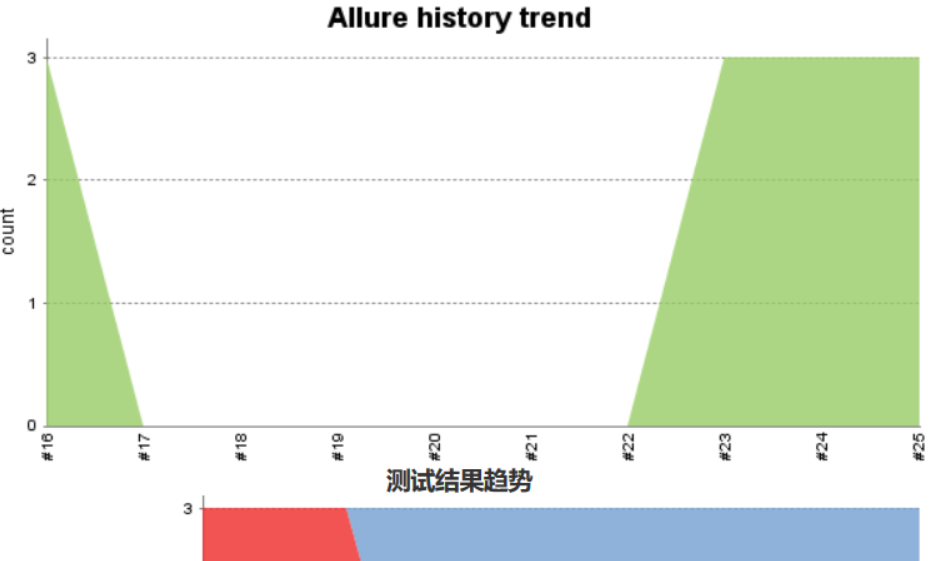
190511
「原创声明:保留所有权利,禁止转载」
暂无回复。