首先,安装 node.js,下载地址:
https://nodejs.org/en/download/选择 windows 64 位 msi 版本,进行下载,下载后,下一步,安装即可
需要安装好 node.js,将 node.js 的安装目录配置到 path 环境变量,配置好后,可以在 cmd 中,使用
node --version 检验是否安装配置成功安装好 node.js,安装 newman,在命令行中,输入命令
npm install -g newman安装完成,安装 newman html 报告生成器,执行命令
npm install newman-reporter-html安装完成,打开 postman,选择一个 collection,点击鼠标右键--》Export
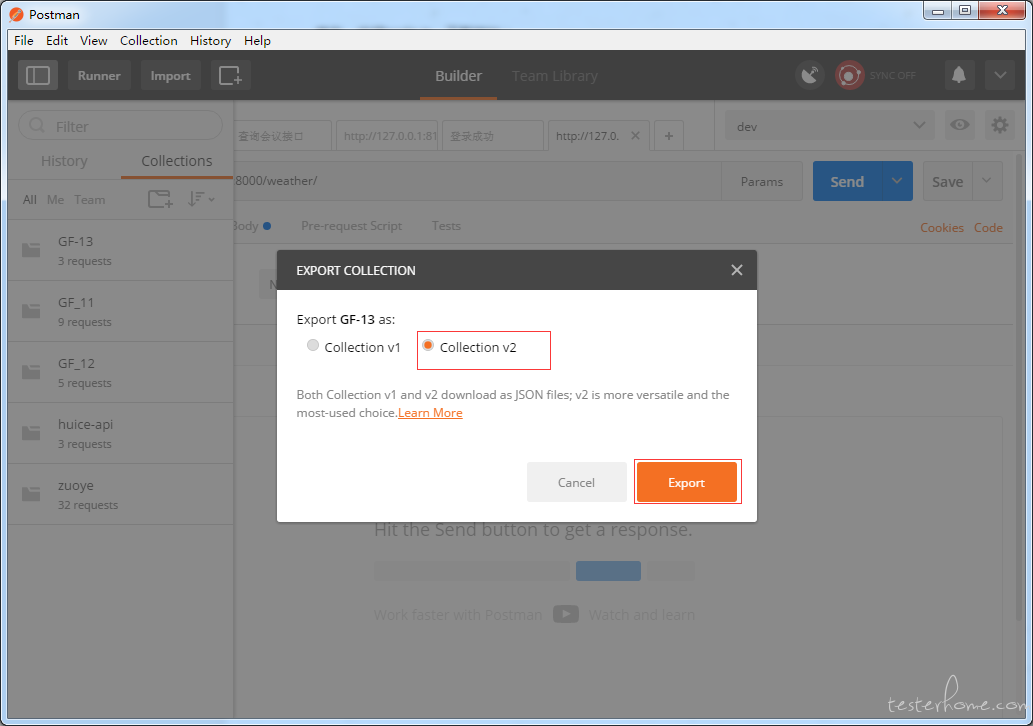
导出后,使用 newman 执行导出的.json 脚本,执行命令:
newman run D:\GF_13.json --reporters html --reporter-html-export d:/GF_13_result.html
生成报告如下:
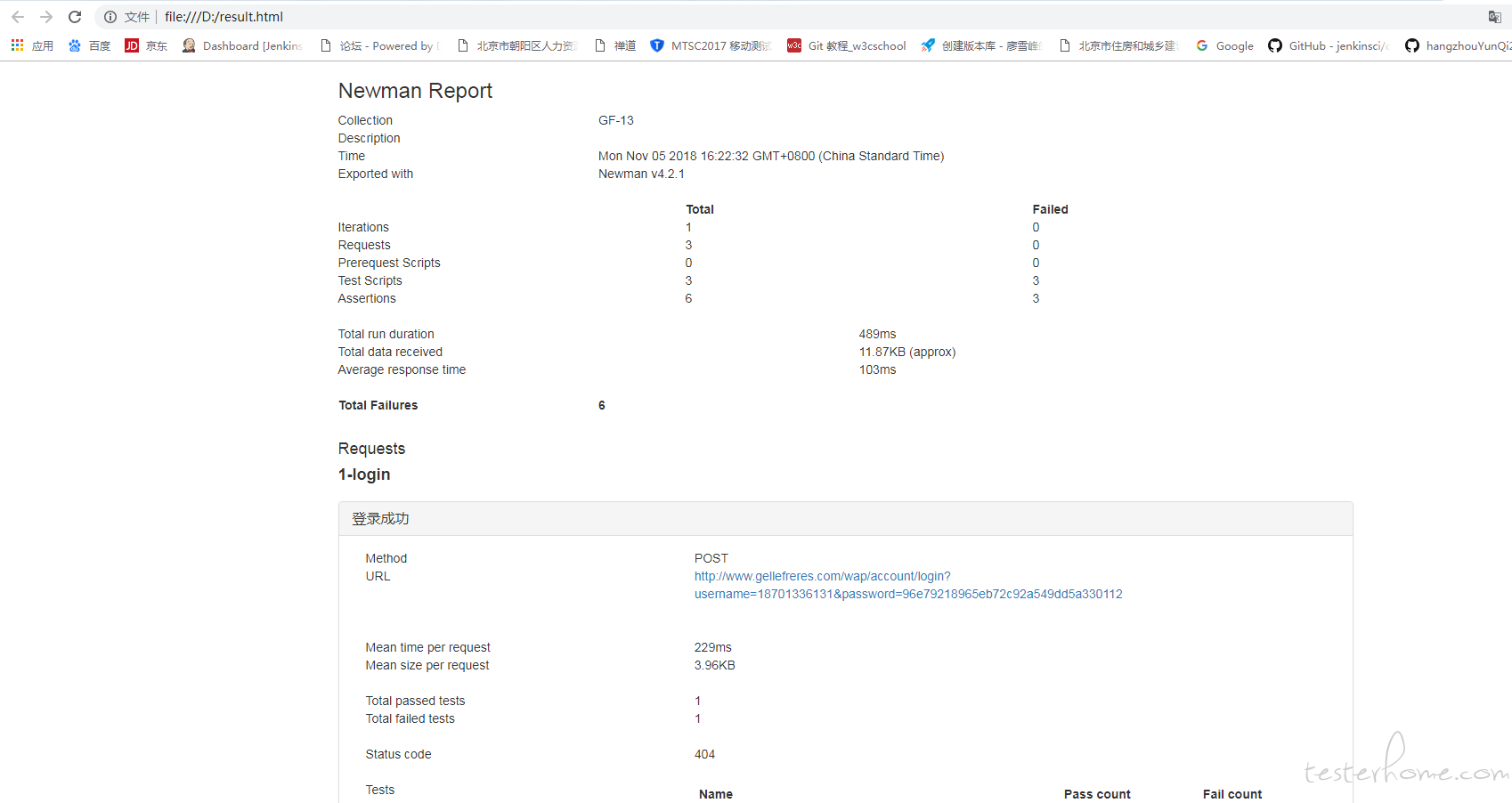
newman run D:\GF_13.json --environment env.json --iteration-data data.csv --globals globals.json --timeout-request 5000 --reporters html --reporter-html-export d:/GF_13_result.html