执行到此一直报错
Execution failed for task ':app:processDebugResources'.
Could not resolve all files for configuration ':app:debugRuntimeClasspath'.
网上解决方案
解决:
修改 Project 的 build.gradle(注意:不是 App 的 build.gradle),两处加上 google()
https://blog.csdn.net/qq_38719039/article/details/80014724
查看了 Project 的 build.gradle 都有
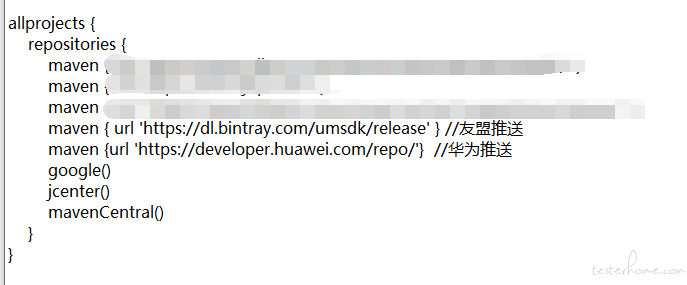
「原创声明:保留所有权利,禁止转载」