自动化工具 给 nose-progressive 增加执行用例数 / 总用例数的显示
strayeagle
·
2020年03月29日
·
2438 次阅读
前言
原文来自我的 blog: https://gavin-wang-note.github.io/2019/11/20/nose-progress-bar/
概述
在使用 nose 插件时,发现这个插件只能显示进度(nose-progressive),并不知道当前执行多少个用例,执行到哪个了,如下图所示:
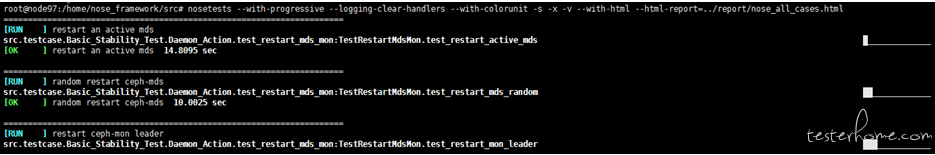
期待效果
这里源码有个问题,同时使用高亮(nose 的 colorama 和 walkingnine-colorunit)和进度,会导致高亮和进度在用例执行结果信息输出时,两部分信息展示混杂在一起,已经修改源码解决,安装后无需做任何调整 (非本文重点,具体修改内容这里忽略)。
由于只能看到一个进度条,无法知道当前要执行多少个用例,以及执行到了第几个用例,再次修改之。在进度条前面,显示已执行用例数(包含当前正在执行的用例)与总共要执行的用例数,于是对源码(nose-progressive-master/noseprogressive/bar.py)做了如下调整:
def update(self, test_path, number):
"""Draw an updated progress bar.
At the moment, the graph takes a fixed width, and the test identifier
takes the rest of the row, truncated from the left to fit.
test_path -- the selector of the test being run
number -- how many tests have been run so far, including this one
"""
# TODO: Play nicely with absurdly narrow terminals. (OS X's won't even
# go small enough to hurt us.)
# Figure out graph:
GRAPH_WIDTH = 14
# min() is in case we somehow get the total test count wrong. It's tricky.
num_filled = int(round(min(1.0, float(number) / self.max) * GRAPH_WIDTH))
graph = ''.join([self._fill_cap(' ' * num_filled),
self._empty_cap(self._empty_char * (GRAPH_WIDTH - num_filled))])
# Figure out the test identifier portion:
# Avoid causing progress bar wraps due to more test cases when
# show number of runned/total test cases, modify it by Gavin.Wang 2019-01-30
# cols_for_path = self.cols - GRAPH_WIDTH - 2 # 2 spaces between path & graph
cols_for_path = self.cols - GRAPH_WIDTH - 13 # 13 spaces between path & graph
if len(test_path) > cols_for_path:
test_path = test_path[len(test_path) - cols_for_path:]
else:
test_path += ' ' * (cols_for_path - len(test_path))
# Put them together, and let simmer:
# Show number of runned/total test cases, modify it by Gavin.Wang 2019-01-30
# self.last = self._term.bold(test_path) + ' ' + graph
self.last = self._term.bold(test_path) + ' ' + str(number) + '/' + str(self.max) + ' ' + graph
with self._at_last_line():
self.stream.write(self.last)
self.stream.flush()
再次执行,效果图如下:
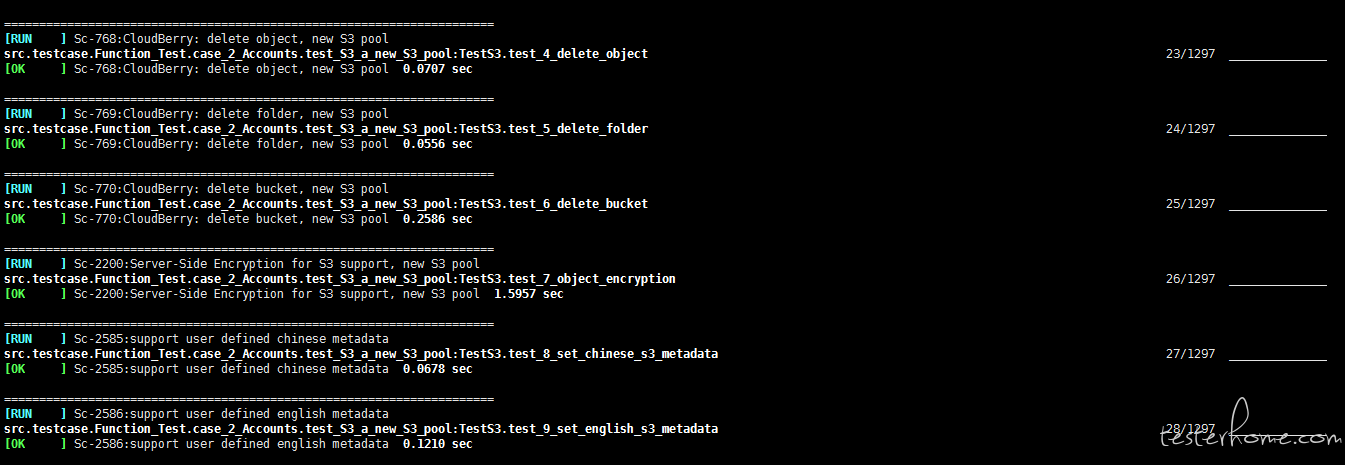
是不是清爽很多了~
「原创声明:保留所有权利,禁止转载」
暂无回复。