自动化工具 [已解决] 如何给 allure report test body 处增加日期时间戳?
pytest+allure,目前生成的 allure report 有一点不满意,如下图所示:
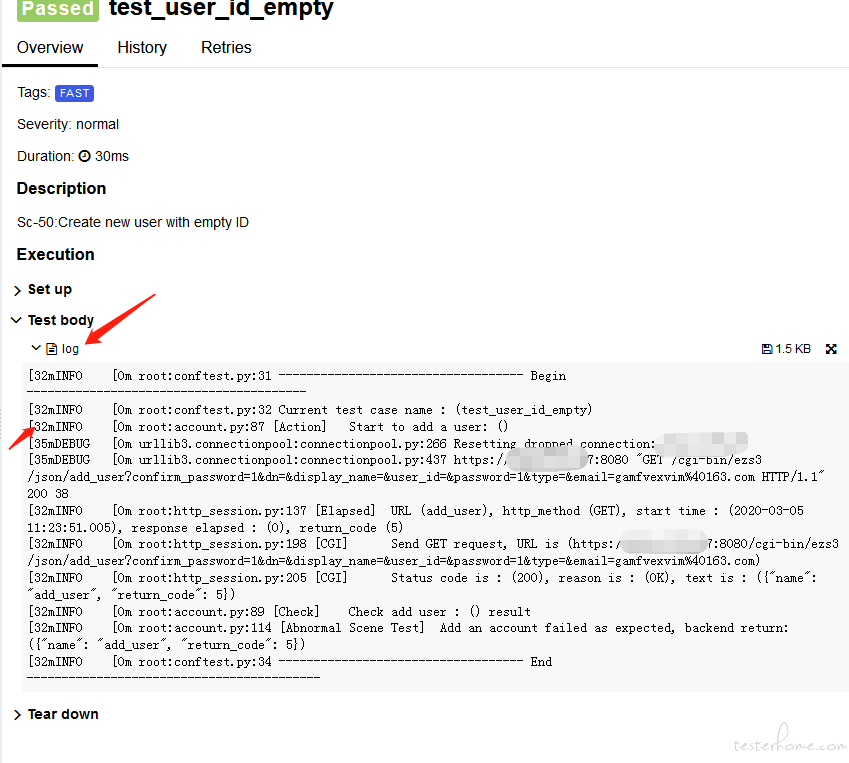
这里展开的 log 是没有日期时间戳的,如果某个时刻用例出错,可以根据 log 中显示的时间戳,直接查找对应时间点的产品 log,对定位问题提供很大的便捷。
目前苦于不知道如何增加时间戳,预期 allure report 中显示的日志效果如下:
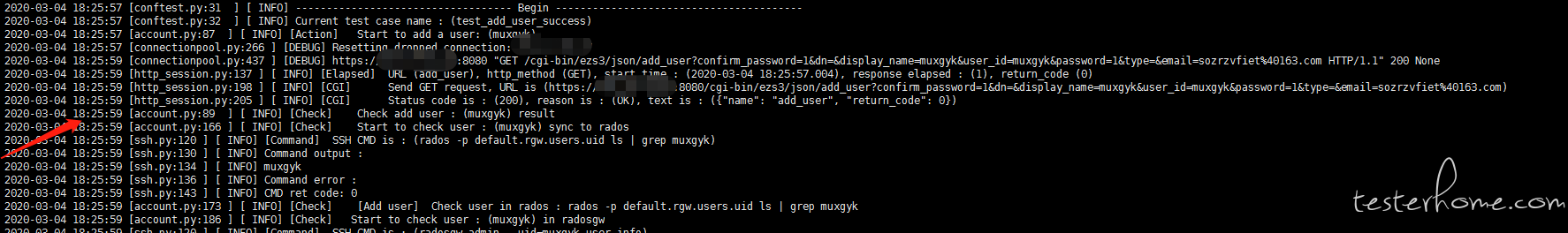
请教下各位如何解决的,感谢~
pytest+allure,目前生成的 allure report 有一点不满意,如下图所示:
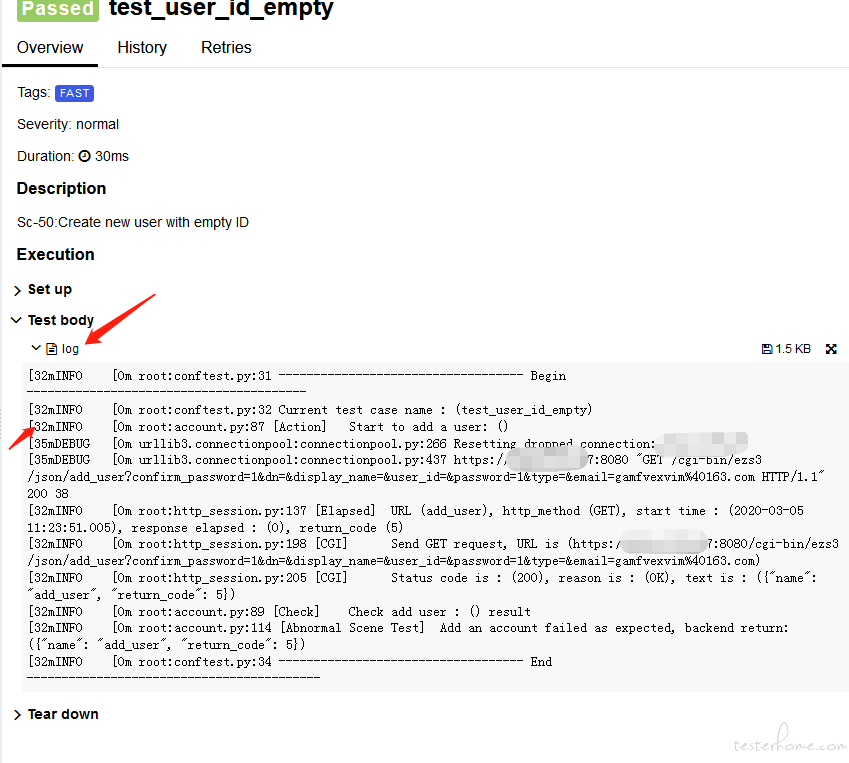
这里展开的 log 是没有日期时间戳的,如果某个时刻用例出错,可以根据 log 中显示的时间戳,直接查找对应时间点的产品 log,对定位问题提供很大的便捷。
目前苦于不知道如何增加时间戳,预期 allure report 中显示的日志效果如下:
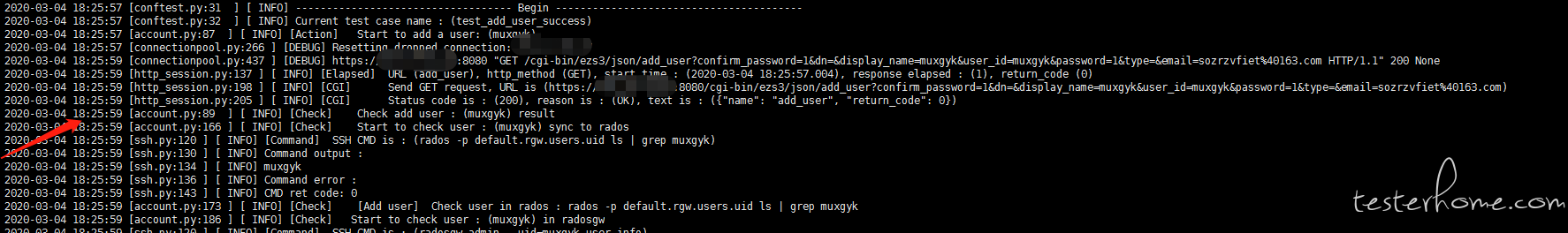
请教下各位如何解决的,感谢~