问题 1:如何隐藏失败信息日志
如图 想将失败和跳过的具体信息隐藏掉 想看的时候再打开
查看官方文档
This behavior can be customized either with a query parameter: ?collapsed=Passed,XFailed,Skipped or by setting the render_collapsed in a configuration file (pytest.ini, setup.cfg, etc).
配置了 ini 不起作用 参数放在 pytest_html_results_table_html pytest_html_results_table_row 等地方也不起做用?
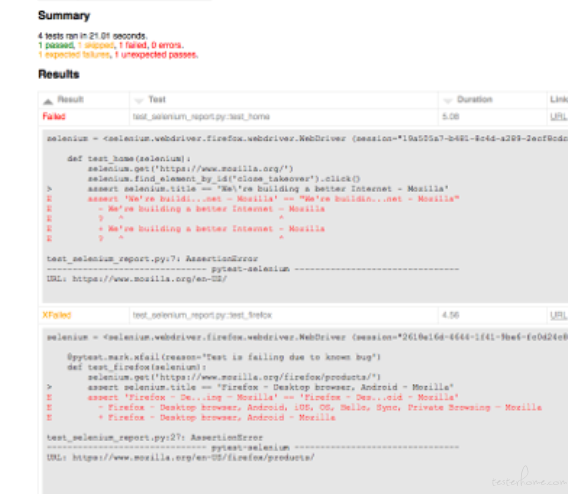
问题 2:由于接口很多 想要分类整理 不知道可不可以在报告中实现像 allure 那样分类的功能
望大神赐教 非常感谢
「原创声明:保留所有权利,禁止转载」