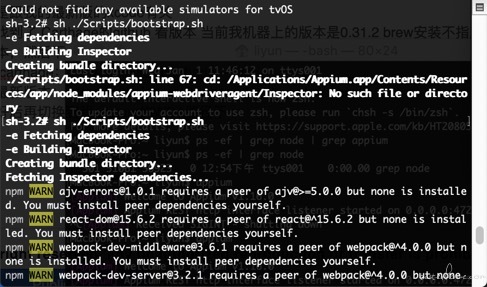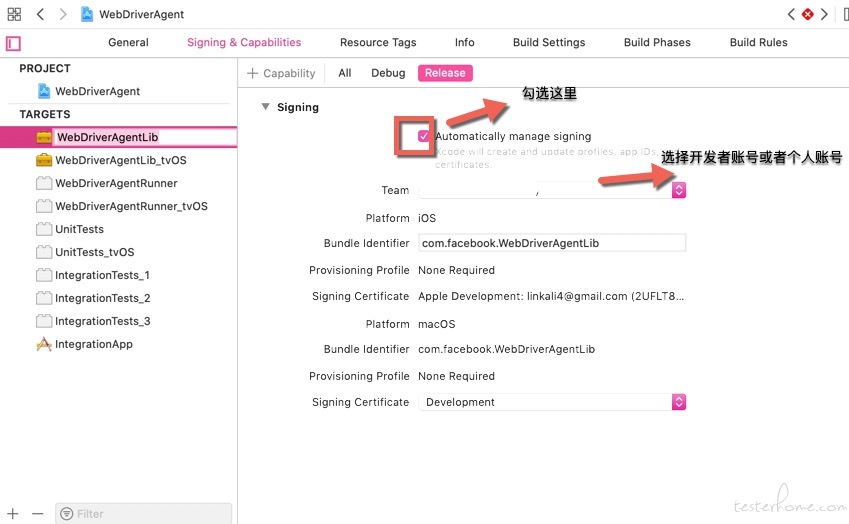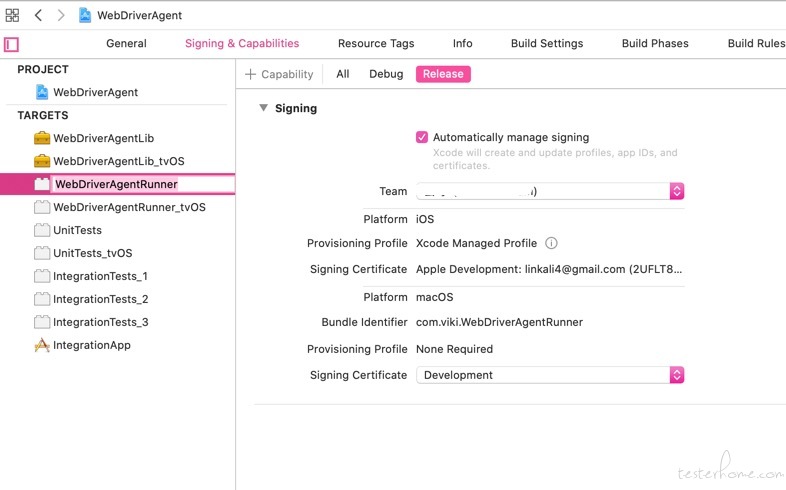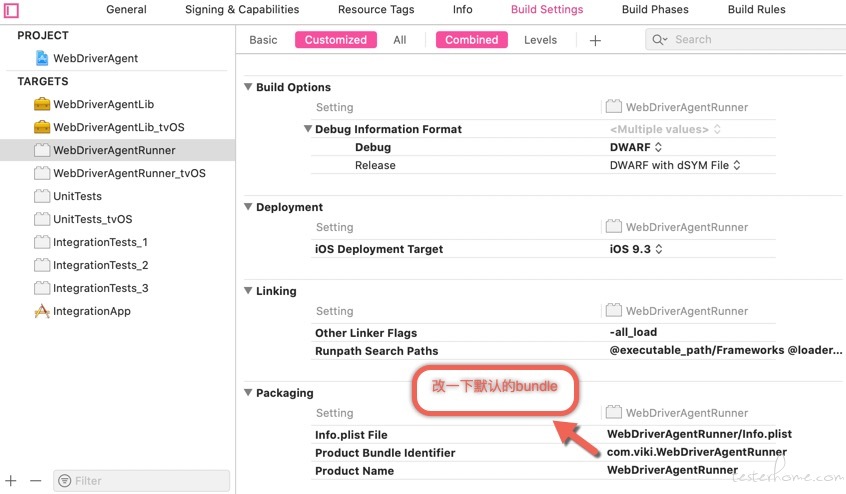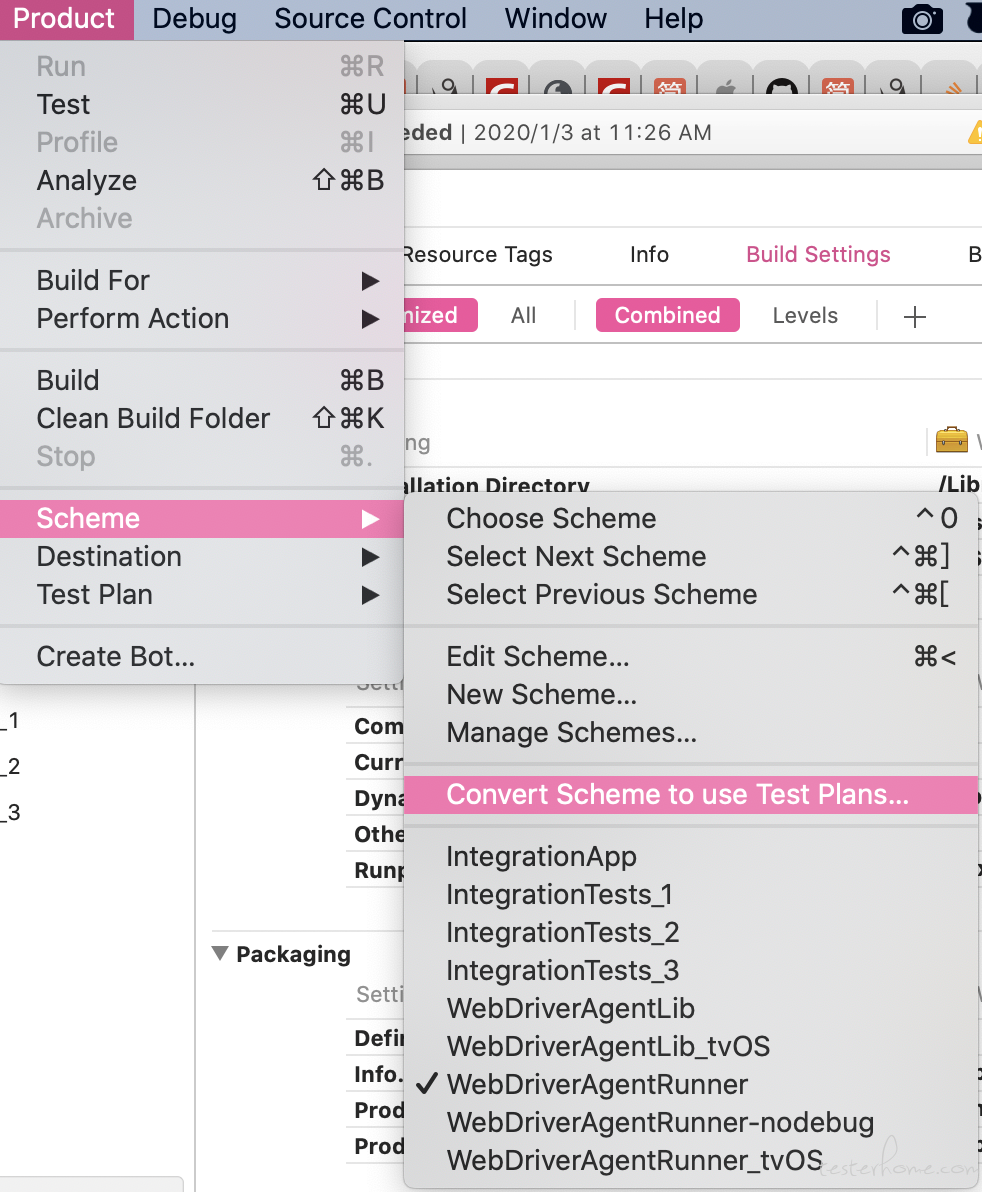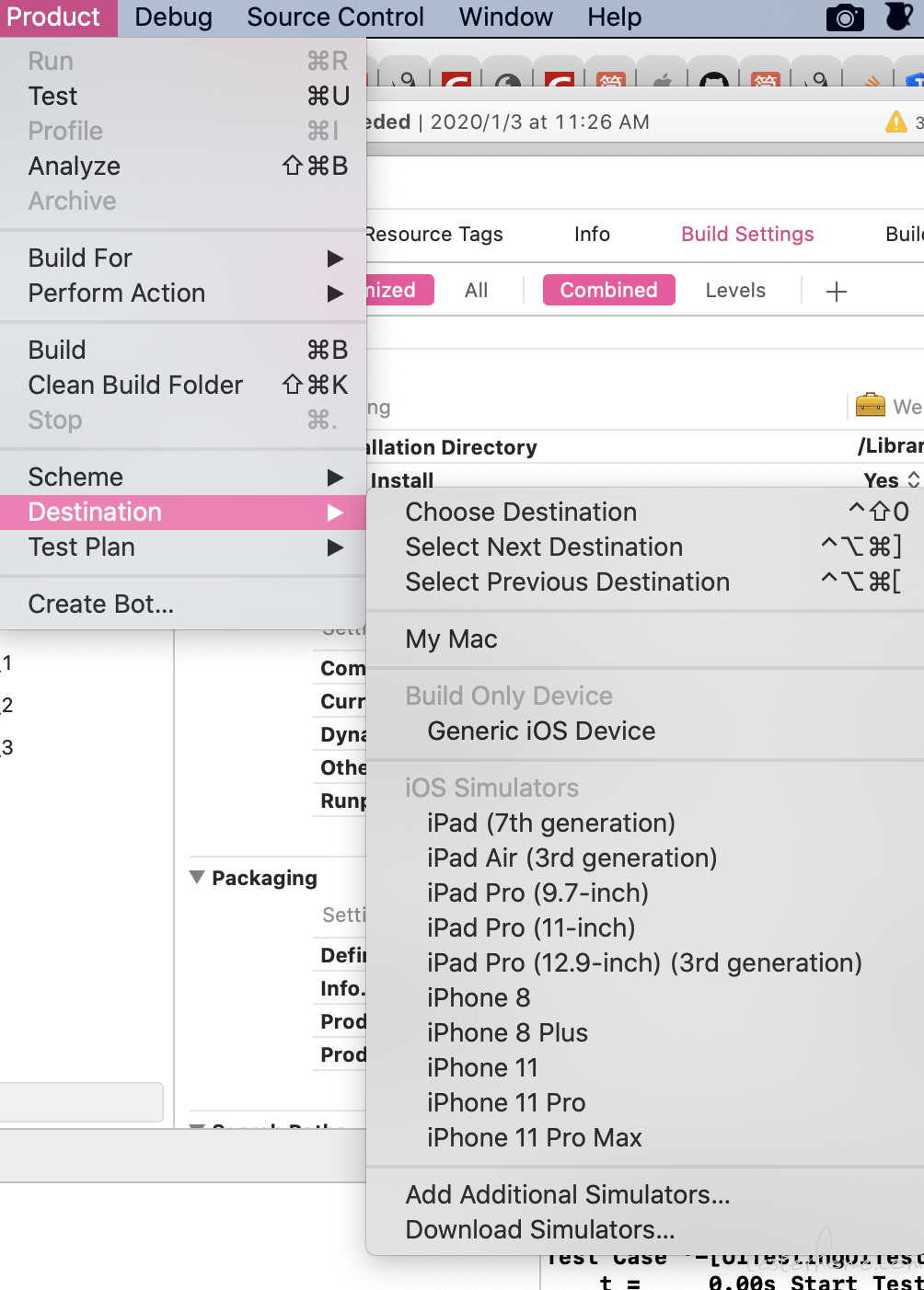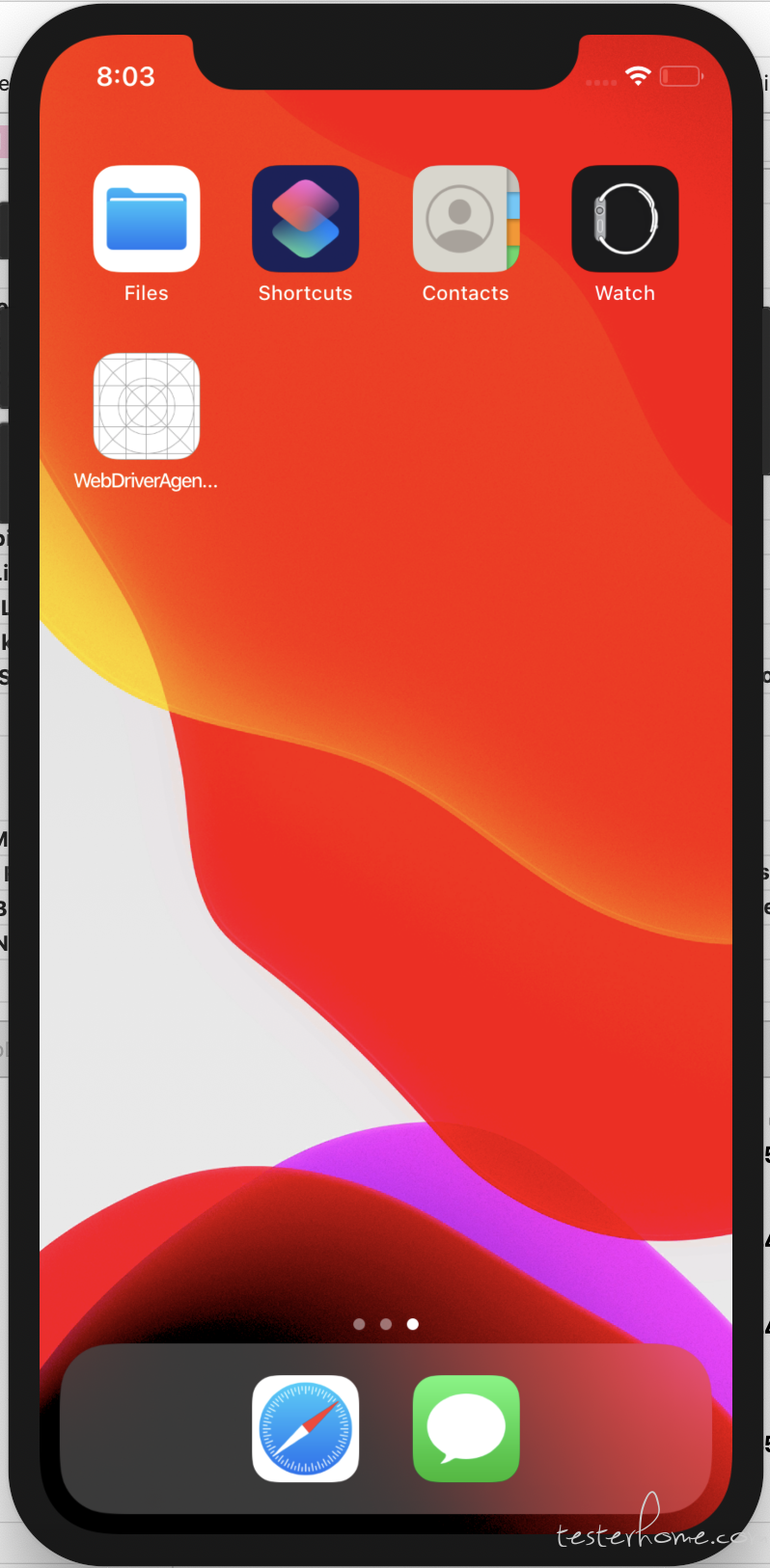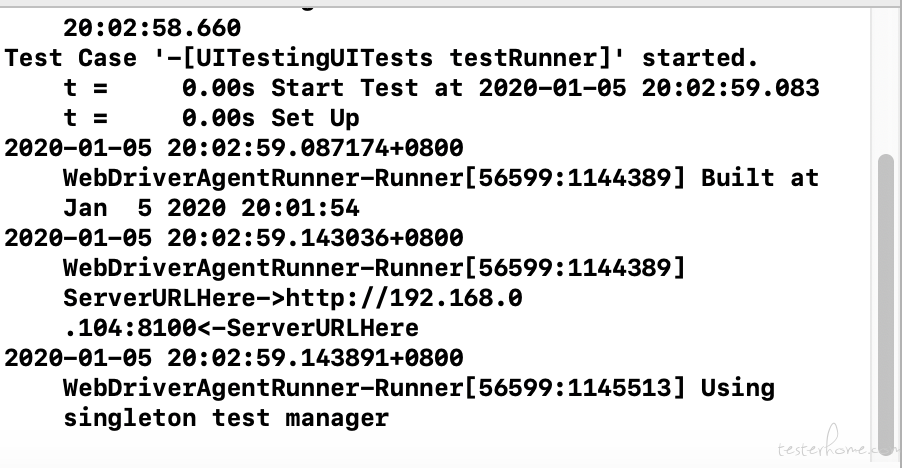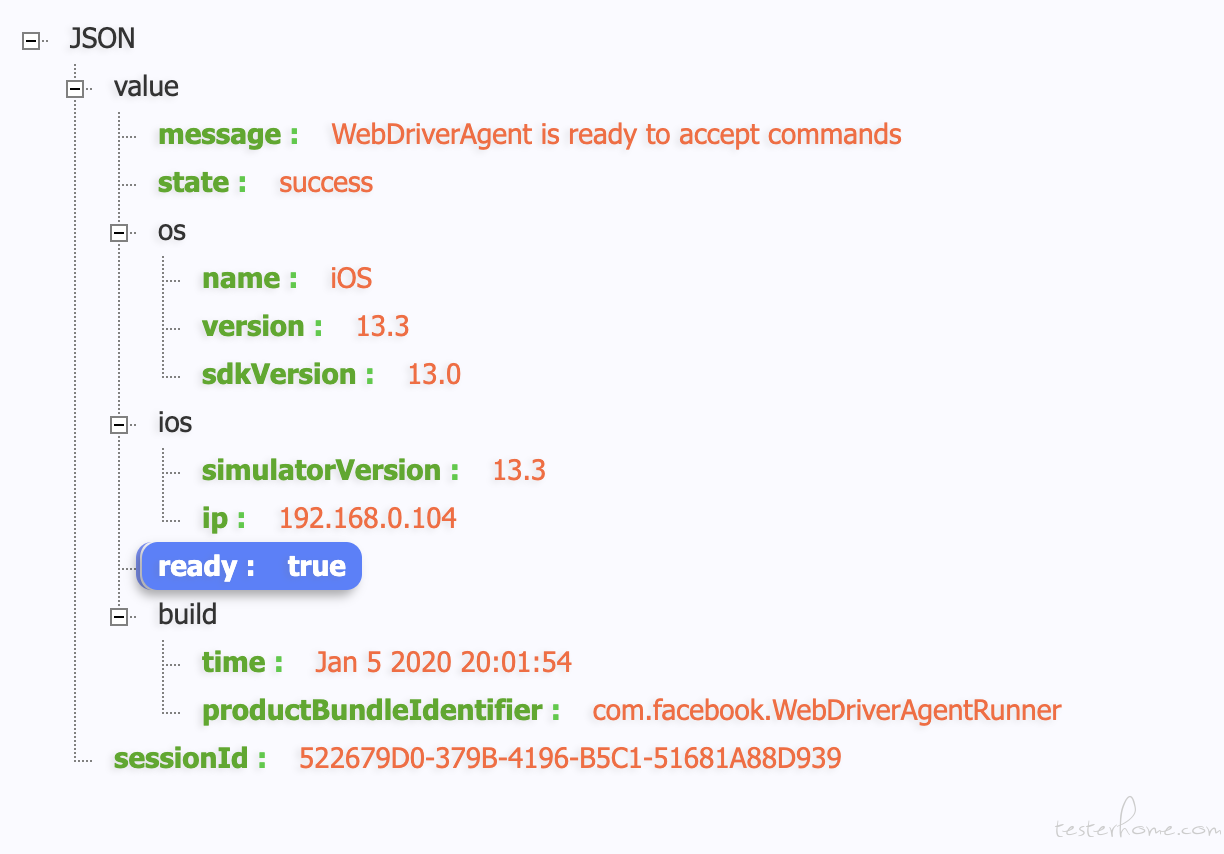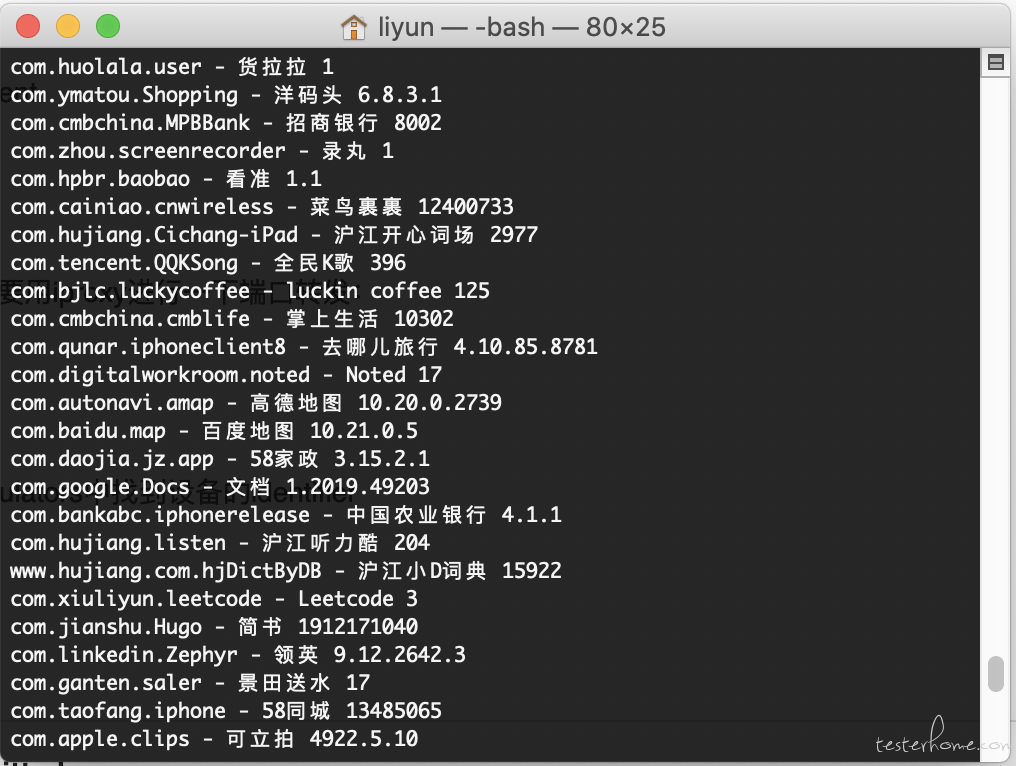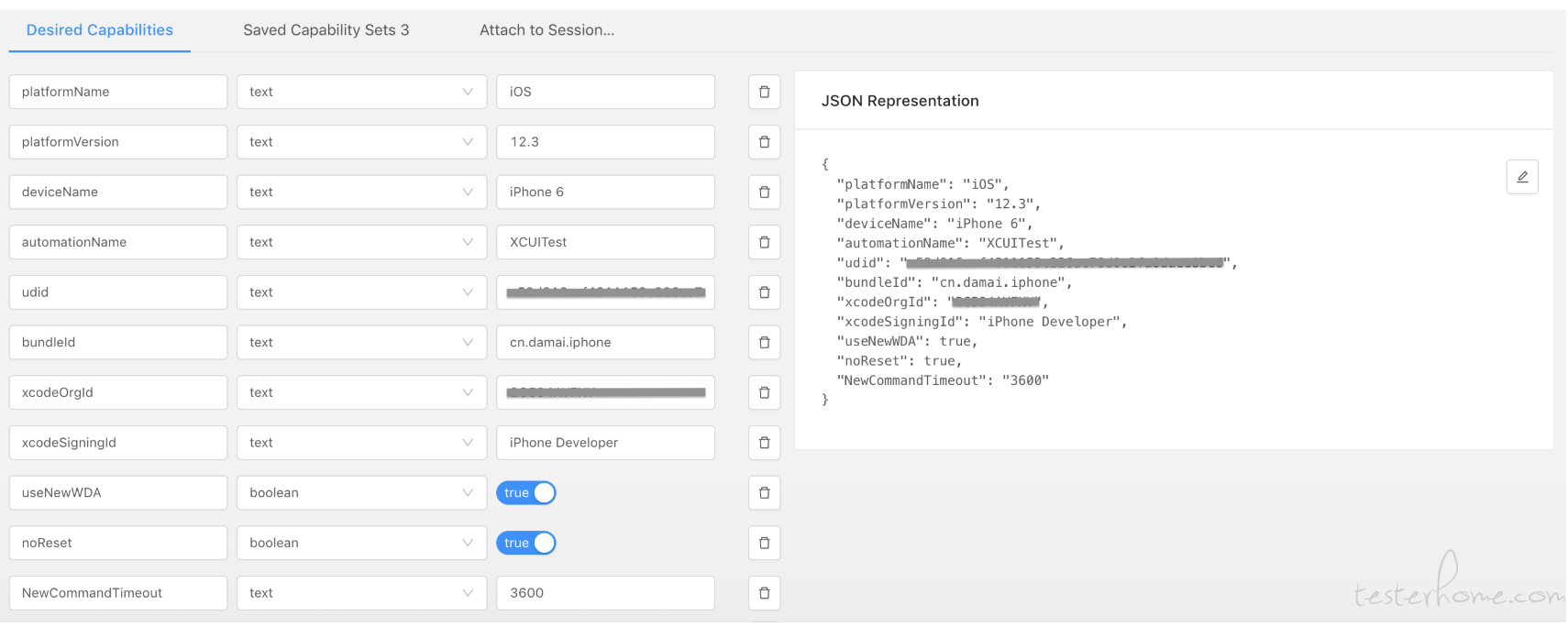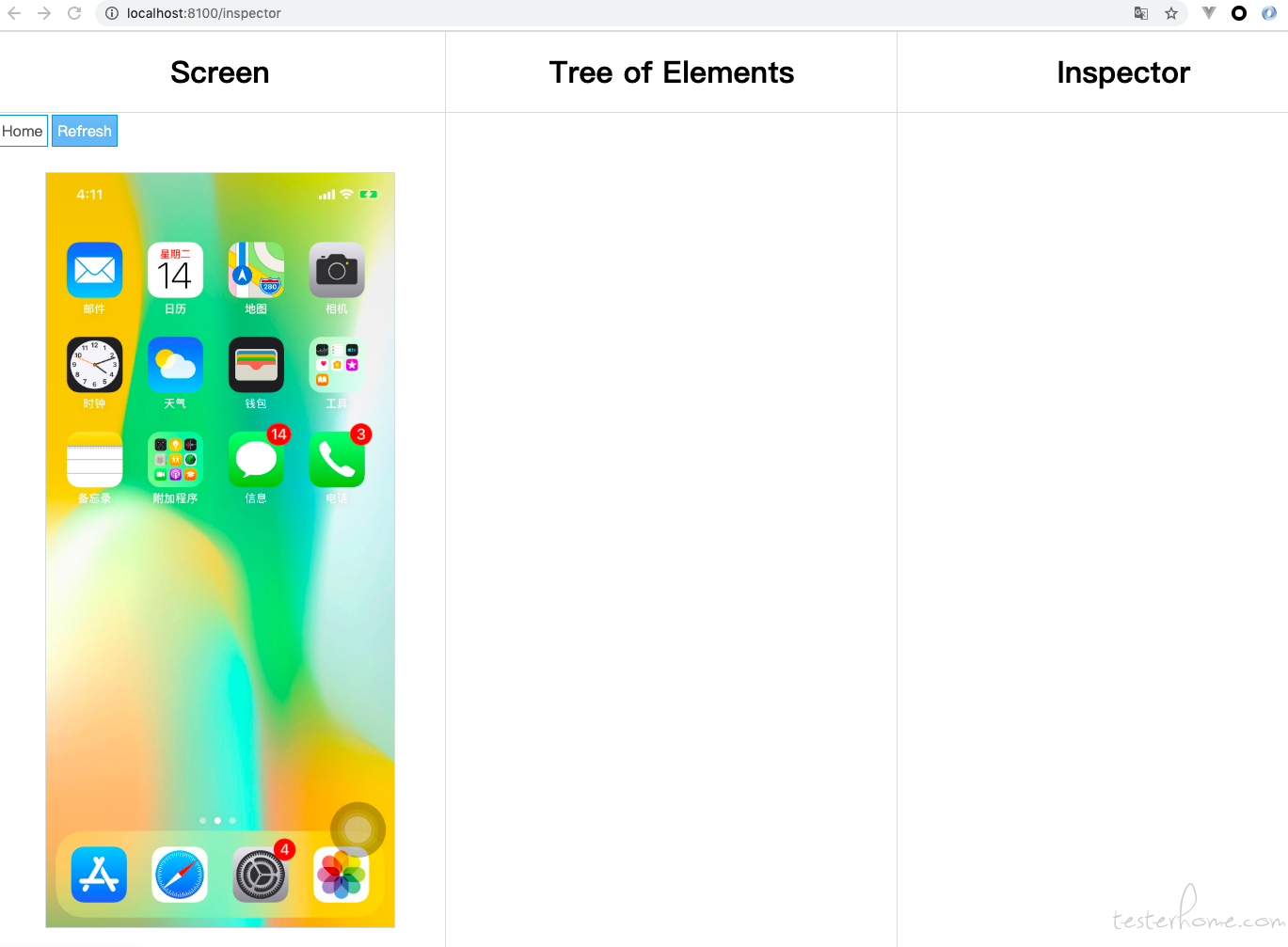我的是环境
Appium 版本 desktop 1.15.1
Mac OS 版本 cataline 10.15.4
Xcode 版本 11.5
现在 appium 可以给模拟器安装 webdriveragent,但是不停的安装卸载
现在是如下错误,希望得到楼主及时解惑
[WD Proxy] Matched '/status' to command name 'getStatus'
[WD Proxy] Proxying [GET /status] to [GET http://localhost:8100/status] with no body
[WD Proxy] Got an unexpected response with status undefined: {"errno":"ECONNREFUSED","code":"ECONNREFUSED","syscall":"connect","address":"127.0.0.1","port":8100}
[WD Proxy] Matched '/status' to command name 'getStatus'
[WD Proxy] Proxying [GET /status] to [GET http://localhost:8100/status] with no body
[WD Proxy] Got an unexpected response with status undefined: {"errno":"ECONNREFUSED","code":"ECONNREFUSED","syscall":"connect","address":"127.0.0.1","port":8100}
[WD Proxy] Matched '/status' to command name 'getStatus'
[WD Proxy] Proxying [GET /status] to [GET http://localhost:8100/status] with no body
[WD Proxy] Got an unexpected response with status undefined: {"errno":"ECONNREFUSED","code":"ECONNREFUSED","syscall":"connect","address":"127.0.0.1","port":8100}
[WD Proxy] Matched '/status' to command name 'getStatus'
[WD Proxy] Proxying [GET /status] to [GET http://localhost:8100/status] with no body
[WD Proxy] Got an unexpected response with status undefined: {"errno":"ECONNREFUSED","code":"ECONNREFUSED","syscall":"connect","address":"127.0.0.1","port":8100}
[XCUITest] xcodebuild exited with code '65' and signal 'null'
[BaseDriver] Event 'wdaStartFailed' logged at 1600840309265 (13:51:49 GMT+0800 (CST))
[XCUITest] Unable to launch WebDriverAgent because of xcodebuild failure: xcodebuild failed with code 65
[XCUITest] xcodebuild error message:
[XCUITest]
[XCUITest] Quitting and uninstalling WebDriverAgent
[XCUITest] Shutting down sub-processes
[iOSSim] Building bundle path map
[iOSSim] The simulator has 'com.facebook.WebDriverAgentRunner.xctrunner' which have 'WebDriverAgentRunner-Runner' as their 'CFBundleName'
[XCUITest] Uninstalling WDAs: 'com.facebook.WebDriverAgentRunner.xctrunner'
[BaseDriver] Event 'wdaStartAttempted' logged at 1600840320878 (13:52:00 GMT+0800 (CST))
[XCUITest] Retrying WDA startup (2 of 2)
[XCUITest] Launching WebDriverAgent on the device
[WebDriverAgent] Fetching dependencies
[WebDriverAgent] Dependencies up-to-date
[XCUITest] Killing running processes 'xcodebuild.*9AB3D150-AD07-4905-9DC0-674C981B8434, 9AB3D150-AD07-4905-9DC0-674C981B8434.*XCTRunner' for the device 9AB3D150-AD07-4905-9DC0-674C981B8434...
[XCUITest] 'pgrep -ifn xcodebuild.*9AB3D150-AD07-4905-9DC0-674C981B8434' didn't detect any matching processes. Return code: 1
[XCUITest] 'pgrep -ifn 9AB3D150-AD07-4905-9DC0-674C981B8434.*XCTRunner' didn't detect any matching processes. Return code: 1
[XCUITest] Beginning test with command 'xcodebuild build-for-testing test-without-building -project /Applications/Appium.app/Contents/Resources/app/node_modules/appium-webdriveragent/WebDriverAgent.xcodeproj -scheme WebDriverAgentRunner -destination id=9AB3D150-AD07-4905-9DC0-674C981B8434 IPHONEOS_DEPLOYMENT_TARGET=13.5 GCC_TREAT_WARNINGS_AS_ERRORS=0 COMPILER_INDEX_STORE_ENABLE=NO' in directory '/Applications/Appium.app/Contents/Resources/app/node_modules/appium-webdriveragent'
[XCUITest] Output from xcodebuild will only be logged if any errors are present there. To change this, use 'showXcodeLog' desired capability
[XCUITest] Waiting up to 60000ms for WebDriverAgent to start
[WD Proxy] Matched '/status' to command name 'getStatus'
[WD Proxy] Proxying [GET /status] to [GET http://localhost:8100/status] with no body
[WD Proxy] Got an unexpected response with status undefined: {"errno":"ECONNREFUSED","code":"ECONNREFUSED","syscall":"connect","address":"127.0.0.1","port":8100}
[WD Proxy] Matched '/status' to command name 'getStatus'
[WD Proxy] Proxying [GET /status] to [GET http://localhost:8100/status] with no body
[WD Proxy] Got an unexpected response with status undefined: {"errno":"ECONNREFUSED","code":"ECONNREFUSED","syscall":"connect","address":"127.0.0.1","port":8100}
[WD Proxy] Matched '/status' to command name 'getStatus'
[WD Proxy] Proxying [GET /status] to [GET http://localhost:8100/status] with no body
[WD Proxy] Got an unexpected response with status undefined: {"errno":"ECONNREFUSED","code":"ECONNREFUSED","syscall":"connect","address":"127.0.0.1","port":8100}
[WD Proxy] Matched '/status' to command name 'getStatus'
[WD Proxy] Proxying [GET /status] to [GET http://localhost:8100/status] with no body
[WD Proxy] Got an unexpected response with status undefined: {"errno":"ECONNREFUSED","code":"ECONNREFUSED","syscall":"connect","address":"127.0.0.1","port":8100}
[WD Proxy] Matched '/status' to command name 'getStatus'
[WD Proxy] Proxying [GET /status] to [GET http://localhost:8100/status] with no body
[WD Proxy] Got an unexpected response with status undefined: {"errno":"ECONNREFUSED","code":"ECONNREFUSED","syscall":"connect","address":"127.0.0.1","port":8100}
[XCUITest] Log file for xcodebuild test: /Users/keyuan/Library/Developer/Xcode/DerivedData/WebDriverAgent-akxhdiizyykdxefsthlnfyomlaiz/Logs/Test/Test-WebDriverAgentRunner-2020.09.23_13-52-06-+0800.xcresult/Staging/2_Test/Diagnostics/WebDriverAgentRunner-256F6B6C-E4D2-4E3E-B008-0DC0E4BA1A32/WebDriverAgentRunner-7A849D89-0104-473C-AA3C-2F6E5597FFFA/Session-WebDriverAgentRunner-2020-09-23_135209-N744Uk.log
[WD Proxy] Matched '/status' to command name 'getStatus'
[WD Proxy] Proxying [GET /status] to [GET http://localhost:8100/status] with no body
[WD Proxy] Got an unexpected response with status undefined: {"errno":"ECONNREFUSED","code":"ECONNREFUSED","syscall":"connect","address":"127.0.0.1","port":8100}
[WD Proxy] Matched '/status' to command name 'getStatus'
[WD Proxy] Proxying [GET /status] to [GET http://localhost:8100/status] with no body
[WD Proxy] Got an unexpected response with status undefined: {"errno":"ECONNREFUSED","code":"ECONNREFUSED","syscall":"connect","address":"127.0.0.1","port":8100}
[WD Proxy] Matched '/status' to command name 'getStatus'
[WD Proxy] Proxying [GET /status] to [GET http://localhost:8100/status] with no body
[WD Proxy] Got an unexpected response with status undefined: {"errno":"ECONNREFUSED","code":"ECONNREFUSED","syscall":"connect","address":"127.0.0.1","port":8100}
[WD Proxy] Matched '/status' to command name 'getStatus'