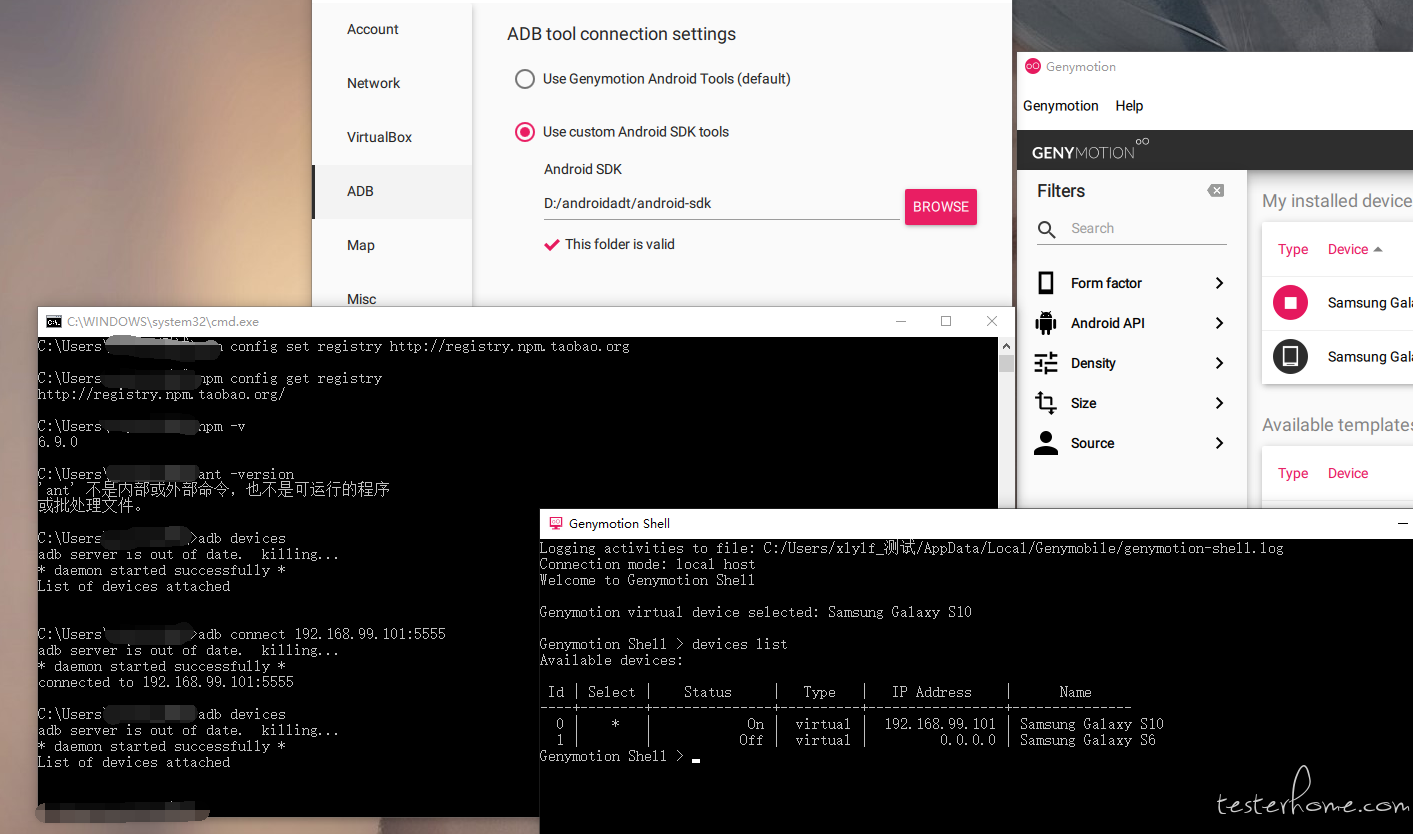自动化工具 adb 一直连不上 Genymotion 是什么情况?
如题,win10 的电脑,软件环境配置没问题,连真机或者雷电模拟器是可以的,但是连接 Genymotion 的虚拟机一直连不上去,怎么办?
已尝试如下解决方法:
- 修改 Genymotion setting 的 adb 路径,adb devices 未显示连接
- 启动 Genymotion android 运行后,点击 Genymotion shell devices list ,adb connect 当前 ip:port adb devices 未显示连接