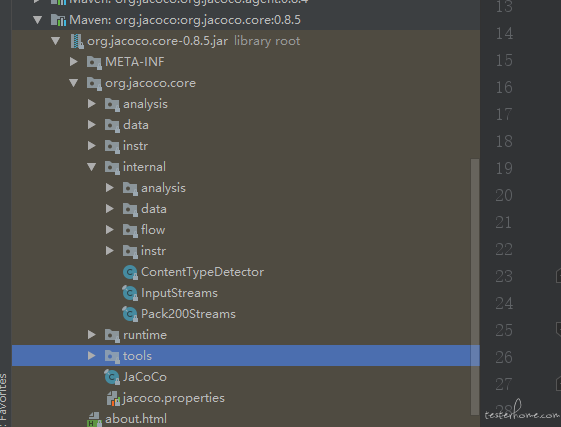概述
测试覆盖率看看@yelanting 的篇帖子就够了 Java 覆盖率 Jacoco 插桩的不同形式总结和踩坑记录。他把他调查参考的文档,遇到的问题,和解决思路,总结非常到。我也是参考他的帖子,向他请教很多学习的,大佬非常热心。
百度到很多通过 Jenkins,Maven,Ant 去收集 Dump exec 生成 Report,由于想集成到 DevOps 平台上,每次发布时,拉取增量覆盖率,所以就想通过 API 收集一下数据,这里就把这几天的研究测试代码分享一下,不正确的地方欢迎批评指正。
talk is cheap,show me the code
这里主要是使用 socket 模式即 Jacoco 配置方式是:-javaagent:$jacocoJarPath=includes=*,output=tcpserver,port=1024,address=192.168.0.11",记住这个端口和 IP 以备后用
- Dump exec
package com.keking.report;
import java.io.FileOutputStream;
import java.io.IOException;
import java.net.InetAddress;
import java.net.Socket;
import org.jacoco.core.data.ExecutionDataWriter;
import org.jacoco.core.runtime.RemoteControlReader;
import org.jacoco.core.runtime.RemoteControlWriter;
public class ExecutionDataClient {
private static final String DESTFILE = "E:\\Git-pro\\JacocoTest\\jacoco.exec";//导出的文件路径
private static final String ADDRESS = "192.168.0.11";//配置的Jacoco的IP
private static final int PORT = 1024;//Jacoco监听的端口
/**
* Starts the execution data request.
*
* @param args
* @throws IOException
*/
public static void main(final String[] args) throws IOException {
final FileOutputStream localFile = new FileOutputStream(DESTFILE);
final ExecutionDataWriter localWriter = new ExecutionDataWriter(
localFile);
//连接Jacoco服务
final Socket socket = new Socket(InetAddress.getByName(ADDRESS), PORT);
final RemoteControlWriter writer = new RemoteControlWriter(socket.getOutputStream());
final RemoteControlReader reader = new RemoteControlReader(socket.getInputStream());
reader.setSessionInfoVisitor(localWriter);
reader.setExecutionDataVisitor(localWriter);
// 发送Dump命令,获取Exec数据
writer.visitDumpCommand(true, false);
if (!reader.read()) {
throw new IOException("Socket closed unexpectedly.");
}
socket.close();
localFile.close();
}
private ExecutionDataClient() {
}
}
这样就非常方便的不停服务的情况下,去导出exec文件了。
- ReportGenerator
package com.keking.report;
import java.io.File;
import java.io.IOException;
import org.jacoco.core.analysis.Analyzer;
import org.jacoco.core.analysis.CoverageBuilder;
import org.jacoco.core.analysis.IBundleCoverage;
import org.jacoco.core.internal.diff.GitAdapter;
import org.jacoco.core.tools.ExecFileLoader;
import org.jacoco.report.DirectorySourceFileLocator;
import org.jacoco.report.FileMultiReportOutput;
import org.jacoco.report.IReportVisitor;
import org.jacoco.report.MultiSourceFileLocator;
import org.jacoco.report.html.HTMLFormatter;
/**
* This example creates a HTML report for eclipse like projects based on a
* single execution data store called jacoco.exec. The report contains no
* grouping information.
*
* The class files under test must be compiled with debug information, otherwise
* source highlighting will not work.
*/
public class ReportGenerator {
private final String title;
private final File executionDataFile;
private final File classesDirectory;
private final File sourceDirectory;
private final File reportDirectory;
private ExecFileLoader execFileLoader;
/**
* Create a new generator based for the given project.
*
* @param projectDirectory
*/
public ReportGenerator(final File projectDirectory) {
this.title = projectDirectory.getName();
this.executionDataFile = new File(projectDirectory, "jacoco.exec");//第一步生成的exec的文件
this.classesDirectory = new File(projectDirectory, "bin");//目录下必须包含源码编译过的class文件,用来统计覆盖率。所以这里用server打出的jar包地址即可
this.sourceDirectory = new File(projectDirectory, "src/main/java");//源码目录
this.reportDirectory = new File(projectDirectory, "coveragereport");////要保存报告的地址
}
/**
* Create the report.
*
* @throws IOException
*/
public void create() throws IOException {
// Read the jacoco.exec file. Multiple data files could be merged
// at this point
loadExecutionData();
// Run the structure analyzer on a single class folder to build up
// the coverage model. The process would be similar if your classes
// were in a jar file. Typically you would create a bundle for each
// class folder and each jar you want in your report. If you have
// more than one bundle you will need to add a grouping node to your
// report
final IBundleCoverage bundleCoverage = analyzeStructure();
createReport(bundleCoverage);
}
private void createReport(final IBundleCoverage bundleCoverage)
throws IOException {
// Create a concrete report visitor based on some supplied
// configuration. In this case we use the defaults
final HTMLFormatter htmlFormatter = new HTMLFormatter();
final IReportVisitor visitor = htmlFormatter.createVisitor(new FileMultiReportOutput(reportDirectory));
// Initialize the report with all of the execution and session
// information. At this point the report doesn't know about the
// structure of the report being created
visitor.visitInfo(execFileLoader.getSessionInfoStore().getInfos(),execFileLoader.getExecutionDataStore().getContents());
// Populate the report structure with the bundle coverage information.
// Call visitGroup if you need groups in your report.
visitor.visitBundle(bundleCoverage, new DirectorySourceFileLocator(sourceDirectory, "utf-8", 4));
// //多源码路径 设置,针对一个项目有多个模块,class文件不在一起的情况
// MultiSourceFileLocator sourceLocator = new MultiSourceFileLocator(4);
// sourceLocator.add( new DirectorySourceFileLocator(sourceDirectory1, "utf-8", 4));
// sourceLocator.add( new DirectorySourceFileLocator(sourceDirectory2, "utf-8", 4));
// sourceLocator.add( new DirectorySourceFileLocator(sourceDirectoryN, "utf-8", 4));
// visitor.visitBundle(bundleCoverage,sourceLocator);
// Signal end of structure information to allow report to write all
// information out
visitor.visitEnd();
}
private void loadExecutionData() throws IOException {
execFileLoader = new ExecFileLoader();
execFileLoader.load(executionDataFile);
}
private IBundleCoverage analyzeStructure() throws IOException {
final CoverageBuilder coverageBuilder = new CoverageBuilder()
final Analyzer analyzer = new Analyzer(execFileLoader.getExecutionDataStore(), coverageBuilder);
analyzer.analyzeAll(classesDirectory);
return coverageBuilder.getBundle(title);
}
/**
* Starts the report generation process
*
* @param args
* Arguments to the application. This will be the location of the
* eclipse projects that will be used to generate reports for
* @throws IOException
*/
public static void main(final String[] args) throws IOException {
final ReportGenerator generator = new ReportGenerator(new File("E:\\Git-pro\\JacocoTest"));//项目的目录
generator.create();
}
}
执行完后就可以生成报告了。通过第一步,第二步结合,就可以随时导出Ecec文件,生成报告,查看测试覆盖情况了。那种需要启停服务的
- 基于 jgit 增量覆盖
通过 jgit 获取分支文件差分
/*******************************************************************************
* Copyright (c) 2009, 2019 Mountainminds GmbH & Co. KG and Contributors
* All rights reserved. This program and the accompanying materials
* are made available under the terms of the Eclipse Public License v1.0
* which accompanies this distribution, and is available at
* http://www.eclipse.org/legal/epl-v10.html
*
* Contributors:
* Marc R. Hoffmann - initial API and implementation
*
*******************************************************************************/
package org.jacoco.core.internal.diff;
import org.eclipse.jdt.core.dom.MethodDeclaration;
import org.eclipse.jgit.api.Git;
import org.eclipse.jgit.diff.*;
import org.eclipse.jgit.lib.Ref;
import org.eclipse.jgit.patch.FileHeader;
import org.eclipse.jgit.treewalk.AbstractTreeIterator;
import java.io.ByteArrayOutputStream;
import java.util.ArrayList;
import java.util.HashMap;
import java.util.List;
import java.util.Map;
import java.util.concurrent.*;
/**
* 代码版本比较
*/
public class CodeDiff {
public final static String REF_HEADS = "refs/heads/";
public final static String MASTER = "master";
/**
* 分支和分支之间的覆盖率
* @param gitPath git路径
* @param newBranchName 新分支名称
* @param oldBranchName 旧分支名称
* @return
*/
public static List<ClassInfo> diffBranchToBranch(String gitPath, String newBranchName, String oldBranchName) {
List<ClassInfo> classInfos = diffMethods(gitPath, newBranchName, oldBranchName);
return classInfos;
}
private static List<ClassInfo> diffMethods(String gitPath, String newBranchName, String oldBranchName) {
try {
// 获取本地分支
GitAdapter gitAdapter = new GitAdapter(gitPath);
Git git = gitAdapter.getGit();
Ref localBranchRef = gitAdapter.getRepository().exactRef(REF_HEADS + newBranchName);
Ref localMasterRef = gitAdapter.getRepository().exactRef(REF_HEADS + oldBranchName);
// 更新本地分支
gitAdapter.checkOutAndPull(localMasterRef, oldBranchName);
gitAdapter.checkOutAndPull(localBranchRef, newBranchName);
// 获取分支信息
AbstractTreeIterator newTreeParser = gitAdapter.prepareTreeParser(localBranchRef);
AbstractTreeIterator oldTreeParser = gitAdapter.prepareTreeParser(localMasterRef);
// 对比差异
List<DiffEntry> diffs = git.diff().setOldTree(oldTreeParser).setNewTree(newTreeParser).setShowNameAndStatusOnly(true).call();
ByteArrayOutputStream out = new ByteArrayOutputStream();
DiffFormatter df = new DiffFormatter(out);
//设置比较器为忽略空白字符对比(Ignores all whitespace)
df.setDiffComparator(RawTextComparator.WS_IGNORE_ALL);
df.setRepository(git.getRepository());
List<ClassInfo> allClassInfos = batchPrepareDiffMethod(gitAdapter, newBranchName, oldBranchName, df, diffs);
return allClassInfos;
}catch (Exception e) {
e.printStackTrace();
}
return new ArrayList<ClassInfo>();
}
/**
* 多线程执行对比
* @return
*/
private static List<ClassInfo> batchPrepareDiffMethod(final GitAdapter gitAdapter, final String branchName, final String oldBranchName, final DiffFormatter df, List<DiffEntry> diffs) {
int threadSize = 100;
int dataSize = diffs.size();
int threadNum = dataSize / threadSize + 1;
boolean special = dataSize % threadSize == 0;
ExecutorService executorService = Executors.newFixedThreadPool(threadNum);
List<Callable<List<ClassInfo>>> tasks = new ArrayList<Callable<List<ClassInfo>>>();
Callable<List<ClassInfo>> task = null;
List<DiffEntry> cutList = null;
// 分解每条线程的数据
for (int i = 0; i < threadNum; i++) {
if (i == threadNum - 1) {
if (special) {
break;
}
cutList = diffs.subList(threadSize * i, dataSize);
} else {
cutList = diffs.subList(threadSize * i, threadSize * (i + 1));
}
final List<DiffEntry> diffEntryList = cutList;
task = new Callable<List<ClassInfo>>() {
@Override
public List<ClassInfo> call() throws Exception {
List<ClassInfo> allList = new ArrayList<ClassInfo>();
for (DiffEntry diffEntry : diffEntryList) {
ClassInfo classInfo = prepareDiffMethod(gitAdapter, branchName, oldBranchName, df, diffEntry);
if (classInfo != null) {
allList.add(classInfo);
}
}
return allList;
}
};
// 这里提交的任务容器列表和返回的Future列表存在顺序对应的关系
tasks.add(task);
}
List<ClassInfo> allClassInfoList = new ArrayList<ClassInfo>();
try {
List<Future<List<ClassInfo>>> results = executorService.invokeAll(tasks);
//结果汇总
for (Future<List<ClassInfo>> future : results ) {
allClassInfoList.addAll(future.get());
}
}catch (Exception e) {
e.printStackTrace();
}finally {
// 关闭线程池
executorService.shutdown();
}
return allClassInfoList;
}
/**
* 单个差异文件对比
* @param gitAdapter
* @param branchName
* @param oldBranchName
* @param df
* @param diffEntry
* @return
*/
private synchronized static ClassInfo prepareDiffMethod(GitAdapter gitAdapter, String branchName, String oldBranchName, DiffFormatter df, DiffEntry diffEntry) {
List<MethodInfo> methodInfoList = new ArrayList<MethodInfo>();
try {
String newJavaPath = diffEntry.getNewPath();
// 排除测试类
if (newJavaPath.contains("/src/test/java/")) {
return null;
}
// 非java文件 和 删除类型不记录
if (!newJavaPath.endsWith(".java") || diffEntry.getChangeType() == DiffEntry.ChangeType.DELETE){
return null;
}
String newClassContent = gitAdapter.getBranchSpecificFileContent(branchName,newJavaPath);
ASTGenerator newAstGenerator = new ASTGenerator(newClassContent);
/* 新增类型 */
if (diffEntry.getChangeType() == DiffEntry.ChangeType.ADD) {
return newAstGenerator.getClassInfo();
}
/* 修改类型 */
// 获取文件差异位置,从而统计差异的行数,如增加行数,减少行数
FileHeader fileHeader = df.toFileHeader(diffEntry);
List<int[]> addLines = new ArrayList<int[]>();
List<int[]> delLines = new ArrayList<int[]>();
EditList editList = fileHeader.toEditList();
for(Edit edit : editList){
if (edit.getLengthA() > 0) {
delLines.add(new int[]{edit.getBeginA(), edit.getEndA()});
}
if (edit.getLengthB() > 0 ) {
addLines.add(new int[]{edit.getBeginB(), edit.getEndB()});
}
}
String oldJavaPath = diffEntry.getOldPath();
String oldClassContent = gitAdapter.getBranchSpecificFileContent(oldBranchName,oldJavaPath);
ASTGenerator oldAstGenerator = new ASTGenerator(oldClassContent);
MethodDeclaration[] newMethods = newAstGenerator.getMethods();
MethodDeclaration[] oldMethods = oldAstGenerator.getMethods();
Map<String, MethodDeclaration> methodsMap = new HashMap<String, MethodDeclaration>();
for (int i = 0; i < oldMethods.length; i++) {
methodsMap.put(oldMethods[i].getName().toString()+ oldMethods[i].parameters().toString(), oldMethods[i]);
}
for (final MethodDeclaration method : newMethods) {
// 如果方法名是新增的,则直接将方法加入List
if (!ASTGenerator.isMethodExist(method, methodsMap)) {
MethodInfo methodInfo = newAstGenerator.getMethodInfo(method);
methodInfoList.add(methodInfo);
continue;
}
// 如果两个版本都有这个方法,则根据MD5判断方法是否一致
if (!ASTGenerator.isMethodTheSame(method, methodsMap.get(method.getName().toString()+ method.parameters().toString()))) {
MethodInfo methodInfo = newAstGenerator.getMethodInfo(method);
methodInfoList.add(methodInfo);
}
}
return newAstGenerator.getClassInfo(methodInfoList, addLines, delLines);
}catch (Exception e) {
e.printStackTrace();
}
return null;
}
}
- 待续
「原创声明:保留所有权利,禁止转载」
如果觉得我的文章对您有用,请随意打赏。您的支持将鼓励我继续创作!