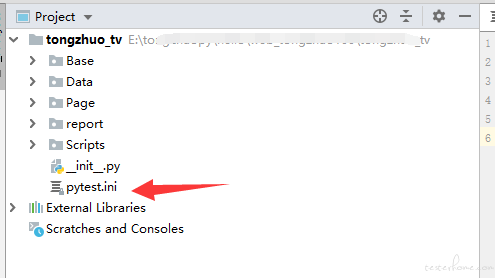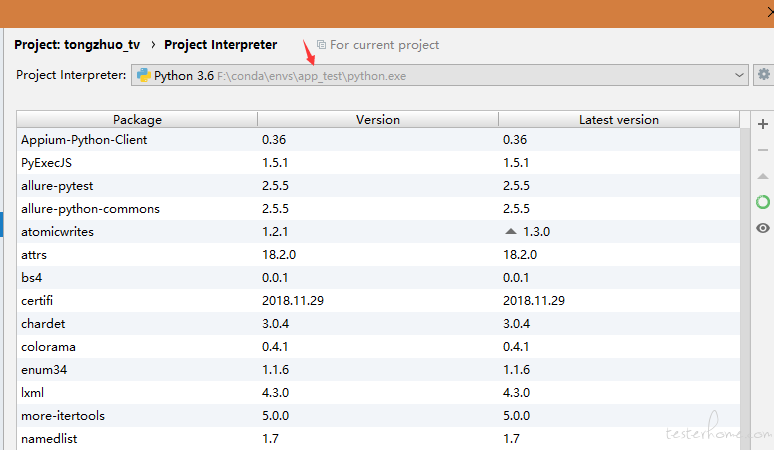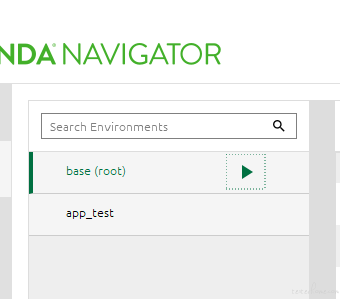报错信息:
E:\tongzhuopy\hello\web_tongzhuo\tongzhuo_tv>pytest
usage: pytest [options] [file_or_dir] [file_or_dir] [...]
pytest: error: unrecognized arguments: --alluredir
inifile: E:\tongzhuopy\hello\web_tongzhuo\tongzhuo_tv\pytest.ini
rootdir: E:\tongzhuopy\hello\web_tongzhuo\tongzhuo_tv
配置文件信息:
[pytest]
addopts = -s --alluredir report
testpaths = ./Scripts
python_files = test_*.py
python_classes = Test_*
python_functions = test_*