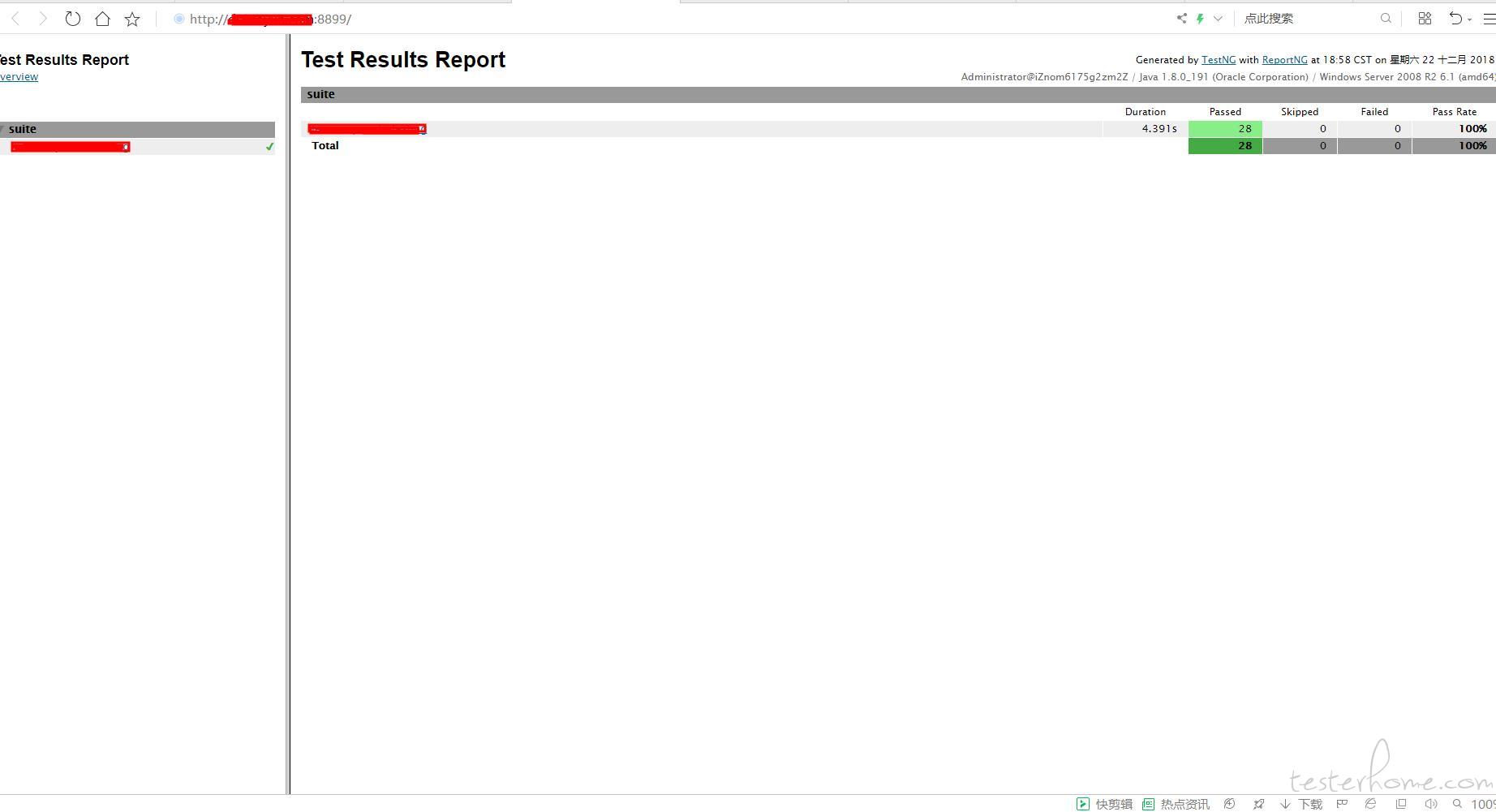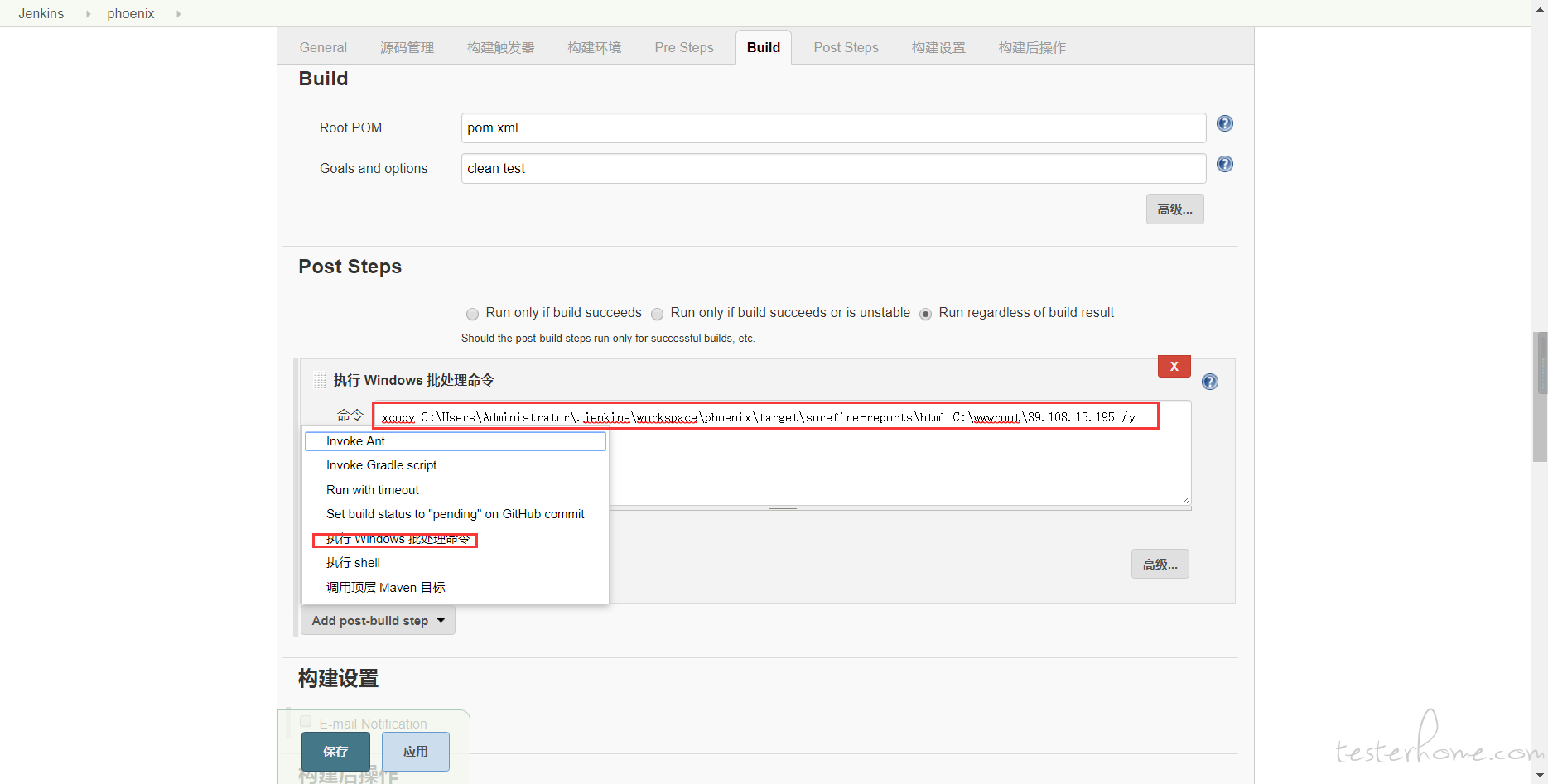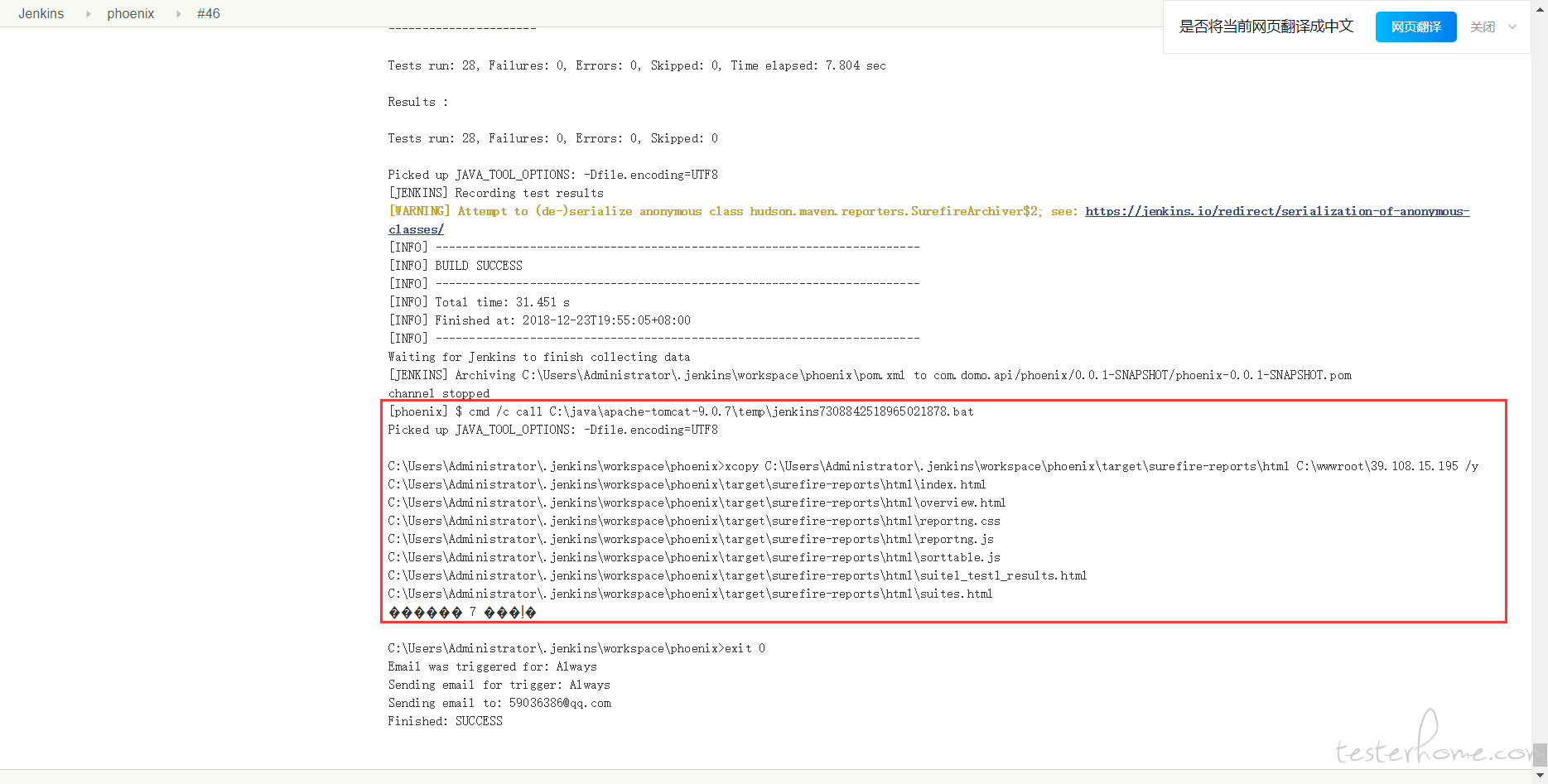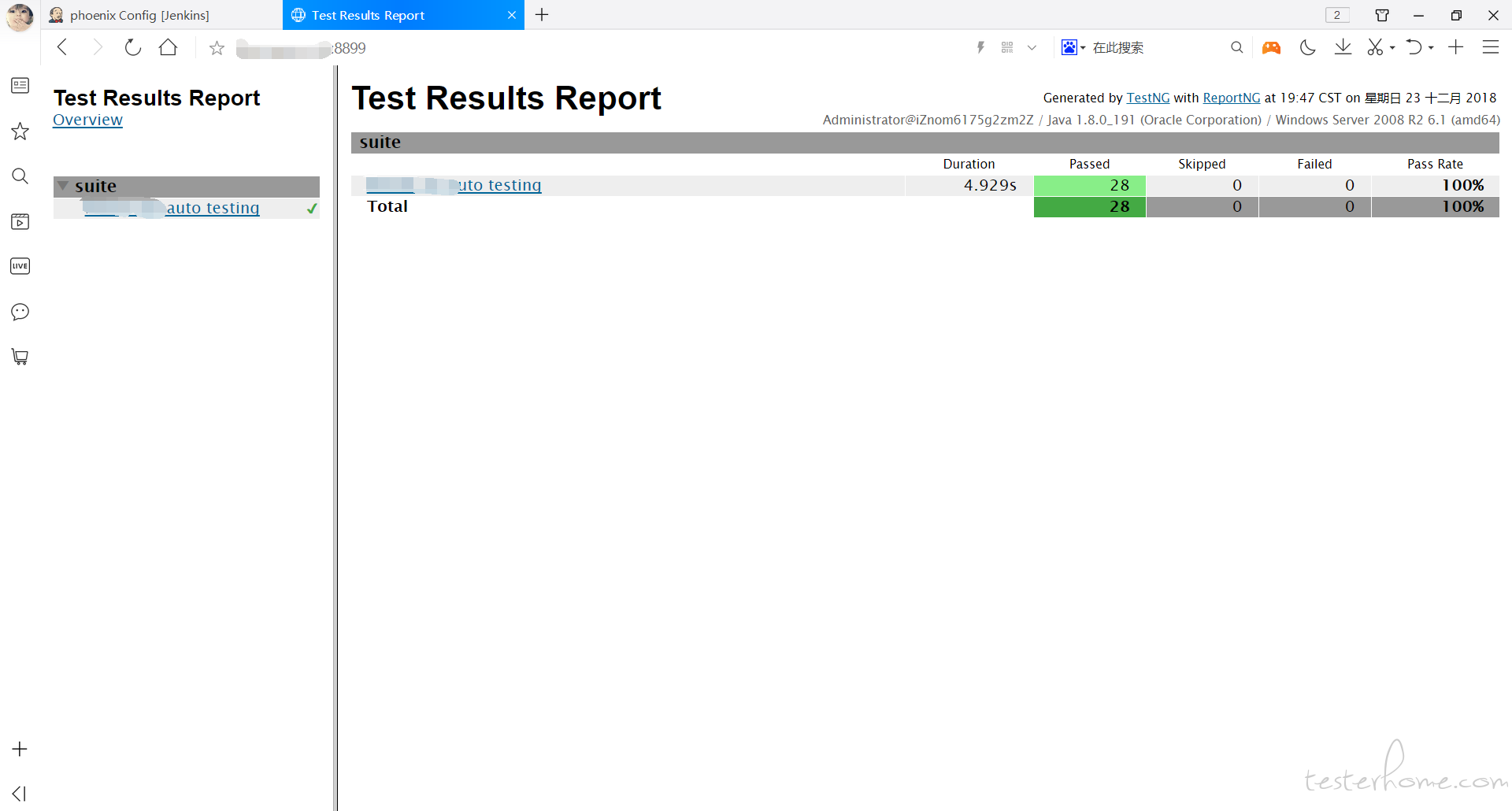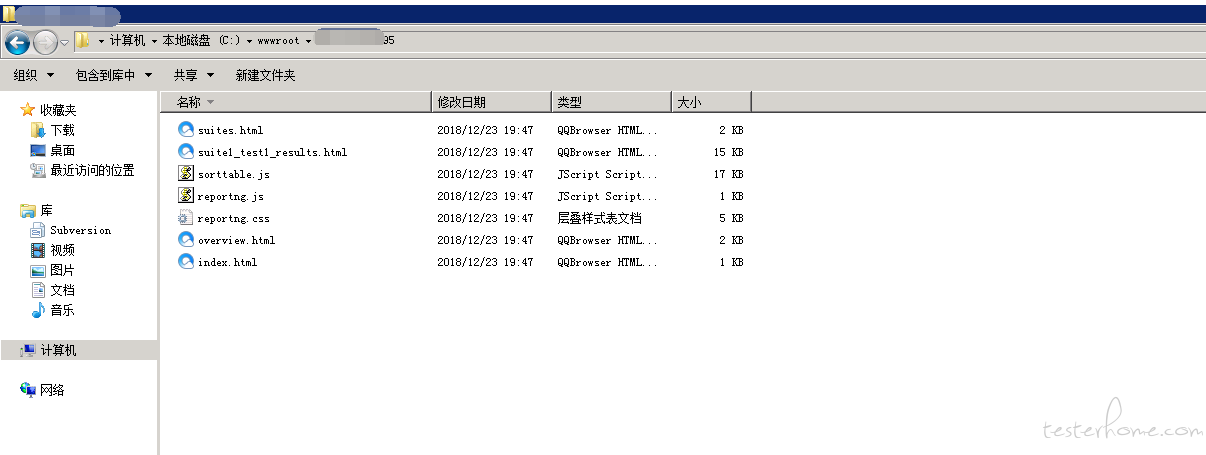此贴由 markdown 语法编辑,如果有违规请立即删除
前置条件
整体思路,每次构建完的任务, 在 jenkins 配置目录下 workspace 都会生成对应任务新的 reportNG 报告,我们只是把这个文件部署到 http 服务部署出去
在你的 maven 工程下,pom.xml 引入 manven-surefire 插件
这样你当前工程可以使用mvn test mvn clean mvn build 命令 运行 maven 工程 在命令提示符下 在 jenkins 下.
<build>
<plugins>
<!-- 实现方式:集成maven的surefire插件, Surefire插件用于Maven项目的test阶段,以执行单元测试。
集成后我们就可以通过maven命令 maven test 来调动脚本执行了。
-->
<plugin>
<groupId>org.apache.maven.plugins</groupId>
<artifactId>maven-surefire-plugin</artifactId>
<version>2.7.1</version>
<configuration>
<systemPropertyVariables>
<org.uncommons.reportng.escape-output>false</org.uncommons.reportng.escape-output>
</systemPropertyVariables>
<testFailureIgnore>true</testFailureIgnore>
<argLine>
-Dfile.encoding=UTF-8
</argLine>
<suiteXmlFiles>
<suiteXmlFile>testng.xml</suiteXmlFile>
</suiteXmlFiles>
</configuration>
</plugin>
</plugins>
</build>
jenkins 新建任务 构建一个 maven 工程 ,完成源码托管,完成 Build 配置,Build 里 clean test 两个命令即可完成整个工程的先 clean 后 test,不依赖 eclipse、IDEA 去执行用例
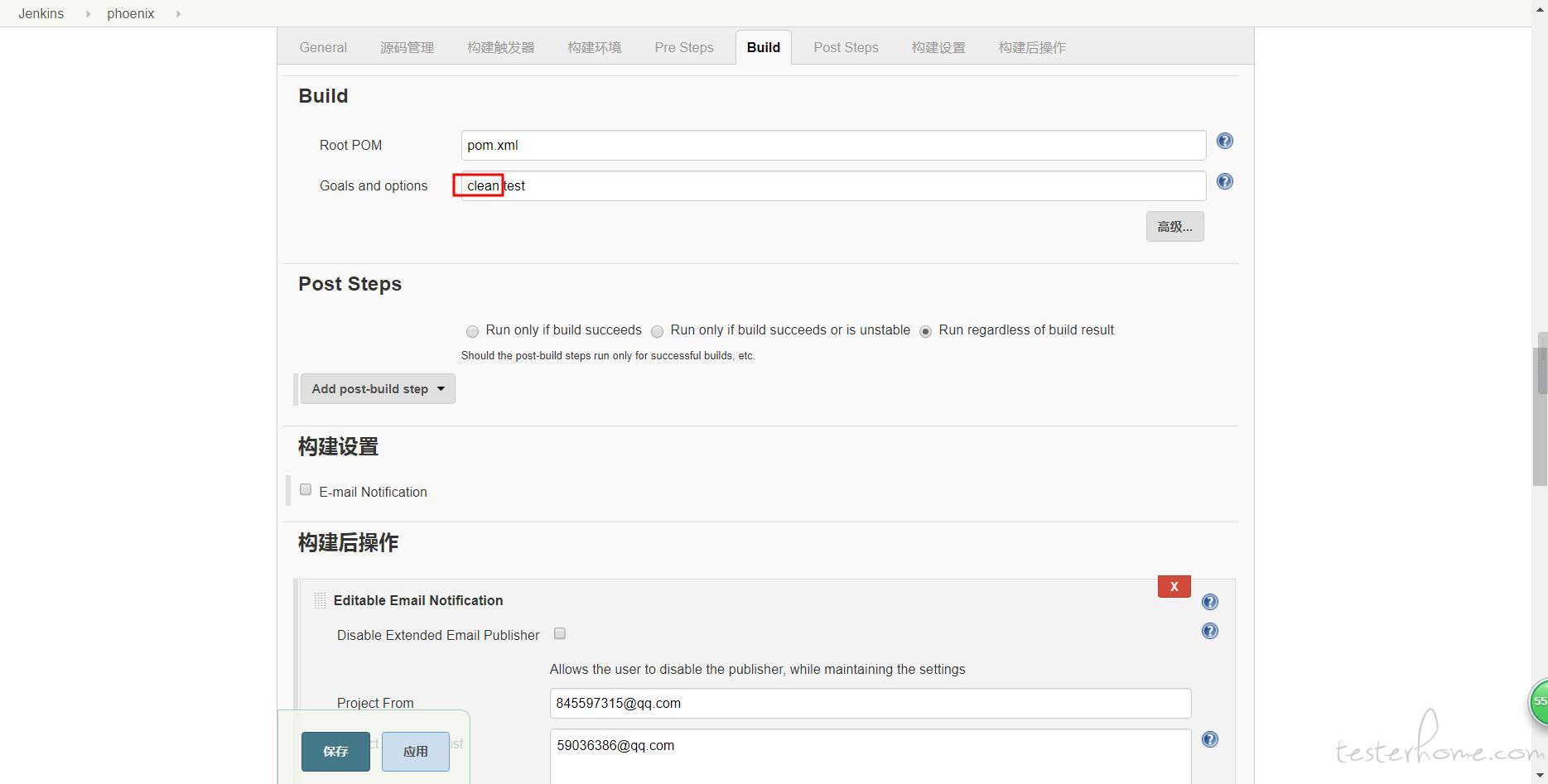
reportNG 报告
每次执行完构建在 target 目录下生成新的 reportNG 报告
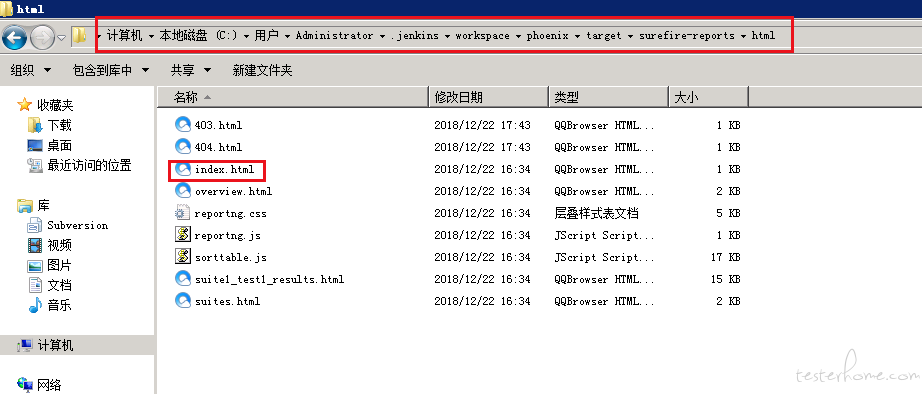
执行 clean 会把 用户目录下 .jenkins/workspace/phoenix/target 编译目标文件夹
执行 test 命令会在用户目录下 .jenkins/workspace/phoenix/生成 target 文件夹
apache 新增一个站点,展示 reportNG 报告
apache 添加一个站点用来专属测试报告展示(怎么一个 apche 部署多个站点,这个网上找下解决方案)
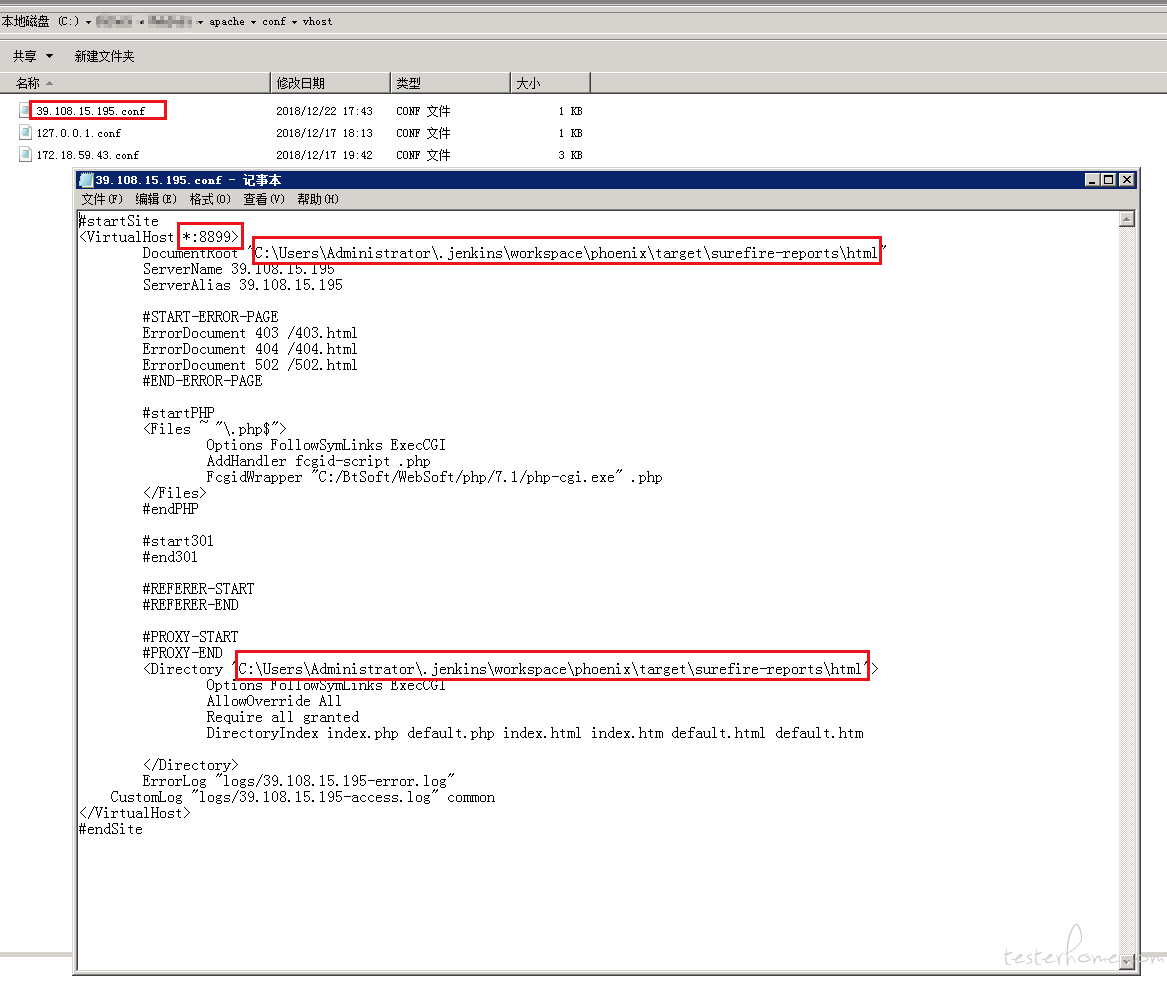
这里的路径指向 reportNG 报告文件路径
DocumentRoot "C:\Users\Administrator\.jenkins\workspace\phoenix\target\surefire-reports\html"
<Directory "C:\Users\Administrator\.jenkins\workspace\phoenix\target\surefire-reports\html">
这里的指定访问端口
部署成功后,重启 apache 就可以访问
http://localhost:8899 -> C:\Users\Administrator.jenkins\workspace\phoenix\target\surefire-reports\html\index.html
部署成功后,外网访问
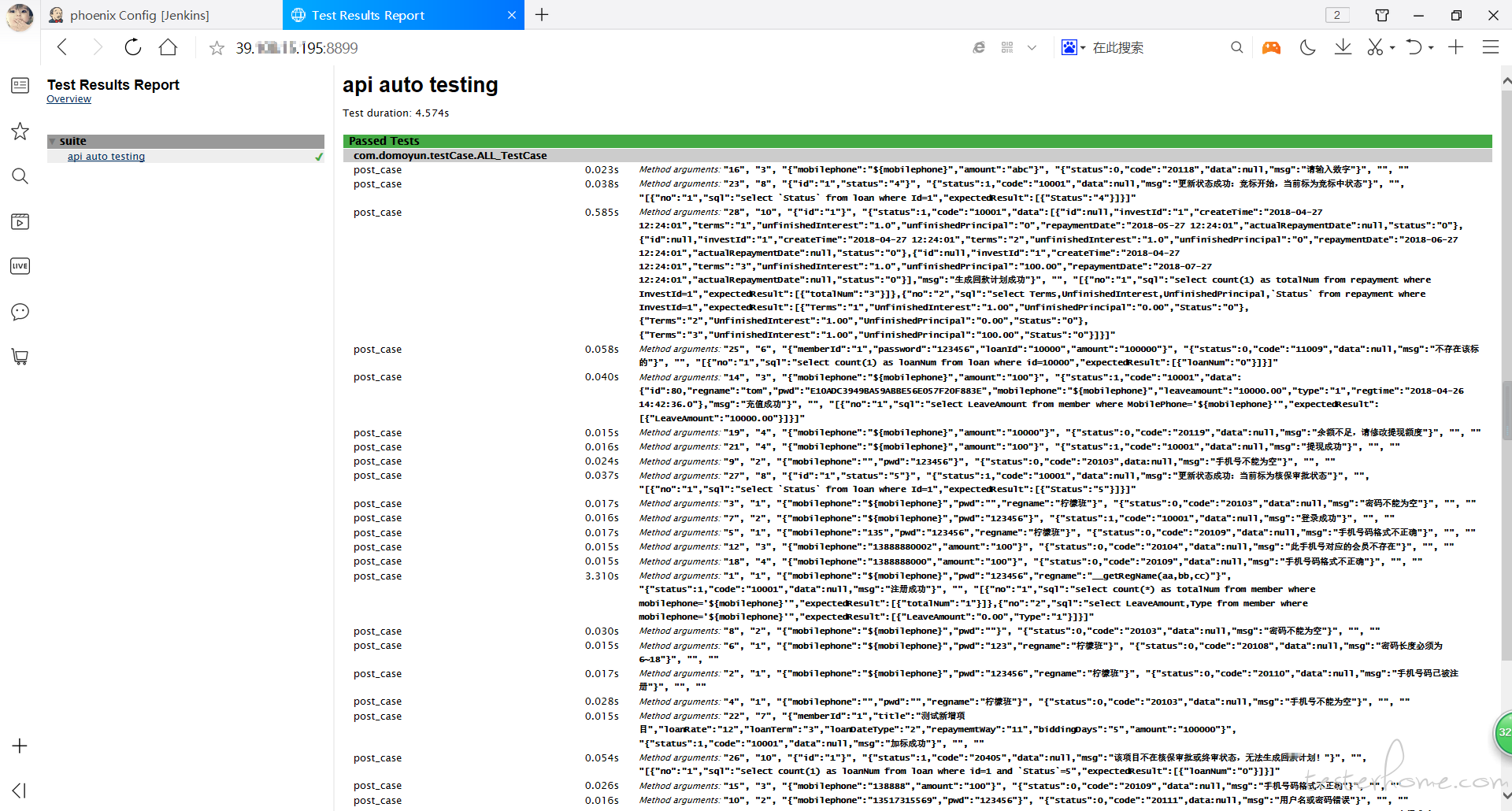
邮件通知
jenkins 项目邮件通知里,重新修改下测试报告路径
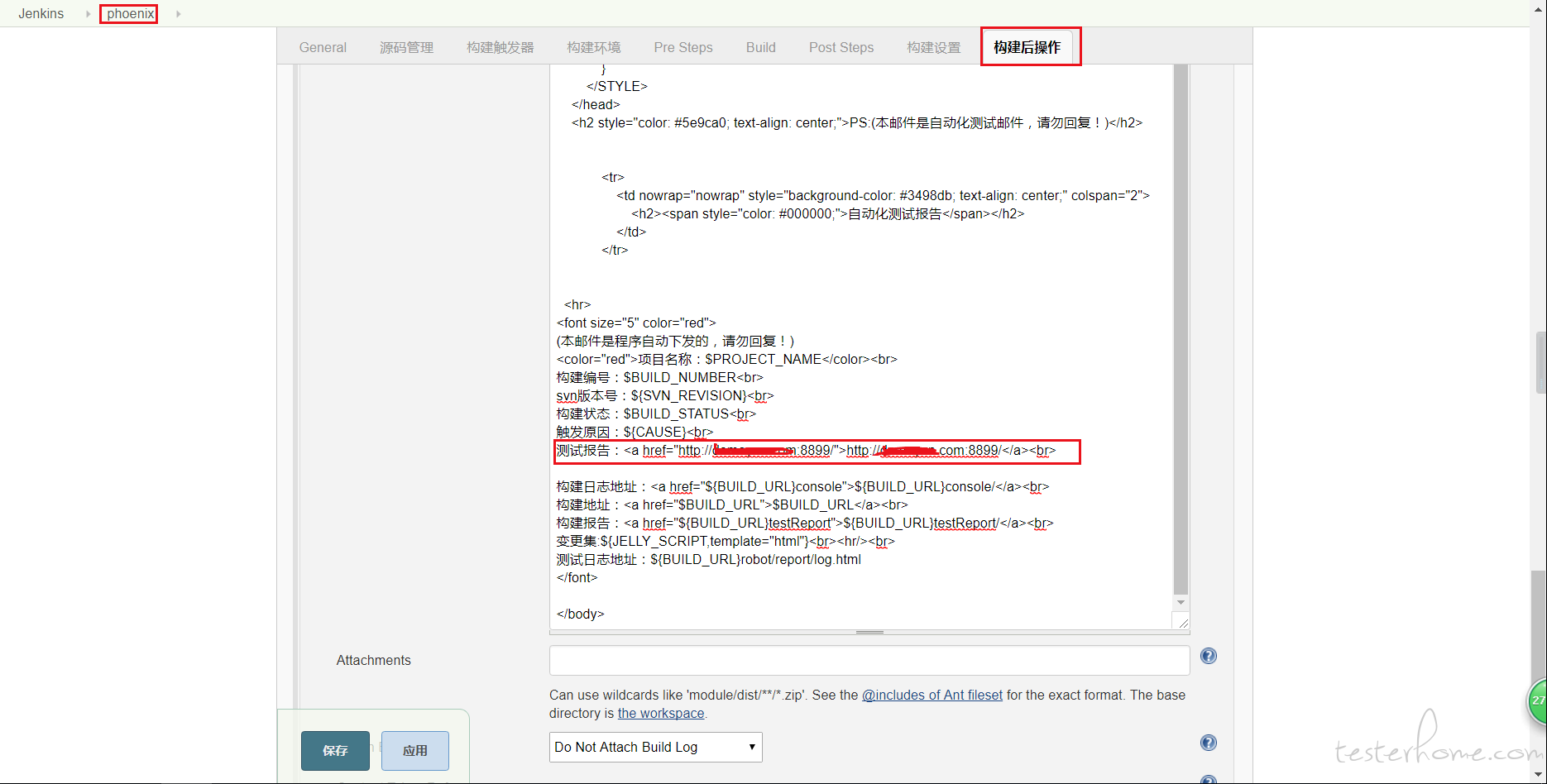
测试
再重新构建试一试
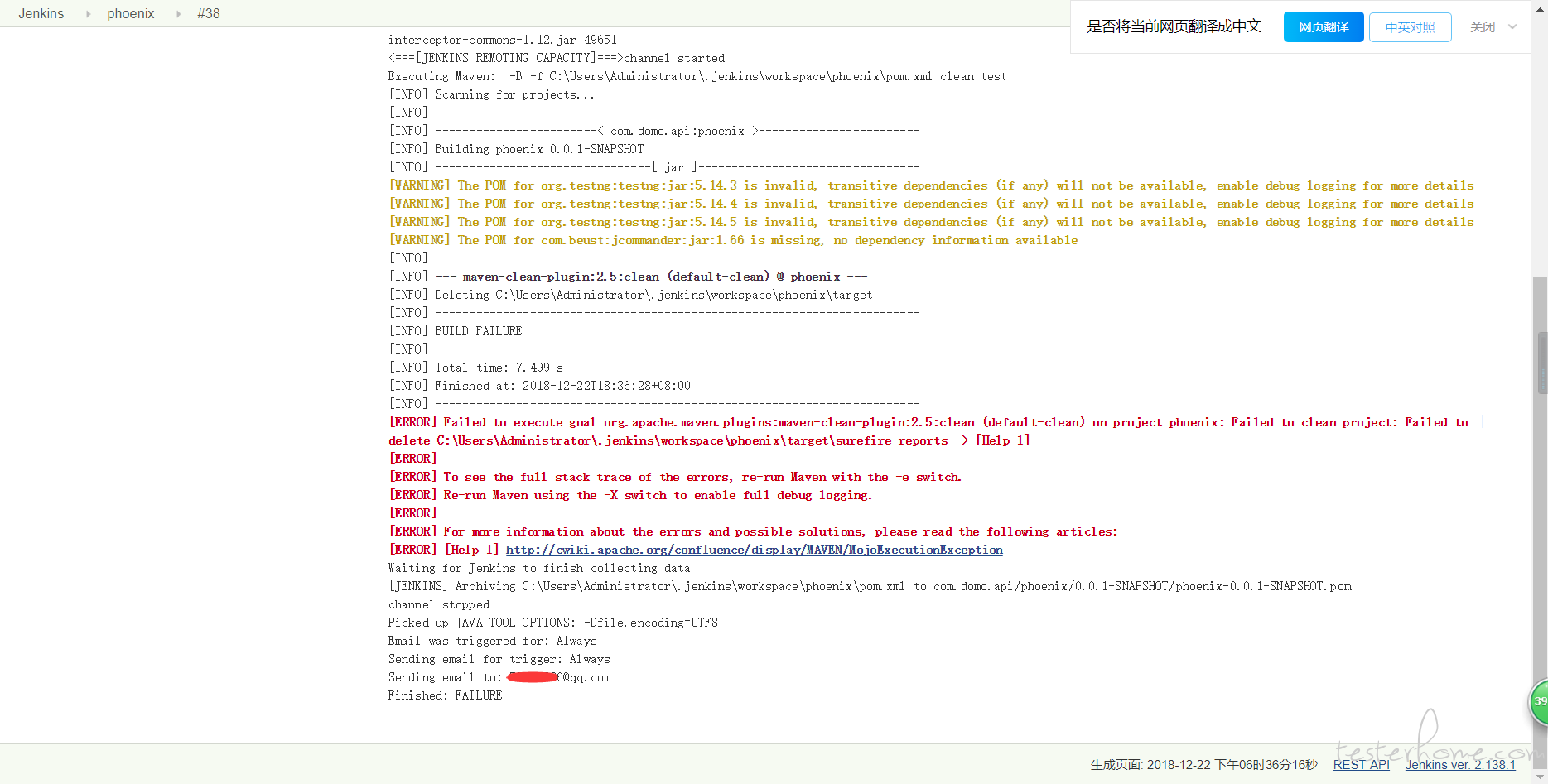
[ERROR] Failed to execute goal org.apache.maven.plugins:maven-clean-plugin:2.5:clean (default-clean) on project phoenix: Failed to clean project: Failed to delete C:\Users\Administrator\.jenkins\workspace\phoenix\target\surefire-reports -> [Help 1]
[ERROR]
[ERROR] To see the full stack trace of the errors, re-run Maven with the -e switch.
[ERROR] Re-run Maven using the -X switch to enable full debug logging.
[ERROR]
[ERROR] For more information about the errors and possible solutions, please read the following articles:
[ERROR] [Help 1] http://cwiki.apache.org/confluence/display/MAVEN/MojoExecutionException
不能清除.jenkins\workspace\phoenix\target\surefire-reports,被 apache 服务占用了
如果你知道解决方法麻烦告诉我。

既然 clean 不了, 任务 Build 里就不 clean,不影响结果
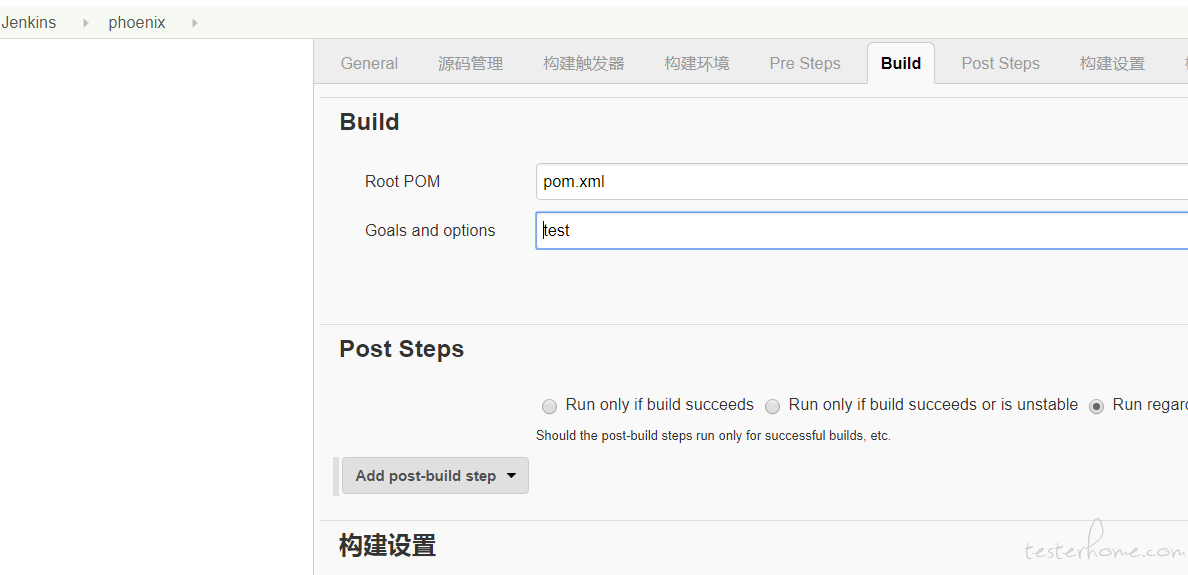
那要下次要 clean 怎么办?我只能说需要 clean 的时候,构建任务 Build 里,添加 clean,构建一遍后,再改回。
构建,测试下邮件。
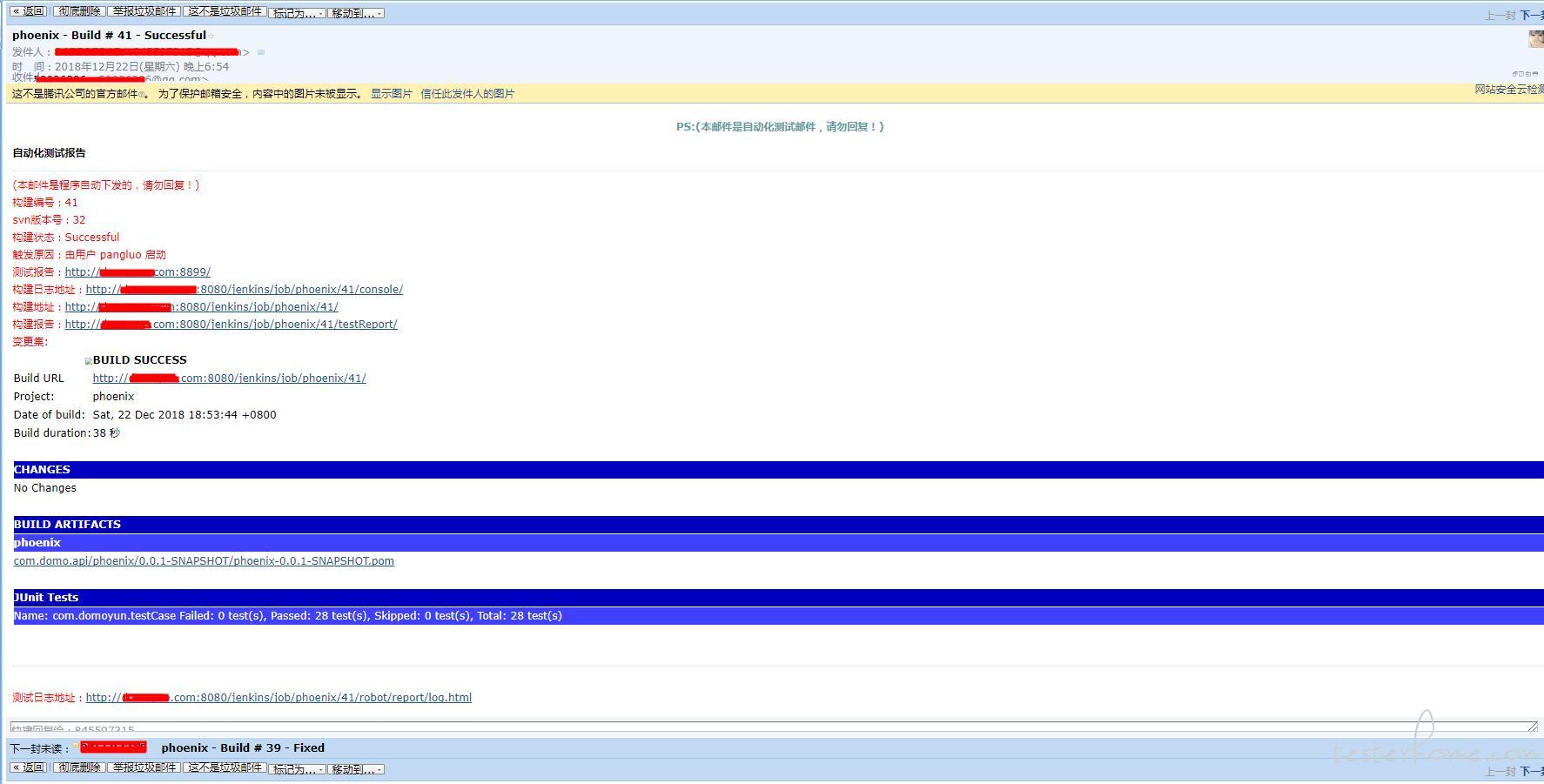
每次构建后都是最新 report