通用技术 Google Release Process Practice (Demo by Git, Gerrit and Jenkins)
Google use Git P4, Critique and Rapid to maintain project release. We can also use Git, Gerrit and Jenkins to demo the simlar process.
Preparaion
Setup Gerrit
- Setup Gerrit site.
- Create 3 remote branch in Gerrit for your project
- dev branch
- qa branch
- master branch(default)
Setup Git
- Create&connect corresponding for each branch:'git checkout -b dev origin/dev'
- Create hotfix branch
- Create new_feature branch
Setup Jenkins
- Setup Jenkins as CI tool and set general configration
java -jar jenkins.war --httpPort=1234
-
Create build job for each remote branch
- dev job:daily build
- qa job:manually build for release
- master job:manually build for release(by tag)
Branching strategy
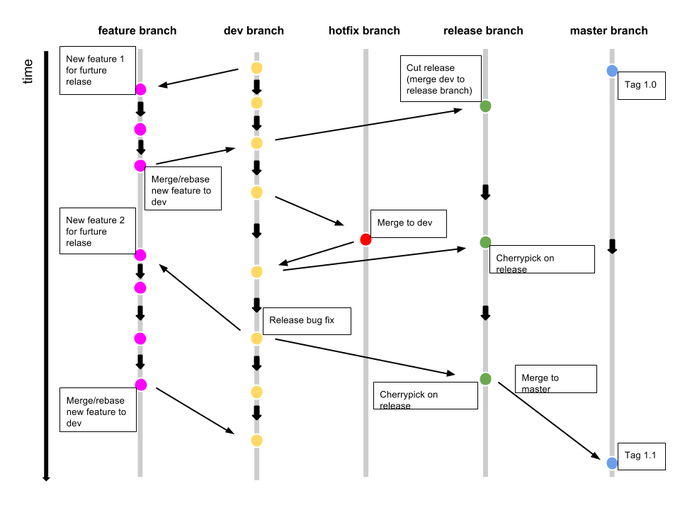
All the branches are local branches, make sure the changes in dev/qa/master branches are correct before pushing to corresponding remote branches.
Remote tracking branches
dev: all points record features imlemetations or bug fixes
owner: anyone
rebase/merge changes from features branches or bug fix branches
need code review by Gerrit
submit to remote dev branch by Gerrit
qa: all points record release cut and bug fixes in qa demo
owner: release eng
merge changes in dev branch
cherry-pick dev commits(bug fixes)
don’t need code review, push to remote qa branch
each Jenkins
master: stable code version, push to prod
owner: release eng
merge changes in qa branch
tag only
don’t need code review, push to remote master branch
Other branches
features
personal maintain feature
create personal local branch
rebase/merge changes to dev branch
coorperate implementation feature
create remote branch in Gerrit
create remote tracking branch
merge changes to dev branch
hotfixes branches
owner: release eng
mater bug fix: changes merge to dev branch
qa bug fix: cherry pick changes in dev branch
Release Demo
Cut release
git checkout qa
git merge dev
Submit change to dev:
update code
git pull origin dev
git add <files>
git commit -m ‘new change’ (get commit id)
git push origin HEAD:refs/for/dev
once patch created, run unit test triggered by Jenkins
nightly build dev demo by Jenkins
Cherrypick to release
git checkcout qa
git cherrypick (commit id of bug fixes)
git push origin qa
once change merged in qa, run automation test triggerred by Jenkins
manually build qa demo by the latest merge/cherry-pick
Push to PROD
git checkout master
git merge qa
git push origin master
git tag -a ‘tag1.0’
git push origin tag1.0
manually build prod by the latest tag