Appium from appium import webdriver 报错问题求教。
最近在学习手机 APP 自动化的东西,安装了 eclipse+python+appium+selenium,环境配置成功。
但是在运行 python 脚本时出现报错,提示如下:
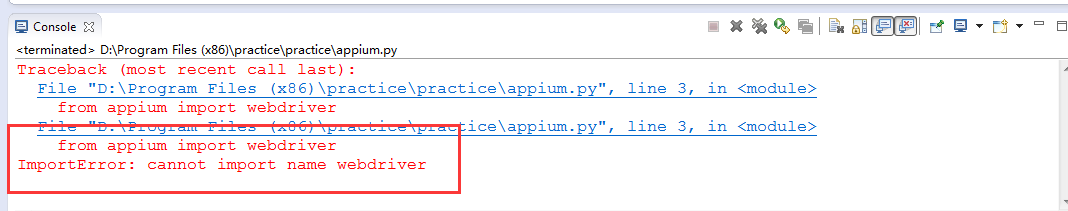
求大神指点~谢谢啦~
我打赌你没有学过 python。。。。
建议学一下 Python 的基础知识
这是由于电脑没有安装 webdriver 模块导致的错误提示
#4 楼 @michaelian 是这样的, 我以前配置过 eclipse+PyDev+seleunium 的框架,能正常运行;现在需要用 appium 这个框架,所以就只安装了这部分,其他的打算就用原来配置好的,比如 from selenium import webdriver 都能正常引用,就是 from appium import webdriver 报错了。但是 appium 是按照流程配置通过了的,所以不知道怎么回事,请求帮助~
#6 楼 @wang04170 已经解决了,谢谢大神~
Traceback (most recent call last):
File "test.py", line 3, in
from appium import webdriver
File "build/bdist.macosx-10.10-intel/egg/appium/webdriver/init.py", line 19, in
File "build/bdist.macosx-10.10-intel/egg/appium/webdriver/webdriver.py", line 29, in
ImportError: cannot import name InvalidArgumentException
为什么 我本地已经装了 Appium_Python_Client 还会存在这个问题?
Installed /Library/Python/2.7/site-packages/Appium_Python_Client-0.26-py2.7.egg
Processing dependencies for Appium-Python-Client==0.26
Searching for selenium==3.0.1
Best match: selenium 3.0.1
Processing selenium-3.0.1-py2.7.egg
selenium 3.0.1 is already the active version in easy-install.pth
Using /Library/Python/2.7/site-packages/selenium-3.0.1-py2.7.egg
Finished processing dependencies for Appium-Python-Client==0.26
https://blog.csdn.net/qq_19986309/article/details/79849579 我这么解决的 你可以参考一下
@houi_ok 说说你是怎么解决的。
需要在脚本第一行加上
#coding = utf-8
就可以解决这个问题
楼上胡说八道的真多,我尝试了一种可行的解决办法,直接用 from selenium import webdriver 代替 from appium import webdriver
selenium 版本 3.0.2 python3.5 appium_desktop1.9.1