目前 Java 常用覆盖率工具 Jacoco、Emma、Cobertura 和 Clover(商用)
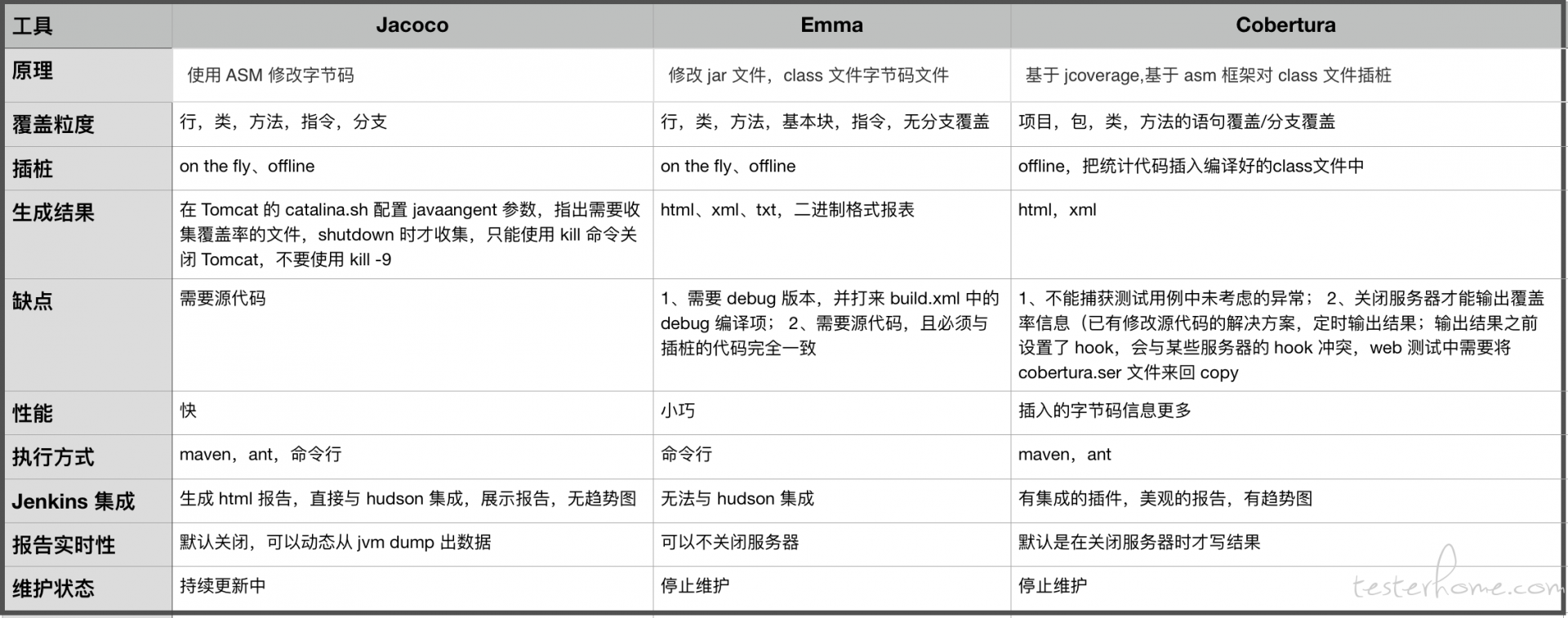
示例 JacocoTestForAndroid 见:https://github.com/OnTheWay111/JacocoTestForAndroid
还有一个更灵活的非 instrument 方式: [定制触发条件] jacoco 统计 Android 代码覆盖率
本文两年前的代码,有些代码可能已过时,如果遇到问题,可参考:https://www.jianshu.com/p/ab2be01d7347#comment-60999311
最近团队想基于 monkey,进行 app 遍历开发,为了与市场上的遍历方案做对比,以及团队遍历方案的优化比较,故选择了 APP 的代码覆盖率统计。
其实网络上关于 jacoco 统计安卓端代码覆盖率的文章和资料很多,由于本人安卓基础薄弱,照猫画虎的按照文章配置完后,发现了一些小问题,导致覆盖率统计迟迟不能成功。
历经 3 天,终于搞定,所以想写一篇稍微系统点的文章,也让有着方面需求的同学可以尽快成功。
整个过程中参考文章如下:
备注:Instrumentation 方式 1 和 Instrumentation 方式 2 几乎一样
目前 Java 常用覆盖率工具 Jacoco、Emma、Cobertura 和 Clover(商用)
Jacoco 是一个开源的覆盖率工具。Jacoco 可以嵌入到 Ant 、Maven 中,并提供了 EclEmma Eclipse 插件,也可以使用 Java Agent 技术监控 Java 程序。很多第三方的工具提供了对 Jacoco 的集成,如:Sonar、Jenkins、IDEA.
综合考虑:选择 jacoco 作为代码覆盖率统计工具。
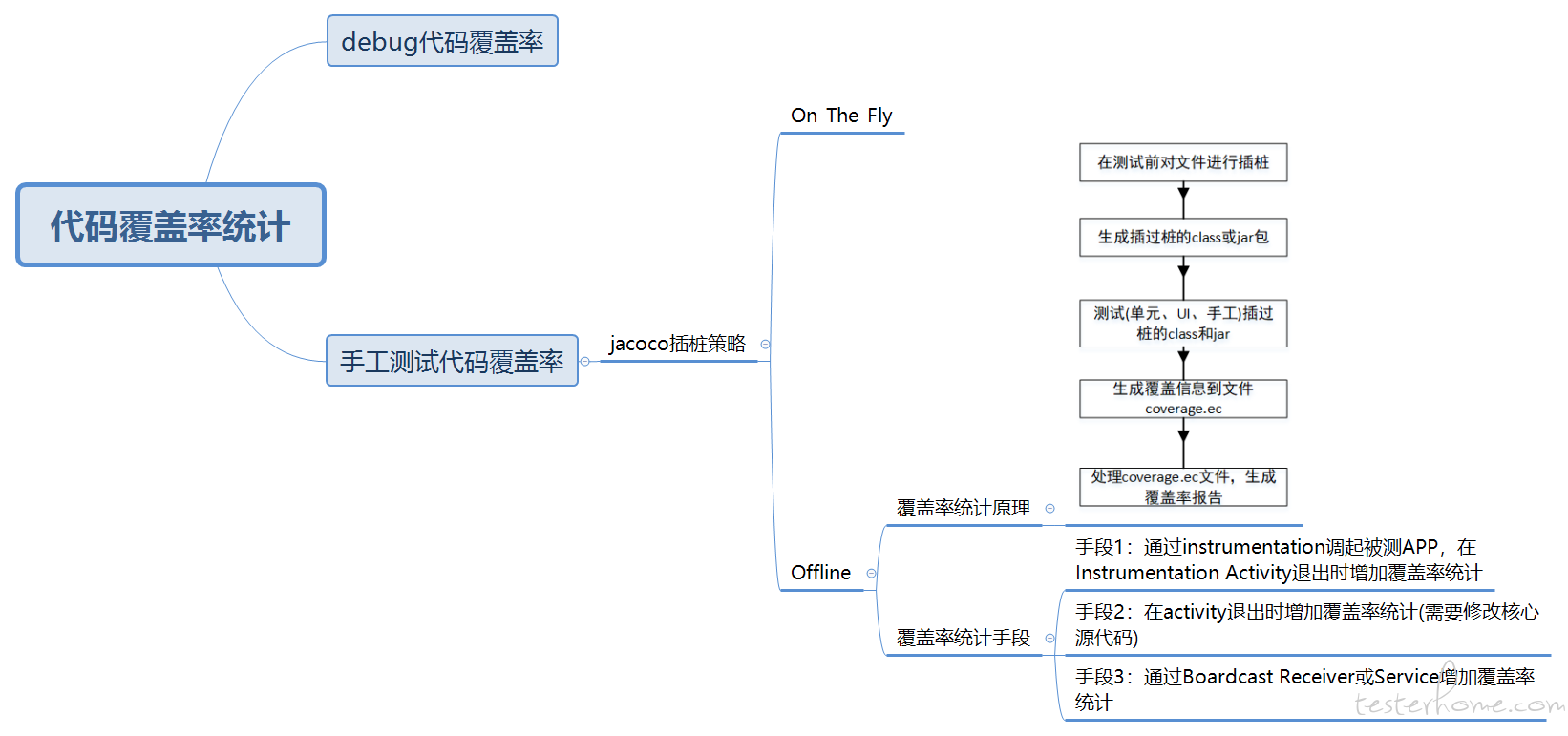
本次,在尽量避免修改源代码的情况下,我们选择 instrumentation 模式,开始操作。
随便创建一个简单的安卓项目
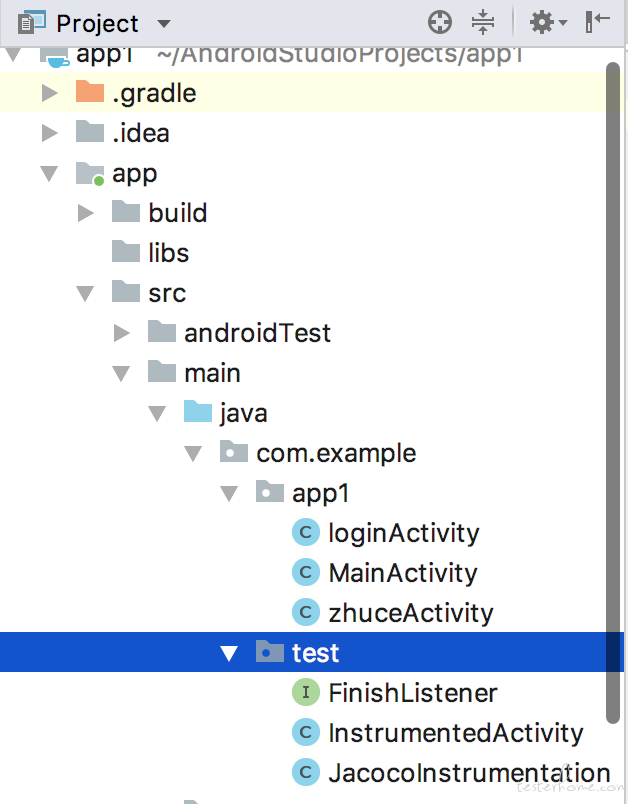
在 java/下新建 test 文件夹,然后在 test 路径下
新建三个类文件,分别是抽象类 FinishListener,Instrumentation 的 Activity 和 instrumentation 类。
public interface FinishListener {
void onActivityFinished();
void dumpIntermediateCoverage(String filePath);
}
public class InstrumentedActivity extends MainActivity {
public static String TAG = "IntrumentedActivity";
private FinishListener mListener;
public void setFinishListener(FinishListener listener) {
mListener = listener;
}
@Override
public void onDestroy() {
super.onDestroy();
Log.d(TAG + ".InstrumentedActivity", "onDestroy()");
super.finish();
if (mListener != null) {
mListener.onActivityFinished();
}
}
}
public class JacocoInstrumentation extends Instrumentation implements FinishListener {
public static String TAG = "JacocoInstrumentation:";
private static String DEFAULT_COVERAGE_FILE_PATH = "/mnt/sdcard/coverage.ec";
private final Bundle mResults = new Bundle();
private Intent mIntent;
private static final boolean LOGD = true;
private boolean mCoverage = true;
private String mCoverageFilePath;
public JacocoInstrumentation() {
}
@Override
public void onCreate(Bundle arguments) {
Log.d(TAG, "onCreate(" + arguments + ")");
super.onCreate(arguments);
DEFAULT_COVERAGE_FILE_PATH = getContext().getFilesDir().getPath().toString() + "/coverage.ec";
File file = new File(DEFAULT_COVERAGE_FILE_PATH);
if(!file.exists()){
try{
file.createNewFile();
}catch (IOException e){
Log.d(TAG,"新建文件异常:"+e);
e.printStackTrace();}
}
if(arguments != null) {
mCoverageFilePath = arguments.getString("coverageFile");
}
mIntent = new Intent(getTargetContext(), InstrumentedActivity.class);
mIntent.setFlags(Intent.FLAG_ACTIVITY_NEW_TASK);
start();
}
@Override
public void onStart() {
super.onStart();
Looper.prepare();
InstrumentedActivity activity = (InstrumentedActivity) startActivitySync(mIntent);
activity.setFinishListener(this);
}
private String getCoverageFilePath() {
if (mCoverageFilePath == null) {
return DEFAULT_COVERAGE_FILE_PATH;
} else {
return mCoverageFilePath;
}
}
private void generateCoverageReport() {
Log.d(TAG, "generateCoverageReport():" + getCoverageFilePath());
OutputStream out = null;
try {
out = new FileOutputStream(getCoverageFilePath(), false);
Object agent = Class.forName("org.jacoco.agent.rt.RT")
.getMethod("getAgent")
.invoke(null);
out.write((byte[]) agent.getClass().getMethod("getExecutionData", boolean.class)
.invoke(agent, false));
} catch (Exception e) {
Log.d(TAG, e.toString(), e);
} finally {
if (out != null) {
try {
out.close();
} catch (IOException e) {
e.printStackTrace();
}
}
}
}
@Override
public void onActivityFinished() {
if (LOGD) Log.d(TAG, "onActivityFinished()");
if (mCoverage) {
generateCoverageReport();
}
finish(Activity.RESULT_OK, mResults);
}
@Override
public void dumpIntermediateCoverage(String filePath) {
}
}
增加 jacoco 插件和打开覆盖率统计开关
apply plugin: 'com.android.application'
apply plugin: 'jacoco'
android {
compileSdkVersion 28
buildToolsVersion "28.0.2"
defaultConfig {
applicationId "com.example.app1"
minSdkVersion 24
targetSdkVersion 28
versionCode 1
versionName "1.0"
testInstrumentationRunner "android.support.test.runner.AndroidJUnitRunner"
}
buildTypes {
release {
minifyEnabled false
proguardFiles getDefaultProguardFile('proguard-android.txt'), 'proguard-rules.pro'
}
debug {
/**打开覆盖率统计开关*/
testCoverageEnabled = true
}
}
}
dependencies {
implementation fileTree(dir: 'libs', include: ['*.jar'])
implementation 'com.android.support:appcompat-v7:28.0.0'
implementation 'com.android.support.constraint:constraint-layout:1.1.3'
testImplementation 'junit:junit:4.12'
androidTestImplementation 'com.android.support.test:runner:1.0.2'
androidTestImplementation 'com.android.support.test.espresso:espresso-core:3.0.2'
}
<activity android:label="InstrumentationActivity" android:name="coverage.netease.com.test.InstrumentedActivity" />
<uses-permission android:name="android.permission.WRITE_EXTERNAL_STORAGE"/>
<instrumentation
android:handleProfiling="true"
android:label="CoverageInstrumentation"
/*这里android:name写明此instrumentation的全称*/
android:name="com.example.test.JacocoInstrumentation"
/*这里android:targetPackage写明被测应用的包名*/
android:targetPackage="com.example.app1"/>
adb shell am instrument com.example.app1/com.example.test.JacocoInstrumentation
也就是 adb shell am instrument /
此时,jacoco 便将覆盖率统计信息写入/data/data//files/coverage.ec 文件。
接下来我们需要新增 gradle task,分析覆盖率文件生成覆盖率 html 报告。
apply plugin: 'com.android.application'
apply plugin: 'jacoco'
android {
compileSdkVersion 28
buildToolsVersion "28.0.2"
defaultConfig {
applicationId "com.example.app1"
minSdkVersion 24
targetSdkVersion 28
versionCode 1
versionName "1.0"
testInstrumentationRunner "android.support.test.runner.AndroidJUnitRunner"
}
buildTypes {
release {
minifyEnabled false
proguardFiles getDefaultProguardFile('proguard-android.txt'), 'proguard-rules.pro'
}
debug {
/**打开覆盖率统计开关*/
testCoverageEnabled = true
}
}
}
dependencies {
implementation fileTree(dir: 'libs', include: ['*.jar'])
implementation 'com.android.support:appcompat-v7:28.0.0'
implementation 'com.android.support.constraint:constraint-layout:1.1.3'
testImplementation 'junit:junit:4.12'
androidTestImplementation 'com.android.support.test:runner:1.0.2'
androidTestImplementation 'com.android.support.test.espresso:espresso-core:3.0.2'
}
def coverageSourceDirs = [
'../app/src/main/java'
]
task jacocoTestReport(type: JacocoReport) {
group = "Reporting"
description = "Generate Jacoco coverage reports after running tests."
reports {
xml.enabled = true
html.enabled = true
}
classDirectories = fileTree(
dir: './build/intermediates/app_classes/debug',
excludes: ['**/R*.class',
'**/*$InjectAdapter.class',
'**/*$ModuleAdapter.class',
'**/*$ViewInjector*.class'
])
sourceDirectories = files(coverageSourceDirs)
executionData = files("$buildDir/outputs/code-coverage/connected/coverage.ec")
doFirst {
new File("$buildDir/intermediates/app_classes/").eachFileRecurse { file ->
if (file.name.contains('$$')) {
file.renameTo(file.path.replace('$$', '$'))
}
}
}
}
gradle jacocoTestReport
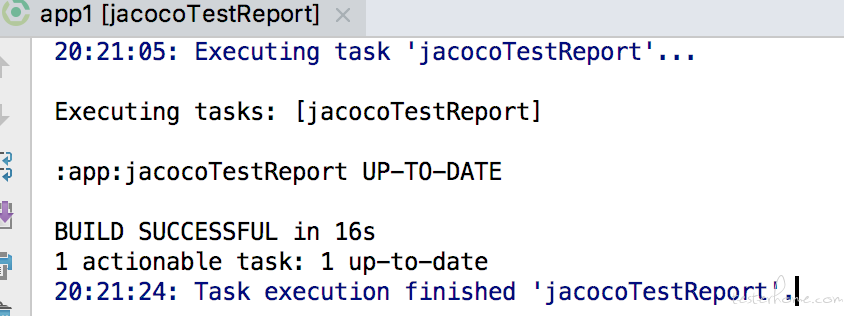
执行完以上命令后,html 报告生成
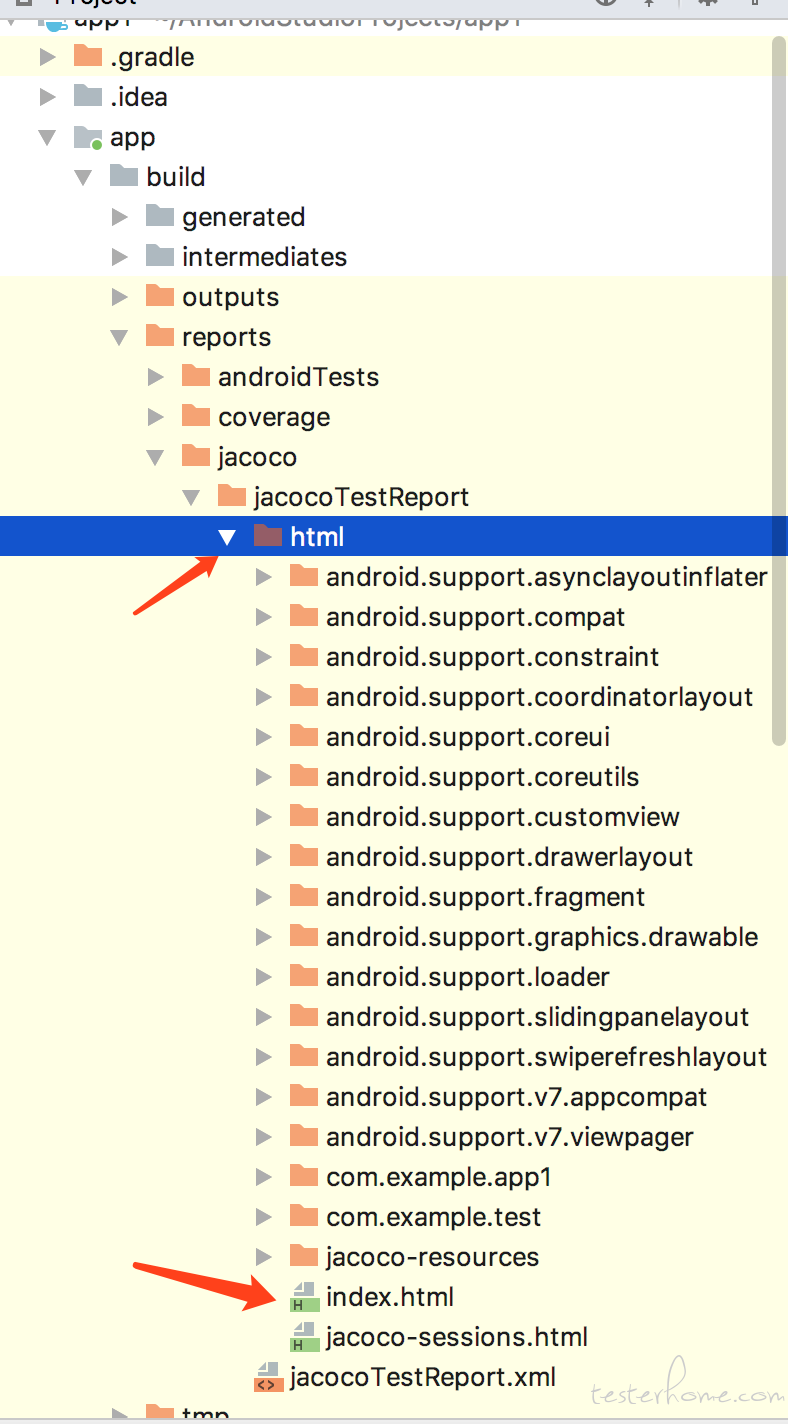
打开报告后,如图所示:

