WeTest腾讯质量开发平台 http 性能测试点滴
作者:樊春霖 腾讯移动互联网高级工程师
商业转载请联系腾讯 WeTest 获得授权,非商业转载请注明出处。
原文链接:https://wetest.qq.com/lab/view/410.html
WeTest 导读
在服务上线之前,性能测试必不可少。本文主要介绍性能测试的流程,需要关注的指标,性能测试工具 apache bench 的使用,以及常见的坑。
什么是性能测试
性能测试是通过自动化的测试工具模拟多种正常、峰值以及异常负载条件来对系统的各项性能指标进行测试。负载测试和压力测试都属于性能测试,两者可以结合进行。通过负载测试,确定在各种工作负载下系统的性能,目标是测试当负载逐渐增加时,系统各项性能指标的变化情况。压力测试是通过确定一个系统的瓶颈或者不能接受的性能点,来获得系统能提供的最大服务级别的测试。
性能测试的目标是什么
性能测试最终的目的,是找到系统的瓶颈,一般来说,是找到服务单机最大 TPS(每秒完成的事务数)。
需要注意的是,服务的 TPS 需要结合请求平均耗时来综合考虑。例如:服务 TPS 压到 1000,平均请求耗时 500ms,但是假如我们定的服务请求耗时不能超过 200ms,那么这个 1000 的 TPS 是无效的。
很多场景下,服务都会设置超时时间,若平均耗时超过此超时时间,则可认为服务处于不可用状态。
什么时候需要性能测试
1.功能测试完成之后,上线之前。
正常情况下,上线之前,都应该进行性能测试,尤其是请求量较大的接口,重点业务的核心接口,以及直接影响用户操作流程的接口。
2.各种大促,运营活动开始之前。
大促,运营活动,都会导致流量激增,因此上线之前做好压力测试,评估系统性能是否满足预估流量,提前做好准备。
举个反面例子:聚美优品,年年大促年年挂。
再来个正面的例子:每年双十一之前,阿里都会有全链路压测,各个业务自己也会有独立的压测,阿里在这块做得还是非常不错的。
怎么做性能测试
常见的 http 性能测试工具
httpload
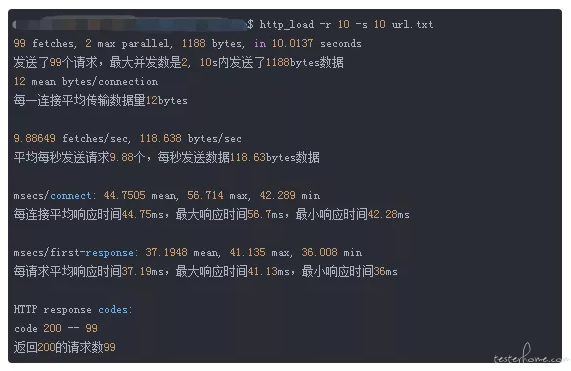
wrk
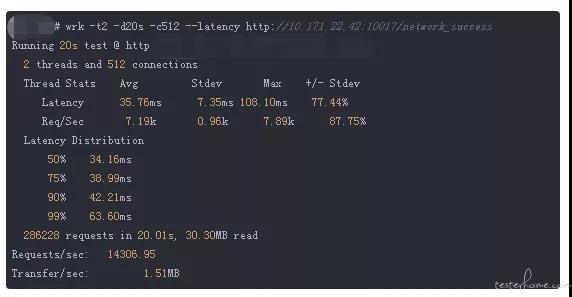
apache bench

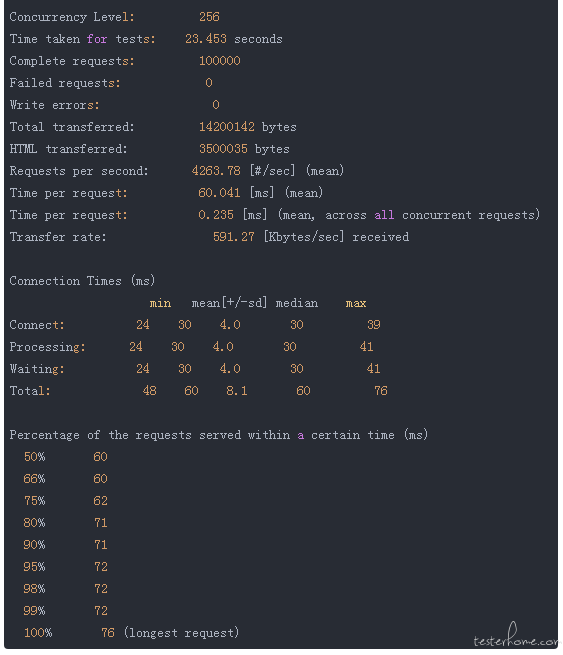
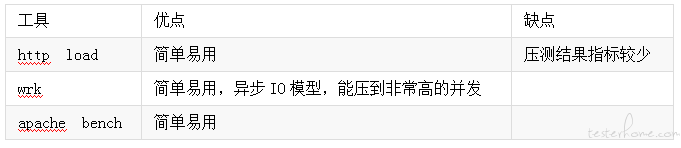
最终我们选择 apache bench
看上去 wrk 才是最完美的,但是我们却选择了 ab。我们验证过各种工具请求数据是否准确,压测的时候,通过后台日志记录,最终得出结论,ab 的请求数误差在千分之二左右,而其他两个工具在千分之五左右。
不过不得不说,wrk 的确是一款非常优秀的压测工具,采用异步 IO 模型,能压到非常高的 TPS。曾经用空逻辑接口压到过 7w 的 TPS,而相同接口,ab 只能压到 2w 多。
apache bench 的使用
前面已经给了一个简单的例子了,下面详细介绍下 ab 的使用。
如何安装?如果 docker 容器已经安装的 apache,那么恭喜,ab 是 apache 自带的一个组件,不用重新安装了。当然,也可以自己单独安装 apache bench。
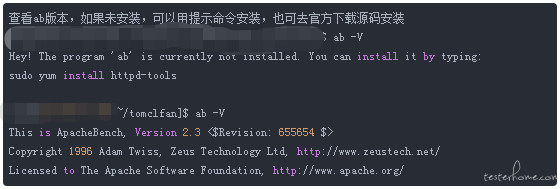
ab 常用参数介绍
参数说明:
格式:ab [options] [http://] hostname[:port]/path
-n requests Number of requests to perform //本次测试发起的总请求数
-c concurrency Number of multiple requests to make //一次产生的请求数(或并发数)
-t timelimit Seconds to max. wait for responses //测试所进行的最大秒数,默认没有时间限制。
-r Don't exit on socket receive errors. // 抛出异常继续执行测试任务
-p postfile File containing data to POST //包含了需要 POST 的数据的文件,文件格式如 “p1=1&p2=2”.使用方法是 -p 111.txt
-T content-type Content-type header for POSTing
//POST 数据所使用的 Content-type 头信息,如 -T “application/x-www-form-urlencoded” 。(配合-p)
-v verbosity How much troubleshooting info to print
//设置显示信息的详细程度 – 4 或更大值会显示头信息, 3 或更大值可以显示响应代码 (404, 200 等), 2 或更大值可以显示警告和其他信息。 -V 显示版本号并退出。
-C attribute Add cookie, eg. -C “c1=1234,c2=2,c3=3” (repeatable)
//-C cookie-name=value 对请求附加一个 Cookie:行。 其典型形式是 name=value 的一个参数对。此参数可以重复,用逗号分割。
提示:可以借助 session 实现原理传递 JSESSIONID 参数, 实现保持会话的功能,如-C ” c1=1234,c2=2,c3=3, JSESSIONID=FF056CD16DA9D71CB131C1D56F0319F8″ 。
-w Print out results in HTML tables //以 HTML 表的格式输出结果。默认时,它是白色背景的两列宽度的一张表。
-i Use HEAD instead of GET
-x attributes String to insert as table attributes
-y attributes String to insert as tr attributes
-z attributes String to insert as td or th attributes
-H attribute Add Arbitrary header line, eg. ‘Accept-Encoding: gzip’ Inserted after all normal header lines. (repeatable)
-A attribute Add Basic WWW Authentication, the attributes
are a colon separated username and password.
-P attribute Add Basic Proxy Authentication, the attributes are a colon separated username and password.
-X proxy:port Proxyserver and port number to use
-V Print version number and exit
-k Use HTTP KeepAlive feature
-d Do not show percentiles served table.
-S Do not show confidence estimators and warnings.
-g filename Output collected data to gnuplot format file.
-e filename Output CSV file with percentages served
-h Display usage information (this message)
性能测试报告
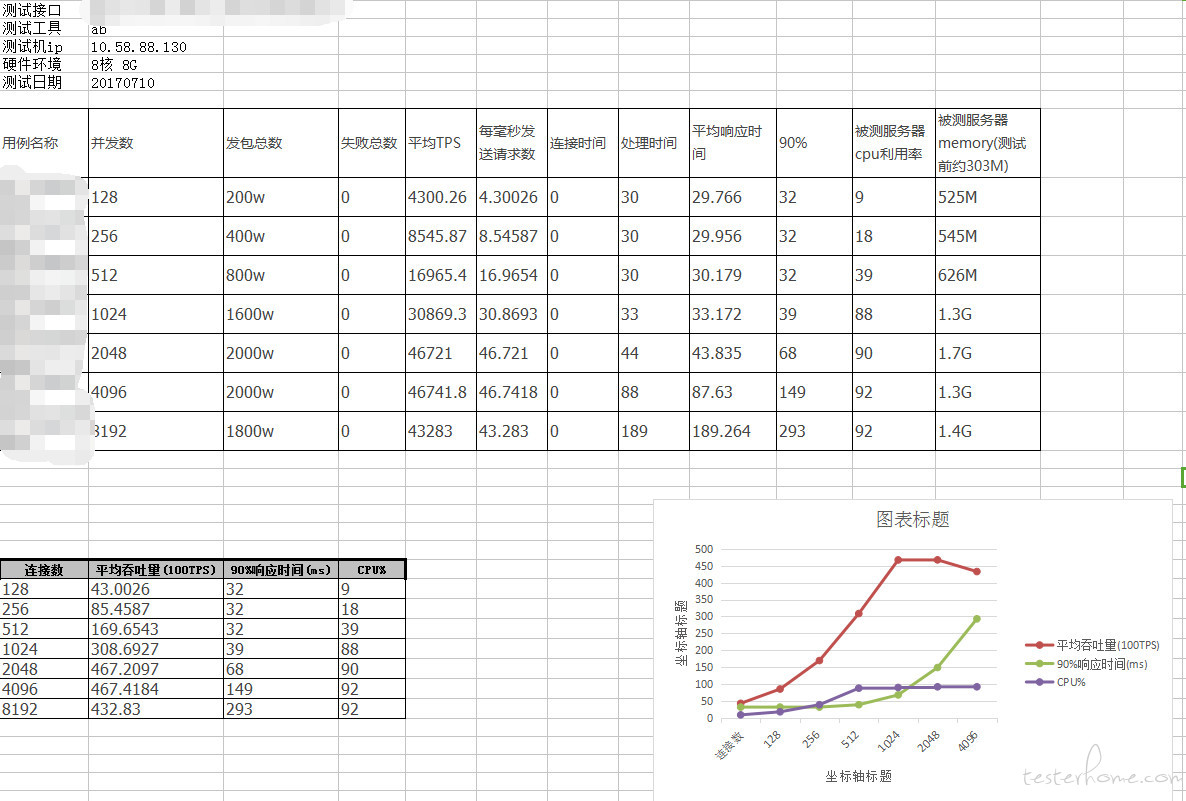
测试报告应该包含以下内容。当然,根据场景不同,可以适当增减指标,例如有的业务要求关注 cpu,内存,IO 等指标,此时就应该加上相关指标。
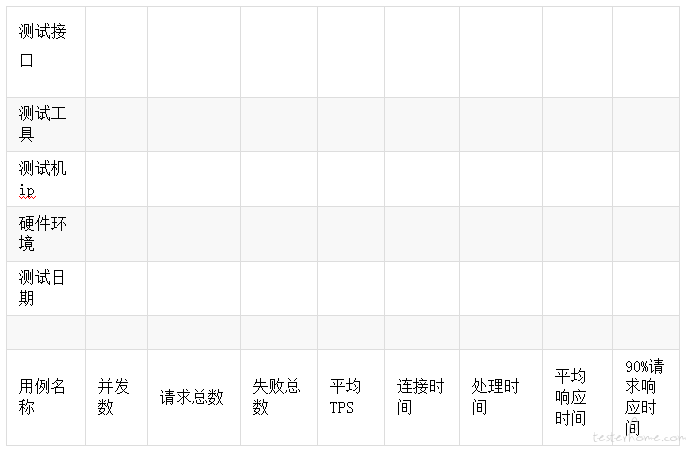
常见的坑
1.AB 发送的是 http1.0 请求。
2.-t 可以指定时间,-n 指定发送请求总数,同时使用时压测会在-t 秒或者发送了-n 个请求之后停止。但是-t 一定要在-n 之前(ab 的 bug,-n 在-t 之前最多只会跑 5s)。
3.为了使测试结果更可靠,单次压测时间应在 2 分钟以上。
理论上,压测时间越长,结果误差越小。同时,可以在瓶颈附近进行长时间压测,例如一个小时或者一天,可以用来测试系统稳定性。许多系统的 bug 都是在持续压力下才会暴露出来。
4.小心压测客户端成为瓶颈。
例如上传,下载接口的压测,此时压测客户端的网络上行,下行速度都会有瓶颈,千万小心服务器还没到达瓶颈时,客户端先到了瓶颈。此时,可以利用多客户端同时压测。
5.ab 可以将参数写入文件中,用此种方式可以测试上传文件的接口。
需要配合-p -t 使用。
$ ab -n 10000 -c 8 -p post_image_1k.txt -T "multipart/form-data; boundary=1234567890" http://xxxxxxx
文件内容如下:
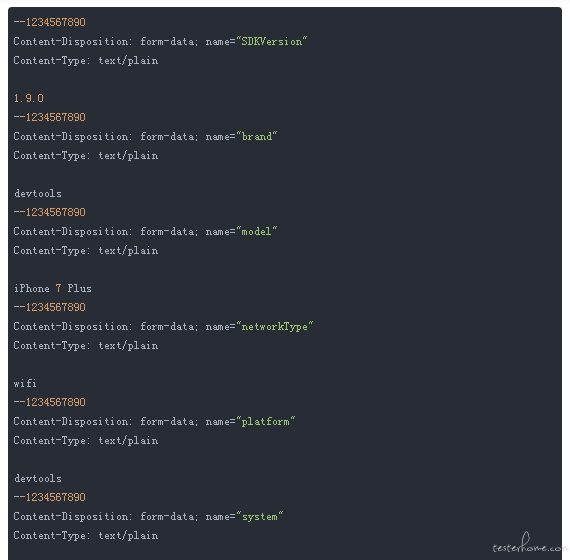
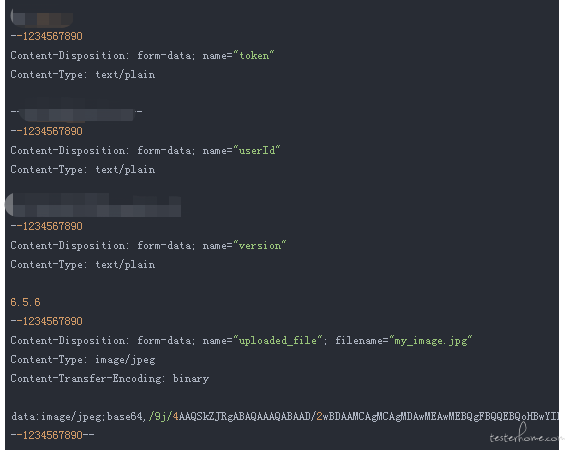
6.ab 不支持动态构建请求参数,wrk 可配合 lua 脚本支持动态构建请求参数,还是比较牛的。
package.path = '/root/wrk/?.lua;'
local md5 = require "md5"
local body = [[BI_login|userid{145030}|openid{4-22761563}|source{}|affiliate{}|creative{}|family{}|genus{0}|ip{180.111.151.116}|from_uid{0}|login_date{2016-11-04}|login_time{10:40:13}|extra{}|srcid{1}|snid{1002}|clientid{1253}|gameid{2100012}
BI_logout|userid{184103}|openid{4-22784181}|family{}|genus{0}|ip{218.2.96.82}|logout_date{2016-11-04}|logout_time{10:40:42}|extra{}|srcid{1}|snid{1002}|clientid{1253}|gameid{2100012}
BI_role_logout|roleid{184103}|userid{184103}|openid{4-22784181}|ip{218.2.96.82}|level{100}|money{468}|power{1}|exp{252}|lijin{0}|online_time{0}|mapid{0}|posx{0}|posy{0}|rolelogout_date{2016-11-04}|rolelogout_time{10:40:42}|extra{0}|srcid{0}|snid{1002}|clientid{1253}|gameid{2100012}
BI_logout|userid{71084}|openid{4-20974629}|family{}|genus{0}|ip{117.136.8.76}|logout_date{2016-11-04}|logout_time{10:40:43}|extra{}|srcid{1}|snid{1002}|clientid{1253}|gameid{2100012}]]
--local body = "hello"
wrk.headers["Content-Type"] = "text/xml"
local i=0
request = function()
i = i+1
local path = "/v1/pub?gameid=510038×tamp=%s&key=510038&type=basic&sign=%s"
local time = os.time()*1000
local v = "510038" .. time .. "basic98889999"
local sign = md5.sumhexa(v)
path = string.format(path, time, sign)
--print(path)
return wrk.format("POST", path, nil, body)
end
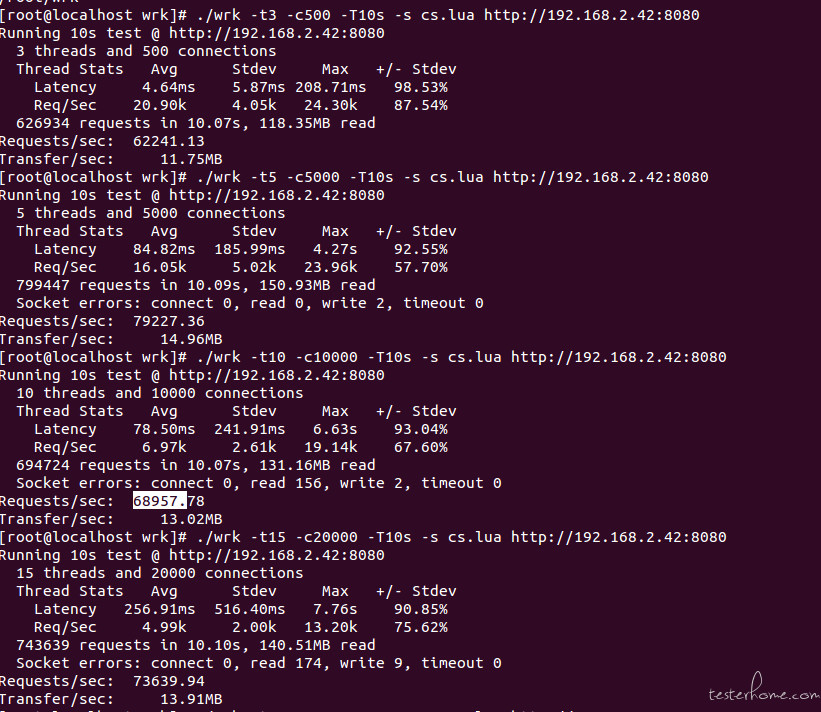
腾讯 WeTest 推出的 “压测大师”,一分钟完成用例配置,无需维护测试环境,支持 http 协议、API 接口、网站等主流压测场景。
点击:https://wetest.qq.com/gaps 即可体验。
如果使用当中有任何疑问,欢迎联系腾讯 WeTest 企业 QQ:2852350015。