Appium ios11.4.1APP 自动化如何实现,,目前使用 xcode8,appium 1.8.1,但是 appium 启动会提示 could not obtanin screen,其他都能正常使用就是无法截图,这个怎么解?
[JSONWP] Encountered internal error running command:Error:Unable to take screenshot. WDA returned '{}'
「原创声明:保留所有权利,禁止转载」
[JSONWP] Encountered internal error running command:Error:Unable to take screenshot. WDA returned '{}'
用 idevicescreenshot 截图
Appium 逐步开始放弃兼容 Xcode8 IDE,尽快更新到 Xcode9.3 以上的版本在试试
用 idevicescreenshot 截图的时候提示 could not connect to lockdowd ,error code -3,然后我按照百度的卸载重装 ideviceinstaller ,chmod -777 等还是不行
尝试一下这样操作:
ERROR: Could not connect to lockdownd, error code -5
brew uninstall ideviceinstaller
brew uninstall libimobiledevice( brew uninstall --ignore-dependencies libimobiledevice)
brew install --HEAD libimobiledevice
brew link --overwrite libimobiledevice
brew install ideviceinstaller
brew link --overwrite ideviceinstaller
sudo chmod -R 777 /var/db/lockdown/
还是一样的报错 could not connect to lockdowd ,error code -3,应该不是权限的问题,感觉和系统有关系,我换了一个 10.2.1 的手机插在这台电脑上面执行 idevicescreenshot 能够生成一个.tiff 文件而且 appium 能后显示手机界面(截图),没有报错。换成 11.4.1 的就报-3 的错误
我换成 xcode9.2 之后,下载你给你那个链接的 webdriveragent,build 的时候报了一些错误要怎么处理啊?ios 不是很熟,看不太懂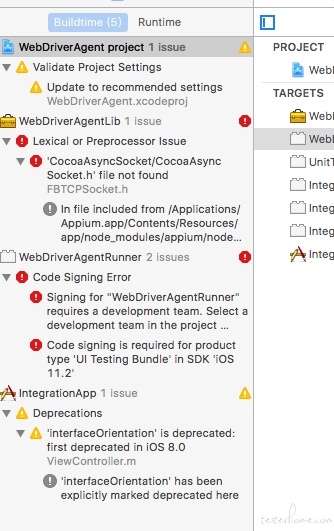
看下 readme,执行./Script/build.sh 脚本文件,还有错误查下 google 搜搜