Appium Appium 怎样在 iPhone 真机上跑.ipa,请问需要怎么配置
求教~
app 那个参数配上你 ipa 的路径就可以了
ps:这种基本的看下文档就知道了,也要发个贴出来吗?。。。
对
 雨夜狂奔
回复
雨夜狂奔
回复
我是做前端开发的,最近才接触 Appium 自动化测试,现在在 ios 模拟器已经跑通了流程,但是跑 iPhone 真机遇到了问题。
我参考了这里的设置:https://github.com/appium/appium/blob/master/docs/en/drivers/ios-xcuitest-real-devices.md#basic-automatic-configuration
使用的是:Full manual configuration
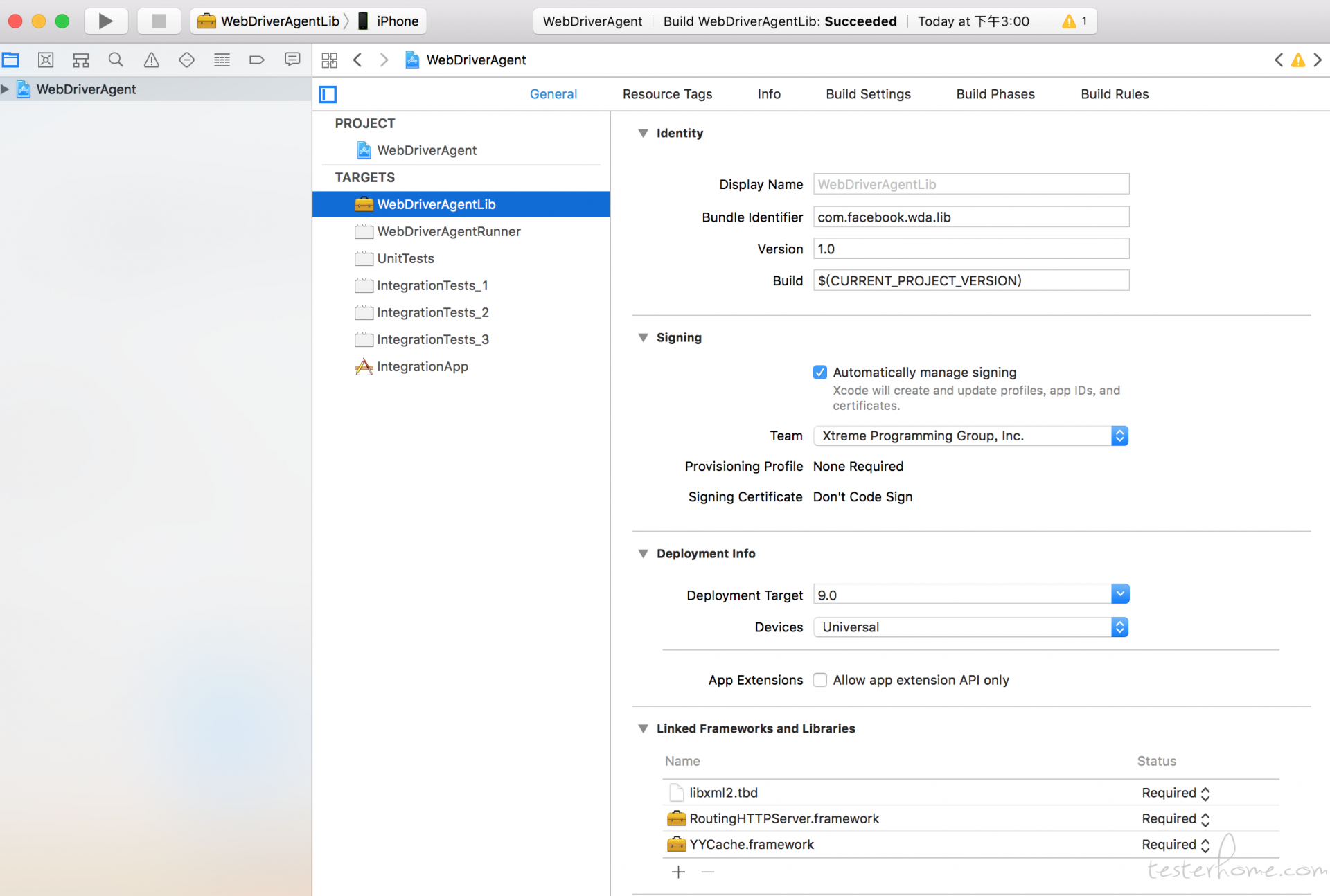
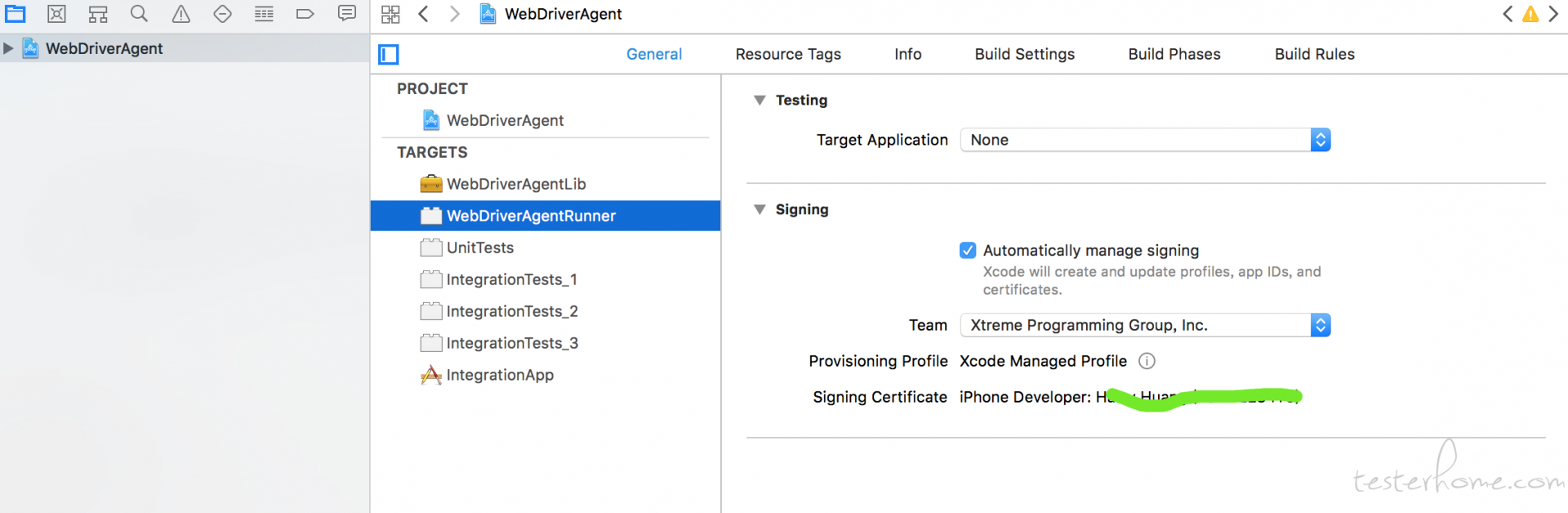
但是执行下面代码时,会报错:
export DEVICE_URL='http://172.16.10.142:8100'
export JSON_HEADER='-H "Content-Type: application/json;charset=UTF-8, accept: application/json"'
curl -X GET $JSON_HEADER $DEVICE_URL/status
报错内容:
curl: (7) Failed to connect to 172.16.10.142 port 8100: Connection refused
"startIWDP": True,有加这个么
对
 雨夜狂奔
回复
雨夜狂奔
回复
已经加了,Appium 测试提示:
[XCUITest] Error: Unable to launch WebDriverAgent because of xcodebuild failure: "xcodebuild failed with code 65". Make sure you follow the tutorial at https://github.com/appium/appium-xcuitest-driver/blob/master/docs/real-device-config.md. Try to remove the WebDriverAgentRunner application from the device if it is installed and reboot the device.
对
 Huang
回复
Huang
回复
真机配置有问题呀,WebDriverAgent 都安装不上,可以参考下我之前的:https://testerhome.com/topics/14911
老铁,我遇到了和你一模一样的问题,也是运行 project,返回了 ip 地址,电脑端不能响应 ip 地址的状态
解决了,麻烦告诉我呀,这两天正在弄
我的 qq 是 992173504