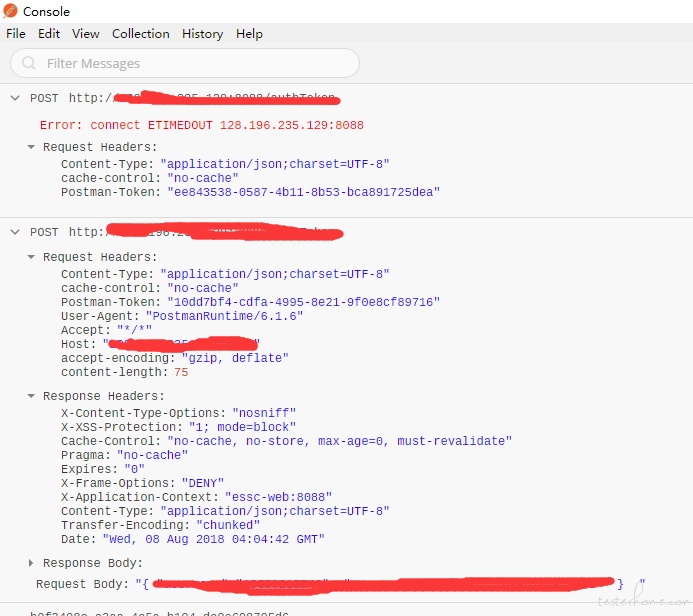一:工具介绍
- Postman 界面分为两个部分,左边是工具栏,右边是请求编辑器
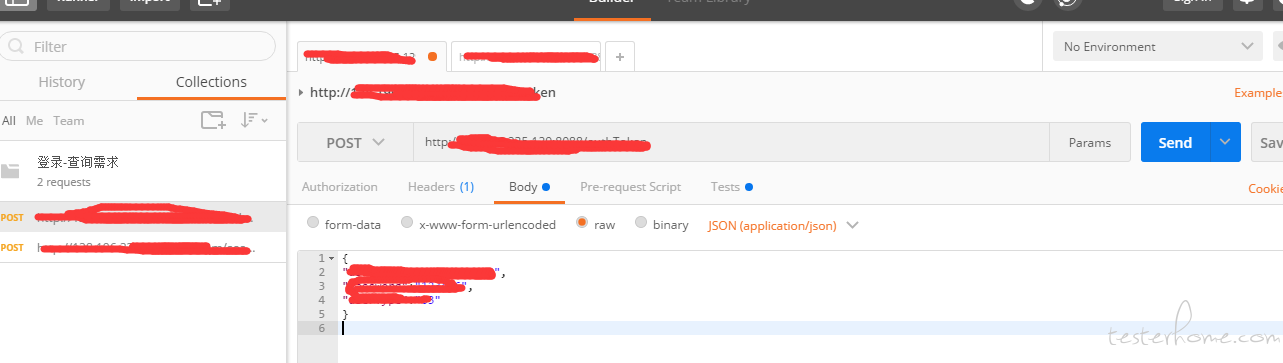
- URL
一个 URL 就是一个接口,接口大致会分为一下几个部分
请求协议:
http --- 普通的 http 请求
https --- 加密的 http 请求,传输数据更加安全
请求 IP:就是指提供接口的系统所部署的服务器地址
请求端口:默认是 80
接口路径:指系统提供的接口在什么位置
接口参数:参数在接口路径后,用 “?” 来表示路径地址完了,剩下的都是参数了,用 “&” 来区分参数个数
- Params(json 参数)
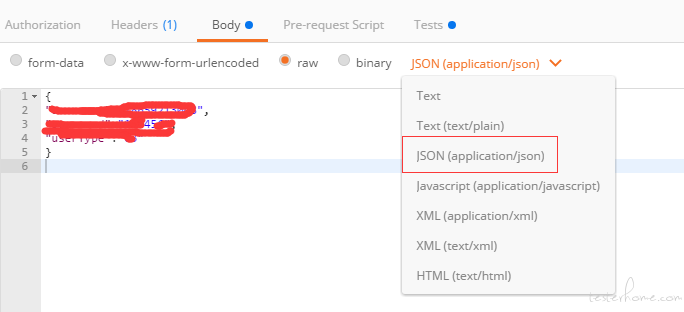
- Headers
HTTP Headers 是 HTTP 请求和相应的核心,它承载了关于客户端浏览器,请求页面,服务器等相关的信息。
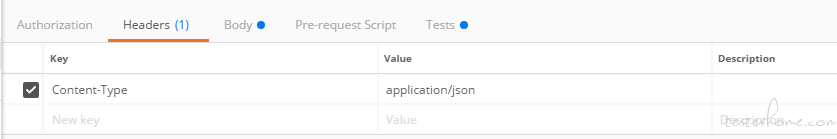
- 断言
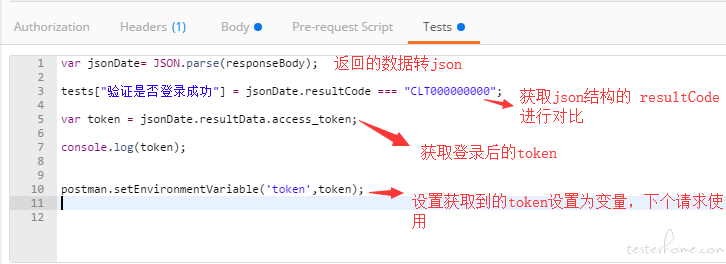
下一个请求使用{{token}}使用
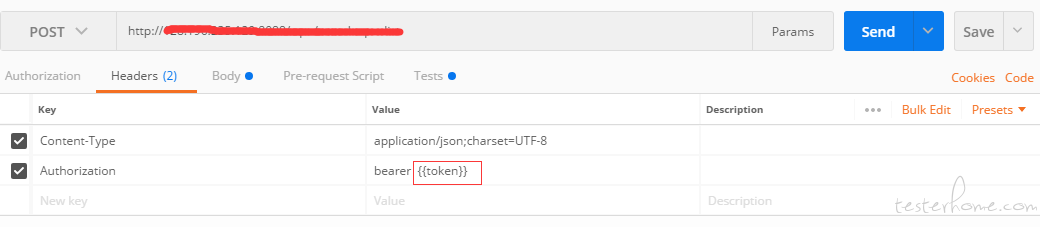
执行接口
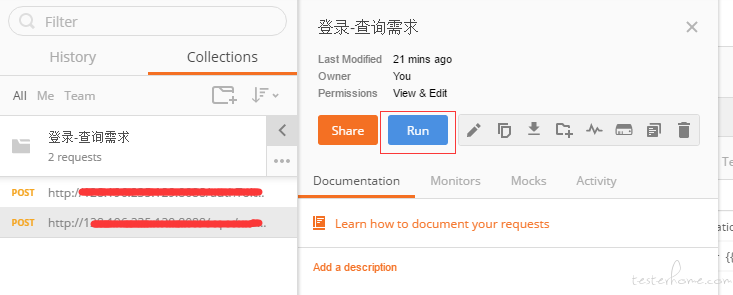
运行
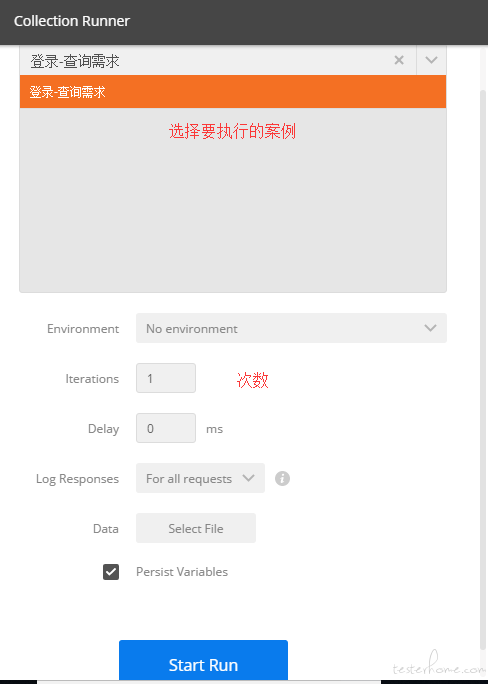
执行结果报告
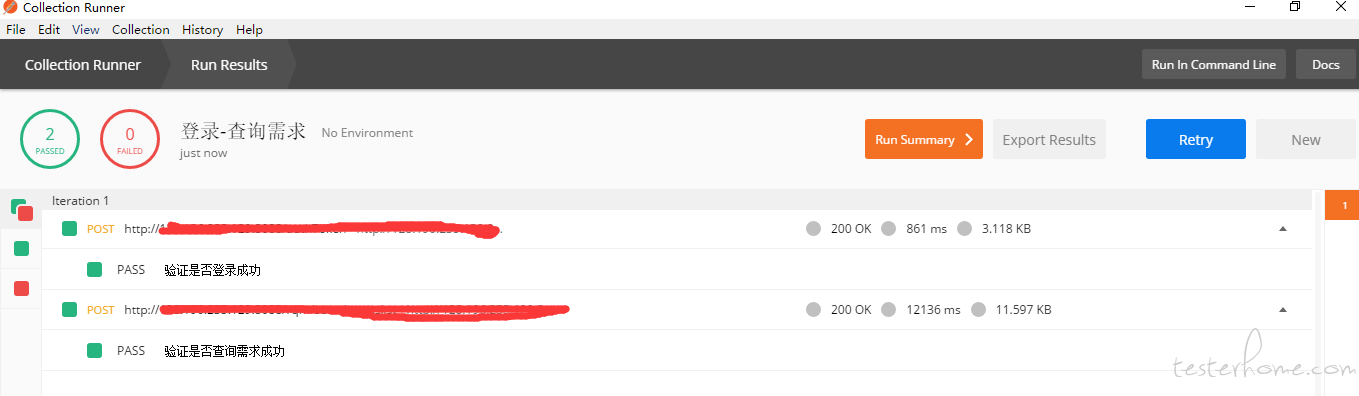
- 查看执行请求信息
>
View-show Postman Console 开启 Console 进行监听
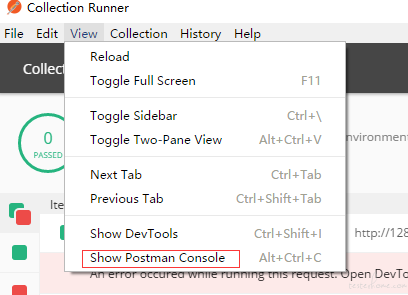
Console 返回请求的详细信息
函数说明
1.设置变量
postman.setEnvironmentVariable("key", "value");
例子: postman.setEnvironmentVariable("url", "http://www.baidu.com");
使用环境变量的格式:{{url}}1.1 清除变量
> postman.clearEnvironmentVariable("variable_key");
> 例子:postman.clearEnvironmentVariable("url");2.设置一个全局变量
> postman.setGlobalVariable("key", "value");
> 例子:postman.setGlobalVariable("username", "123@qq.com");
> 使用全局变量格式:{{variableName}}2.1 清除一个全局变量
> postman.clearGlobalVariable("key", "value");
> 例子:postman.clearGlobalVariable("username", "123@qq.com");3.检查响应体包含一个字符串
> tests["Body matches string"] = responseBody.has("string_you_want_to_search");
> 例子:响应体包含以下字段 "path": "field is read-only",
> tests["Body matches string"] = responseBody.has("field is read-only");
> tests["Body matches string"] = responseBody.has("path");4.转换 XML 身体 JSON 对象
> var jsonObject = xml2Json(responseBody);5.检查响应体等于一个字符串
> tests["Body is correct"] = responseBody === "response_body_string";
> 例子:响应体包含以下字段 "path": "field is read-only",
> tests["Body is correct"] = responseBody === "response_body_string";6.检查一个 JSON 值
> var data = JSON.parse(responseBody);
> tests["Your test name"] = data.value === 100;7.Content-Type 的存在(不区分大小写检查)
> tests["Content-Type is present"] = postman.getResponseHeader("Content-Type"); //Note: the getResponseHeader() > > method returns the header value, if it exists.8.Content-Type 的存在(区分大小写)
> tests["Content-Type is present"] = responseHeaders.hasOwnProperty("Content-Type");9.响应时间小于 200ms 的
> tests["Response time is less than 200ms"] = responseTime < 200;10.状态代码是 200
> tests["Status code is 200"] = responseCode.code === 200;
> 例子:状态码是 404
> tests["Status code is 404"] = responseCode.code === 404;11.代号包含一个字符串
> tests["Status code name has string"] = responseCode.name.has("Created");
>例子:Status:201 CREATED
> tests["Status code is 201"] = responseCode.code === 201;
> tests["Status code name has string"] = responseCode.name.has("Created");12.成功的 POST 请求的状态代码
> tests["Successful POST request"] = responseCode.code === 201 || responseCode.code === 202;