Appium [求助] Appium Inspector 里看不到 checkbox,但是网页源码里可以看到
最近在和某银行对接,然后在 android 的 webview 里用 Appium Inspector 去查看元素,发现最下面 “我同意” 前面的那个 checkbox 元素没有拿到:

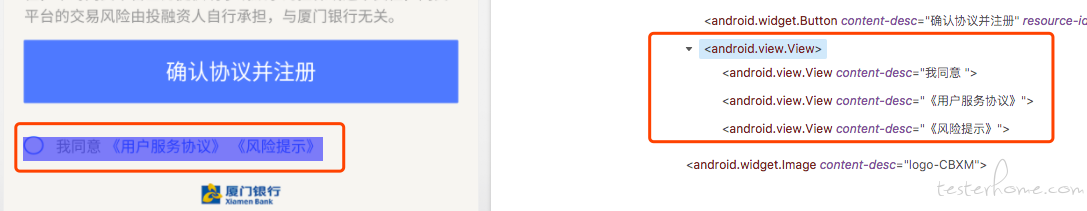
但是在浏览器里访问这个网页看源码的话,是有定义一个 checkbox 的:

想请问为什么会有这种情况?然后应该如何才能正确定义到这个 checkbox 呢。。?现在没法往下继续了,谢谢各位大神!
最近在和某银行对接,然后在 android 的 webview 里用 Appium Inspector 去查看元素,发现最下面 “我同意” 前面的那个 checkbox 元素没有拿到:

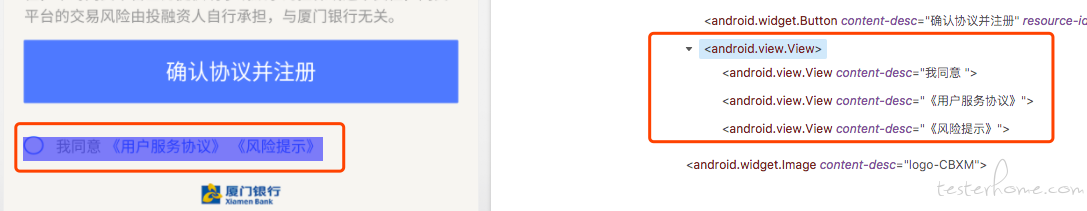
但是在浏览器里访问这个网页看源码的话,是有定义一个 checkbox 的:

想请问为什么会有这种情况?然后应该如何才能正确定义到这个 checkbox 呢。。?现在没法往下继续了,谢谢各位大神!