Selenium Web 自动化解决方案 [开源项目] 基于 Selenium 的 Web 自动化测试框架完美版
欢迎查阅 Selenium(Web 自动化测试框架体系)
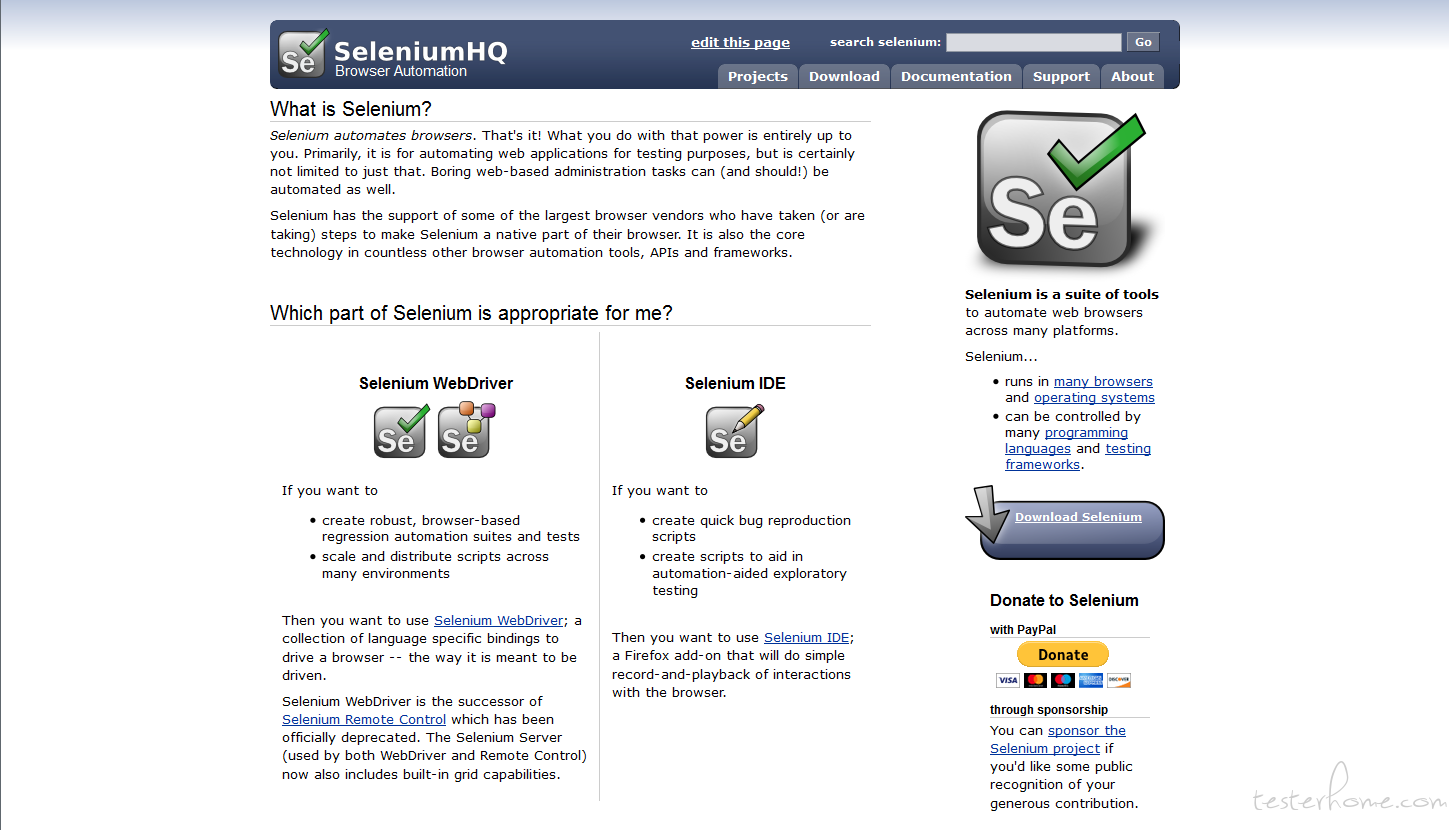
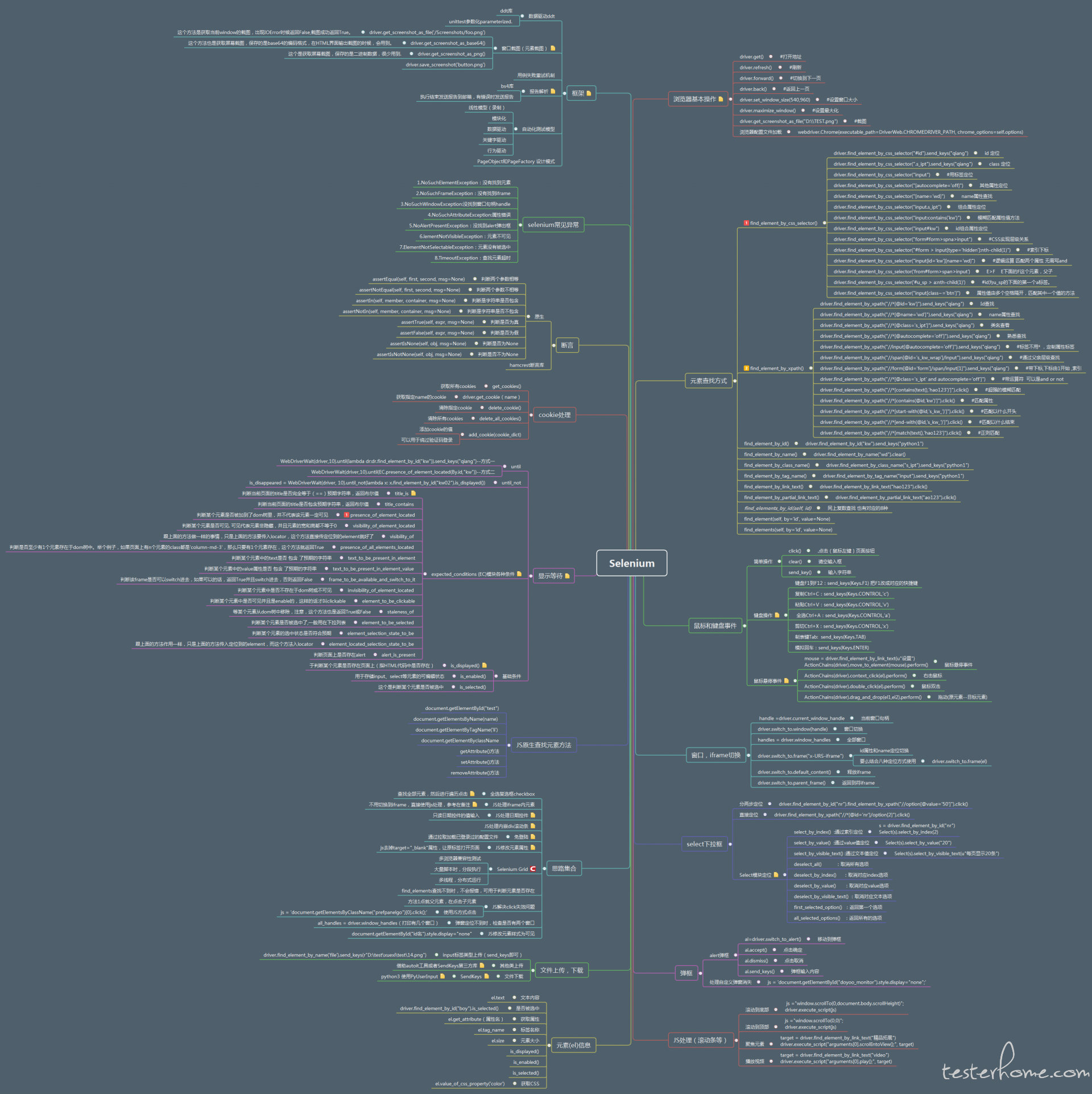
-
Selenium 是一个用于 Web 应用程序的自动化测试工具,直接运行在浏览器中,就像真正的用户在操作一样
- 支持的浏览器包括 IE、Mozilla Firefox、Google Chrome 等
- 支持多种语言,如 Java、C#、Python、Ruby、PHP 等
- 跨平台,如 Windows、Linux、iOS、Andriod 等
- 开源免费
源码地址:
Gitee 地址:https://gitee.com/hagyao520/Selenium.git
GitHub 地址:https://github.com/hagyao520/Selenium.git
框架介绍:
-
Java + Selenium + Maven + TestNG + JDBC + Xml + Git + Ant + Jenkins
- 使用 Java 作为项目编程语言
- 使用 Selenium 作为 Web 项目底层服务驱动框架
- 使用 Maven 作为项目类型,方便管理架包
- 使用 TestNG 作为项目运行框架,方便执行测试用例,生成测试报告
- 使用 JDBC 作为数据库管理工具,方便连接数据库,执行 SQL
- 使用 Xml 作为用例管理工具,方便编写测试用例,维护测试脚本
- 使用 Git 作为仓库管理工具,方便管理项目代码
- 使用 Ant 作为 Java 的 build 打包工具,方便项目代码打包
- 使用 Jenkins 作为自动化持续集成平台,方便自动编译,自动打包,自动运行测试脚本,邮件发送测试报告
主要功能:
1. 实现了基于 Selenium,WebDriver 等常用操作方法的二次封装,包括(滑动,点击,输入,元素定位)等,使用起来更简便
2. 实现了基于 Windows 操作系统的 cmd 常用 DOS 命令的快速调用
3. 实现了基于 Windows 操作系统等键盘按键功能的调用,可模拟实际的键盘操作
4. 实现了基于 Selenium 的断言功能,检查点失败自动截图保存,可在测试报告中查看,一个检查点失败不影响后续用例执行
5. 实现了基于 Xml 文件内容的基本解析,包括(Unit,Case,Step)等,基本内容符合测试用例编写步骤,编写测试用例脚本更简单
6. 实现的基于 Oracle,MySql 等常用数据库 SQL 操作,包含(Insert into,Delete,Update,Query)和执行"存储过程"操作等
7. 实现了基于 Oracle,MySql 等常用数据库数据检查功能,获取数据库字段值,保存到本地缓存,然后进行比对效验,需使用正则表达式
8. 实现了快速获取界面信息数据到本地缓存功能,获取当前界面上的数据,保存到本地缓存,可用作测试用例参数使用,需使用正则表达式
9. 实现了常用 API 接口请求操作,包含(POST,GET)等,可直接在测试脚本中调用,只需传递对应参数即可,满足多种测试需求
10. 实现了基于 ExtentReports,TestNG 生成的测试报告二次美化功能,界面更美观,内容清晰
环境配置:
1. JDK1.7 以上
2. Eclipse/IDEA
3. Selenium
4. Mozilla Firefox
5. Google Chrome
6. Geckodriver
7. ChromeDriver
8. Maven
9. Git
10. Ant
11. Jenkins
- 部分网站需要 ***,具体安装参考:https://blog.csdn.net/huilan_same/article/details/52615123
- 建议 Selenium 版本对应 Firefox 丨 Chrome(2.53.0 丨 47.0.2 丨 65.0.3325.146)
- Python 环境下需要下载 Geckodriver 和 ChromeDriver,且版本需对应,具体安装参考:https://blog.csdn.net/huilan_same/article/details/51896672
注意事项:
- 工程项目编码需要设置成 UTF-8,否则会出现中文乱码情况
一、创建测试对象类,例如【GiteeLogin.java】
package TestCases;
import org.testng.annotations.AfterTest;
import org.testng.annotations.BeforeTest;
import org.testng.annotations.Test;
import com.jmoney.xiyuyou.base.TestUnit;
import com.jmoney.xiyuyou.service.RunUnitService;
import com.jmoney.xiyuyou.service.WebXmlParseService;
public class GiteeLogin {
private static RunUnitService runService;
@BeforeTest
private void stup() throws Exception{
TestUnit testunit = WebXmlParseService.parse("src/test/java/TestCaseXml/GiteeLogin.xml");
runService = new RunUnitService(testunit);
System.out.println("-----------------------------【码云自动登录流程】--------------------------------");
}
@Test
public void case1() throws Exception{
runService.runCase("case1");
runService.TestReportRemarks("验证在火狐浏览器中,输入Gitee域名后,可以正常访问");
}
@Test
public void case2() throws Exception{
runService.runCase("case2");
runService.TestReportRemarks("验证在登录界面,输入正确的账号和密码,点击登录按钮后,可以正常登录成功");
}
@AfterTest
public void TearDown(){
runService.closeBrowser();
}
}
二、创建测试脚本用例,例如【GiteeLogin.xml】
<?xml version="1.0" encoding="UTF-8" standalone="yes" ?>
<unit id="GiteeLogin" desc="码云自动登录流程的测试场景点">
<case
id="case1"
name="验证在火狐浏览器中,输入Gitee域名后,可以正常访问">
<step action="web-geturl" value="https://gitee.com" desc="访问Gitee网站域名"/>
<step action="web-check" locator="xpath=.//*[@id='git-nav-user-bar']/a[2]" expect="登录" message="访问失败(实际结果和预期结果不一致)" caseid="Case1" desc="检查在火狐浏览器中,输入Gitee域名后,是否可以正常访问"/>
</case>
<case
id="case2"
name="验证在登录界面,输入正确的账号和密码,点击登录按钮后,可以正常登录成功">
<step action="web-click" locator="xpath=.//*[@id='git-nav-user-bar']/a[2]" desc="点击登录按钮"/>
<step action="web-input" locator="xpath=.//*[@id='user_login']" value="XXXXXX" desc="输入正确的账号"/>
<step action="wait-forced" value="1000" desc="强制等待1秒"/>
<step action="web-input" locator="xpath=.//*[@id='user_password']" value="XXXXXX" desc="输入正确的密码"/>
<step action="wait-forced" value="1000" desc="强制等待1秒"/>
<step action="web-click" locator="xpath=.//*[@id='new_user']/div[2]/div[7]/input" desc="点击登录按钮"/>
<step action="web-implicit" value="5000" desc="隐性等待5秒"/>
<step action="web-click" locator="xpath=.//*[@id='git-nav-user']" desc="点击头像区域"/>
<step action="web-check" locator="xpath=.//*[@id='git-nav-user']/div/a[1]" expect="个人主页" message="登录失败(实际结果和预期结果不一致)" caseid="Case2" desc="检查在登录界面,输入正确的账号和密码,点击登录按钮后,是否可以正常登录成功"/>
</case>
</unit>
以上只是单个案例,XXX 账户和 XXX 密码请用自己的真实数据,是不是很简单,和写测试用例基本一致
<unit>到</unit>之间的内容为测试脚本集合,相当与测试用例集合,搭配测试类使用(GiteeLogin.java)
<case>到</case>之间的内容为单个测试脚本,相当与单个测试用例,id对应测试用例中的序号,name对应测试用例中的标题,注意这里的id需要和测试类(GiteeLogin.java)中的一致
<step>到</step>之间的内容为测试脚本步骤,相当与测试用例操作步骤,action=要执行的操作,locator=元素的坐标属性及值,value=需要传递的参数,desc=该步骤的备注,会打印到控制台,expect=预期结果,message=测试执行失败的提示信息,会展示到测试报告中,caseid=测试用例失败截图的名称,一般和Caseid一致,表示是该用例的截图
- 具体脚本编方法请参考: https://pan.baidu.com/s/1fdMMGrr9XY6lJdXCv-1AYw
三、Selenium 服务配置:
public static void AppointFirefoxDriver() throws Exception {
File file = new File(ConfigUtil.getProperty("webdriver.profile", Constants.CONFIG_COMMON));
FirefoxProfile profile = new FirefoxProfile(file);
driver = new FirefoxDriver(profile);
driver .manage().window().maximize();//全屏
}
- 测试执行时需要在 common.properties 文件中,指定浏览器和浏览器配置文件,当前为火狐浏览器安装路径,和火狐浏览器配置文件路径
- webdriver.firefox.bin=C:\Program Files\Mozilla Firefox\firefox.exe
- webdriver.profile=C:\Users\King-liu\AppData\Roaming\Mozilla\Firefox\Profiles\f7ps027y.default
四、执行用例:
- 编写完对应测试用例类【GiteeLogin.java】,和测试脚本【GiteeLogin.xml】后,在 Eclipse 项目下选择 WeChatLogin.java 右键使用 TestNG 运行即可
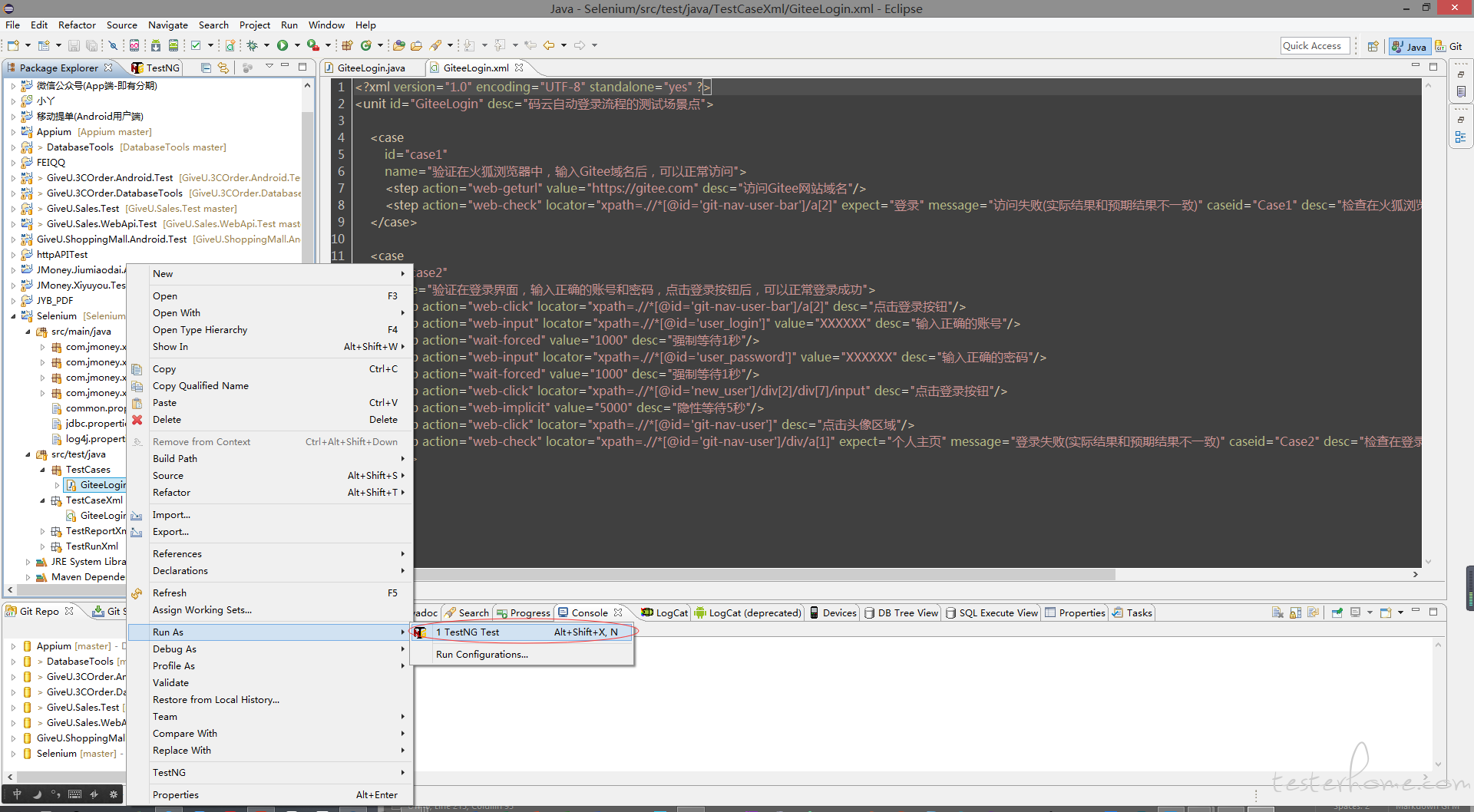
五、测试报告:
- 测试报告分为两种,一种是 TestNG 自带的 TestngReport 测试报告,另外一种则是调用 ExtentReports 生成的报告,第二种更加美观
TestngReport
<?xml version="1.0" encoding="UTF-8"?>
<suite name="Selenium测试报告" parallel="false" configfailurepolicy ="continue">
<test name="码云自动登录流程" junit="false" verbose="3" parallel="false" thread-count="5" annotations="javadoc" time-out="60000" enabled="true" skipfailedinvocationcounts="true" preserve-order="true" allow-return-values="true">
<classes>
<class name="TestCases.GiteeLogin"/>
<methods>
<include name="case1" />
<include name="case2" />
<exclude name="" />
</methods>
</classes>
</test>
------------------------------------------------------------------------------------------------------
<!-- 调用的监听 -->
<listeners>
<listener class-name="org.uncommons.reportng.HTMLReporter" />
<listener class-name="org.uncommons.reportng.JUnitXMLReporter" />
</listeners>
</suite>
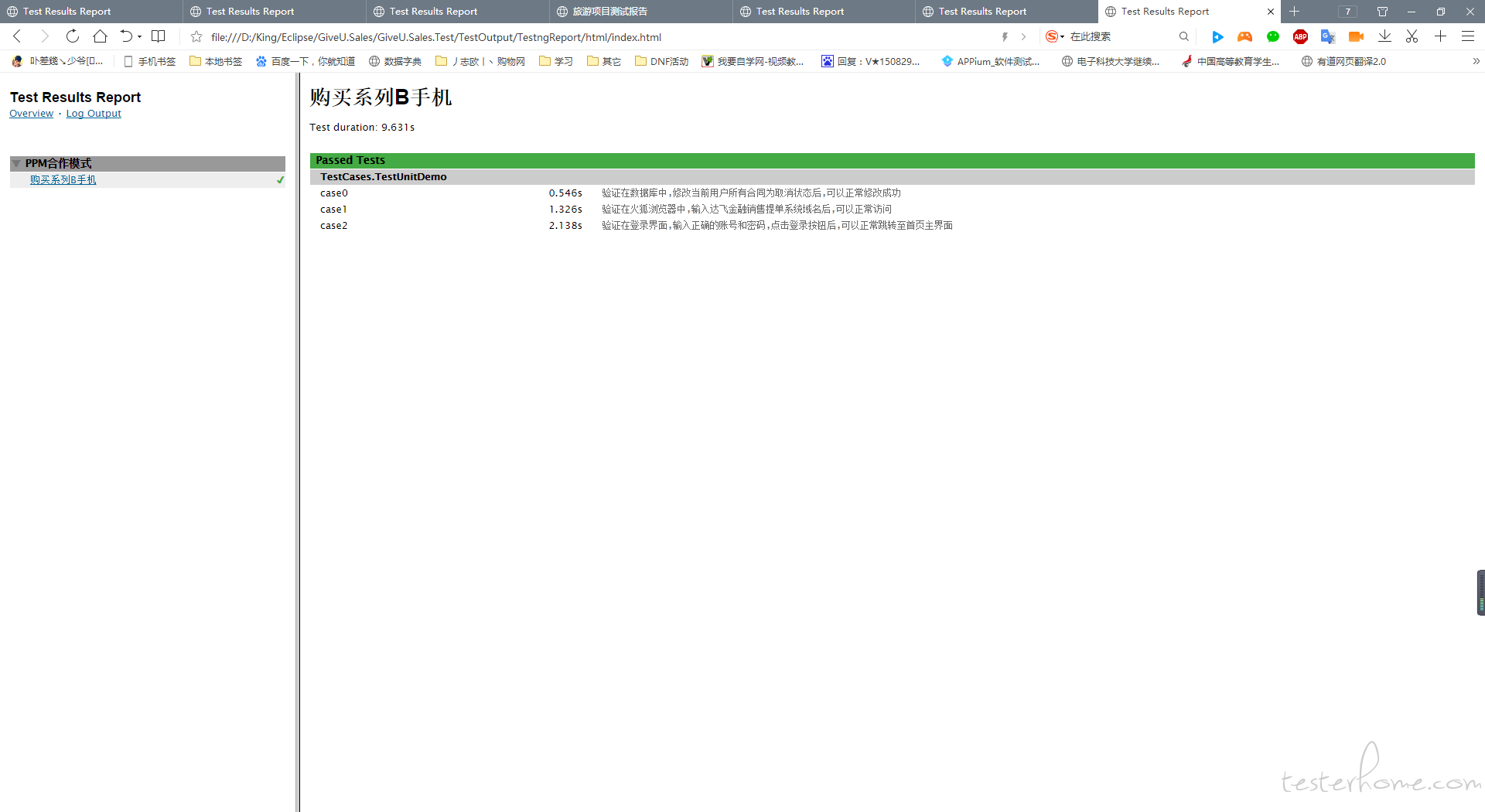
ExtentReports
<?xml version="1.0" encoding="UTF-8"?>
<suite name="Suite" verbose="1" preserve-order="true" parallel="false">
<suite-files>
<suite-file path="TestngReport.xml"></suite-file>
</suite-files>
<listeners>
<listener class-name="com.jmoney.xiyuyou.service.ExtentReportGenerateService"></listener>
</listeners>
<!-- C:\Windows\System32\drivers\etc
151.139.237.11 cdn.rawgit.com -->
</suite>
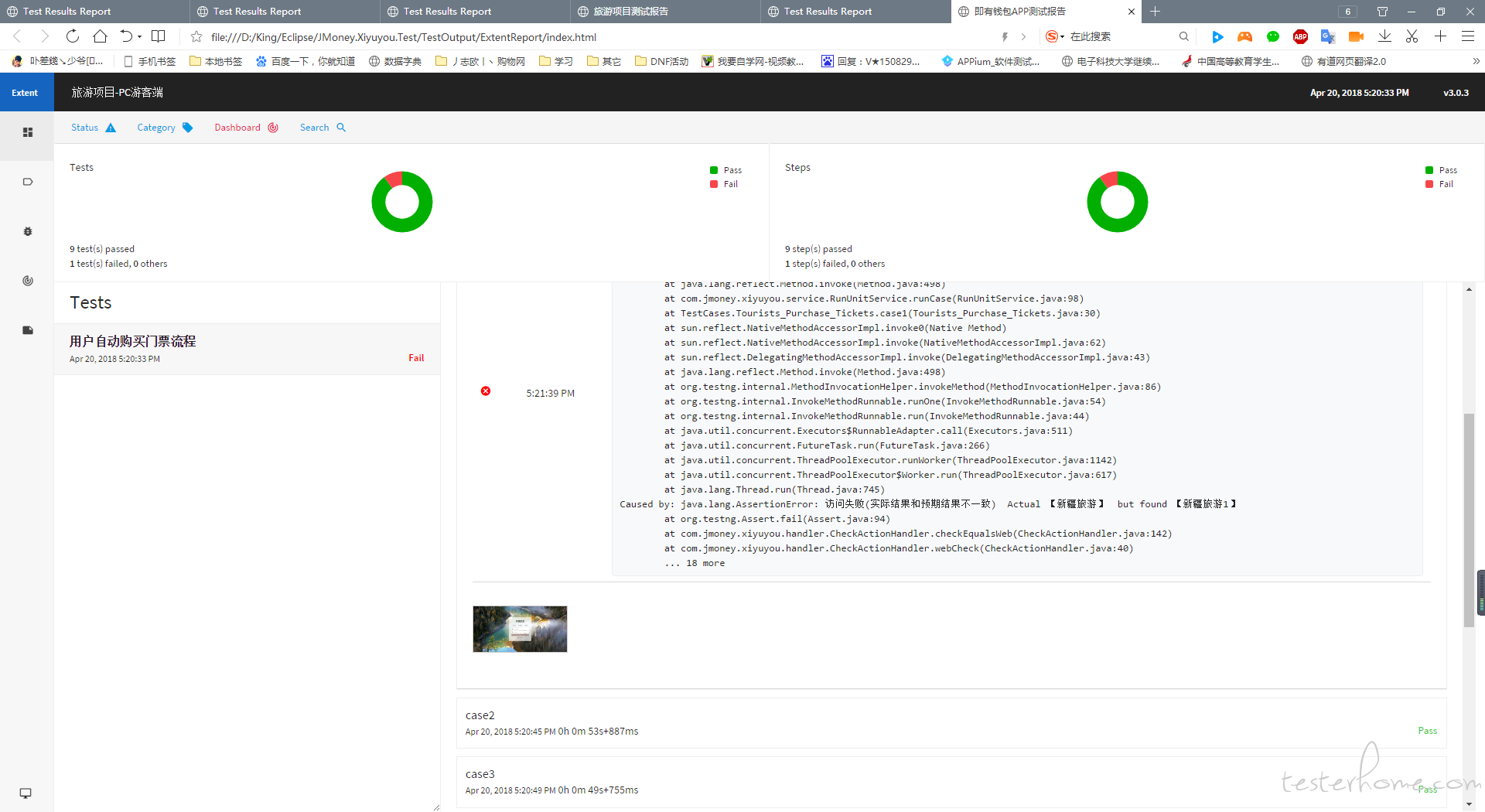
- 第二种测试报告,需要 *** 才能正常显示,否则页面显示乱码,因为是国外的东西
- 或者在 C:\Windows\System32\drivers\etc host 文件末尾添加 151.139.237.11 cdn.rawgit.com
六、Jnekins 持续集成:
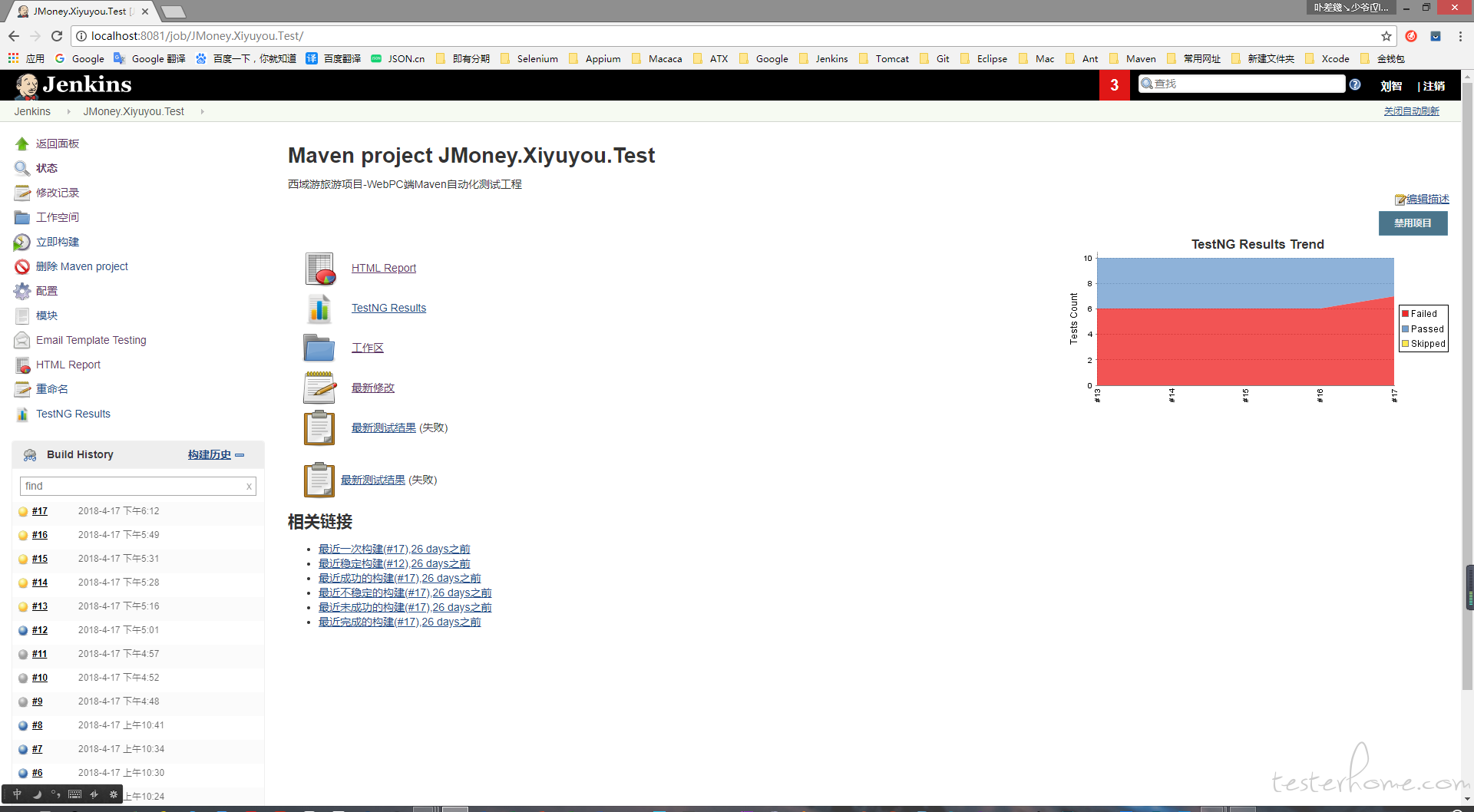
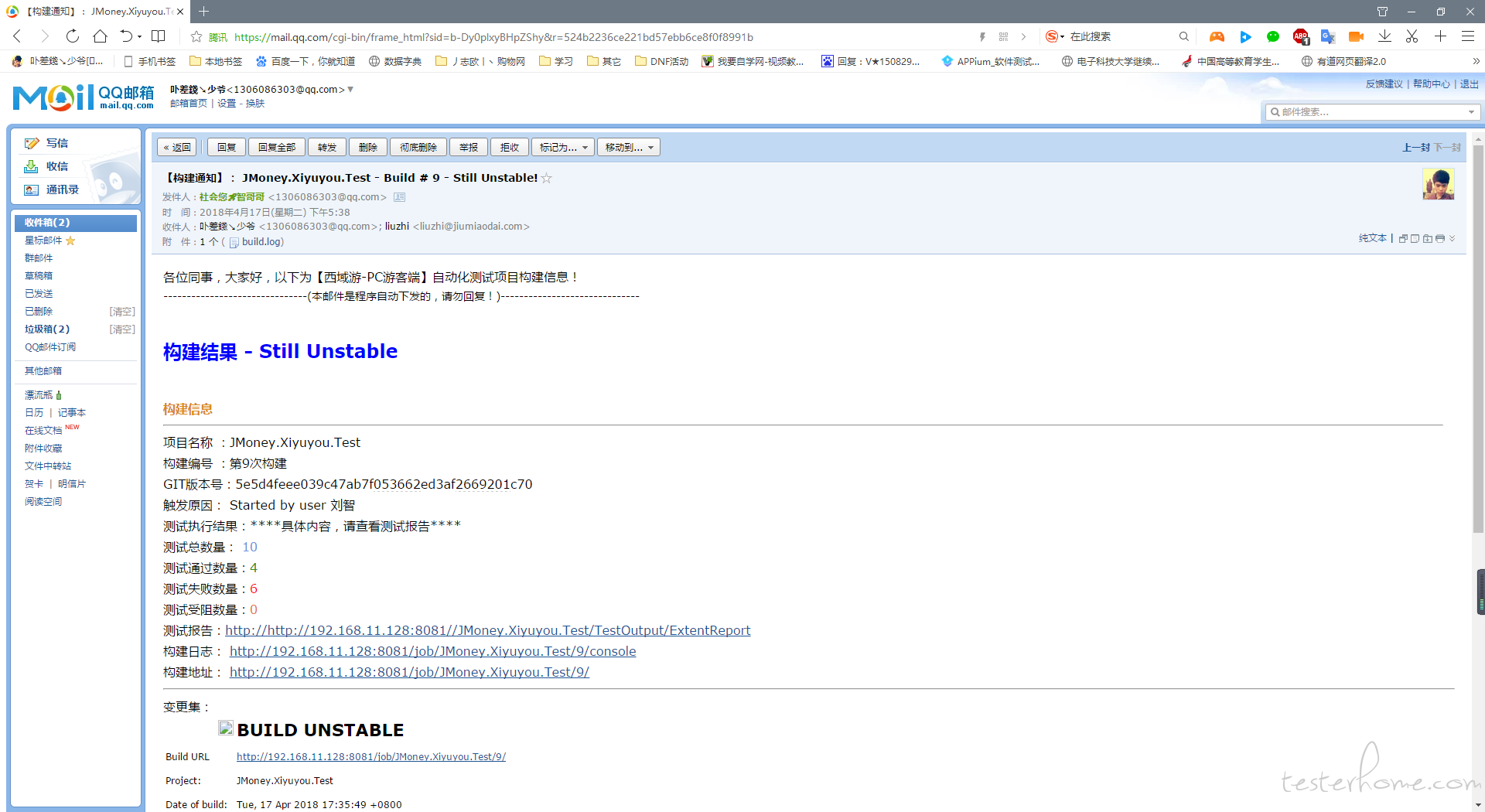
- 搭建 Jenkins 环境,具体请参考: https://blog.csdn.net/wuxuehong0306/article/details/50016547
- 配置 Jenkins 自动化持续集成项目,即可实现远程服务器自动(构建,编译,打包)运行脚本,发送邮件测试报告等
七、感谢:
非常感谢您花费时间阅读,祝您在这里记录、阅读、分享愉快!
欢迎留言评论,有问题也可以联系我或者加群交流....
作者 :@ 刘智 King
QQ :1306086303
Email:hagyao520@163.com