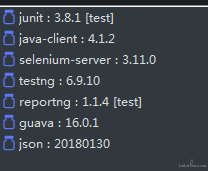Appium appium+maven+tesyng 启动时,出现了 java.lang.NoClassDefFoundError 问题
mave+testng 运行时出现这个报错:
AILED CONFIGURATION: @BeforeClass setup
java.lang.NoClassDefFoundError: com/google/common/collect/ImmutableSet
at org.openqa.selenium.remote.ErrorCodes.<clinit>(ErrorCodes.java:215)
at io.appium.java_client.AppiumDriver.<clinit>(AppiumDriver.java:95)
at com.testCase.testcase1.setup(testcase1.java:74)
at sun.reflect.NativeMethodAccessorImpl.invoke0(Native Method)
at sun.reflect.NativeMethodAccessorImpl.invoke(Unknown Source)
at sun.reflect.DelegatingMethodAccessorImpl.invoke(Unknown Source)
at java.lang.reflect.Method.invoke(Unknown Source)
at org.testng.internal.MethodInvocationHelper.invokeMethod(MethodInvocationHelper.java:86)
at org.testng.internal.Invoker.invokeConfigurationMethod(Invoker.java:514)
at org.testng.internal.Invoker.invokeConfigurations(Invoker.java:215)
at org.testng.internal.Invoker.invokeConfigurations(Invoker.java:142)
at org.testng.internal.TestMethodWorker.invokeBeforeClassMethods(TestMethodWorker.java:178)
at org.testng.internal.TestMethodWorker.run(TestMethodWorker.java:108)
at org.testng.TestRunner.privateRun(TestRunner.java:782)
at org.testng.TestRunner.run(TestRunner.java:632)
at org.testng.SuiteRunner.runTest(SuiteRunner.java:366)
at org.testng.SuiteRunner.runSequentially(SuiteRunner.java:361)
at org.testng.SuiteRunner.privateRun(SuiteRunner.java:319)
at org.testng.SuiteRunner.run(SuiteRunner.java:268)
at org.testng.SuiteRunnerWorker.runSuite(SuiteRunnerWorker.java:52)
at org.testng.SuiteRunnerWorker.run(SuiteRunnerWorker.java:86)
at org.testng.TestNG.runSuitesSequentially(TestNG.java:1244)
at org.testng.TestNG.runSuitesLocally(TestNG.java:1169)
at org.testng.TestNG.run(TestNG.java:1064)
at org.testng.remote.AbstractRemoteTestNG.run(AbstractRemoteTestNG.java:132)
at org.testng.remote.RemoteTestNG.initAndRun(RemoteTestNG.java:230)
at org.testng.remote.RemoteTestNG.main(RemoteTestNG.java:76)
Caused by: java.lang.ClassNotFoundException: com.google.common.collect.ImmutableSet
at java.net.URLClassLoader.findClass(Unknown Source)
at java.lang.ClassLoader.loadClass(Unknown Source)
at sun.misc.Launcher$AppClassLoader.loadClass(Unknown Source)
at java.lang.ClassLoader.loadClass(Unknown Source)
... 27 more
SKIPPED CONFIGURATION: @AfterClass tearDown
SKIPPED: plus
===============================================
Default test
Tests run: 1, Failures: 0, Skips: 1
Configuration Failures: 1, Skips: 1
===============================================
以下是用例内容
package com.testCase;
import org.testng.annotations.BeforeClass;
/**
* com.testcase.demo
* appiumTest
* case2.java
*
* Copyright 2018 QYcloud Product test group
*
* Created on 2018年3月16日 下午3:28:05
*
* Created by LuoPeng
*/
import com.qycloud.AppTest.ActivityBase;
import com.qycloud.AppTest.AppBase;
import io.appium.java_client.AppiumDriver;
import io.appium.java_client.TouchAction;
import io.appium.java_client.android.AndroidDriver;
import static org.testng.Assert.assertEquals;
import static org.testng.Assert.fail;
import java.net.URL;
import org.openqa.selenium.By;
import org.openqa.selenium.remote.CapabilityType;
import org.openqa.selenium.remote.DesiredCapabilities;
import org.testng.annotations.AfterClass;
import org.testng.annotations.Test;
public class testcase1 extends ActivityBase {
// 配合android键盘输入 driver 切换为 AndroidDriver
private static AppiumDriver driver;
//private static AndroidDriver driver;
// test case name
String testTitle = "case2";
// all waitFor MeThod time set (30s/60s)
int waitTime = 30;
// 登录方法账号信息配置
String Account = "admin_pretest";
String Password = "11111111";
// 切换账号名
String ForAccountName = "李根";
@BeforeClass
public void setup() throws Exception {
DesiredCapabilities cap = new DesiredCapabilities();
cap.setCapability(CapabilityType.BROWSER_NAME, "");
cap.setCapability("platformName", "Android");
cap.setCapability("deviceName", "MKJNW17C20005057");
cap.setCapability("platformVersion", "8.0");
// 将上面获取到的包名和Activity名设置为值
cap.setCapability("appPackage", "com.android.ayplatform");
cap.setCapability("appActivity", "com.android.ayplatform.activity.WelcomeActivity");
// A new session could not be created
// cap.setCapability("appWaitActivity","com.android.ayplatform.activity.WelcomeActivity");
// 每次启动时覆盖session,否则第二次后运行会报错不能新建session
cap.setCapability("sessionOverride", true);
// 解决每次启动APP需要确认权限问题--即不重复安装
cap.setCapability("noReset", true);
cap.setCapability("noSign", true);
/*
中文输入,隐藏键盘启动
capabilities.setCapability("unicodeKeyboard", "True");
capabilities.setCapability("resetKeyboard", "True");
*/
driver = new AndroidDriver(new URL("http://127.0.0.1:4723/wd/hub"), cap);
}
/*
* release 版本 登录-》切换账号-》新建流程-》提交
*/
@Test
public void plus() throws InterruptedException {
login();
changeAccount();
waitForXpath("待办工作", MainPage_Tag_Already_Xpath);
ClickXpath(MainPage_NewWork_Id);
ClickXpath("//android.widget.TextView[@text='想喝花雕么']");
// 等待流程标题控件
waitForId("com.android.ayplatform.release:id/title");
// 字段输入
driver.findElementById("com.android.ayplatform.release:id/view_stringui_valueEdt").clear();
driver.findElementById("com.android.ayplatform.release:id/view_stringui_valueEdt").sendKeys("auto test");
// 数字输入
driver.findElementByXPath("//android.widget.LinearLayout[3]").clear();
driver.findElementByXPath("//android.widget.LinearLayout[3]").sendKeys("123123");
// 点击添加人员
ClickId("com.android.ayplatform.release:id/org_add_user_imageView");
// 人员组织搜索页面-搜索
ClickId("com.android.ayplatform.release:id/workbench_head_edit");
// 键盘事件--成员目标 test-1
// 如果调试失败,建议使用坐标点击替代
/*
// t
driver.pressKeyCode(48);
// e
driver.pressKeyCode(33);
// s
driver.pressKeyCode(47);
// t
driver.pressKeyCode(48);
// 1
driver.pressKeyCode(8);
// 搜索
driver.pressKeyCode(66);
*/
// 点击人名--只有一个结果
ClickId("com.android.ayplatform.release:id/item_orgstructure_colleague_name");
// 点击提交
ClickId("com.android.ayplatform.release:id/org_search_display_submit");
// 提交
ClickId(WorkFlow_Send_Id);
}
@AfterClass
public void tearDown() throws Exception {
driver.navigate().back();
driver.navigate().back();
AppBase.textPrint("test end!");
driver.quit();
}
public void CheckXpath(String Xpath, String Text) {
try {
AppBase.textPrint("Check The Text For Xpath! ->" +Xpath);
assertEquals(driver.findElementByXPath(Xpath).getText(), Text);
AppBase.textPrint("Check Success!");
} catch (Error e) {
AppBase.textPrint("Check Fail!");
e.printStackTrace();
AppBase.snapshot();
}
}
public void CheckId(String Id, String Text) {
try {
AppBase.textPrint("check The Text For Id ->" + Id);
assertEquals(driver.findElementById(Id).getText(), Text);
AppBase.textPrint("Check Success!");
} catch (Error e) {
AppBase.textPrint("Check Fail!");
e.printStackTrace();
AppBase.snapshot();
}
}
public void ClickXpath(String Xpath) {
try {
AppBase.textPrint("Click The Element For Xpath ->" + Xpath);
driver.findElementByXPath(Xpath).click();
AppBase.textPrint("Click Act Success!");
} catch (Error e) {
AppBase.textPrint("Click Fail");
e.printStackTrace();
AppBase.snapshot();
}
}
public void ClickId(String Id) {
try {
AppBase.textPrint("Click The Element For Id -> " +Id);
driver.findElementById(Id).click();
AppBase.textPrint("Click Act Success");
} catch (Error e) {
AppBase.textPrint("Click Fail");
e.printStackTrace();
AppBase.snapshot();
}
}
public void waitForId(String Text, String Id) throws InterruptedException{
for (int second = 0;; second++) {
if (second >= waitTime)// 60秒市场区间
fail("timeout->" + second);
try {
if (Text.equals(driver.findElementById(Id)))
break;
} catch (Error e) {
AppBase.textPrint("finding Element Fail");
e.printStackTrace();
AppBase.snapshot();
}
Thread.sleep(1000);// 每隔1秒执行查找
}
}
public void waitForId(String Id) throws InterruptedException {
for (int second = 0;; second++) {
if (second >= waitTime)
fail("timeout->" + second);
try {
if (Id.equals(driver.findElement(By.id(Id))))
;
} catch (Error e) {
AppBase.textPrint("finding Element Fail");
e.printStackTrace();
AppBase.snapshot();
}
Thread.sleep(1000);
}
}
public void waitForXpath(String Text, String Xpath) throws InterruptedException {
for (int second = 0;; second++) {
if (second >= waitTime)
fail("timeout->" + second);
try {
if (Text.equals(driver.findElementByXPath(Xpath)))
break;
} catch (Error e) {
AppBase.textPrint("finding Element Fail");
e.printStackTrace();
AppBase.snapshot();
}
Thread.sleep(1000);
}
}
public void waitForXpath(String Xpath) {
for (int second = 0;; second++) {
if (second >= waitTime)
fail("timeout->" + second);
try {
if (Xpath.equals(driver.findElementByXPath(Xpath)))
break;
} catch (Error e) {
AppBase.textPrint("finding Element Fail");
e.printStackTrace();
AppBase.snapshot();
}
}
}
public void iputForId(String Id, String Keys) {
try{
driver.findElementById(Id).sendKeys(Keys);
AppBase.textPrint("input Keys: "+Keys);
} catch (Error e) {
AppBase.textPrint("input act Fail!");
e.printStackTrace();
AppBase.snapshot();
}
}
public void inptForXpath(String Xpath, String Keys) {
try{
driver.findElementByXPath(Xpath).sendKeys(Keys);
AppBase.textPrint("input Keys: "+Keys);
} catch (Error e) {
AppBase.textPrint("input act Fail!");
e.printStackTrace();
AppBase.snapshot();
}
}
public void changeAccount() {
AppBase.textPrint("Account Change Act start!");
try {
ClickXpath(MainPage_preData_Xpath);
waitForXpath("账号与安全", MyInfo_Tag_AccountSecurity_Xpath);
ClickXpath(MyInfo_Tag_AccountSecurity_Xpath);
waitForId(PreData_AS_AccountChange_Id);
ClickId(PreData_AS_AccountChange_Id);
// 切换账号
waitForXpath(ForAccountName, "//android.widget.TextView[@text='" + ForAccountName + "']");
ClickXpath("//android.widget.TextView[@text='" + ForAccountName + "']");
// 回到个人信息页,关闭个人信息弹窗
waitForXpath("账号与安全", MyInfo_Tag_AccountSecurity_Xpath);
driver.navigate().back();
AppBase.textPrint("Account Change Act Success!");
} catch (InterruptedException e) {
AppBase.textPrint("Account Change Act Fail!");
// TODO Auto-generated catch block
e.printStackTrace();
AppBase.snapshot();
}
}
// 账号登录
public void login() {
AppBase.textPrint("login Act start!");
// 用户名输入
try {
Thread.sleep(5000);
driver.findElementById(LoginPage_Id).clear();
Thread.sleep(2000);
driver.findElementById(LoginPage_Id).sendKeys(Account);
Thread.sleep(2000);
// 密码输入
driver.findElementById(LoginPage_Password).clear();
Thread.sleep(2000);
driver.findElementById(LoginPage_Password).sendKeys(Password);
Thread.sleep(2000);
// HTC U11 关闭输入法键盘
driver.navigate().back();
Thread.sleep(2000);
// 登录
driver.findElementById(LoginPage_LoginKey).click();
Thread.sleep(2000);
AppBase.textPrint("login Act Succesee!");
} catch (InterruptedException e) {
AppBase.textPrint("login Act Fail!");
// TODO Auto-generated catch block
e.printStackTrace();
AppBase.snapshot();
}
}
public void swipXY(int X1, int Y1, int X2, int Y2) {
try {
Thread.sleep(1000);
driver.swipe(X1, Y1, X2, Y2, 500);
} catch (InterruptedException e) {
// TODO Auto-generated catch block
AppBase.textPrint("screeen shot Fail!");
e.printStackTrace();
AppBase.snapshot();
}
}
}
是不是因为依赖出现问题呢??
以下是 pom.xml 的内容
<project xmlns="http://maven.apache.org/POM/4.0.0" xmlns:xsi="http://www.w3.org/2001/XMLSchema-instance"
xsi:schemaLocation="http://maven.apache.org/POM/4.0.0 http://maven.apache.org/xsd/maven-4.0.0.xsd">
<modelVersion>4.0.0</modelVersion>
<groupId>com.qycloud</groupId>
<artifactId>AppTest</artifactId>
<version>0.0.1-SNAPSHOT</version>
<packaging>jar</packaging>
<name>AppTest</name>
<url>http://maven.apache.org</url>
<properties>
<project.build.sourceEncoding>UTF-8</project.build.sourceEncoding>
</properties>
<dependencies>
<dependency>
<groupId>junit</groupId>
<artifactId>junit</artifactId>
<version>3.8.1</version>
<scope>test</scope>
</dependency>
<dependency>
<groupId>io.appium</groupId>
<artifactId>java-client</artifactId>
<version>4.1.2</version>
</dependency>
<dependency>
<groupId>org.seleniumhq.selenium</groupId>
<artifactId>selenium-server</artifactId>
<version>3.11.0</version>
</dependency>
<dependency>
<groupId>org.testng</groupId>
<artifactId>testng</artifactId>
<version>6.9.10</version>
</dependency>
<dependency>
<groupId>org.uncommons</groupId>
<artifactId>reportng</artifactId>
<version>1.1.4</version>
<scope>test</scope>
<exclusions>
<exclusion>
<groupId>org.testng</groupId>
<artifactId>testng</artifactId>
</exclusion>
</exclusions>
</dependency>
</dependencies>
<dependencyManagement>
<dependencies>
<dependency>
<groupId>org.seleniumhq.selenium</groupId>
<artifactId>selenium-server-standalone</artifactId>
<version>3.31.0</version>
</dependency>
</dependencies>
</dependencyManagement>
</project>
百思不得其解.同样的用例在正常的工程内可以正常运行.
同时也不知道是哪个依赖会跟 google 搭上关系.?.
求解