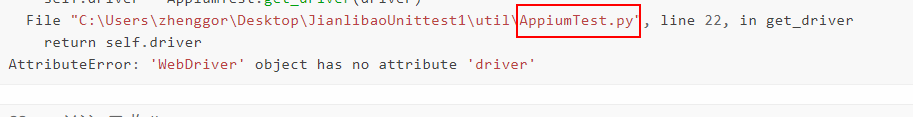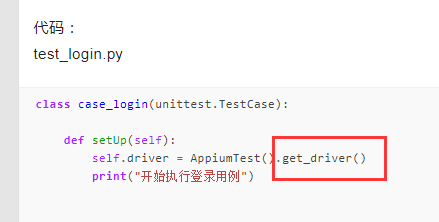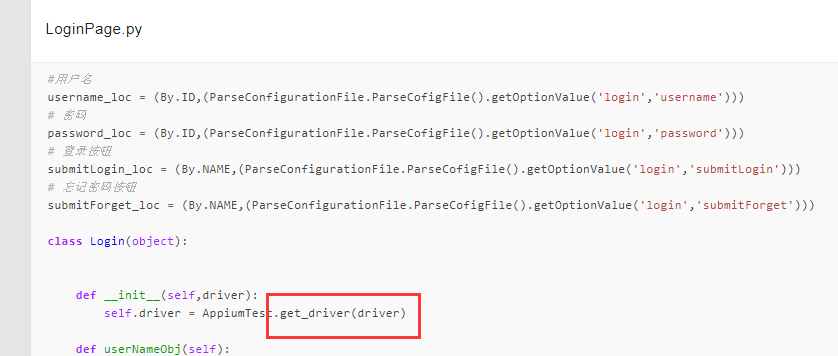Appium 求助!使用 PO 设计模式 Driver 封装后调用问题
以前在 testerhome 上面看到一篇文章:
2015 年 3 月 新秀群作业-- Appium+Python+PO 设计模式 入门笔记(https://testerhome.com/topics/2226PageObject 的模式来写 app 的自动化用例,使用的是 appium+python。)自己也照着这种
自己把 driver 封装在了 AppiumTest 类里面,同时把登录模块也进行封装 LoginAction,运行 test_case 时,提示报错 'WebDriver' object has no attribute 'driver'
代码:
test_login.py
class case_login(unittest.TestCase):
def setUp(self):
self.driver = AppiumTest().get_driver()
print("开始执行登录用例")
def tearDown(self):
self.driver.quit()
def test_clear_login(self):
LoginAction.Login(self.driver,"","")
self.assertIsNone(obj=LoginPage.submitForget_loc,msg="用户名为空,登录失败")
if __name__ == "__main__":
unittest.main(case_login)
LoginAction.py
class LoginAction(object):
def __init__(self):
print("login...")
@staticmethod
def Login(driver,username,password):
LoginDriver = LoginPage.Login(driver)
LoginDriver.userNameObj().send_keys(username)
LoginDriver.passWordObj().send_keys(password)
LoginDriver.LoginButtonObj().click()
LoginPage.py
#用户名
username_loc = (By.ID,(ParseConfigurationFile.ParseCofigFile().getOptionValue('login','username')))
# 密码
password_loc = (By.ID,(ParseConfigurationFile.ParseCofigFile().getOptionValue('login','password')))
# 登录按钮
submitLogin_loc = (By.NAME,(ParseConfigurationFile.ParseCofigFile().getOptionValue('login','submitLogin')))
# 忘记密码按钮
submitForget_loc = (By.NAME,(ParseConfigurationFile.ParseCofigFile().getOptionValue('login','submitForget')))
class Login(object):
def __init__(self,driver):
self.driver = AppiumTest.get_driver(driver)
def userNameObj(self):
elementObj =Base.find_element(self.driver,username_loc)
return elementObj
def passWordObj(self):
elementObj = Base.find_element(self.driver,password_loc)
return elementObj
def LoginButtonObj(self):
elementObj = Base.find_element(self.driver,submitLogin_loc)
return elementObj
def ForgetButtonObj(self):
elementObj = Base.find_element(self.driver,submitForget_loc)
return elementObj
AppiumTest.py
from appium import webdriver
class AppiumTest:
def __init__(self):
capabilities = {'platformName': 'Android',
'platformVersion': '4.4.2',
'deviceName': 'd779f807', # 通过CMD adb devices获得
'app': 'F://AppiumTest//DianJianbao_2017-10-18_1.2.4_official_.apk',# aapt dump badging 电脑中apk的绝对路径
'appPackage': 'com.gzkit.dianjianbao',# 导入的APP包名
'appActivity': 'com.gzkit.dianjianbao.module.login.LoginActivity',
'unicodeKeyboard': True, # 支持中文输入,会自动安装Unicode 输入法。默认值为 false
'resetKeyboard': True # 在设定了 unicodeKeyboard 关键字的 Unicode 测试结束后,重置输入法到原有状态
}
self.driver = webdriver.Remote('http://localhost:4723/wd/hub', capabilities)
self.driver.implicitly_wait(30)
def get_driver(self):
return self.driver
困扰了一段时间 仍未解决,自己基础不足,恳请大神们指点一下非常感谢。
最后贴上报错信息 orz
Error
Traceback (most recent call last):
File "C:\Users\zhenggor\AppData\Local\Programs\Python\Python36-32\lib\unittest\case.py", line 59, in testPartExecutor
yield
File "C:\Users\zhenggor\AppData\Local\Programs\Python\Python36-32\lib\unittest\case.py", line 605, in run
testMethod()
File "C:\Users\zhenggor\Desktop\JianlibaoUnittest1\TestScripts\test_login.py", line 19, in test_01_clear_login
LoginAction.Login(self.driver,"","")
File "C:\Users\zhenggor\Desktop\JianlibaoUnittest1\appModules\LoginAction.py", line 12, in Login
LoginDriver = LoginPage.Login(driver)
File "C:\Users\zhenggor\Desktop\JianlibaoUnittest1\PageObjects\LoginPage.py", line 20, in __init__
self.driver = AppiumTest.get_driver(driver)
File "C:\Users\zhenggor\Desktop\JianlibaoUnittest1\util\AppiumTest.py", line 22, in get_driver
return self.driver
AttributeError: 'WebDriver' object has no attribute 'driver'