问答 [请教] python2.7 读取 yaml 文件中文显示问题
匿名
·
2017年11月20日
·
3565 次阅读
如题,当 yaml 文件中包含中文时,直接 load 后打印出来无法正常显示:
cus:
- '终端'
- cus002
- cus003
detail:
type: {type1: a}
dept: dept1
python 脚本如下:
f=open('data.yaml')
data = yaml.load(f)
print (data)
print data['cus'][0].decode('utf-8')
打印出来结果:
{'cus': [u'\u7ec8\u7aef', 'cus002', 'cus003'], 'detail': {'dept': 'dept1', 'type': {'type1': 'a'}}}
终端
期望结果:
{'cus': [‘终端’, 'cus002', 'cus003'], 'detail': {'dept': 'dept1', 'type': {'type1': 'a'}}}
终端
尝试:
修改脚本如下:
f=open('data.yaml',encoding='utf-8')
data = yaml.load(f)
print (data)
报错:
TypeError: 'encoding' is an invalid keyword argument for this function
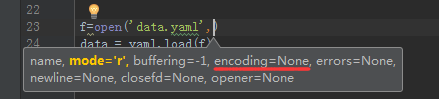
请教:
如何可以得到期望结果
{'cus': [‘终端’, 'cus002', 'cus003'], 'detail': {'dept': 'dept1', 'type': {'type1': 'a'}}}
终端
谢谢