前言
最近公司其他部门的团队正在 share 用 karate 做的接口测试自动化。虽然实现的效果其实和我们用的 pytest 大差不差,重点是框架和语言不一样,但还是抽时间先研究一下。这是第一篇。
karate 简介
以下是 karate 的官网,感兴趣的可以自行了解,这里就不逐一搬运了。https://karatelabs.github.io/karate/
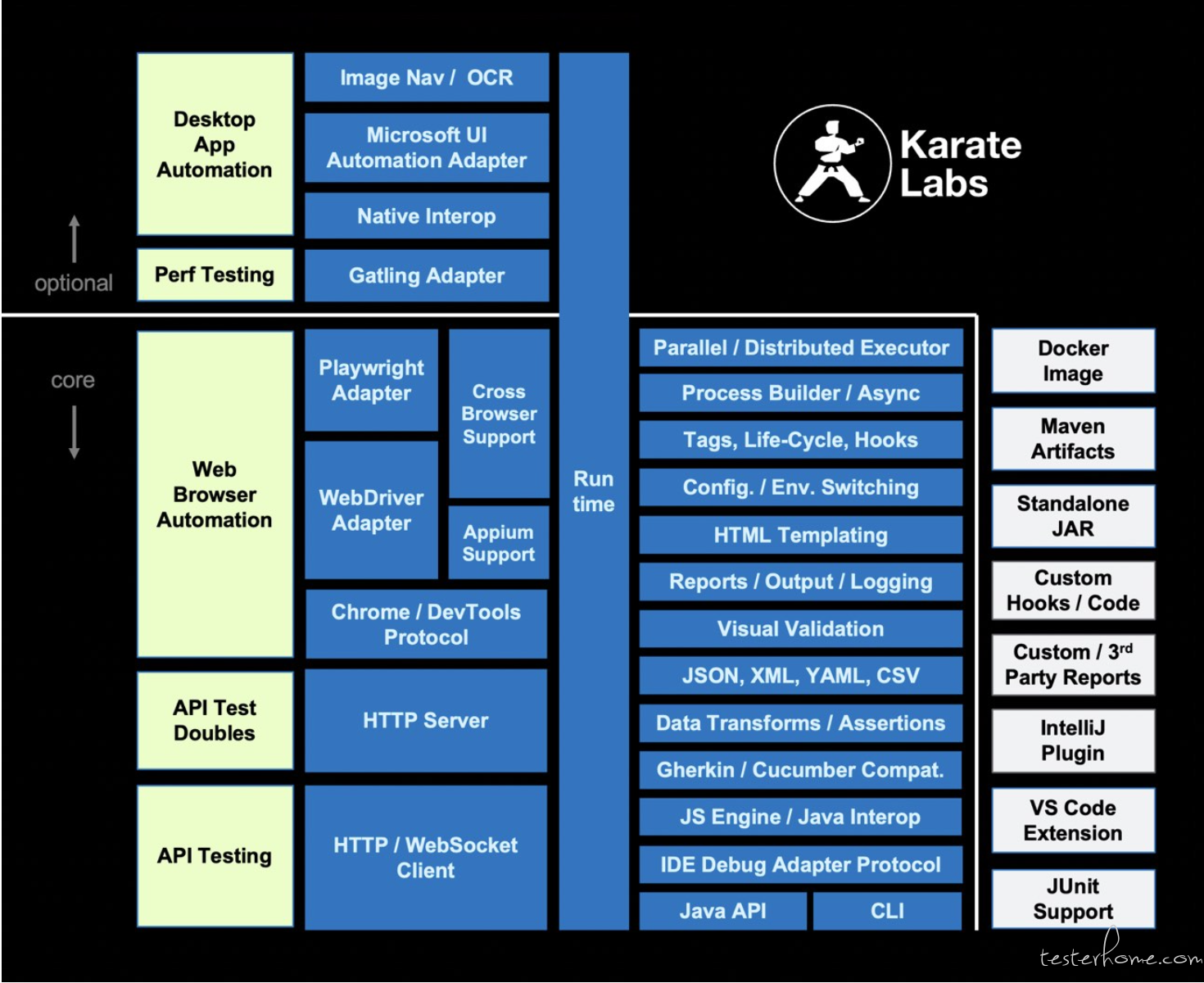
重点如下:
- 基于 java 进行运行和扩展。
- 支持使用 cucumber 的 feature 直接编写测试用例,也就是可以直接用 given,when,then 的 BDD 格式编写用例并且执行。
- 本次试用 maven 来安装。
- 本次使用 idea 作为 IDE。
- 在 IDE 中安装 karate 插件。
安装过程这里就忽略了,安装官网的教程很容易。
API demo
为了便于测试想要试用的几个场景,首先用自己熟悉的 python flask api 框架来编写一个小 demo: https://github.com/jerrylizilong/flask_api_demo
支持一下接口:
/users
- get: get all users
- post: insert new user
/user
- get: get user detail by user id.
- put: update user information
- delete: delete user
使用 karate 进行测试。
具体测试代码如下: https://github.com/jerrylizilong/jerry_karate_demo
测试场景:
users.feature
Feature: sample karate test script
for help, see: https://github.com/karatelabs/karate/wiki/IDE-Support
Background:
* url 'http://127.0.0.1:5000'
Scenario: get all users and then get the first user by id
Given path 'users'
When method get
Then status 200
* def first = response[0]
Given path 'user', first.userid
When method get
Then status 200
And match response == first
Scenario: get all users and then update the first user by id
Given path 'users'
When method get
Then status 200
* def first = response[0]
* def newuser = first
* newuser.age = '35'
Given path 'user', first.userid
When request newuser
And method put
Then status 201
And match response == newuser
Given path 'user', first.userid
When method get
Then status 200
And match response == newuser
Scenario: create a user and then get it by id
* def user =
"""
{
'username': 'Yao Ming',
'age': '31',
'team': 'Houston Rockets',
'position': 'Center'
}
"""
Given path 'users'
And request user
When method post
Then status 201
* def id = response.userid
* print 'created id is: ', id
* def expected_user = user
* expected_user.user_id = id
Given path 'user', id
When method get
Then status 200
And response.user = expected_user
Scenario: get all users and then delete the last user by id
Given path 'users'
When method get
Then status 200
* def size = karate.sizeOf(response)
* def last = response[size-1]
Given path 'user', last.userid
And method delete
Then status 204
Given path 'user', last.userid
When method get
Then status 404
And match response.message == "user "+ last.userid +" doesn't exist"
测试报告
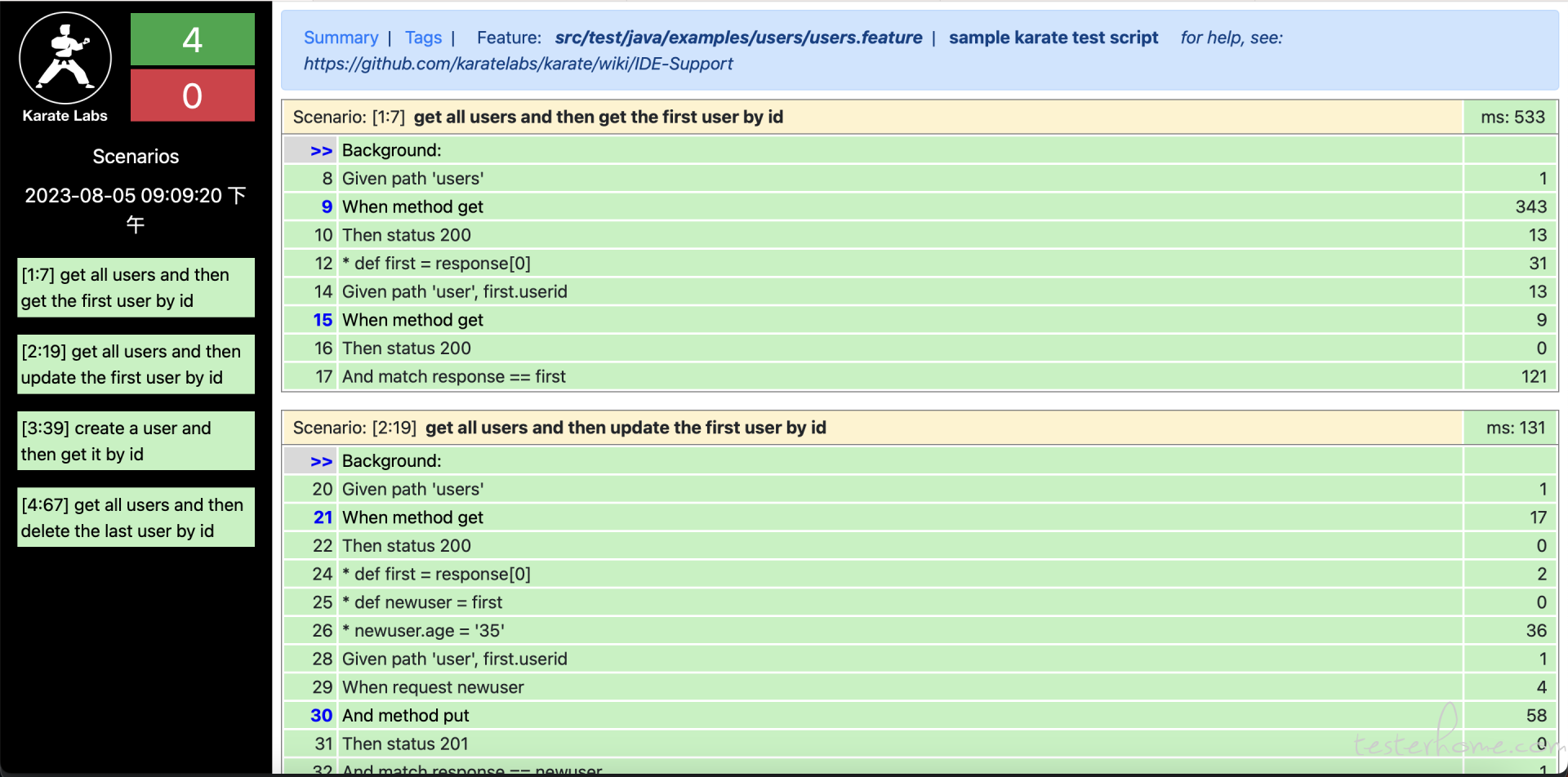
总结
可以看到 karate 对于新手是挺友好的,基本上可以做到开箱即用。
比如如果做 UI 自动化,以下是一个简单的例子。
PS: API 测试和 UI 测试是可以用同一个 maven 依赖的,而且 UI 测试可以不需要下载对应的 driver,直接调用浏览器执行(当然也可以指定对应的 driver ),这个比 selenium 感觉还要方便呀!
Feature: browser automation 1
Background:
* configure driver = { type: 'chrome', showDriverLog: true }
# * configure driverTarget = { docker: 'justinribeiro/chrome-headless', showDriverLog: true }
# * configure driverTarget = { docker: 'ptrthomas/karate-chrome', showDriverLog: true }
# * configure driver = { type: 'chromedriver', showDriverLog: true }
# * configure driver = { type: 'geckodriver', showDriverLog: true }
# * configure driver = { type: 'safaridriver', showDriverLog: true }
# * configure driver = { type: 'iedriver', showDriverLog: true, httpConfig: { readTimeout: 120000 } }
Scenario: try to login to github
and then do a google search
Given driver 'https://github.com/login'
And input('#login_field', 'dummy')
And input('#password', 'world')
When submit().click("input[name=commit]")
Then match html('.flash-error') contains 'Incorrect username or password.'
Given driver 'https://google.com'
And input("textarea[name=q]", 'karate dsl')
When submit().click("input[name=btnI]")
Then waitForUrl('https://github.com/karatelabs/karate')
转载文章时务必注明原作者及原始链接,并注明「发表于 TesterHome 」,并不得对作品进行修改。
暂无回复。
