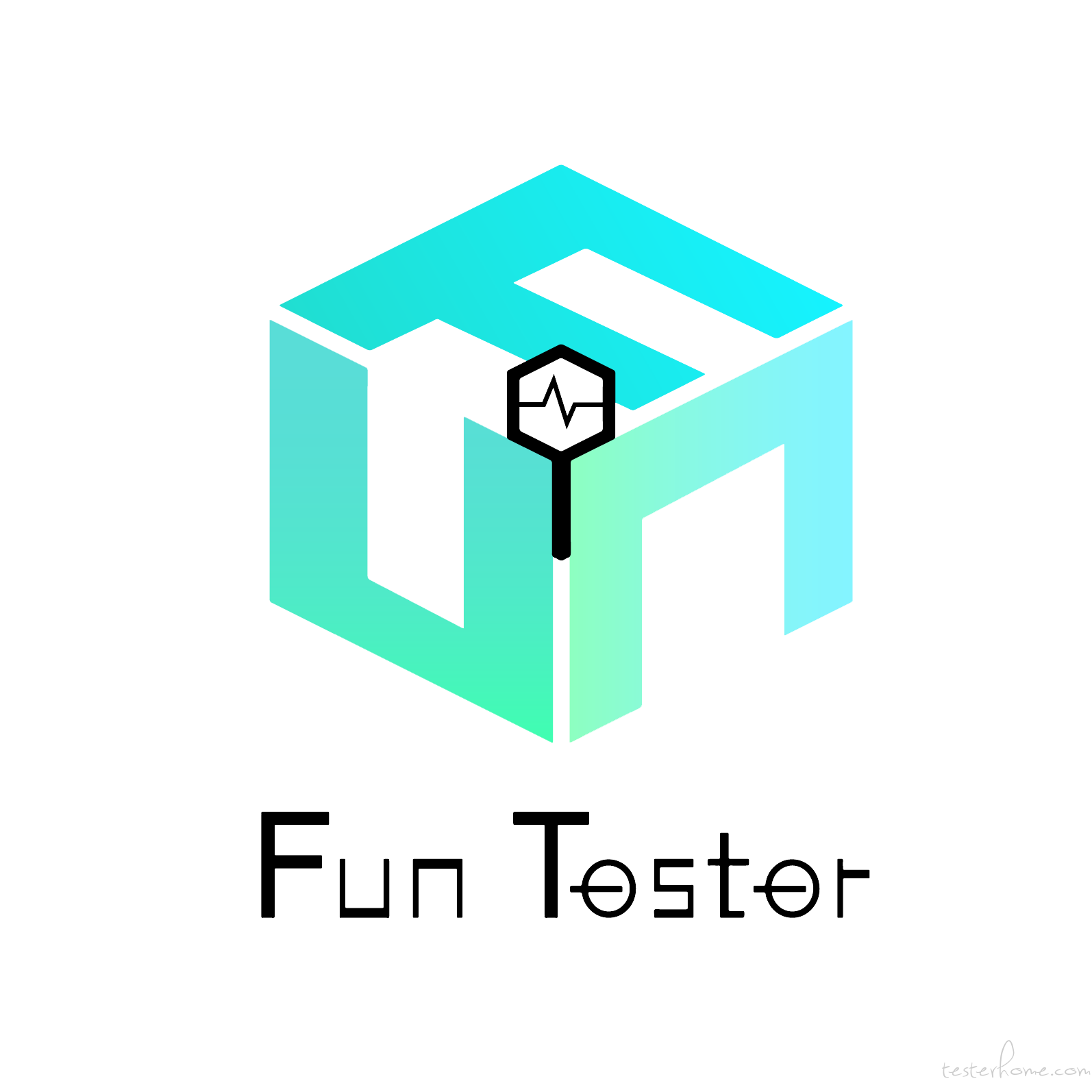对于性能测试来讲,使用编程语言实现性能测试用例的核心就是并发编程,也就是同时执行多个测试用例,以模拟真实的负载情况。并发编程可以有效地提高测试效率,可以更快地发现系统中的瓶颈和性能问题。在实现并发编程时,需要考虑线程的同步和互斥,以确保测试结果的正确性和可靠性。此外,还需要考虑如何分配和管理资源,以避免资源竞争和浪费。
之前已经使用了 Java 实现,最近在计划使用 Go 语言实现一些新的压测功能的开发,这其中肯定也少不了使用到线程池(Go 中协程池)。虽然 Go 语言协程已经非常强大了,很多情况下,我们可以直接使用 go 关键字直接创建协程去执行任务。但是在任务调度和负载保护的场景中,还是有所欠缺。所以在参考了 Java 线程池实现类java.util.concurrent.ThreadPoolExecutor自己实现了一个包含等待队列、调度以及等待队列任务完成的协程池。
PS:文中若在 Go 语言语境中出现线程,均指协程。
ThreadPoolExecutor 分析
首先我们看看java.util.concurrent.ThreadPoolExecutor的实现中几个比较重要的功能点,然后简单介绍实现逻辑。下面是构造方法:
/**
* Creates a new {@code ThreadPoolExecutor} with the given initial
* parameters.
*
* @param corePoolSize the number of threads to keep in the pool, even
* if they are idle, unless {@code allowCoreThreadTimeOut} is set
* @param maximumPoolSize the maximum number of threads to allow in the
* pool
* @param keepAliveTime when the number of threads is greater than
* the core, this is the maximum time that excess idle threads
* will wait for new tasks before terminating.
* @param unit the time unit for the {@code keepAliveTime} argument
* @param workQueue the queue to use for holding tasks before they are
* executed. This queue will hold only the {@code Runnable}
* tasks submitted by the {@code execute} method.
* @param threadFactory the factory to use when the executor
* creates a new thread
* @param handler the handler to use when execution is blocked
* because the thread bounds and queue capacities are reached
* @throws IllegalArgumentException if one of the following holds:<br>
* {@code corePoolSize < 0}<br>
* {@code keepAliveTime < 0}<br>
* {@code maximumPoolSize <= 0}<br>
* {@code maximumPoolSize < corePoolSize}
* @throws NullPointerException if {@code workQueue}
* or {@code threadFactory} or {@code handler} is null
*/
public ThreadPoolExecutor(int corePoolSize,
int maximumPoolSize,
long keepAliveTime,
TimeUnit unit,
BlockingQueue<Runnable> workQueue,
ThreadFactory threadFactory,
RejectedExecutionHandler handler) {
}
这里我省略了具体实现,我们看到参数:
- 核心线程数、最大线程数,这两个用来管理线程池的数量。
- 最大空闲时间,时间单位,这俩组合起来回收空闲线程。
- workQueue,用例暂存任务
- 线程工厂和拒绝策略,这俩用处少,忽略。(Go 协程池也没有设计这俩)
下面就要祭出个人原创画作:
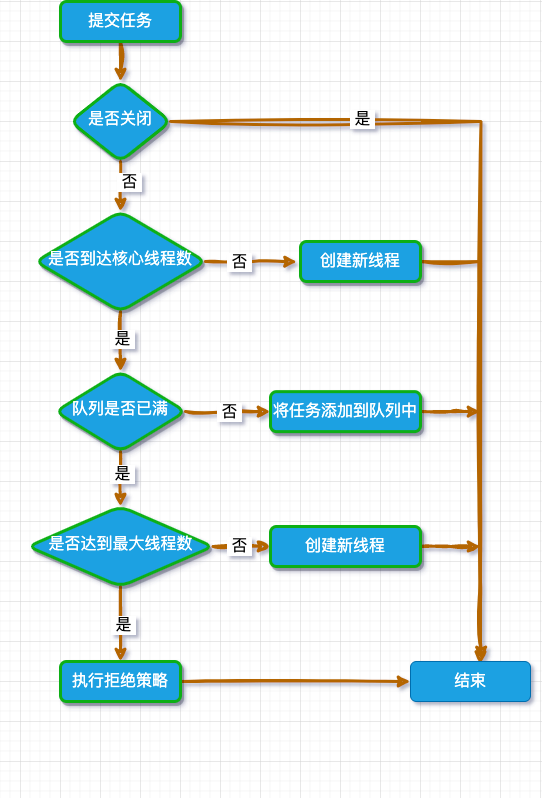
这里我借鉴了 动态修改 coreThread 线程池拓展的思路,不再依靠任务队列是否已满来作为增加线程池线程数的依据。除了依赖等待队列的数量以外,还提供单独的 API(这一点跟java.util.concurrent.ThreadPoolExecutor是一样的)。
协程池属性设计
我从 Java 抄来两个属性:核心数,最大数。其中核心数在协程池自己管理中收到最大值的限制,在使用 API 时不受限制。
同样的,我抄来一个等待队列的概念,使用chan func() taskType实现,taskType用来区分是普通任务还是具有管理效果的任务(目前只有减少协程数管理事件,自增事件通过单独的协程实现)
超时时间,这个必不可少,庆幸的是 Go 在这方面比较灵活,我抄了一个简单 Demo 实现。
我增加了活跃协程数(这个在java.util.concurrent.ThreadPoolExecutor也有,但未显式展示),协程池状态(防止 main 结束导致进程直接结束)。
计数类,收到任务数,执行任务数,用来统计任务执行数量。这个同java.util.concurrent.ThreadPoolExecutor。
协程池实现
struct 展示
type GorotinesPool struct {
Max int
Min int
tasks chan func() taskType
status bool
active int32
ReceiveTotal int32
ExecuteTotal int32
addTimeout time.Duration
}
事件类型枚举
type taskType int
const (
normal taskType = 0
reduce taskType = 1
)
构造方法
这里我选择了直接创建所有核心线程数。
- 如果复用
java.util.concurrent.ThreadPoolExecutor后创建,会功能变得复杂 - Go 语言创建协程资源消耗较低
- 测试下来,耗时非常低,简单粗暴但是可靠 ```go // GetPool // @Description: 创建线程池 // @param max 最大协程数 // @param min 最小协程数 // @param maxWaitTask 最大任务等待长度 // @param timeout 添加任务超时时间,单位 s // @return *GorotinesPool // func GetPool(max, min, maxWaitTask, timeout int) *GorotinesPool { p := &GorotinesPool{ Max: max, Min: min, tasks: make(chan func() taskType, maxWaitTask), status: true, active: 0, ReceiveTotal: 0, ExecuteTotal: 0, addTimeout: time.Duration(timeout) * time.Second, } for i := 0; i < min; i++ { atomic.AddInt32(&p.active, 1) go p.worker() } go func() { for { if ! p.status { break } ftool.Sleep(1000) p.balance() } }() return p }
## 管理协程数
主要分成2个:增加和减少,增加比较简单,减少的话,我通过管理事件(`taskType`)实现,如果需要减少线程数,我就往队列里面添加一个`reduce`的事件,然后任意一个协程收到之后就终止。后面会分享`worker`实现。
```go
// AddWorker
// @Description: 添加worker,协程数加1
// @receiver pool
//
func (pool *GorotinesPool) AddWorker() {
atomic.AddInt32(&pool.active, 1)
go pool.worker()
}
// ReduceWorker
// @Description: 减少worker,协程数减1
// @receiver pool
//
func (pool *GorotinesPool) ReduceWorker() {
atomic.AddInt32(&pool.active, -1)
pool.tasks <- func() taskType {
return reduce
}
}
// balance
// @Description: 平衡活跃协程数
// @receiver pool
//
func (pool *GorotinesPool) balance() {
if pool.status {
if len(pool.tasks) > 0 && pool.active < int32(pool.Max) {
pool.AddWorker()
}
if len(pool.tasks) == 0 && pool.active > int32(pool.Min) {
pool.ReduceWorker()
}
}
}
worker
// worker
// @Description: 开始执行协程
// @receiver pool
//
func (pool *GorotinesPool) worker() {
defer func() {
if p := recover(); p != nil {
log.Printf("execute task fail: %v", p)
}
}()
Fun:
for t := range pool.tasks {
atomic.AddInt32(&pool.ExecuteTotal, 1)
switch t() {
case normal:
atomic.AddInt32(&pool.active, -1)
case reduce:
if pool.active > int32(pool.Min) {
break Fun
}
}
}
}
保障任务完成
为了防止进程终止而任务没有完成,我增加了线程池的状态state和等待方法(此方法需要显式调用)。
// Wait
// @Description: 结束等待任务完成
// @receiver pool
//
func (pool *GorotinesPool) Wait() {
pool.status = false
Fun:
for {
if len(pool.tasks) == 0 || pool.active == 0 {
break Fun
}
ftool.Sleep(1000)
}
defer close(pool.tasks)
log.Printf("recieve: %d,execute: %d", pool.ReceiveTotal, pool.ExecuteTotal)
}
执行任务
有了以上的基础,执行就比较简单了。
// Execute
// @Description: 执行任务
// @receiver pool
// @param t
// @return error
//
func (pool *GorotinesPool) Execute(t func()) error {
if pool.status {
select {
case pool.tasks <- func() taskType {
t()
return normal
}:
atomic.AddInt32(&pool.ReceiveTotal, 1)
return nil
case <-time.After(pool.addTimeout):
return errors.New("add tasks timeout")
}
} else {
return errors.New("pools is down")
}
}
自测
自测用例
func TestPool(t *testing.T) {
pool := execute.GetPool(1000, 1, 200, 1)
for i := 0; i < 3; i++ {
pool.Execute(func() {
log.Println(i)
ftool.Sleep(1000)
})
}
ftool.Sleep(3000)
pool.Wait()
log.Printf("T : %d", pool.ExecuteTotal)
log.Printf("R : %d", pool.ReceiveTotal)
log.Printf("max : %d", pool.Max)
log.Printf("min : %d", pool.Min)
}
下面是自测结果,从 39s 两个输出可以看出当时实际运行的协程数已经超过1了,协程池自增策略生效了。
2023/06/23 17:21:38 3
2023/06/23 17:21:39 3
2023/06/23 17:21:39 3
2023/06/23 17:21:41 recieve: 3,execute: 3
2023/06/23 17:21:41 T : 3
2023/06/23 17:21:41 R : 3
2023/06/23 17:21:41 max : 1000
2023/06/23 17:21:41 min : 1
--- PASS: TestPool (3.00s)
本次分享结束,协程池自测之后效果很不错,后面会依据这个协程池的设计进行其他性能测试功能开发。