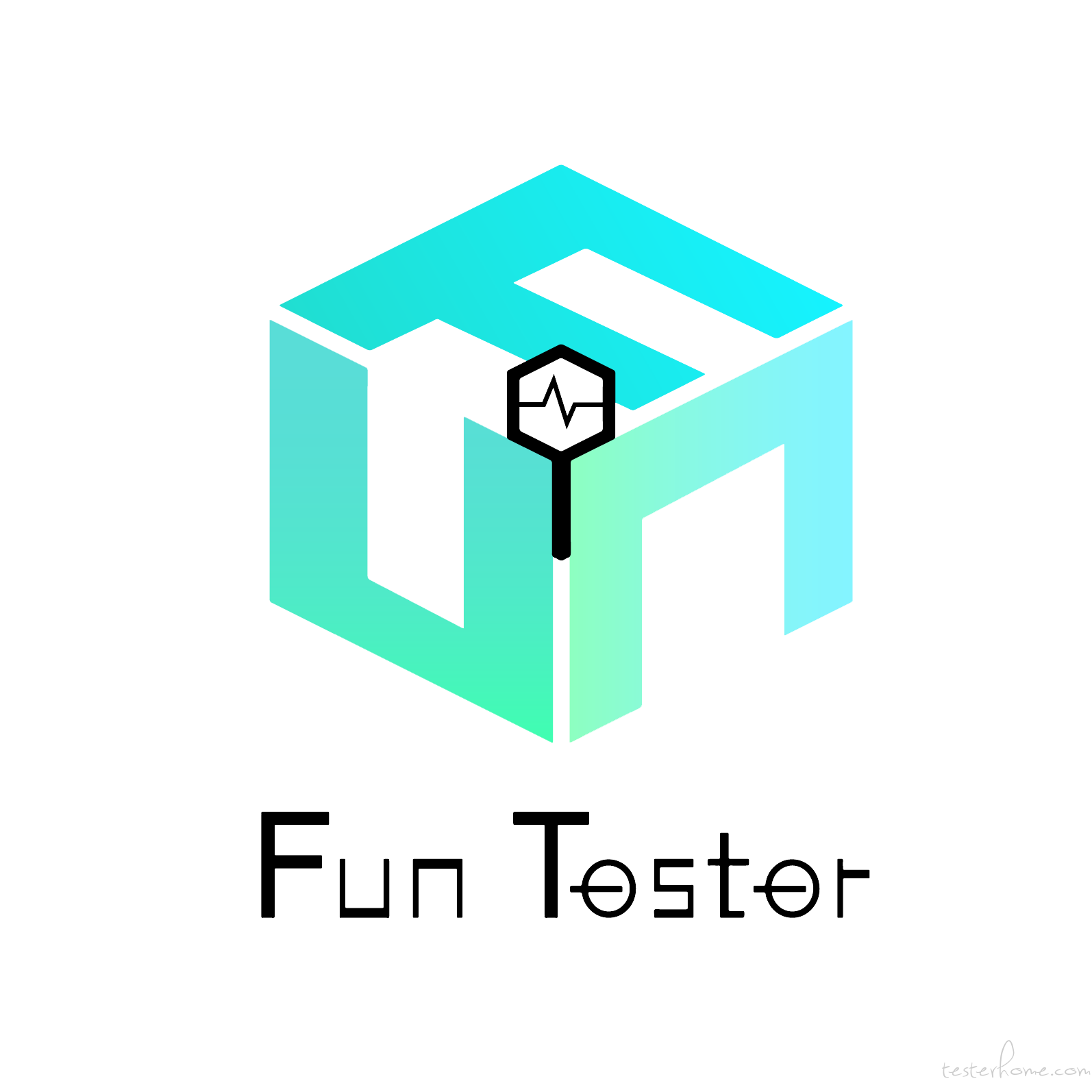在写完高性能队列 Disruptor 在测试中应用和千万级日志回放引擎设计稿之后,我就一直在准备 Java & Go 语言几种高性能消息队列的性能测试,其中选取了几种基准测试场景以及在性能测试中的应用场景。
测试场景设计的思路参考的两个方面:
- 消息体大小,我用的不同大小 GET 请求区分
- 生产者和消费者线程数,Go 语言中称协程 goroutine
PS:后续的文章中,Go 语言文章中如果出现线程,均指 goroutine。
结论
总体来说,java.util.concurrent.LinkedBlockingQueue性能还是在 50 万 QPS 级别上,满足现在压测需求,唯一需要避免的就是队列较长时性能不稳定。总结起来三点比较通用的参考:
- 消息体尽可能小
- 线程数增益有限
- 尽量避免消息积压
简介
首先介绍一下第一个被测试的对象java.util.concurrent.LinkedBlockingQueue,分解名字可以得到这是个由链表实现的阻塞单向的对象。官方给的定义是:
基于链接节点的可选有界阻塞队列。此队列对元素进行 FIFO(先进先出)排序。队列的头部是在队列中时间最长的元素。队列的尾部是在队列中时间最短的元素。新元素被插入到队列的尾部,队列检索操作获取队列头部的元素。链接队列通常比基于数组的队列具有更高的吞吐量,但在大多数并发应用程序中性能更不可预测。
在我查到的几种 JDK 自带的队列实现类中,java.util.concurrent.LinkedBlockingQueue性能是最高的,还有一个候选的类java.util.concurrent.ArrayBlockingQueue,资料说java.util.concurrent.LinkedBlockingQueue性能大概是java.util.concurrent.ArrayBlockingQueue性能的 2 ~ 3 倍,差距过于明显,这个有机会再来测试。
测试结果
这里性能只记录每毫秒处理消息(对象)个数作为评价性能的唯一标准。
数据说明
这里我用了三种org.apache.http.client.methods.HttpGet,创建方法均使用原生 API,为了区分大小的区别,我会响应增加一些 header 和 URL 长度。
小对象:
def get = new HttpGet()
中对象:
def get = new HttpGet(url)
get.addHeader("token", token)
get.addHeader(HttpClientConstant.USER_AGENT)
get.addHeader(HttpClientConstant.CONNECTION)
大对象:
def get = new HttpGet(url + token)
get.addHeader("token", token)
get.addHeader("token1", token)
get.addHeader("token5", token)
get.addHeader("token4", token)
get.addHeader("token3", token)
get.addHeader("token2", token)
get.addHeader(HttpClientConstant.USER_AGENT)
get.addHeader(HttpClientConstant.CONNECTION)
生产者
| 对象大小 | 队列长度(百万) | 线程数 | 速率(/ms) |
|---|---|---|---|
| 小 | 1 | 1 | 838 |
| 小 | 1 | 5 | 837 |
| 小 | 1 | 10 | 823 |
| 小 | 5 | 1 | 483 |
| 小 | 10 | 1 | 450 |
| 中 | 1 | 1 | 301 |
| 中 | 1 | 5 | 322 |
| 中 | 1 | 10 | 320 |
| 中 | 1 | 20 | 271 |
| 中 | 5 | 1 | 失败 |
| 中 | 10 | 1 | 失败 |
| 中 | 0.5 | 1 | 351 |
| 中 | 0.5 | 5 | 375 |
| 大 | 1 | 1 | 214 |
| 大 | 1 | 5 | 240 |
| 大 | 1 | 10 | 241 |
| 大 | 0.5 | 1 | 209 |
| 大 | 0.5 | 5 | 250 |
| 大 | 0.5 | 10 | 246 |
| 大 | 0.2 | 1 | 217 |
| 大 | 0.2 | 5 | 309 |
| 大 | 0.2 | 10 | 321 |
| 大 | 0.2 | 20 | 243 |
中间两次测试失败,是因为等待时间太长了,进行到 300 万左右开始停滞,所以放弃了。
针对org.apache.http.client.methods.HttpRequestBase消息体结论如下:
- 长度保持在十万量级
- 生产者线程数 5-10 线程
- 消息体尽可能小
消费者
| 对象大小 | 队列长度(百万) | 线程数 | 速率(/ms) |
|---|---|---|---|
| 小 | 1 | 1 | 1893 |
| 小 | 1 | 5 | 1706 |
| 小 | 1 | 10 | 1594 |
| 小 | 1 | 20 | 1672 |
| 小 | 2 | 1 | 2544 |
| 小 | 2 | 5 | 2024 |
| 小 | 5 | 1 | 3419 |
| 中 | 1 | 1 | 1897 |
| 中 | 1 | 5 | 1485 |
| 中 | 1 | 10 | 1345 |
| 中 | 1 | 20 | 1430 |
| 中 | 2 | 1 | 2971 |
| 中 | 2 | 5 | 1576 |
| 大 | 1 | 1 | 1980 |
| 大 | 1 | 5 | 1623 |
| 大 | 1 | 10 | 1689 |
| 大 | 0.5 | 1 | 1136 |
| 大 | 0.5 | 5 | 1096 |
| 大 | 0.5 | 10 | 1072 |
针对org.apache.http.client.methods.HttpRequestBase消息体结论如下:
- 数据上看长度越长越好
- 消费者线程越少越好
- 消息体尽可能小
这里跟生产者标准有点不一样,基本上就是锁的竞争越少越好,测试消息数越多越好(这个工作中暂时用不到)。
生产者 & 消费者
这里的线程数指的是生产者或者消费者的数量,总体线程数是此数值的 2 倍。
| 对象大小 | 次数(百万) | 线程数 | 队列长度(百万) | 速率(/ms) |
|---|---|---|---|---|
| 小 | 1 | 1 | 0.1 | 1326 |
| 小 | 1 | 1 | 0.2 | 1050 |
| 小 | 1 | 1 | 0.5 | 1054 |
| 小 | 1 | 5 | 0.1 | 1091 |
| 小 | 1 | 10 | 0.1 | 1128 |
| 小 | 2 | 1 | 0.1 | 1798 |
| 小 | 2 | 1 | 0.2 | 1122 |
| 小 | 2 | 5 | 0.2 | 946 |
| 小 | 5 | 5 | 0.1 | 1079 |
| 小 | 5 | 10 | 0.1 | 1179 |
| 中 | 1 | 1 | 0.1 | 632 |
| 中 | 1 | 1 | 0.2 | 664 |
| 中 | 1 | 5 | 0.2 | 718 |
| 中 | 1 | 10 | 0.2 | 683 |
| 中 | 2 | 1 | 0.2 | 675 |
| 中 | 2 | 5 | 0.2 | 735 |
| 中 | 2 | 10 | 0.2 | 788 |
| 中 | 2 | 15 | 0.2 | 828 |
| 大 | 1 | 1 | 0.1 | 505 |
| 大 | 1 | 1 | 0.2 | 558 |
| 大 | 1 | 5 | 0.2 | 609 |
| 大 | 1 | 10 | 0.2 | 496 |
| 大 | 2 | 1 | 0.2 | 523 |
| 大 | 2 | 5 | 0.2 | 759 |
| 大 | 2 | 10 | 0.2 | 668 |
针对org.apache.http.client.methods.HttpRequestBase消息体结论如下:
- 消息队列积累消息越少,速率越快
- 消费速率随时间推移越来越快,不明显
- 消息体尽可能小
测试用例
测试用例使用 Groovy 语言编写,自从我自定义了异步关键字fun和复习了闭包的语法之后,感觉就像开了光一样,有点迷上了各类多线程的语法实现。所以这个用例对于 Java 同学来讲可能有点看着熟悉,仔细阅读起来有点费劲,我会尽量写一些注释。大家可以把终点放在测试结果上,这可以对以后大家使用java.util.concurrent.LinkedBlockingQueue类有个基本的参考。
测试用例会根据上述的测试场景进行微调,例如线程数、消息体对象的大小等等,这个我会着重进行三种用例场景的测试。当然在工作中使用场景肯定比我提到的三种复杂多,各位有兴趣可以自己亲自上手测试,这里我就不班门弄斧了。
生产者场景
package com.funtest.groovytest
import com.funtester.config.HttpClientConstant
import com.funtester.frame.SourceCode
import com.funtester.utils.CountUtil
import com.funtester.utils.Time
import org.apache.http.client.methods.HttpGet
import org.apache.http.client.methods.HttpRequestBase
import java.util.concurrent.CountDownLatch
import java.util.concurrent.LinkedBlockingQueue
import java.util.concurrent.atomic.AtomicInteger
class QueueT extends SourceCode {
static AtomicInteger index = new AtomicInteger(0)
static int total = 100_0000
static int size = 10
static int threadNum = 1
static int piece = total / size
static def url = "http://localhost:12345/funtester"
static def token = "FunTesterFunTesterFunTesterFunTesterFunTesterFunTesterFunTester"
public static void main(String[] args) {
LinkedBlockingQueue<HttpRequestBase> linkedQ = new LinkedBlockingQueue<>()
def start = Time.getTimeStamp()
def latch = new CountDownLatch(threadNum)
def ts = []
def barrier = new CyclicBarrier(threadNum + 1)
def funtester = {//创建异步闭包的方法
fun {
barrier.await()
while (true) {
if (index.getAndIncrement() % piece == 0) {
def l = Time.getTimeStamp() - start
ts << l
output("${formatLong(index.get())}添加总消耗${formatLong(l)}")
start = Time.getTimeStamp()
}
if (index.get() > total) break
def get = new HttpGet(url)
get.addHeader("token",token)
get.addHeader(HttpClientConstant.USER_AGENT)
get.addHeader(HttpClientConstant.CONNECTION)
linkedQ.put(get)
}
latch.countDown()
}
}
threadNum.times {funtester()}
def st = Time.getTimeStamp()
barrier.await()
latch.await()
def et = Time.getTimeStamp()
outRGB("每毫秒速率${total / (et - st)}")
outRGB(CountUtil.index(ts).toString())
}
}
消费者场景
package com.funtest.groovytest
import com.funtester.config.HttpClientConstant
import com.funtester.frame.SourceCode
import com.funtester.utils.CountUtil
import com.funtester.utils.Time
import org.apache.http.client.methods.HttpGet
import org.apache.http.client.methods.HttpRequestBase
import java.util.concurrent.CountDownLatch
import java.util.concurrent.CyclicBarrier
import java.util.concurrent.LinkedBlockingQueue
import java.util.concurrent.TimeUnit
import java.util.concurrent.atomic.AtomicInteger
class QueueTconsume extends SourceCode {
static AtomicInteger index = new AtomicInteger(1)
static int total = 100_0000
static int size = 10
static int threadNum = 5
static int piece = total / size
static def url = "http://localhost:12345/funtester"
static def token = "FunTesterFunTesterFunTesterFunTesterFunTesterFunTesterFunTester"
public static void main(String[] args) {
LinkedBlockingQueue<HttpRequestBase> linkedQ = new LinkedBlockingQueue<>()
def pwait = new CountDownLatch(10)
def produces = {
fun {
while (true) {
if (linkedQ.size() > total) break
def get = new HttpGet(url)
get.addHeader("token", token)
get.addHeader(HttpClientConstant.USER_AGENT)
get.addHeader(HttpClientConstant.CONNECTION)
linkedQ.add(get)
}
pwait.countDown()
}
}
10.times {produces()}
pwait.await()
outRGB("数据构造完成!${linkedQ.size()}")
def start = Time.getTimeStamp()
def barrier = new CyclicBarrier(threadNum + 1 )
def latch = new CountDownLatch(threadNum)
def ts = []
def funtester = {
fun {
barrier.await()
while (true) {
if (index.getAndIncrement() % piece == 0) {
def l = Time.getTimeStamp() - start
ts << l
output("${formatLong(index.get())}消费总消耗${formatLong(l)}")
start = Time.getTimeStamp()
}
def poll = linkedQ.poll(100, TimeUnit.MILLISECONDS)
if (poll == null) break
}
latch.countDown()
}
}
threadNum.times {funtester()}
def st = Time.getTimeStamp()
barrier.await()
latch.await()
def et = Time.getTimeStamp()
outRGB("每毫秒速率${total / (et - st)}")
outRGB(CountUtil.index(ts).toString())
}
}
生产者 & 消费者 场景
这里我引入了另外一个变量:初始队列长度 length,用例运行之前将队列按照这个长度进行单线程填充。
package com.funtest.groovytest
import com.funtester.frame.SourceCode
import com.funtester.utils.Time
import org.apache.http.client.methods.HttpGet
import org.apache.http.client.methods.HttpRequestBase
import java.util.concurrent.CountDownLatch
import java.util.concurrent.CyclicBarrier
import java.util.concurrent.LinkedBlockingQueue
import java.util.concurrent.TimeUnit
import java.util.concurrent.atomic.AtomicInteger
class QueueBoth extends SourceCode {
static AtomicInteger index = new AtomicInteger(1)
static int total = 500_0000
static int length = 50_0000
static int threadNum = 5
static def url = "http://localhost:12345/funtester"
static def token = "FunTesterFunTesterFunTesterFunTesterFunTesterFunTesterFunTester"
public static void main(String[] args) {
LinkedBlockingQueue<HttpRequestBase> linkedQ = new LinkedBlockingQueue<>()
def latch = new CountDownLatch(threadNum * 2)
def barrier = new CyclicBarrier(threadNum * 2 + 1)
def ts = []
def funtester = {f ->
{
fun {
barrier.await()
while (true) {
if (index.getAndIncrement() > total) break
f()
}
latch.countDown()
}
}
}
def produces = {
def get = new HttpGet(url)
get.addHeader("token", token)
get.addHeader(HttpClientConstant.USER_AGENT)
get.addHeader(HttpClientConstant.CONNECTION)
linkedQ.put(get)
}
length.times {produces()}
threadNum.times {
funtester produces
funtester {linkedQ.poll(100, TimeUnit.MILLISECONDS)}
}
def st = Time.getTimeStamp()
barrier.await()
latch.await()
def et = Time.getTimeStamp()
outRGB("每毫秒速率${total / (et - st) / 2}")
}
}
补充
性能非常不稳定
其中有两个问题需要补充说明,java.util.concurrent.LinkedBlockingQueue性能在测试过程中非常不稳定,我每次打印日志以 1/10 为节点打印时间戳,下面分享一些在队列长度 100 万时,生产者模式中的日志:
INFO-> 23.731 F-2 107,942添加总消耗523
INFO-> 23.897 F-10 200,061添加总消耗165
INFO-> 24.137 F-9 300,024添加总消耗239
INFO-> 24.320 F-2 400,037添加总消耗182
INFO-> 25.200 F-5 500,065添加总消耗879
INFO-> 25.411 F-2 600,094添加总消耗211
INFO-> 25.604 F-8 700,090添加总消耗193
INFO-> 26.868 F-1 800,047添加总消耗1,264
INFO-> 26.927 F-4 900,053添加总消耗57
INFO-> 28.454 F-3 1,000,009添加总消耗1,527
INFO-> 28.457 main 每毫秒速率190.0779319521
INFO-> 28.476 main 平均值:524.0 ,最大值1527.0 ,最小值:57.0 ,中位数:239.0 p99:1527.0 p95:1527.0
INFO-> 43.930 F-10 112,384添加总消耗385
INFO-> 44.072 F-9 200,159添加总消耗140
INFO-> 44.296 F-1 300,058添加总消耗223
INFO-> 44.445 F-7 400,075添加总消耗149
INFO-> 45.311 F-10 500,086添加总消耗866
INFO-> 45.498 F-8 600,080添加总消耗187
INFO-> 45.700 F-1 700,088添加总消耗202
INFO-> 45.760 F-9 800,057添加总消耗59
INFO-> 47.245 F-6 900,095添加总消耗1,485
INFO-> 47.303 F-6 1,000,009添加总消耗58
INFO-> 47.305 main 每毫秒速率262.7430373095
INFO-> 47.320 main 平均值:375.4 ,最大值1485.0 ,最小值:58.0 ,中位数:202.0 p99:1485.0 p95:1485.0
INFO-> 00.916 F-1 100,000添加总消耗568
INFO-> 01.269 F-1 200,000添加总消耗353
INFO-> 01.461 F-1 300,000添加总消耗192
INFO-> 01.635 F-1 400,000添加总消耗174
INFO-> 02.536 F-1 500,000添加总消耗899
INFO-> 02.777 F-1 600,000添加总消耗240
INFO-> 03.015 F-1 700,000添加总消耗237
INFO-> 03.107 F-1 800,000添加总消耗91
INFO-> 04.519 F-1 900,000添加总消耗1,412
INFO-> 05.940 F-1 1,000,000添加总消耗96
INFO-> 05.943 main 每毫秒速率184.5358922310
INFO-> 05.959 main 平均值:426.2 ,最大值1412.0 ,最小值:91.0 ,中位数:240.0 p99:1412.0 p95:1412.0
可以看出最大值最小值能相差十几倍,甚至二十几倍,这种情况随着消息队列总长度增长而增长,大多数发生在 80 万 ~ 100 万阶段,如果将长度降低到 50 万,这种情况就会得到明显改善。所以还有一个附加观点:消息队列长度应当尽可能少一些。
基准测试
下面是我使用 FunTester 性能测试框架对三种消息对象的生产代码进行的测试结果。
| 测试对象 | 线程数 | 个数(百万) | 速率(/ms) |
|---|---|---|---|
| 小 | 1 | 1 | 5681 |
| 小 | 5 | 1 | 8010 |
| 小 | 5 | 5 | 15105 |
| 中 | 1 | 1 | 1287 |
| 中 | 5 | 1 | 2329 |
| 中 | 5 | 5 | 4176 |
| 大 | 1 | 1 | 807 |
| 大 | 5 | 1 | 2084 |
| 大 | 5 | 5 | 3185 |
测试用例如下:
package com.funtest.groovytest
import com.funtester.base.constaint.FixedThread
import com.funtester.config.HttpClientConstant
import com.funtester.frame.execute.Concurrent
import com.funtester.httpclient.FunLibrary
import org.apache.http.client.methods.HttpGet
class TTT extends FunLibrary {
static int total = 100_0000
static int thread = 1
static int times = total / thread
static def url = "http://localhost:12345/funtester"
static def token = "FunTesterFunTesterFunTesterFunTesterFunTesterFunTesterFunTester"
public static void main(String[] args) {
RUNUP_TIME = 0
def tasks = []
thread.times {tasks << new FunTester(times)}
new Concurrent(tasks,"测试生产者代码性能").start()
}
private static class FunTester extends FixedThread {
FunTester(int limit) {
super(null, limit, true)
}
@Override
protected void doing() throws Exception {
// def get = new HttpGet()
// def get = new HttpGet(url)
// get.addHeader("token", token)
// get.addHeader(HttpClientConstant.USER_AGENT)
// get.addHeader(HttpClientConstant.CONNECTION)
def get = new HttpGet(url + token)
get.addHeader("token", token)
get.addHeader("token1", token)
get.addHeader("token5", token)
get.addHeader("token4", token)
get.addHeader("token3", token)
get.addHeader("token2", token)
get.addHeader(HttpClientConstant.USER_AGENT)
get.addHeader(HttpClientConstant.CONNECTION)
}
@Override
FixedThread clone() {
return new FunTester(limit)
}
}
}