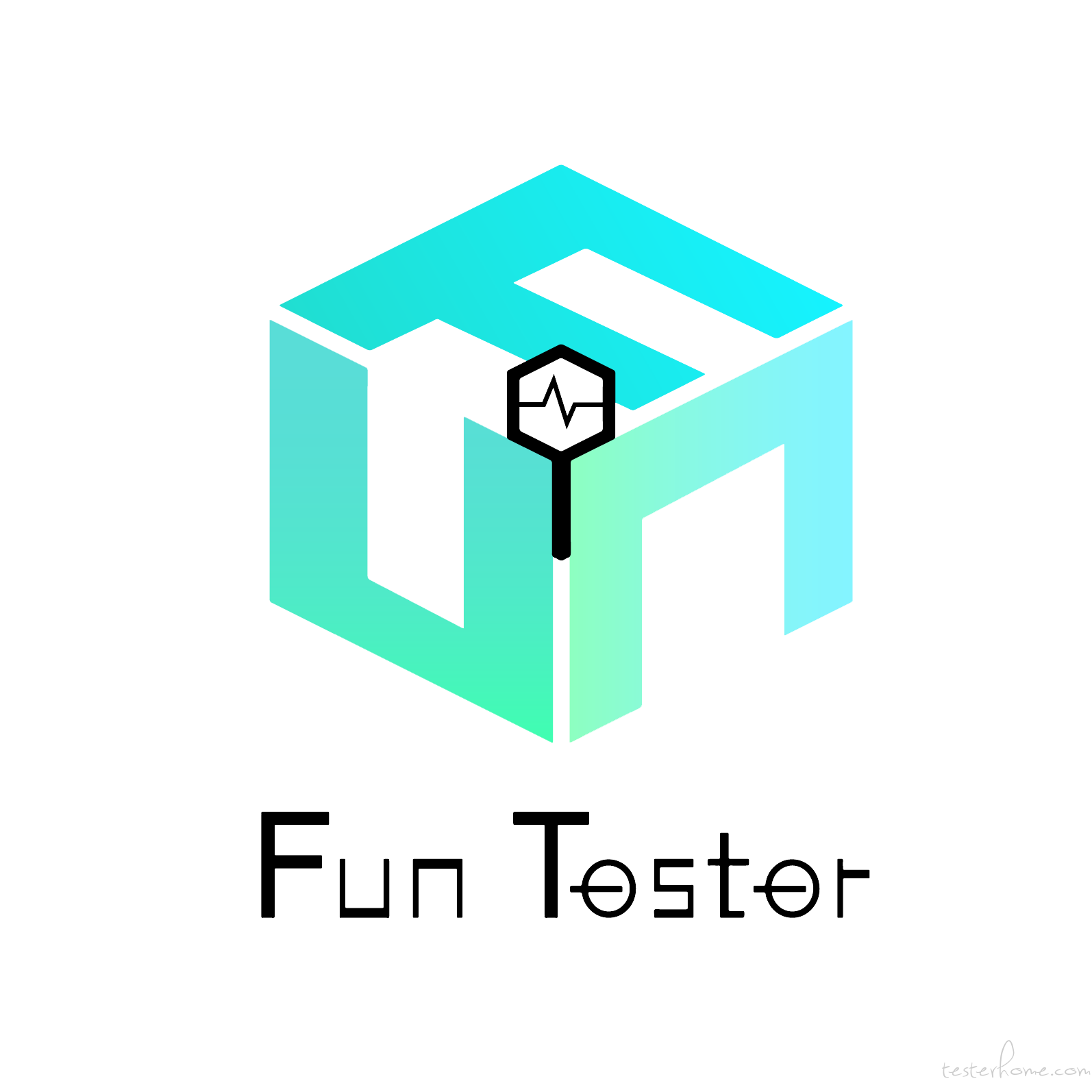「原创声明:保留所有权利,禁止转载」
有了WebSocket的经验,这次写Socket.IO的Client顺利了很多,参考之前的文章:socket 接口开发和测试初探、IntelliJ 中基于文本的 HTTP 客户端、基于 WebSocket 的 client 封装。之前的代码有更新,主要修复了一些BUG以及增加了一些功能方便在实际功能测试中使用,关于性能测试的,接下来还会在继续优化和多线程Socket接口的测试实践。
本次与WebSocket区别在于多记录了一些监听event的名称,不知道会有啥用,我猜将来用于做收到消息的响应业务的话,应该会用到,所以用看了一个public ConcurrentSet<String> events = new ConcurrentSet<>();记录。
关于send()方法,我并没有进行多个重载,测试代码中大家可以看到,我直接用的String类型的请求参数,然后转成JSON,打算后期直接把各种消息封装成不同的对象,所以只保留了一个send()方法。
/**
* 发送消息,暂不重载
*
* @param event
* @param objects
*/
public void send(String event, Object... objects) {
events.add(event);
this.socket.emit(event, objects);
}
依赖
- Gradle
// https://mvnrepository.com/artifact/io.socket/socket.io-client
compile group: 'io.socket', name: 'socket.io-client', version: '1.0.0'
- Maven
<!-- https://mvnrepository.com/artifact/io.socket/socket.io-client -->
<dependency>
<groupId>io.socket</groupId>
<artifactId>socket.io-client</artifactId>
<version>1.0.0</version>
</dependency>
ScoketIOFunClient
package com.fun.frame.socket;
import com.fun.base.exception.FailException;
import com.fun.config.SocketConstant;
import com.fun.frame.SourceCode;
import com.fun.utils.RString;
import io.netty.util.internal.ConcurrentSet;
import io.socket.client.IO;
import io.socket.client.Socket;
import io.socket.emitter.Emitter;
import org.apache.commons.lang3.ArrayUtils;
import org.slf4j.Logger;
import org.slf4j.LoggerFactory;
import java.net.URISyntaxException;
import java.util.Arrays;
import java.util.LinkedList;
import java.util.Vector;
/**
* 基于Socket.IO的Client封装对象
*/
public class ScoketIOFunClient extends SourceCode {
private static Logger logger = LoggerFactory.getLogger(ScoketIOFunClient.class);
public static IO.Options options = initOptions();
public static Vector<ScoketIOFunClient> clients = new Vector<>();
public LinkedList<String> msgs = new LinkedList<>();
private String cname;
private String url;
public Socket socket;
/**
* 监听事件记录
*/
public ConcurrentSet<String> events = new ConcurrentSet<>();
private ScoketIOFunClient(String url, Socket socket) {
this.url = url;
this.socket = socket;
clients.add(this);
}
/**
* 获取socketClient实例
*
* @param url
* @param cname
* @return
*/
public static ScoketIOFunClient getInstance(String url, String cname) {
ScoketIOFunClient client = null;
try {
client = new ScoketIOFunClient(url, IO.socket(url, options));
client.setCname(cname);
} catch (URISyntaxException e) {
FailException.fail();
}
return client;
}
/**
* 初始化连接选项的方法,默认采取重置
*
* @return
*/
public static IO.Options initOptions() {
IO.Options options = new IO.Options();
options.transports = SocketConstant.transports;
//失败重试次数
options.reconnectionAttempts = SocketConstant.MAX_RETRY;
//失败重连的时间间隔
options.reconnectionDelay = SocketConstant.RETRY_DELAY;
//连接超时时间(ms)
options.timeout = SocketConstant.TIMEOUT;
return options;
}
/**
* 注册通用的事件监听
* {@link io.socket.client.Socket}
*/
public void init() {
this.socket.on(Socket.EVENT_CONNECTING, objects -> {
logger.info("{} 正在连接...信息:{}", cname, initMsg(objects));
});
events.add(Socket.EVENT_CONNECTING);
this.socket.on(Socket.EVENT_ERROR, objects -> {
logger.info("{} 收到错误信息:{}", cname, initMsg(objects));
});
events.add(Socket.EVENT_ERROR);
this.socket.on(Socket.EVENT_CONNECT_TIMEOUT, objects -> {
logger.info("{} 连接超时!,url:{},信息:{}", cname, url, initMsg(objects));
});
events.add(Socket.EVENT_CONNECT_TIMEOUT);
this.socket.on(Socket.EVENT_CONNECT_ERROR, objects -> {
logger.info("{} 连接错误,信息:{}", cname, initMsg(objects));
});
events.add(Socket.EVENT_CONNECT_ERROR);
/*此处统一的message做记录*/
this.socket.on(Socket.EVENT_MESSAGE, objects -> {
String msg = initMsg(objects);
saveMsg(msg);
logger.info("{} 收到消息事件,信息:{}", cname, msg);
});
}
/**
* 开始建立socket连接
*/
public void connect() {
this.socket.connect();
logger.info("{} 开始连接...", cname);
this.socket.connect();
int a = 0;
while (true) {
if (this.socket.connected()) break;
if ((a++ > SocketConstant.MAX_RETRY)) FailException.fail(cname + "连接重试失败!");
SourceCode.sleep(SocketConstant.WAIT_INTERVAL);
}
logger.info("{} 连接成功!", cname);
}
/**
* 添加监听事件
*
* @param event
* @param fn
*/
public void addEventListener(String event, Emitter.Listener fn) {
events.add(event);
this.socket.on(event, fn);
}
/**
* 发送消息,暂不重载
*
* @param event
* @param objects
*/
public void send(String event, Object... objects) {
events.add(event);
this.socket.emit(event, objects);
}
/**
* 关闭SocketClient
*/
public void close() {
logger.info("{} socket链接关闭!", cname);
this.socket.close();
}
/**
* 初始化收到的信息
*
* @param objects
* @return
*/
public static String initMsg(Object... objects) {
if (ArrayUtils.isEmpty(objects)) return EMPTY;
return Arrays.toString(objects);
}
/**
* 该方法用于性能测试中,clone多线程对象
*
* @return
*/
@Override
public ScoketIOFunClient clone() {
return getInstance(this.url, this.cname + RString.getString(4));
}
/**
* 设置cname,多用于性能测试clone()之后
*
* @param cname
*/
public void setCname(String cname) {
this.cname = cname;
}
public String getCname() {
return cname;
}
public String getUrl() {
return url;
}
public void setUrl(String url) {
this.url = url;
}
/**
* 保存收到的信息,只保留最近的{@link SocketConstant}条
*
* @param msg
*/
public void saveMsg(String msg) {
synchronized (msgs) {
if (msgs.size() > SocketConstant.MAX_MSG_SIZE) msgs.remove();
msgs.add(msg);
}
}
/**
* 关闭所有socketclient
*/
public static void closeAll() {
clients.forEach(x ->
{
if (x != null && x.socket.connected()) x.close();
}
);
clients.clear();
logger.info("关闭所有Socket客户端!");
}
}
测试 Demo
这次我学乖了,先用Java语言趟一趟浑水。
package com.fun.ztest.java;
import com.alibaba.fastjson.JSON;
import com.fun.frame.SourceCode;
import com.fun.frame.socket.ScoketIOFunClient;
import org.slf4j.Logger;
import org.slf4j.LoggerFactory;
public class Tdd extends SourceCode {
private static Logger logger = LoggerFactory.getLogger(Tdd.class);
public static void main(String[] args) throws InterruptedException {
ScoketIOFunClient instance = ScoketIOFunClient.getInstance("http://ailearn-instruction-stress.xk12.cn:38899/?systemId=61951375269&loginType=3&token=4f99f5313c464070a40c709f72e8f72c&userType=1", DEFAULT_STRING);
instance.connect();
instance.addEventListener("my_response", objects -> {
String s = ScoketIOFunClient.initMsg(objects);
logger.info("{}收到my_response消息:{}", instance.getCname(), s);
});
String rege = "{\"cmd\": \"register\", \"userId\": 61951375269, \"role\": \"T\", \"deviceVersion\": \"1.0\", \"s_sid\": 123, \"token\": \"4f99f5313c464070a40c709f72e8f72c\"}";
instance.send("my_event", JSON.parseObject(rege));
// instance.send("my_event", JSON.parseObject(rege));
String ss = "{\"cmd\": \"joinRoom\", \"roomId\": 8888}";
instance.send("my_event", JSON.parseObject(ss));
sleep(10);
instance.close();
}
}
控制台输出
INFO-> 当前用户:fv,IP:10.60.192.21,工作目录:/Users/fv/Documents/workspace/fun/,系统编码格式:UTF-8,系统Mac OS X版本:10.15.7
INFO-> FunTester 开始连接...
INFO-> FunTester 连接成功!
INFO-> FunTester收到my_response消息:[{"msg":"","code":0,"data":{"role":"T","s_sid":123,"deviceVersion":"1.0","userId":61951375269,"token":"4f99f5313c464070a40c709f72e8f72c"},"cmd":"registerResponse"}]
INFO-> FunTester收到my_response消息:[{"msg":"","code":0,"data":{"roomId":8888},"cmd":"joinRoomResponse"}]
INFO-> FunTester socket链接关闭!
Process finished with exit code 0
公众号FunTester,非著名测试开发,文章记录学习和感悟,欢迎关注,交流成长。
FunTester 热文精选
TesterHome 为用户提供「保留所有权利,禁止转载」的选项。
除非获得原作者的单独授权,任何第三方不得转载标注了「原创声明:保留所有权利,禁止转载」的内容,否则均视为侵权。
具体请参见TesterHome 知识产权保护协议。
如果觉得我的文章对您有用,请随意打赏。您的支持将鼓励我继续创作!
暂无回复。