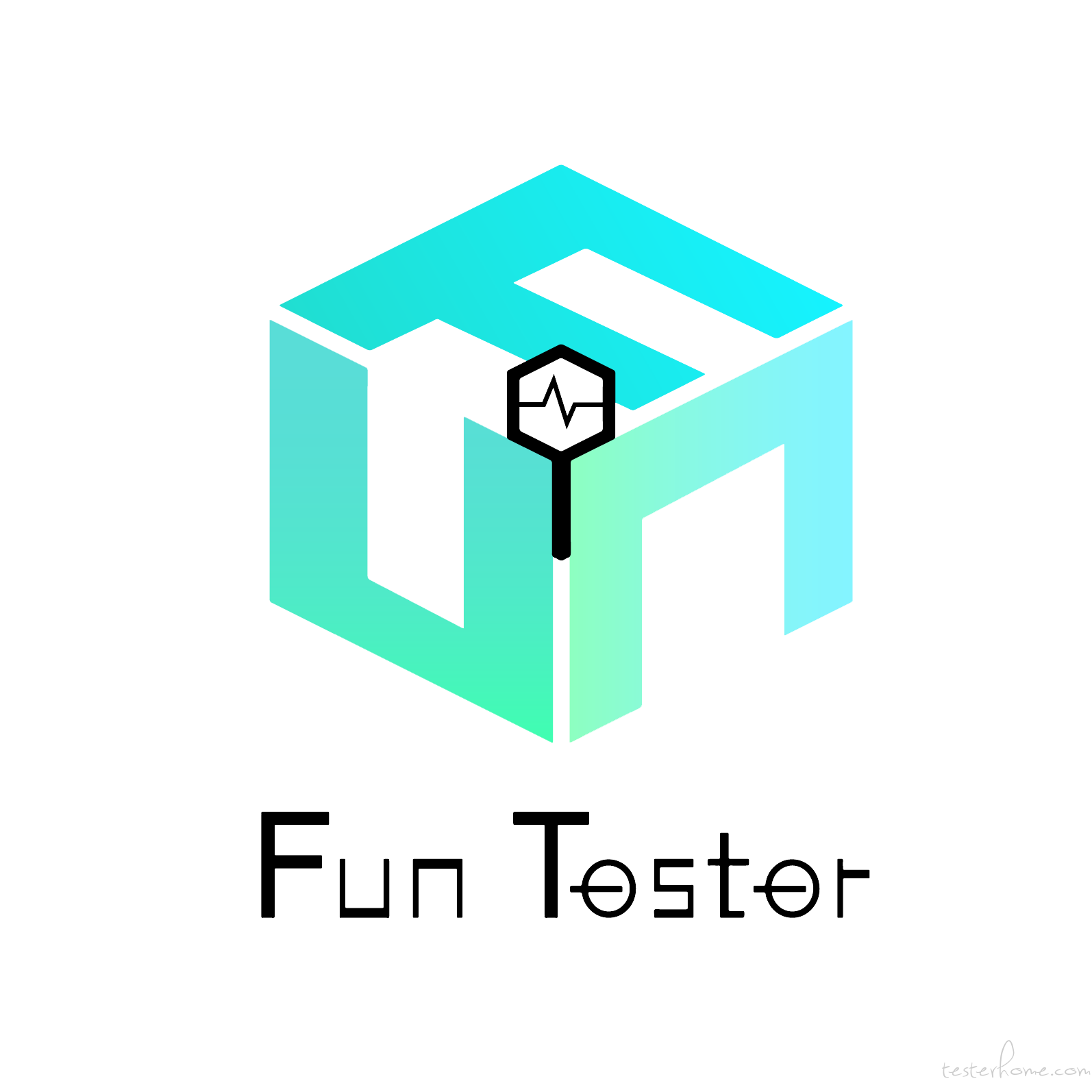「原创声明:保留所有权利,禁止转载」
书接上文和上上文以及上上上文:
本期继续将如何处理json数组,主要内容是通过正则过滤json数组中的数据,以及通过正则校验json节点值。
JSonpath中的正则语法是通用的,但是使用方法跟Groovy非常类似。有兴趣的同学参考:Java 和 Groovy 正则使用。使用=~这个标记语法表示正则匹配,然后用前后两个/符号表示正则的内容,这一点跟Groovy一模一样,还有多了一种忽略大小写的语法,就是在正则语句后面的/加上i这个字母(暂时没发现其他字母的标记功能)。
json 数据
首先看官方给的json数据的Demo(我做了一点点修改):
JSONObject json = JSON.parseObject("{" +
" \"store\": {" +
" \"book\": [" +
" {" +
" \"category\": \"reference\"," +
" \"author\": \"Nigel Rees\"," +
" \"title\": \"Sayings of the Century\"," +
" \"price\": 8.95" +
" }," +
" {" +
" \"category\": \"fiction\"," +
" \"author\": \"Evelyn Waugh\"," +
" \"title\": \"Sword of Honour\"," +
" \"price\": 12.99" +
" }," +
" {" +
" \"category\": \"fiction\"," +
" \"author\": \"Herman Melville\"," +
" \"title\": \"Moby Dick\"," +
" \"isbn\": \"0-553-21311-3\"," +
" \"price\": 8.99" +
" }," +
" {" +
" \"category\": \"fiction\"," +
" \"author\": \"J. R. R. Tolkien\"," +
" \"title\": \"The Lord of the Rings\"," +
" \"isbn\": \"0-395-19395-8\"," +
" \"price\": 22.99" +
" }" +
" ]," +
" \"bicycle\": {" +
" \"color\": \"red\"," +
" \"price\": 19.95" +
" }" +
" }," +
" \"expensive\": 10," +
" \"ss\": [32,32,4,23]" +
"}");
通过正则过滤数组
jsonpath:$..book[?(@.author =~ /.*Rees/)]
或者使用路径表示:
jsonpath:$.store.book[?(@.author =~ /.*Rees/)]
- 这里表示倒数第一个对象
代码:
Object read = JsonPath.read(json, "$.store.book[?(@.author =~ /.*Rees/)]");
output(JSONArray.parseArray(read.toString()));
等效写法继续省略……
控制台输出:
INFO-> 当前用户:fv,IP:10.60.192.21,工作目录:/Users/fv/Documents/workspace/fun/,系统编码格式:UTF-8,系统Mac OS X版本:10.15.6
INFO->
~☢~~☢~~☢~~☢~~☢~~☢~~☢~~☢~~☢~~☢~ JSON ~☢~~☢~~☢~~☢~~☢~~☢~~☢~~☢~~☢~~☢~
> {
> ① . "author":"Nigel Rees",
> ① . "price":8.95,
> ① . "category":"reference",
> ① . "title":"Sayings of the Century"
> }
~☢~~☢~~☢~~☢~~☢~~☢~~☢~~☢~~☢~~☢~ JSON ~☢~~☢~~☢~~☢~~☢~~☢~~☢~~☢~~☢~~☢~
Process finished with exit code 0
忽略大小写
jsonpath:$..book[?(@.author =~ /.*REES/)]
或者使用忽略大小写语法:
jsonpath:$.store.book[?(@.author =~ /.*REES/i)]
- 这里表示倒数第一个对象
代码:
Object read = JsonPath.read(json, "$.store.book[?(@.author =~ /.*REES/)]");
output(JSONArray.parseArray(read.toString()).isEmpty());
Object read = JsonPath.read(json, "$.store.book[?(@.author =~ /.*Rees/i)]");
output(JSONArray.parseArray(read.toString()));
等效写法继续省略……
控制台输出:
INFO-> 当前用户:fv,IP:10.60.192.21,工作目录:/Users/fv/Documents/workspace/fun/,系统编码格式:UTF-8,系统Mac OS X版本:10.15.6
INFO-> true
Process finished with exit code 0
INFO-> 当前用户:fv,IP:10.60.192.21,工作目录:/Users/fv/Documents/workspace/fun/,系统编码格式:UTF-8,系统Mac OS X版本:10.15.6
INFO->
~☢~~☢~~☢~~☢~~☢~~☢~~☢~~☢~~☢~~☢~ JSON ~☢~~☢~~☢~~☢~~☢~~☢~~☢~~☢~~☢~~☢~
> {
> ① . "author":"Nigel Rees",
> ① . "price":8.95,
> ① . "category":"reference",
> ① . "title":"Sayings of the Century"
> }
~☢~~☢~~☢~~☢~~☢~~☢~~☢~~☢~~☢~~☢~ JSON ~☢~~☢~~☢~~☢~~☢~~☢~~☢~~☢~~☢~~☢~
Process finished with exit code 0
正则验证节点值
- 这个不支持,哈哈,我会封装一下,让它支持。
- 公众号FunTester首发,更多原创文章:440+ 原创文章,欢迎关注、交流,禁止第三方擅自转载。
热文精选
TesterHome 为用户提供「保留所有权利,禁止转载」的选项。
除非获得原作者的单独授权,任何第三方不得转载标注了「原创声明:保留所有权利,禁止转载」的内容,否则均视为侵权。
具体请参见TesterHome 知识产权保护协议。
如果觉得我的文章对您有用,请随意打赏。您的支持将鼓励我继续创作!
暂无回复。