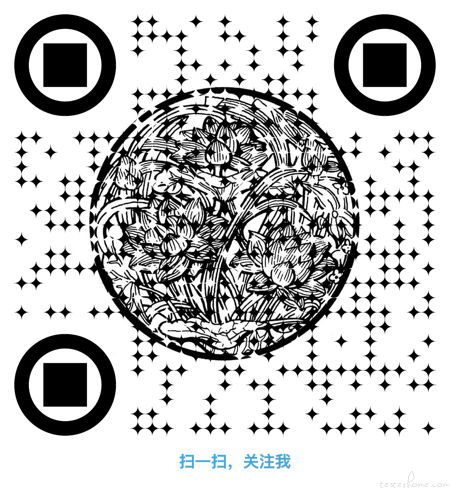「原创声明:保留所有权利,禁止转载」
使用到 Grafana+Prometheus+Mysql_exportor
使用 Prometheus 和 Grafana,可以快速的构建我们性能测试的绝大多数的监控模型:数据库监控、服务器监控、Jvm 监控、Tomcat 监控、Mq 监控、Redis 监控、Consul 监控、Haproxy 监控、Nginx 监控
....(明天见...)
构建正确和全链路的监控模型,是性能测试工作中必须的工作,也是性能测试的基础。
搭建性能测试 Mysql 监控模型
效果图

安装 Mysqld_exporter
在需要监控的数据库服务器安装
#下载地址
https://prometheus.io/download/
#下载
mysqld_exporter
node_exporter
#安装
tar -xvf mysqld_exporter-0.12.1.linux-amd64.tar.gz
tar -xvf node_exporter-1.0.0-rc.0.linux-amd64.tar.gz
#创建配置文件
cd mysqld_exporter-0.12.1.linux-amd64
vi my.cnf
[client]
user=xxxxxx
password=xxxx
ip=xxxx
port=xxx
#启动
nohup ./mysqld_exporter --config.my-cnf=my.cnf & > mysqld_exporter.log 2>&1 &
nohup ./node_exporter > node_exporter.log 2>&1 &
安装 Prometheus
#下载地址
https://prometheus.io/download/
#下载
prometheus
#安装
tar -xvf prometheus-2.18.1.linux-amd64.tar.gz
#修改配置文件
vi prometheus.ym
- job_name: 'mysql'
static_configs:
- targets: ['数据库ip:9104']
labels:
instance: 数据库ip
- job_name: 'linux'
static_configs:
- targets: ['数据库ip:9100']
labels:
instance: db
#启动
nohup ./prometheus > prometheus.log 2>&1 &
安装 Grafana
#下载地址
https://grafana.com/grafana/download
#安装
rpm -ivh grafana-6.7.3-1.x86_64.rpm
#启动
systemctl start grafana-server
#访问
ip:3000 账号admin/admin
Grafana 设置 Data source


Grafana 设置 Dashboards
下载 Mysql 仪表盘
https://grafana.com/grafana/dashboards/7362
导入 Mysql 仪表盘

完成。监控包含丰富的计数器,监控指标。




扫一扫,关注我

TesterHome 为用户提供「保留所有权利,禁止转载」的选项。
除非获得原作者的单独授权,任何第三方不得转载标注了「原创声明:保留所有权利,禁止转载」的内容,否则均视为侵权。
具体请参见TesterHome 知识产权保护协议。
暂无回复。