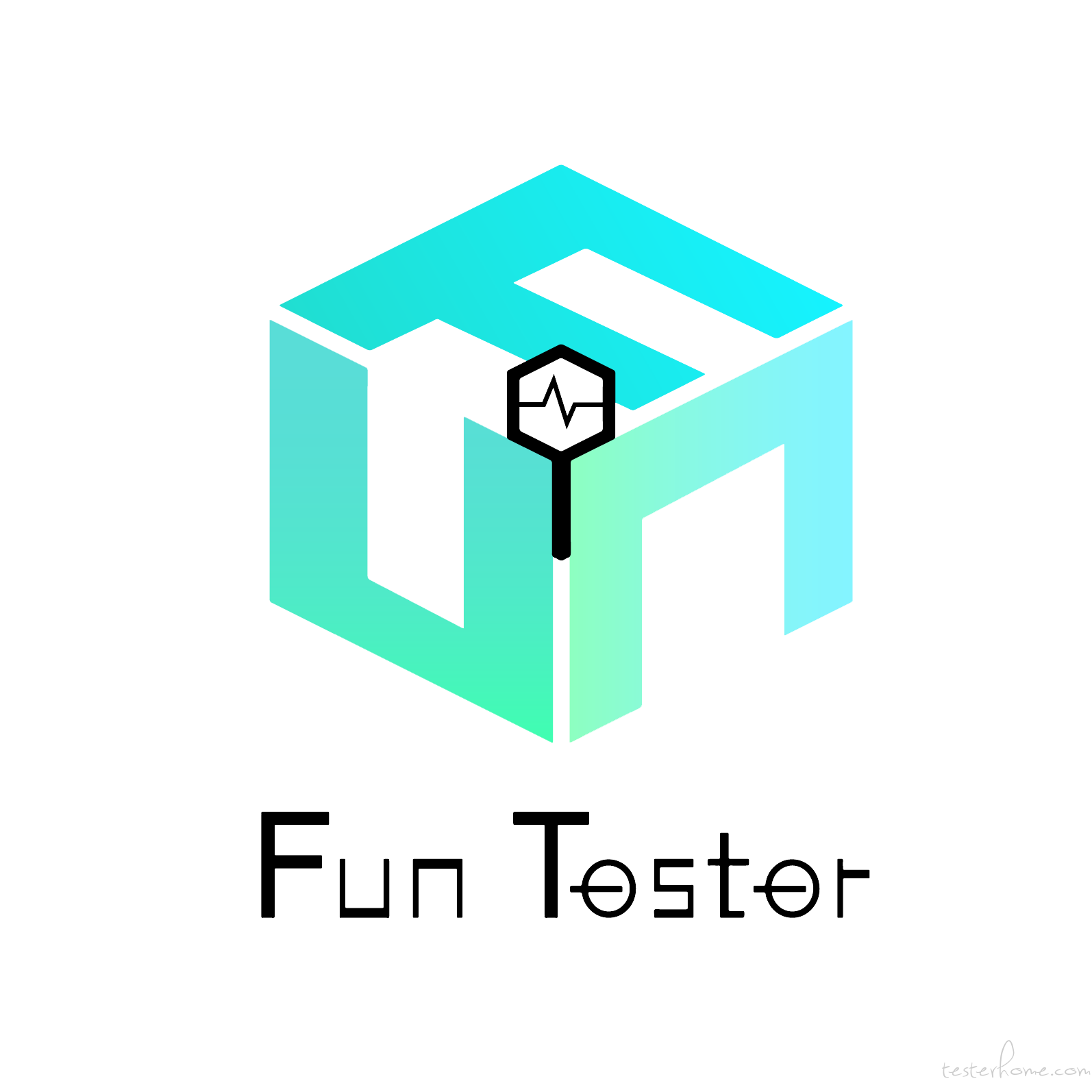「原创声明:保留所有权利,禁止转载」
本人在做接口测试的过程中,使用了 python+plotly 统计接口信息,之前一直用 Violin 图表,今天就尝试了一中新的图表,distplot 图表,其实就是整数的柱形图,然后加上一个变化曲线。下面来分享一下代码,供大家参考。(接口响应时间存在一个本地的文件中了。)
#!/usr/bin/python
# coding=utf-8
import plotly.plotly
import plotly.figure_factory as fff
import numpy as np
class Distplots:
def ___init__(self):
print "distplots图标生成!"
def makeDistplot(self, data, group):
fig = fff.create_distplot(data, group)
plotly.offline.plot(fig, filename="3333.html")
if __name__ == "__main__":
x = np.random.randn(1000) * 10
y = np.random.randn(1000) * 10 + 50
z = np.random.randn(1000) * 10 + 100
data = [x, y, z]
group = ["one", "two", "three"]
xy = []
one = open("/Users/Vicky/Documents/workspace/fission/long.log", "r")
for line in one.readlines():
time = float(line)
if time > 1:
continue
# print time
xy.append(time)
xy = [x * 100 for x in xy]
data1 = [xy]
group1 = ["test1"]
drive = Distplots()
drive.makeDistplot(data1, group1)
下面是制作完成的效果图:
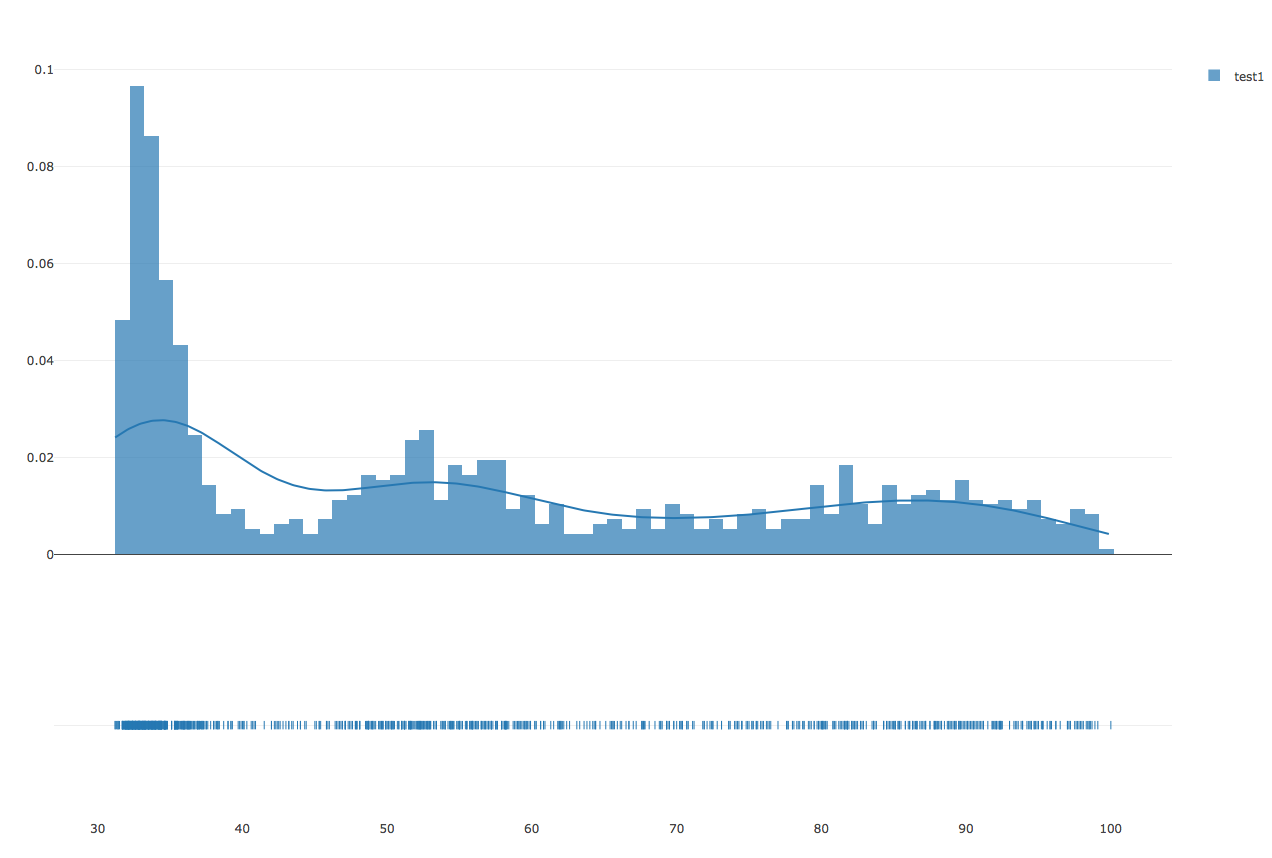
点击查看所有文章
TesterHome 为用户提供「保留所有权利,禁止转载」的选项。
除非获得原作者的单独授权,任何第三方不得转载标注了「原创声明:保留所有权利,禁止转载」的内容,否则均视为侵权。
具体请参见TesterHome 知识产权保护协议。
如果觉得我的文章对您有用,请随意打赏。您的支持将鼓励我继续创作!
暂无回复。