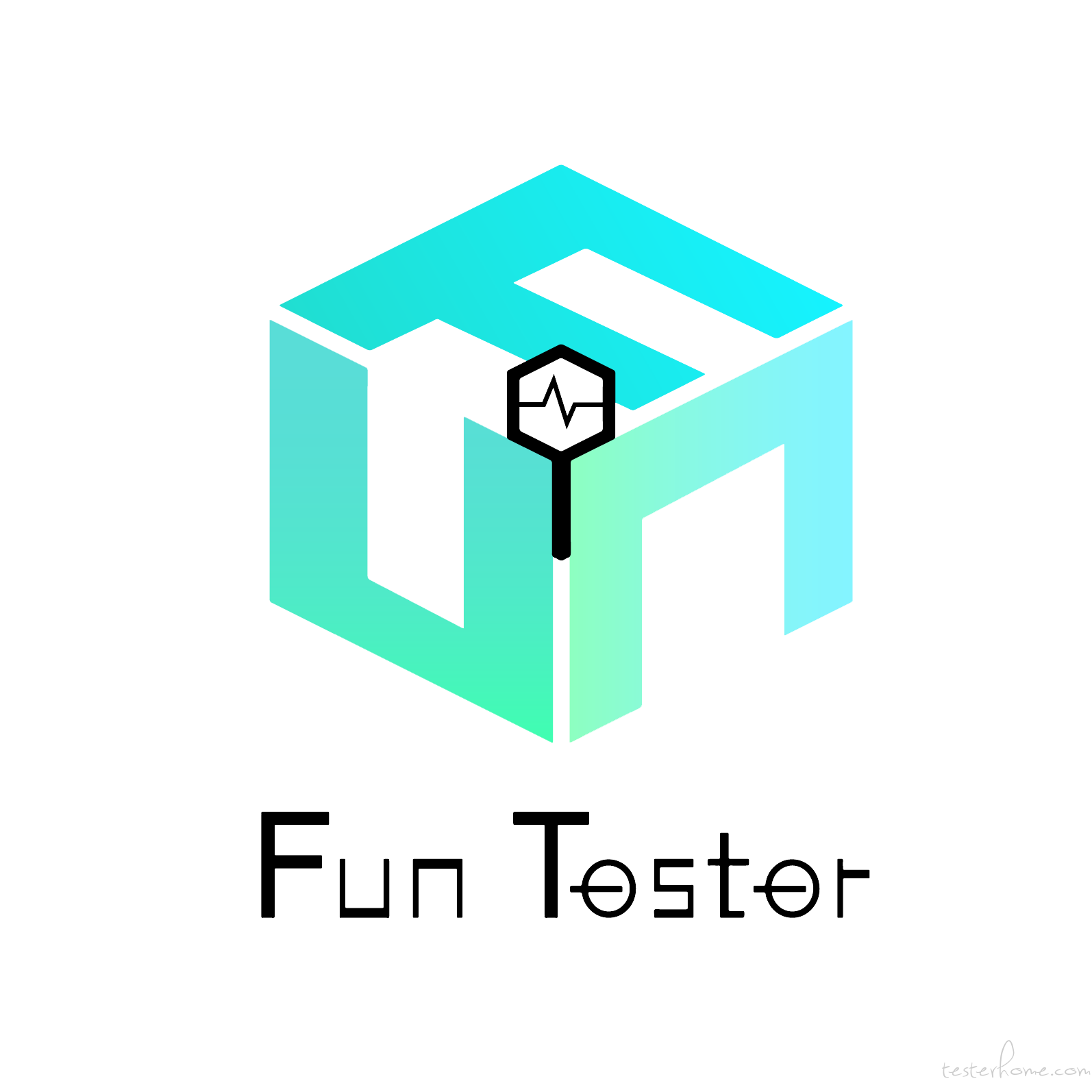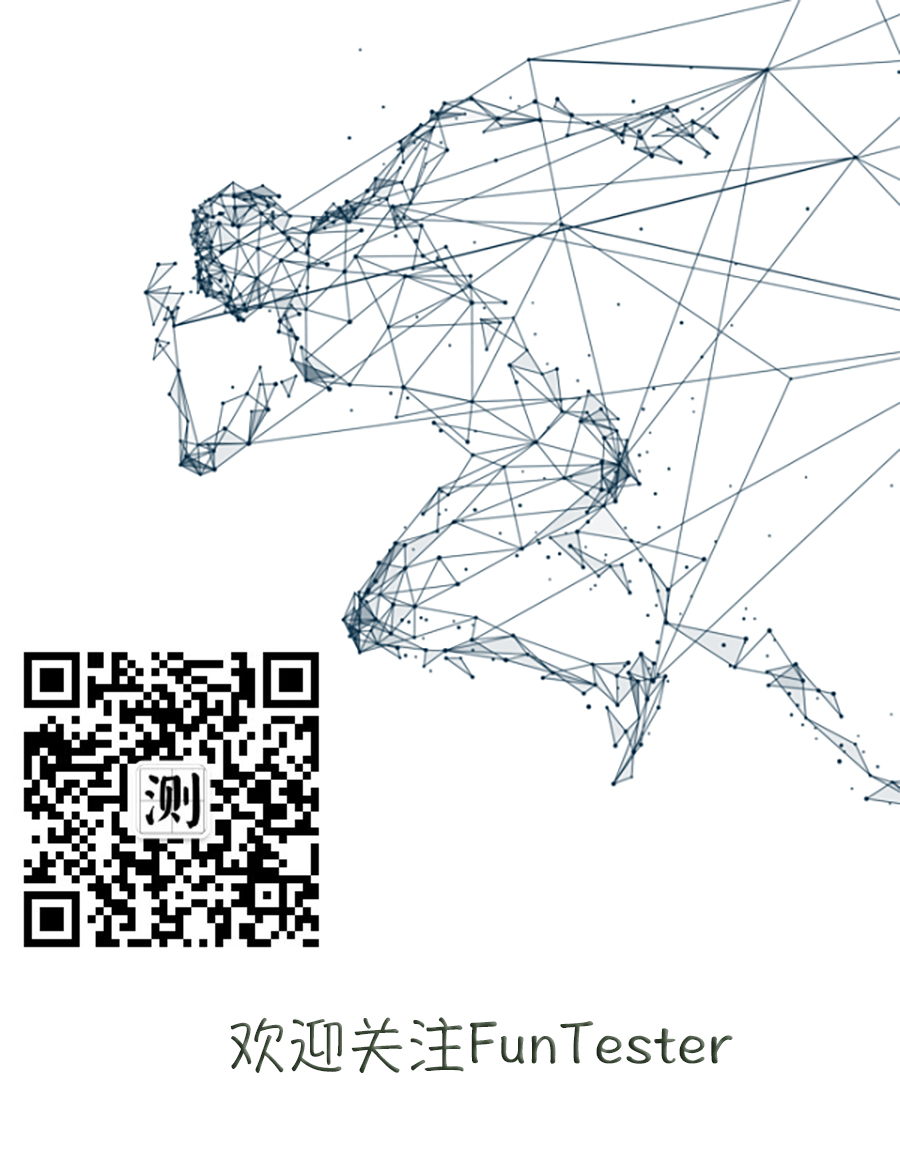「All right reserved, any unauthorized reproduction or transfer is prohibitted」
在使用 java 语言作为接口测试的过程中,发现 java 语言的简洁性的确不如脚本语言,如 python,很多功能 python 一行代码几个方法就能搞定,java 需要几行,而且有时候并不利于理解。最近接触到了一个词 “直线型” 代码。看了之后有所感觉,重新写了一个直线型代码风格的接口请求框架。
源码如下:
package com.fun.frame.httpclient
import com.fun.base.bean.RequestInfo
import com.fun.config.RequestType
import net.sf.json.JSONObject
import org.apache.commons.lang3.StringUtils
import org.apache.http.Header
import org.apache.http.client.methods.HttpRequestBase
import org.slf4j.Logger
import org.slf4j.LoggerFactory
/**
* 重写FanLibrary,使用面对对象思想
*/
public class FunRequest extends FanLibrary {
static Logger logger = LoggerFactory.getLogger(FunRequest.class)
/**
* 请求类型,true为get,false为post
*/
RequestType requestType
/**
* 请求对象
*/
HttpRequestBase request
/**
* host地址
*/
String host
/**
* 接口地址
*/
String apiName
/**
* 请求地址,如果为空则由host和apiname拼接
*/
String uri
/**
* header集合
*/
List<Header> headers = new ArrayList<>()
/**
* get参数
*/
JSONObject args = new JSONObject()
/**
* post参数
*/
JSONObject params = new JSONObject()
/**
* json参数
*/
JSONObject json = new JSONObject()
/**
* 构造方法
*
* @param requestType
*/
private FunRequest(RequestType requestType) {
this.requestType = requestType
}
/**
* 获取get对象
*
* @return
*/
public static FunRequest isGet() {
new FunRequest(RequestType.GET)
}
/**
* 获取post对象
*
* @return
*/
public static FunRequest isPost() {
new FunRequest(RequestType.POST)
}
/**
* 设置host
*
* @param host
* @return
*/
public FunRequest setHost(String host) {
this.host = host
this
}
/**
* 设置接口地址
*
* @param apiName
* @return
*/
public FunRequest setApiName(String apiName) {
this.apiName = apiName
this
}
/**
* 设置uri
*
* @param uri
* @return
*/
public FunRequest setUri(String uri) {
this.uri = uri
this
}
/**
* 添加get参数
*
* @param key
* @param value
* @return
*/
public FunRequest addArgs(Object key, Object value) {
args.put(key, value)
this
}
/**
* 添加post参数
*
* @param key
* @param value
* @return
*/
public FunRequest addParam(Object key, Object value) {
params.put(key, value)
this
}
/**
* 添加json参数
*
* @param key
* @param value
* @return
*/
public FunRequest addJson(Object key, Object value) {
json.put(key, value)
this
}
/**
* 添加header
*
* @param key
* @param value
* @return
*/
public FunRequest addHeader(Object key, Object value) {
headers << getHeader(key.toString(), value.toString())
this
}
/**
* 添加header
*
* @param header
* @return
*/
public FunRequest addHeader(Header header) {
headers.add(header)
this
}
/**
* 批量添加header
*
* @param header
* @return
*/
public FunRequest addHeader(List<Header> header) {
header.each { h -> headers << h }
this
}
/**
* 增加header中cookies
*
* @param cookies
* @return
*/
public FunRequest addCookies(JSONObject cookies) {
headers << getCookies(cookies)
this
}
/**
* 获取请求响应,兼容相关参数方法,不包括file
*
* @return
*/
public JSONObject getResponse() {
if (StringUtils.isEmpty(uri))
uri = host + apiName
switch (requestType) {
case RequestType.GET:
request = FanLibrary.getHttpGet(uri, args)
break
case RequestType.POST:
request = !params.isEmpty() ? FanLibrary.getHttpPost(uri + changeJsonToArguments(args), params) : !json.isEmpty() ? getHttpPost(uri + changeJsonToArguments(args), json.toString()) : getHttpPost(uri + changeJsonToArguments(args))
break
}
headers.each { x -> request.addHeader(x) }
return getHttpResponse(request)
}
/**
* 获取请求对象
*
* @return
*/
public HttpRequestBase getRequest() {
logger.debug("请求信息:{}",new RequestInfo(this.request).toString())
this.request
}
@Override
public String toString() {
JSONObject.fromObject(this).toString()
}
}
使用方法如下:
public static void main(String[] args) {
JSONObject response = FunRequest.isGet()
.setHost("www.funtester.cn")
.setApiName("/test")
.addArgs("uname", "FunTester")
.addArgs("passoword", "FunTester")
.addArgs("type", "FunTester")
.addHeader("token", "FunTester")
.addCookies(getJson("login=false"))
.getResponse();
output(response);
FanLibrary.testOver();
}
技术类文章精选
- java 一行代码打印心形
- Linux 性能监控软件 netdata 中文汉化版
- 接口测试代码覆盖率(jacoco)方案分享
- 性能测试框架
- 如何在 Linux 命令行界面愉快进行性能测试
- 图解 HTTP 脑图
- 如何测试概率型业务接口
- httpclient 处理多用户同时在线
- 将 swagger 文档自动变成测试代码
- 五行代码构建静态博客
- httpclient 如何处理 302 重定向
- 基于 java 的直线型接口测试框架初探
非技术文章精选
TesterHome 为用户提供「保留所有权利,禁止转载」的选项。
除非获得原作者的单独授权,任何第三方不得转载标注了「All right reserved, any unauthorized reproduction or transfer is prohibitted」的内容,否则均视为侵权。
具体请参见TesterHome 知识产权保护协议。
如果觉得我的文章对您有用,请随意打赏。您的支持将鼓励我继续创作!
No Reply at the moment.