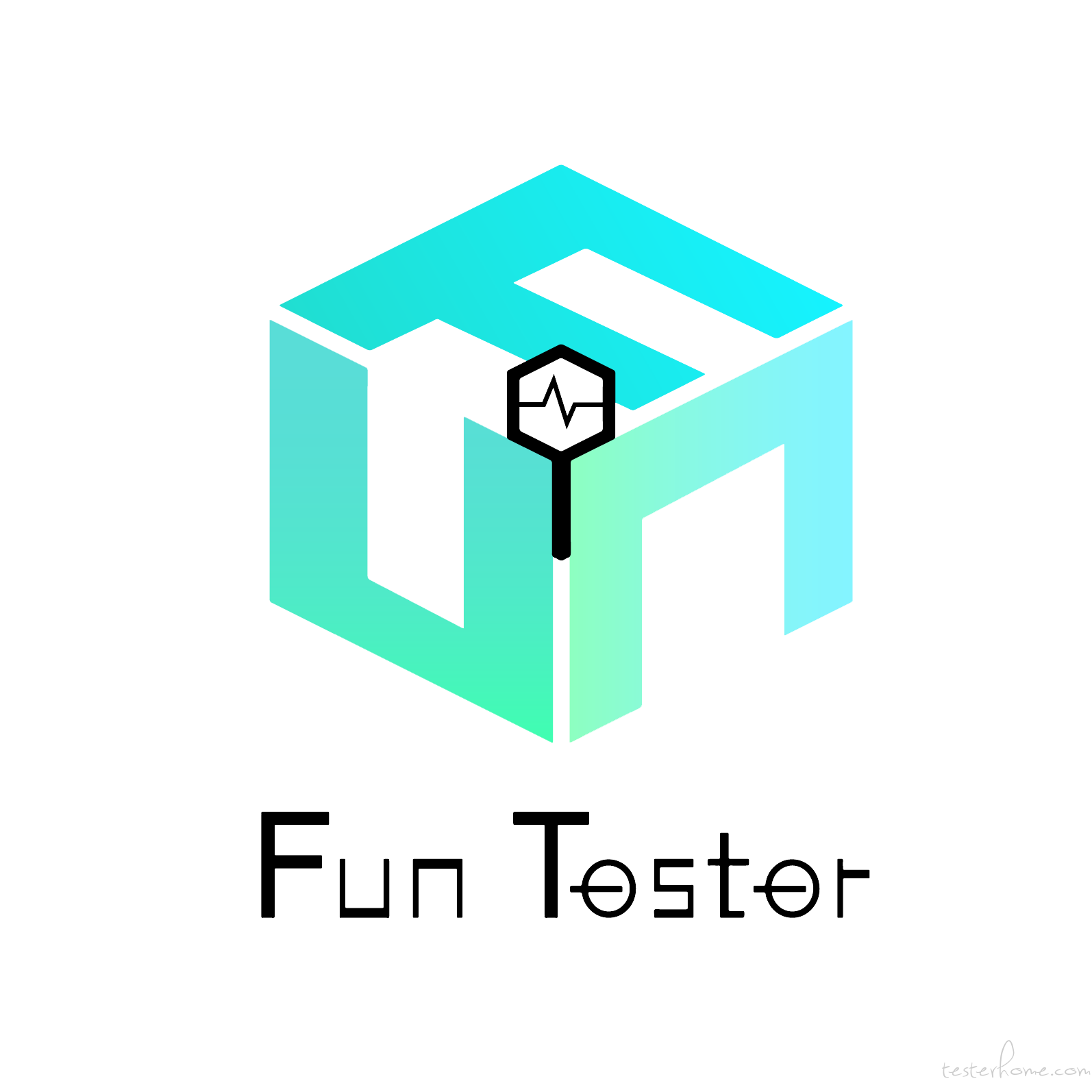「原创声明:保留所有权利,禁止转载」
在使用 httpclient 做接口测试的时候,遇到了一个重定向的接口,由于框架原因导致的必需得重定向到另外一个域名的接口完成功能。在之前未遇到这个的情况,经过修改请求方法解决了这个问题。大致思路是:如果发现是 HTTP code 是 302,就会去 header 数组里面找 location 的字段,把字段的结果放到响应体里面,我的响应体是 json 格式的。
- 中间还需要修改一部分的 httpclient 连接池和 requestconfig 的配置。
代码如下:
/**
* 获取响应实体
* <p>会自动设置cookie,但是需要各个项目再自行实现cookie管理</p>
* <p>该方法只会处理文本信息,对于文件处理可以调用两个过期的方法解决</p>
*
* @param request 请求对象
* @return 返回json类型的对象
*/
public static JSONObject getHttpResponse(HttpRequestBase request) {
if (!isRightRequest(request)) return new JSONObject();
beforeRequest(request);
JSONObject res = new JSONObject();
RequestInfo requestInfo = new RequestInfo(request);
if (HEADER_KEY) output("===========request header===========", Arrays.asList(request.getAllHeaders()));
long start = Time.getTimeStamp();
try (CloseableHttpResponse response = ClientManage.httpsClient.execute(request)) {
long end = Time.getTimeStamp();
long elapsed_time = end - start;
if (HEADER_KEY) output("===========response header===========", Arrays.asList(response.getAllHeaders()));
int status = getStatus(response, res);
JSONObject setCookies = afterResponse(response);
String content = getContent(response);
int data_size = content.length();
res.putAll(getJsonResponse(content, setCookies));
int code = iBase == null ? -2 : iBase.checkCode(res, requestInfo);
// if (!iBase.isRight(res))
// new AlertOver("响应状态码错误:" + status, "状态码错误:" + status, requestInfo.getUrl(), requestInfo).sendSystemMessage();
MySqlTest.saveApiTestDate(requestInfo, data_size, elapsed_time, status, getMark(), code, LOCAL_IP, COMPUTER_USER_NAME);
} catch (Exception e) {
logger.warn("获取请求相应失败!", e);
if (!SysInit.isBlack(requestInfo.getHost()))
new AlertOver("接口请求失败", requestInfo.toString(), requestInfo.getUrl(), requestInfo).sendSystemMessage();
} finally {
HEADER_KEY = false;
if (!SysInit.isBlack(requestInfo.getHost())) {
if (requests.size() > 9) requests.removeFirst();
boolean add = requests.add(request);
}
}
return res;
}
/**
* 获取响应状态,处理重定向的url
*
* @param response
* @param res
* @return
*/
public static int getStatus(CloseableHttpResponse response, JSONObject res) {
int status = response.getStatusLine().getStatusCode();
if (status != HttpStatus.SC_OK) logger.warn("响应状态码错误:{}", status);
if (status == HttpStatus.SC_MOVED_TEMPORARILY)
res.put("location", response.getFirstHeader("Location").getValue());
return status;
}
下面是配置:
/**
* 获取请求超时控制器
* <p>
* cookieSpec:即cookie策略。参数为cookiespecs的一些字段。作用:
* 1、如果网站header中有set-cookie字段时,采用默认方式可能会被cookie reject,无法写入cookie。将此属性设置成CookieSpecs.STANDARD_STRICT可避免此情况。
* 2、如果要想忽略cookie访问,则将此属性设置成CookieSpecs.IGNORE_COOKIES。
* </p>
*
* @return
*/
private static RequestConfig getRequestConfig() {
return RequestConfig.custom().setConnectionRequestTimeout(HttpClientConstant.CONNECT_REQUEST_TIMEOUT).setConnectTimeout(HttpClientConstant.CONNECT_TIMEOUT).setSocketTimeout(HttpClientConstant.SOCKET_TIMEOUT).setCookieSpec(CookieSpecs.IGNORE_COOKIES).setRedirectsEnabled(false).build();
}
requestconfig 既可以在创建 httpclient 连接池的时候设置,也可以在对 HTTPrequestbase 进行设置,这里我采取了第一种方式。
在学习 selenium2java 的时候,在写收货地址相关用例的时候碰到了下拉框,刚好练习了一下 select 的使用,现在分享,供大家参考。
//删除添加收货地址
public static void deleteAndAddUserAdress(WebDriver driver) throws InterruptedException {
clickUser(driver);
findElementByTextAndClick(driver, "个人信息");
findElementByTextAndClick(driver, "收货地址");
clickDeleteAdress(driver);
sleep(0);
clickSure(driver);
AddAddress(driver);
String name = getTextByXpath(driver, ".//*[@id='main']/div[2]/div/div/div[1]/p[1]");
assertTrue("添加收获地址失败!", name.equals("收货人:测试收货人"));
}
下面是具体的添加收货地址的方法:
//添加收货地址
public static void AddAdress(WebDriver driver) {
findElementByIdAndClick(driver, "add-address-btn");//点击添加地址
findElementByXpathAndClearSendkeys(driver, ".//*[@id='LAY_layuipro1a']/div/div[1]/table/tbody/tr[1]/td[2]/div/input", "测试收货人");//添加收货人
findElementByXpathAndClearSendkeys(driver, ".//*[@id='LAY_layuipro1a']/div/div[1]/table/tbody/tr[2]/td[2]/div/input", "13120454218");//输入手机号
//选择省市县,以及详细地址
Select province = new Select(findElementByid(driver, "province-select"));
province.selectByIndex(1);
Select city = new Select(findElementByid(driver, "city-select"));
city.selectByIndex(1);
Select area = new Select(findElementByid(driver, "area-select"));
area.selectByIndex(1);
findElementByClassnameAndClearSendkeys(driver, "textarea", "我是测试地址。");
clickSave(driver);
}
往期文章精选
- java 一行代码打印心形
- Linux 性能监控软件 netdata 中文汉化版
- 接口测试代码覆盖率(jacoco)方案分享
- 性能测试框架
- 如何在 Linux 命令行界面愉快进行性能测试
- 图解 HTTP 脑图
- 写给所有人的编程思维
- 如何测试概率型业务接口
- httpclient 处理多用户同时在线
- 成为杰出 Java 开发人员的 10 个步骤
- 将 swagger 文档自动变成测试代码
- 五行代码构建静态博客
- httpclient 如何处理 302 重定向
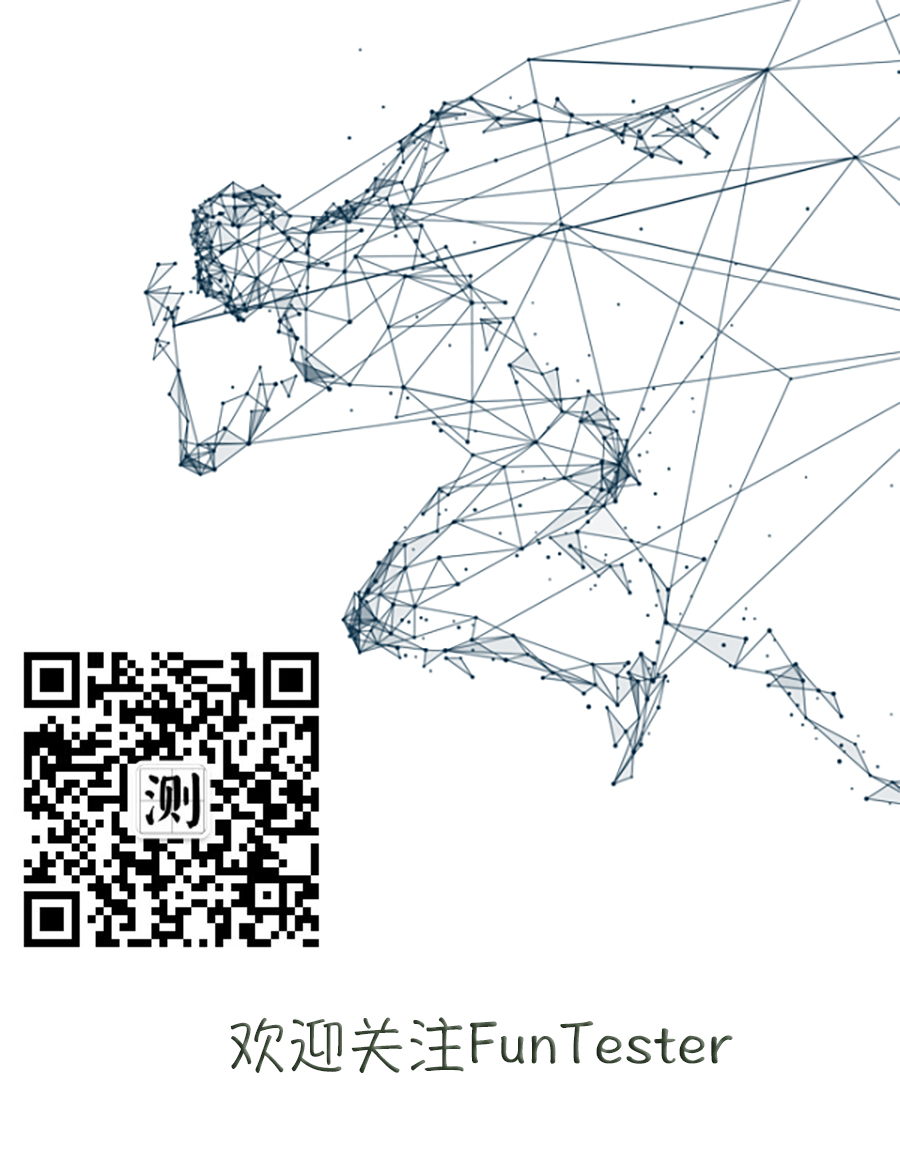
TesterHome 为用户提供「保留所有权利,禁止转载」的选项。
除非获得原作者的单独授权,任何第三方不得转载标注了「原创声明:保留所有权利,禁止转载」的内容,否则均视为侵权。
具体请参见TesterHome 知识产权保护协议。
如果觉得我的文章对您有用,请随意打赏。您的支持将鼓励我继续创作!
暂无回复。