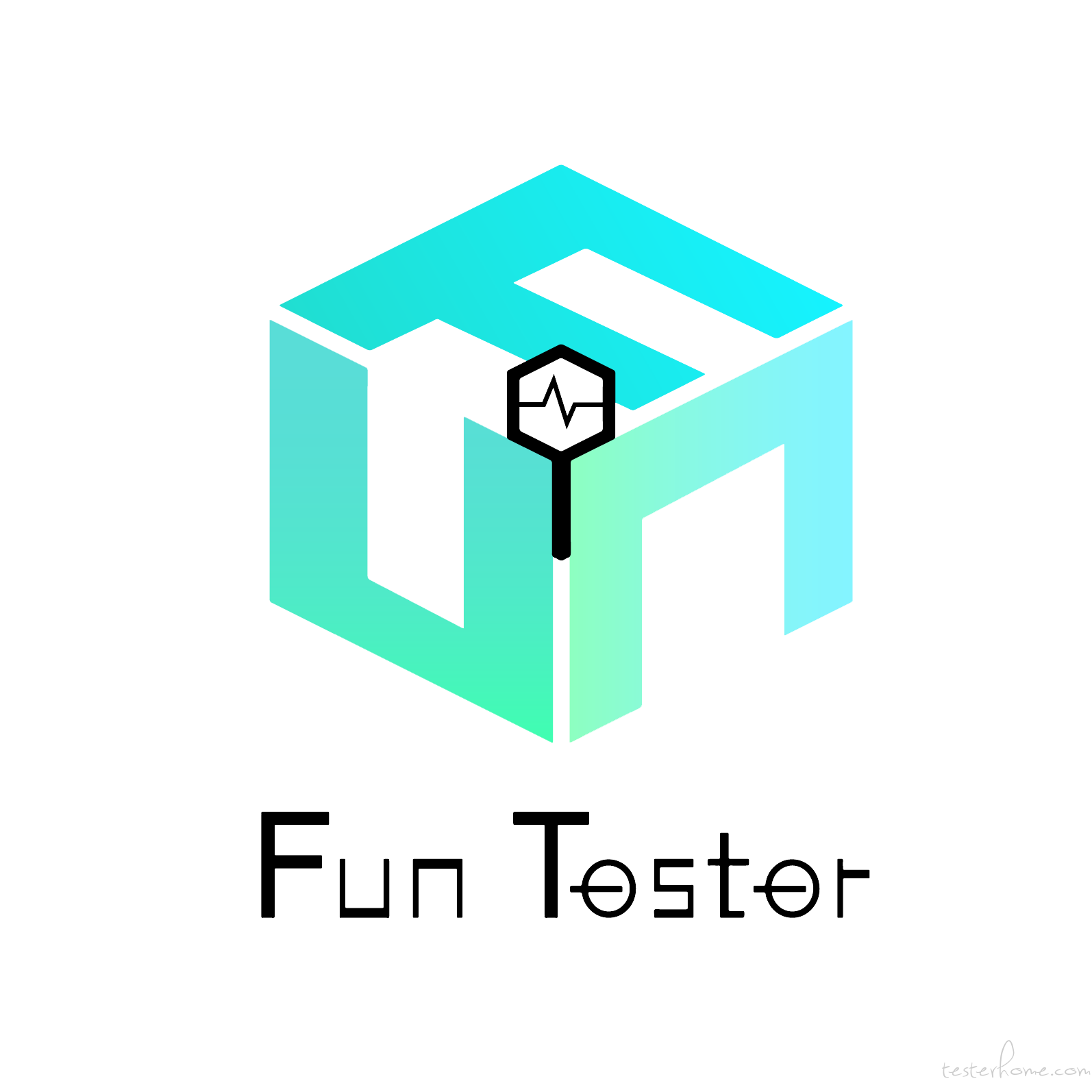「原创声明:保留所有权利,禁止转载」
本人最近接到一项任务,要爬一项数据,这个数据在某个网页的表格里面,数据量几百。打开调试模式发现接口返回的就是一个 html 页面,只要当做 string 处理。(解析 html 文件用 xpath 爬虫有些麻烦)方案采用了正则匹配所有的单元行,然后提取单元格内容,这里面遇到了一些其他问题:
本来采用直接提取内容,发现内容涉及各国语言文字,有点坑,不搞了。
截取完单元行之后,发现两个字段内容之间有空格,且数量不确定,使用了 spit 方法限制数组大小
编码格式不正确导致乱码
分享代码供大家参考:
public static void main(String[] args) {
String url = "https://docs.oracle.com/cd/E13214_01/wli/docs92/xref/xqisocodes.html";
HttpGet httpGet = getHttpGet(url);
JSONObject httpResponse = getHttpResponse(httpGet);
String content = httpResponse.getString("content");
List<String> strings = regexAll(content, "<tr.+</a>" + LINE + ".+" + LINE + ".+" + LINE + ".+" + LINE + ".+" + LINE + ".+" + LINE + "</div>");
int size = strings.size();
for (int i = 0; i < size; i++) {
String s = strings.get(i).replaceAll("<.+>", EMPTY).replaceAll(LINE, EMPTY);
String[] split = s.split(" ", 2);
String sql = "INSERT country_code (country,code) VALUES (\"%s\",\"%s\");";
output(String.format(sql, split[0].replace(SPACE_1, EMPTY), split[1].replace(SPACE_1, EMPTY)));
}
testOver();
}
其中的一些封装方法如下:
/**
* 返回所有匹配项
*
* @param text 需要匹配的文本
* @param regex 正则表达式
* @return
*/
public static List<String> regexAll(String text, String regex) {
List<String> result = new ArrayList<>();
Pattern pattern = Pattern.compile(regex);
Matcher matcher = pattern.matcher(text);
while (matcher.find()) {
result.add(matcher.group());
}
return result;
}
最终拼接的 sql 部分结果为:
INSERT country_code (country,code) VALUES ("German","de");
INSERT country_code (country,code) VALUES ("Greek","el");
INSERT country_code (country,code) VALUES ("Greenlandic","kl");
INSERT country_code (country,code) VALUES ("Guarani","gn");
INSERT country_code (country,code) VALUES ("Gujarati","gu");
INSERT country_code (country,code) VALUES ("Hausa","ha");
INSERT country_code (country,code) VALUES ("Hebrew","he");
INSERT country_code (country,code) VALUES ("Hindi","hi");
INSERT country_code (country,code) VALUES ("Hungarian","hu");
INSERT country_code (country,code) VALUES ("Icelandic","is");
INSERT country_code (country,code) VALUES ("Indonesian","id");
INSERT country_code (country,code) VALUES ("Interlingua","ia");
INSERT country_code (country,code) VALUES ("Interlingue","ie");
INSERT country_code (country,code) VALUES ("Inuktitut","iu");
INSERT country_code (country,code) VALUES ("Inupiak","ik");
INSERT country_code (country,code) VALUES ("Irish","ga");
INSERT country_code (country,code) VALUES ("Italian","it");
INSERT country_code (country,code) VALUES ("Japanese","ja");
技术类文章精选
- java 一行代码打印心形
- Linux 性能监控软件 netdata 中文汉化版
- 接口测试代码覆盖率(jacoco)方案分享
- 性能测试框架
- 如何在 Linux 命令行界面愉快进行性能测试
- 图解 HTTP 脑图
- 如何测试概率型业务接口
- httpclient 处理多用户同时在线
- 将 swagger 文档自动变成测试代码
- 五行代码构建静态博客
- httpclient 如何处理 302 重定向
- 基于 java 的直线型接口测试框架初探
- Tcloud 云测平台 -- 集大成者
非技术文章精选
- 为什么选择软件测试作为职业道路?
- 成为杰出 Java 开发人员的 10 个步骤
- 写给所有人的编程思维
- 自动化测试的障碍
- 自动化测试的问题所在
- 测试之《代码不朽》脑图
- 成为优秀自动化测试工程师的 7 个步骤
- 优秀软件开发人员的态度

TesterHome 为用户提供「保留所有权利,禁止转载」的选项。
除非获得原作者的单独授权,任何第三方不得转载标注了「原创声明:保留所有权利,禁止转载」的内容,否则均视为侵权。
具体请参见TesterHome 知识产权保护协议。
如果觉得我的文章对您有用,请随意打赏。您的支持将鼓励我继续创作!
暂无回复。