移动测试基础 使用 chrome mobile emulation 来辅助 device 测试
本帖已被设为精华帖!
如果你测试的是 web app 或者是 hybrid app, chrome mobile emulation 可以辅助大家快速的在 PC 端完成 debug,或者是 html 部分的冒烟,布局测试。
Mobile emulation 只有在 chrome 32 版本之后才有!!!
启动模拟器
打开 chrome,navigate 到 developer tools(F12), 点击 “show drawer” 按钮。
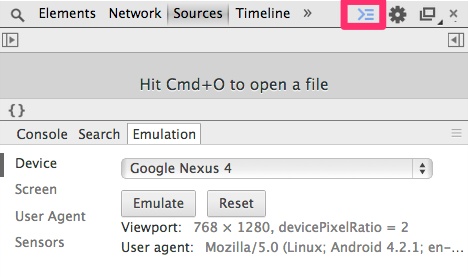
设备栏:
设备栏提供了十几种流行的手机模式:iphones,ipads,Samsung Galaxy......当然相应的信息会体现在 UA 上。
选择设备,刷新页面。

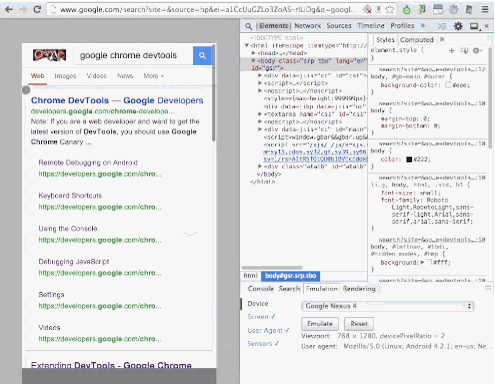
屏幕栏
屏幕栏允许大家定制化手机的分辨率,像素比例.......
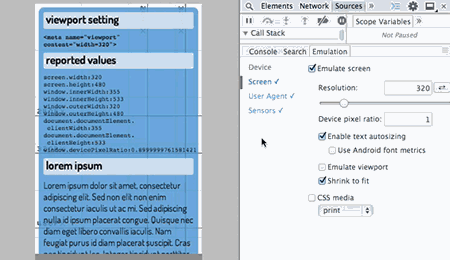
用户终端栏
User Agent 是一个古老的技术,旨在根据不同的 agent string 来显示不同的 mobile website。目前多被响应式设计所取代。
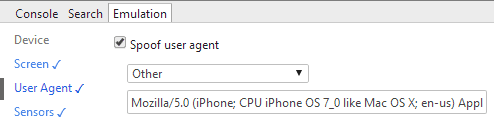
感应器栏
通过此栏你可以实现 device 的硬件模拟,包括触摸,地理定位,加速度计......
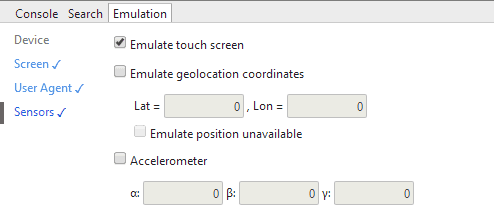
回到 browser 模式
回到设备栏,点击 “reset” 按钮。
总结:
Chrome 的模拟器对于开发,测试都是非常有用的,但是它还远远不能替代真机上的用户和 mobile site, app 的真实交互,体验。
所以如果你想进行 quick and dirty 的 mobile testing, chrome mobile emulation 是个不错的选择。