系统配置
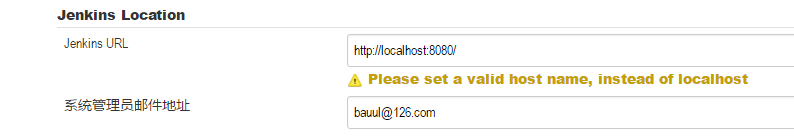
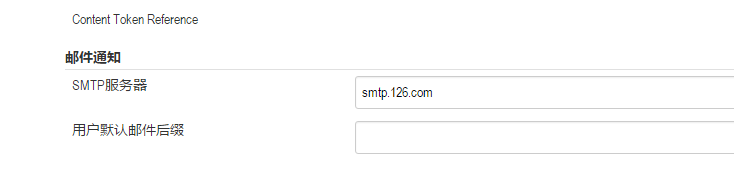
新建,构建一个 maven 项目

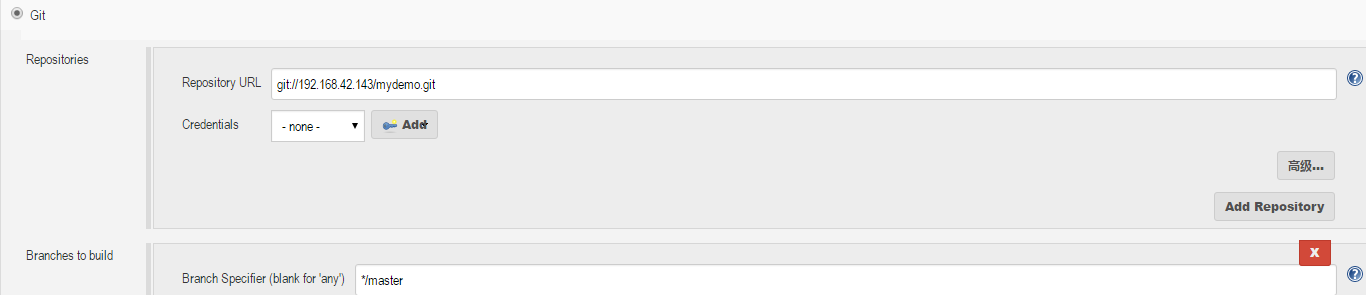
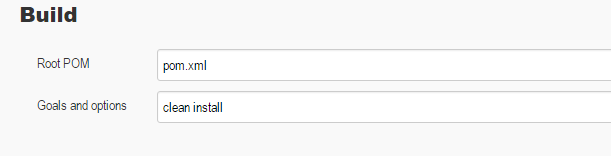
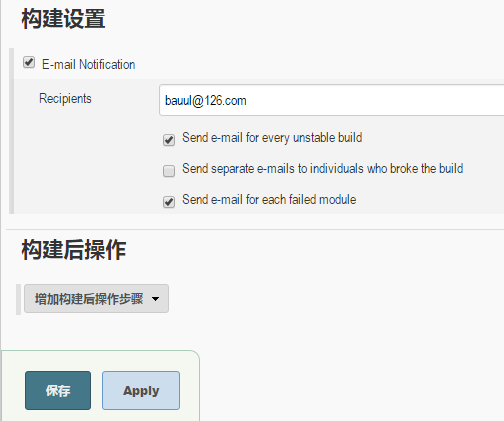
应用并保存,立即构建
自学目标:
这是一个开源的基于 java 开发的 git 服务器,链接:https://github.com/gitblit/gitblit
java -jar gitblit.jar
可通过用户名:admin, 密码: admin 登录
进入版本库页面,创建版本库
打开 eclipse 并新建一个 maven 工程,
<project xmlns="http://maven.apache.org/POM/4.0.0" xmlns:xsi="http://www.w3.org/2001/XMLSchema-instance"
xsi:schemaLocation="http://maven.apache.org/POM/4.0.0 http://maven.apache.org/xsd/maven-4.0.0.xsd">
<modelVersion>4.0.0</modelVersion>
<groupId>com.carl</groupId>
<artifactId>chen</artifactId>
<version>0.0.1-SNAPSHOT</version>
<build>
<plugins>
<plugin>
<groupId>org.apache.maven.plugins</groupId>
<artifactId>maven-shade-plugin</artifactId>
<version>3.0.0</version>
<executions>
<execution>
<phase>package</phase>
<goals>
<goal>shade</goal>
</goals>
<configuration>
<transformers>
<transformer
implementation="org.apache.maven.plugins.shade.resource.ManifestResourceTransformer">
<mainClass>com.carl.demo.HelloWorld</mainClass>
</transformer>
</transformers>
</configuration>
</execution>
</executions>
</plugin>
</plugins>
</build>
</project>
系统配置
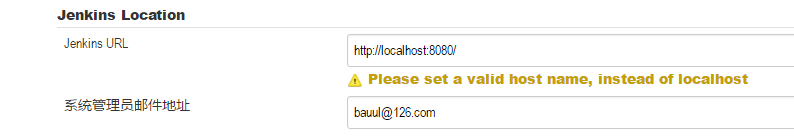
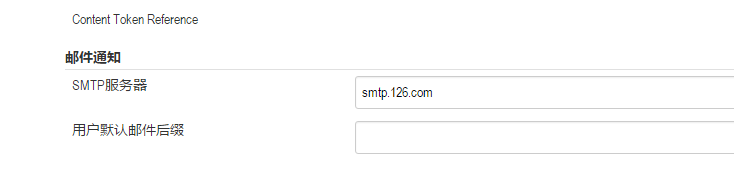
新建,构建一个 maven 项目

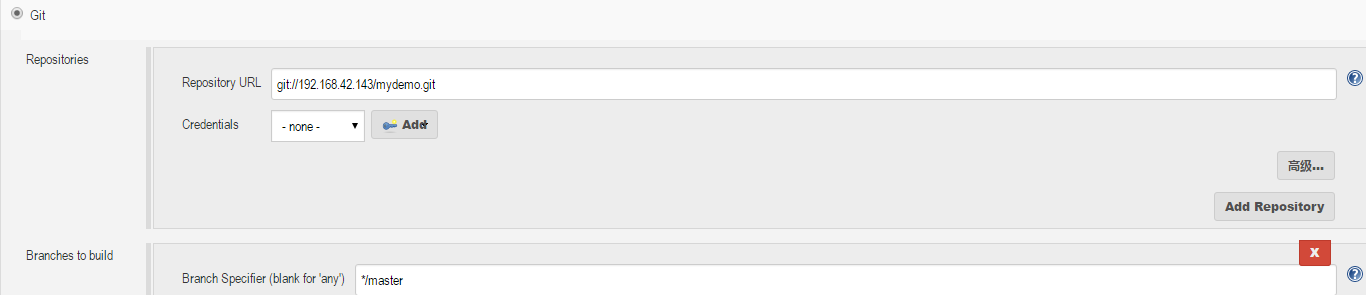
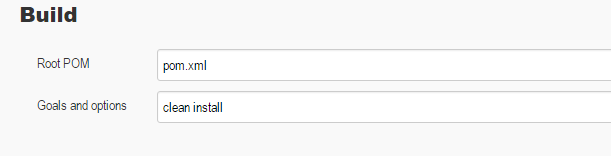
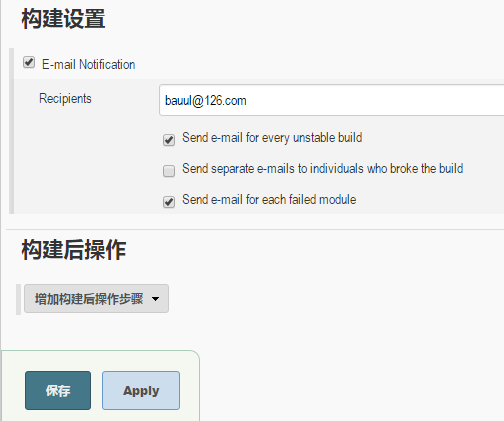
应用并保存,立即构建
构建成功,并在邮箱中能看到通知邮件,初步目标达成
fatal: unable to access 'https://admin:admin@ip:port/r/project
tor.git/': SSL certificate problem: self signed certificate in certificate chain
方法:
git config --global http.sslVerify false
