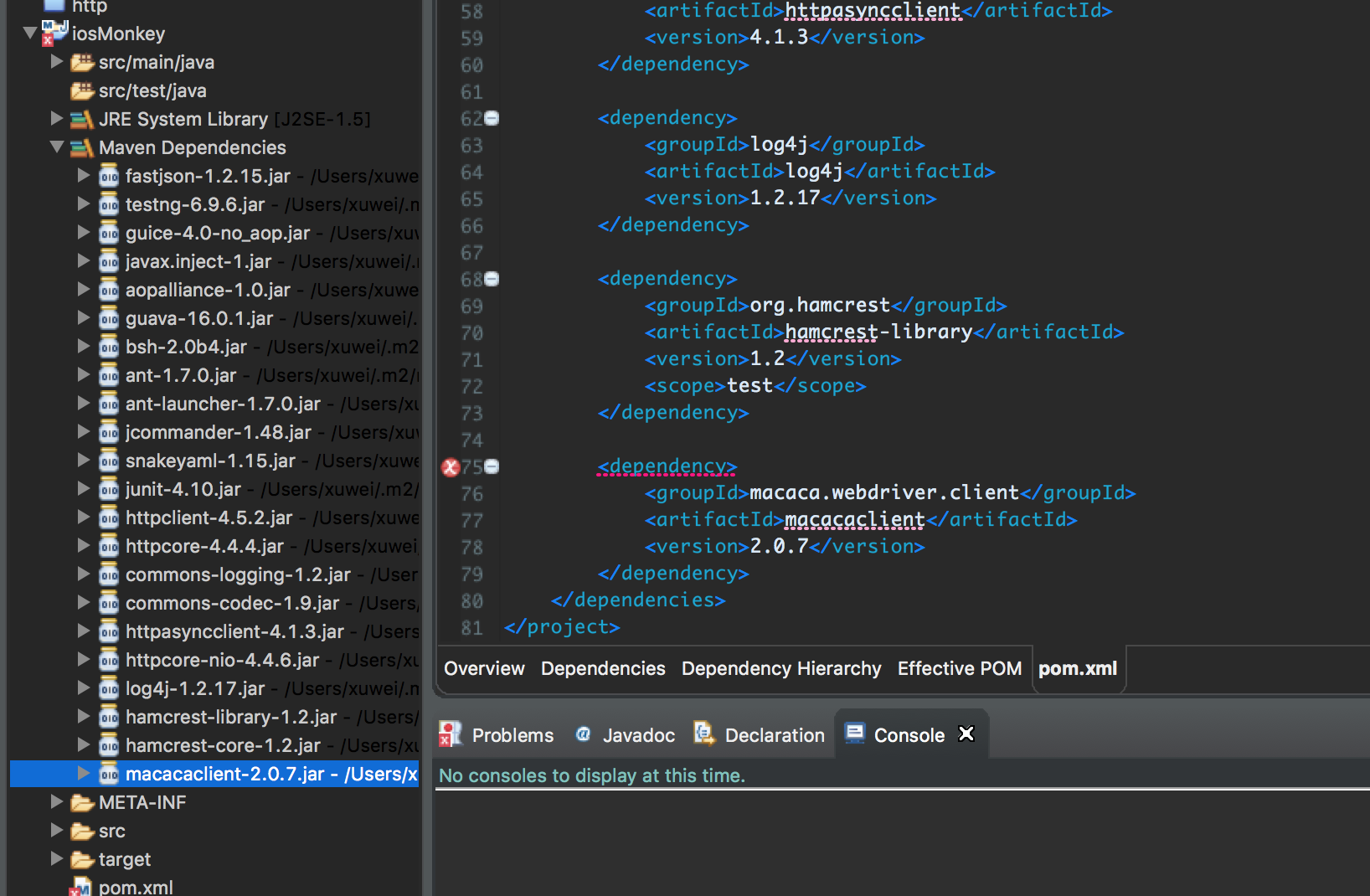Macaca Macaca 实现 IOS Monkey 测试 (支持 macaca2.x 版本)
统一回复
macaca 新版替换了 facebook 的 wda。我正常安装新版 macaca 套件之后,无需坐任何修改,这个项目还可以使用
安装新版 macaca 遇到不少问题
必须的步骤:升级 macOS 到 10.12.5 ,升级 Xcode 搭配 8.3.3,安装新版 carthage,安装 gradle
MACdeMacBook-Pro:XCTestWD MAC$ macaca doctor
macaca-doctor version: 2.0.1
Node.js checklist:
node env: /usr/local/bin/node
node version: v6.9.4
iOS checklist:
Xcode Command Line Tools is ready, version: 2347.
xcodebuild version: 8.3.3
iproxy[usbmuxd] is installed at: `/usr/local/bin/iproxy`
ios_webkit_debug_proxy is installed at: `/usr/local/bin/ios_webkit_debug_proxy`
carthage is installed, version: 0.23.0
Android checklist:
JAVA version is `1.8.0_40`
JAVA_HOME is set to `/Library/Java/JavaVirtualMachines/jdk1.8.0_40.jdk/Contents/Home`
ANDROID_HOME is set to `/Users/MAC/Library/Android/sdk`
Platforms is set to `/Users/MAC/Library/Android/sdk/platforms/android-25`
ADB tool is set to `/Users/MAC/Library/Android/sdk/platform-tools/adb`
gradle is installed, version: 4.0
Installed driver list:
android: 2.0.23
ios: 2.0.18
说明
苹果去掉了原有的测试框架改用 XCTest 之后,一直等大神放出原生的 iosmonkey。但是入侵式的方式可能开发不会接受。前几天发现一个项目是通过 macaca 实现的,尽管效率比起原生模式的 monkey 差很多,总比没有好。试用了几天,基本实现 monkey 的功能。能够模拟长时间操作 App 的场景,但是无法对 App 进行 Monkey 压力测试。
从 0 到 1 非常困难,从 1 到 2 就简单很多,项目是复制来的,修复了一些 bug,修改了一点逻辑。原版在https://github.com/hujiachun/iosMonkey
我改版的项目在https://github.com/baozhida/iosMonkey
现在客户端是使用同步的方式处理发送的事件,效率稍低
经实测:
iPhone 6plus 10.2.1,每分钟可以执行大约 40 次事件;
iPhone 7 10.2,每分钟可执行大约 60 次事件;
通过修改代码实现了异步 http 请求,发送事件的请求数量可以大幅提升,但是很多请求会阻塞,没有执行,实际效果不好,遂放弃。
更新
2017.3.17: 原版本呼起 app 的指令是当成事件,按照一定的频率执行,不管现在是否是在测试 APP 页面都会执行。现在改为守护进程的模式,只有当前页面跳出测试 APP 时候才会执行打开 APP 的指令。
2017.4.5:
1.修复 app 守护进程的 bug,由于时间问题导致的
2.增加返回 homescreen 的事件,事件概率是 2%,返回手机主页 5s 后重新打开 app
0、简介
1.修改了原版的构建方式,maven bulid(其实没看懂之前构建的配置)
2.解决了 idevicedebug 命令呼起 app 无效的问题
3.根据 app 实际情况,修改了特殊点的处理(在有些页面,点击固定的位置才能返回,不是通用的右上角)
4.如果不修改直接使用,直接使用 target 下面的 jar 包,如果实现自己的方法,需要重新编译
1、功能
1.可以模拟 android monkey 执行的方式,在 IOS APP 页面点击 滑动操等作,支持 ios 9 和 ios10
2.支持多台 ios 一起执行
3.计划保存截图(未完成)
4.计划自动收集 crash 日志(未完成)
2、准备 macaca 环境
安装 usbmuxd
$ brew install usbmuxd
安装 ios-webkit-debug-proxy
$ brew install iso-webkit-debug-proxy
安装 ios-deploy
$ npm i ios-deploy -g
安装 ideviceinstaller
$ brew install ideviceinstaller
编译 libimobiledevice
libimobiledevice 需要自己编译,证实直接安装的不能用
https://github.com/libimobiledevice/libimobiledevice
下载到本地
Before building, try setting:
LD_LIBRARY_PATH=/usr/local/opt/openssl/lib:"${LD_LIBRARY_PATH}"
CPATH=/usr/local/opt/openssl/include:"${CPATH}"
PKG_CONFIG_PATH=/usr/local/opt/openssl/lib/pkgconfig:"${PKG_CONFIG_PATH}"
export LD_LIBRARY_PATH CPATH PKG_CONFIG_PATH
You might want to add that to your .bash_profile.
CPATH and PKG_CONFIG_PATH are for compiling. LD_LIBRARY_PATH is for runtime. See also https://gist.github.com/samrocketman/70dff6ebb18004fc37dc5e33c259a0fc
Then to compile run:
./autogen.sh
make
sudo make install
安装 carthage
$ brew install carthage
安装 macacajs 包括,macaca-cli macaca-ios
npm install macaca-cli -g
npm install macaca-ios -g
MAC 全局安装的路径分别如下:
/usr/local/lib/node_modules/macaca-cli
/usr/local/lib/node_modules/macaca-ios
检测 macaca 环境,无报错
$ macaca doctor
3、WebDriverAgent 项目重签名
按照项目
https://github.com/baozhida/MacacaAutomation
操作项目重签名
4、帮助命令
如果需要多个 iOS 设备一起执行,需要指定 proxyport ,同时 macaca 使用不同的端口
$ java -jar iosMonkey-1.0.jar -h
-u:设备的UDID
-b:测试App的Bundle
-port:macaca服务的端口,默认3456
-proxyport:usb代理端口,默认8900
5、执行 iosMonkey
开一个窗口执行
$ macaca server --verbose
在一个新窗口执行
$ java -jar [iosMonkey.jar Path] -u [设备的 UDID] -b [测试 App 的 BundleID] -port [macaca 服务端口,可选] -proxyport[usb 代理端口,可选]
6、修改源码重新打包方法
如果需要源码实现自定义的功能,在项目目录下执行
$ mvn assembly:assembly
最后提示如下,标示打包成功,target 下生成 iosMonkey-1.0.jar,可以使用最新的包
INFO] ------------------------------------------------------------------------
[INFO] BUILD SUCCESS
[INFO] ------------------------------------------------------------------------
[INFO] Total time: 7.350 s
[INFO] Finished at: 2017-03-06T17:01:30+08:00
[INFO] Final Memory: 20M/324M
[INFO] ------------------------------------------------------------------------
感谢楼主分享,能成功运行了,但是怎么能判定 app 的 crash 问题呢?不需要解析 ips 具体内容,能简单知道执行过程中 crash 了多少次就行
按照文章的方法尝试,成功实现了 iOS monkey,感谢楼主分享
2.支持多台 ios 一起执行
我这边两部手机一起跑的时候就会有一个被中断了,试了其中一个换一个端口号结果服务直接崩溃。
请问如何多台 ios 一起执行啊
需要设置什么吗
运行的时候,xctest crash 很频繁,有人在关注哈这个问题吗
wda 时期,每步操作 wda 都会有记录和截图,所以会存储空间会一直增长,时间久了几十上百 G 的空间也会占满,
我写了定时脚本,自动删除
目前 XCTestWD 版本,没关注这个情况
你好,这个运行会产生一些什么日志之类的东西吗。跑的时候,发现系统占用内存一直在变大,每分钟 0.01Gb 的速度增长
统一回复,支持 macaca2.x 版本,出现错误的原因不在 iosmonkey 这个项目,原因主要是在安装 macaca 以及 XCTestWD 的配置等原因,这类问题我也没法答复,请自行搜索答案,或者 到 git 上提报问题。
../src/idevice.h:30:10: fatal error: 'openssl/ssl.h' file not found
你的问题解决了吗 ?
现在用新版的 macaca,也是报错,楼主嘛时候更新呢?
==当前启动的 APP bundleid 是<正确的 bundle ID>,非测试 APP,重新呼起测试 APP====
这个实时的分析系统日志,不是非常的实时,有延时,应该是之前跳出 app,检测到才提示的
{"sessionId":"81255d3a-aff4-4de1-a0ae-38034883a61b","status":10,"value":{"message":"An element command failed because the referenced element is no longer attached to the DOM."}
app 可能是出现 crash 了,目前 crash 之后,macaca 服务就异常了
@utopia 请问有在进行 crash 与截图部分的实现吗?
作者好,我在跑这个测试的时候,遇到了一个调不起 app 的问题,而且对 app 的 bundle ID 有问题,明明已经是正确的 bundle ID 了,但是说不是,请看日志
The command executed successfully.
---EVENT 执行了:45 次---
sending Event : Submit->(211,565)
==当前启动的 APP bundleid 是<正确的 app bundle ID>,非测试 APP,重新呼起测试 APP====
==当前启动的 APP bundleid 是<正确的 app bundle ID>,非测试 APP,重新呼起测试 APP====
==当前启动的 APP bundleid 是<正确的 app bundle ID>,非测试 APP,重新呼起测试 APP====
==当前启动的 APP bundleid 是<(null)>,非测试 APP,重新呼起测试 APP====
200
Response content:{"sessionId":"81255d3a-aff4-4de1-a0ae-38034883a61b","status":0,"value":null}
The command executed successfully.
---EVENT 执行了:46 次---
sending Event : Content->(283,266)
==当前启动的 APP bundleid 是<正确的 bundle ID>,非测试 APP,重新呼起测试 APP====
200
Response content:{"sessionId":"81255d3a-aff4-4de1-a0ae-38034883a61b","status":10,"value":{"message":"An element command failed because the referenced element is no longer attached to the DOM."}}
An element command failed because the referenced element is no longer attached to the DOM.
$ macaca doctor
- version 1.2.2 is outdate *
- run: npm i -g macaca-cli@2.0.4 * ************************************
More information: https://macacajs.github.io/changelog.html
macaca-doctor version: 1.0.28
Node.js checklist:
node env: /usr/local/bin/node
node version: v7.10.0
iOS checklist:
Xcode is installed at: /Applications/Xcode.app/Contents/Developer
Xcode Command Line Tools is ready, version: 2347.
iproxy[usbmuxd] is installed at: /usr/local/bin/iproxy
ios_webkit_debug_proxy is installed at: /usr/local/bin/ios_webkit_debug_proxy
Android checklist:
JAVA version is 1.8.0_131
JAVA_HOME is set to /Library/Java/JavaVirtualMachines/jdk1.8.0_131.jdk/Contents/Home
ANDROID_HOME is not set
Installed driver list:
android: 2.0.22
ios: 2.0.15
现在用的版本都跟你的一样,macacalient 也是用 2.0.1 的,然后还真的是同样的错误,是不是我用的最新的 wda 导致的呢?
Macaca. 1.2.2
Android 1.1.34
iOS 1.0.66
Macaca client 2.0.1
当时是这样的配置
你说一模一样的报错,你用的不是老版本,老版不可能有 xctestwd 这样的信息
作者你好,我刚才试了下 Macaca1.2.2 版本,然后 iOSmonkey 依赖 macacaclient1.0.48.jar,还是出一样的错误呢,怎么破?
大神,请教一下,我这边服务可以启动成功,在运行之后,也收到了请求,但是后面还是出错了,搞不懂啥原因,麻烦帮看一下
服务端的日志:
index.js:18:12 [master] pid:14196 webdriver server start with config:
{ port: 3456,
verbose: true,
always: true,
ip: 'xxx',
host: 'xxx',
loaded_time: '2017-06-14 14:41:15' }
middlewares.js:17:10 [master] pid:14196 base middlewares attached
router.js:127:10 [master] pid:14196 router set
webdriver sdk launched
responseHandler.js:11:12 [master] pid:14196 Recieve HTTP Request from Client[2017-06-14 14:41:24]: method: POST url: /wd/hub/session, jsonBody: {"desiredCapabilities":{"proxyPort":8900,"reuse":3,"bundleId":"cn.xxx","platformName":"ios","udid":“xxx","autoAcceptAlerts":true},"port":3456,"host":"127.0.0.1"}
session.js:47:10 [master] pid:14196 Creating session, sessionId: 6a54886d-4ac3-43d1-bb1b-0ae8d6ed6107.
ios-deploy
macaca-ios.js:240:12 [master] pid:14196 App "xxx" is already installed.
xctest-client.js:52:14 [master] pid:14196 project path: /usr/local/lib/node_modules/macaca-ios/node_modules/xctestwd/XCTestWD/XCTestWD.xcodeproj
macaca-ios.js:158:10 [master] pid:14196 {
"bundleId": "xxx",
"platformName": "ios"
}
macaca-ios.js:160:10 [master] pid:14196 Trying to start xctestwd server...
BundleId XCTestWD.XCTestWD does not exist.
xctestwd start with port: 8900
xctest-client.js:224:14 [master] pid:14196 xcode version: 8.3.2
XCTestWD version: 1.0.33
xctest-client.js:172:14 [master] pid:14196 xcodebuild: error: Unable to find a destination matching the provided destination specifier:
{ id:xxx }
Unsupported device specifier option.
The device “My Mac” does not support the following options: id
Please supply only supported device specifier options.
Available destinations for the "XCTestWDUITests" scheme:
{ platform:iOS, id:xxx, name:“hdcs” 的 iPhone }
{ platform:iOS Simulator, id:xxx, OS:10.3, name:iPad Air }
{ platform:iOS Simulator, id:xxx, OS:10.3, name:iPad Air 2 }
{ platform:iOS Simulator, id:xxx, OS:10.3, name:iPad Pro (9.7 inch) }
{ platform:iOS Simulator, id:xxx, OS:10.3, name:iPad Pro (12.9 inch) }
{ platform:iOS Simulator, id:xxx, OS:10.3, name:iPhone 5 }
{ platform:iOS Simulator, id:xxx, OS:10.3, name:iPhone 5s }
{ platform:iOS Simulator, id:xxx, OS:10.3, name:iPhone 6 }
{ platform:iOS Simulator, id:xxx, OS:10.3, name:iPhone 6 Plus }
{ platform:iOS Simulator, id:xxx, OS:10.3, name:iPhone 6s }
{ platform:iOS Simulator, id:xxx, OS:10.3, name:iPhone 6s Plus }
{ platform:iOS Simulator, id:xxx, OS:10.3, name:iPhone 7 }
{ platform:iOS Simulator, id:xx, OS:10.3, name:iPhone 7 Plus }x
{ platform:iOS Simulator, id:xxx, OS:10.3, name:iPhone SE }
Ineligible destinations for the "XCTestWDUITests" scheme:
{ platform:iOS, id:dvtdevice-DVTiPhonePlaceholder-iphoneos:placeholder, name:Generic iOS Device }
{ platform:iOS Simulator, id:dvtdevice-DVTiOSDeviceSimulatorPlaceholder-iphonesimulator:placeholder, name:Generic iOS Simulator Device }
xctest-client.js:173:14 [master] pid:14196 please check project: /usr/local/lib/node_modules/macaca-ios/node_modules/xctestwd/XCTestWD/XCTestWD.xcodeproj
xctest-client.js:255:14 [master] pid:14196 killing deviceLogProc pid: 14205
xctest-client.js:260:14 [master] pid:14196 killing runnerProc pid: 14208
xctest-client.js:266:14 [master] pid:14196 killing iproxyProc pid: 14207
xctest-client.js:183:14 [master] pid:14196 xctest client exit with code: 70, signal: null
xctest-client.js:145:16 [master] pid:14196 devicelog exit with code: null, signal: SIGKILL
xctest-client.js:247:14 [master] pid:14196 Fail to start xctest: undefined
responseHandler.js:54:12 [master] pid:14196 Send Error Respone to Client: undefined
InternalServerError: Internal Server Error
at Object.throw (/usr/local/lib/node_modules/macaca-cli/node_modules/koa/lib/context.js:91:23)
at Object.module.exports (/usr/local/lib/node_modules/macaca-cli/node_modules/webdriver-server/lib/server/responseHandler.js:57:17)
at module.exports.throw ()
at onRejected (/usr/local/lib/node_modules/macaca-cli/node_modules/co/index.js:81:24)
at process._tickCallback (internal/process/next_tick.js:109:7)
xctest-client.js:211:14 [master] pid:14196 iproxy exit with code: null, signal: SIGKILL
执行 monkey 的日志:
2017-06-14 14:42:27 Response:Internal Server Error
请在命令行输入 macaca server --verbose 启动服务
请确认参数配置,需要帮助请输入 java -jar iosMonkey.jar -h
ERROR 信息 java.lang.NullPointerException
=======启动 app 守护进程=======
日志上涉及隐私的信息我手动改掉啦,真心求助大神帮忙定位下到底什么原因,万分感谢!
作者好,这边遇见了不能卸载的问题,是和签名有关吗
responseHandler.js:54:12 [master] pid:12428 Send Error Respone to Client: Error: 2017-06-06 11:39:46.141 ios-deploy[12444:115473] [ !! ] [ ERROR ] Could not uninstall package with bundle id XCTestWD.XCTestWD
responseHandler.js:60:14 [master] pid:12428 Error: 2017-06-06 11:39:46.141 ios-deploy[12444:115473] [ !! ] [ ERROR ] Could not uninstall package with bundle id XCTestWD.XCTestWD
at ChildProcess. (/usr/local/lib/node_modules/macaca-ios/node_modules/ios-device/lib/helper.js:46:17)
at emitTwo (events.js:106:13)
at ChildProcess.emit (events.js:194:7)
at maybeClose (internal/child_process.js:899:16)
at Process.ChildProcess._handle.onexit (internal/child_process.js:226:5)
Error: 2017-06-06 11:39:46.141 ios-deploy[12444:115473] [ !! ] [ ERROR ] Could not uninstall package with bundle id XCTestWD.XCTestWD
at ChildProcess. (/usr/local/lib/node_modules/macaca-ios/node_modules/ios-device/lib/helper.js:46:17)
at emitTwo (events.js:106:13)
at ChildProcess.emit (events.js:194:7)
at maybeClose (internal/child_process.js:899:16)
at Process.ChildProcess._handle.onexit (internal/child_process.js:226:5)
我遇到一个问题,测试没多久就跳出 app 了,然后就一直没有跳回到被测的 app。都是下面这种情况

返回 404,要怎么处理啊?
The command executed successfully.
Response content:{"value":{"width":375,"height":667},"sessionId":"f1c775ba-37b1-4c9a-a099-1e66104ab04b","status":0}
The command executed successfully.
Response content:{"value":{"width":375,"height":667},"sessionId":"f1c775ba-37b1-4c9a-a099-1e66104ab04b","status":0}
The command executed successfully.
sending Tap Event : Tap->(212.0, 37.0)
404
Response content:Not Found
请确认参数配置,需要帮助请输入 java -jar iosMonkey.jar -h
ERROR信息com.alibaba.fastjson.JSONException: syntax error, pos 3, json : Not Found
python 没有 driver.keys() 类似得方法,所以不能使用 home 按键.
python 版基本搞定
- 回归测试的几次都试过晚上跑,第二天发现执行 1、2 千次事件就失败了,有 bug,也一直在优化,git 时不时就更新,真正的 APP 的 crash 没有跑出来,我司的 iosapp 还是比较稳健的,而且 ios crash 是不容易复现的(另一套 Android monkey 每次跑出很多 crash)。倒是 wda 经常 crash,不稳定。自动解析 crash 日志的难度比较大, 还没做好。
- 保存日志应该不难,暂时没做
- 最长的一次跑了近 3 个小时,5 千次事件(iPhone 6p macaca 有时响应很慢,猜测和 app 本身和 wda 有关,wda 多次出现 crash),macaca 执行事件异常,退出了
另外,通过 homebrew 安装 ios-deploy 会报错,建议通过 npm 进行安装。
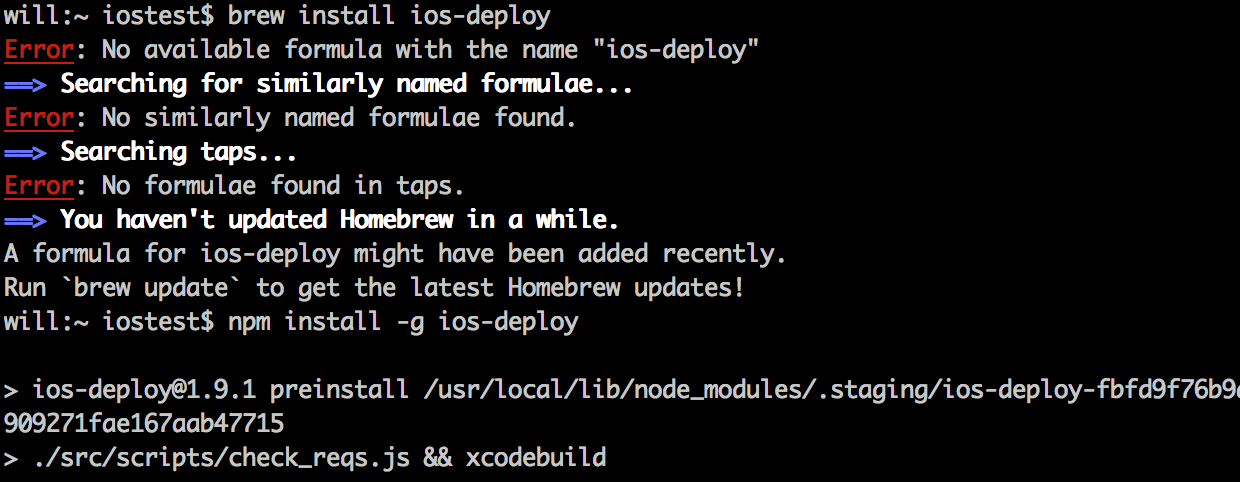
@utopia
1.使用这套测试工具,有无跑了多少小时,出现多少次 crash 的报告自动整理出来呢?
2.怎么才能让 monkey 跑出来的日志自动保存下来?
3.这套 monkey 测试的脚本,假定程序不会闪退,脚本最多能坚持持续运行多少小时?
12deMacBook-Pro:libimobiledevice Test002$ make
/Applications/Xcode.app/Contents/Developer/usr/bin/make all-recursive
Making all in common
CC debug.lo
In file included from debug.c:36:
../src/idevice.h:30:10: fatal error: 'openssl/ssl.h' file not found
#include
^
1 error generated.
make[2]: *** [debug.lo] Error 1
make[1]: *** [all-recursive] Error 1
make: *** [all] Error 2
没人遇到这个问题吗?
已经解决问题了
请教下,我执行 macaca doctor 没有报错,并且服务已经起起来了,

但是执行 iosMonkey.jar 的时候报错

请问是什么问题呢
@utopia HOME 可以用 keys 实现
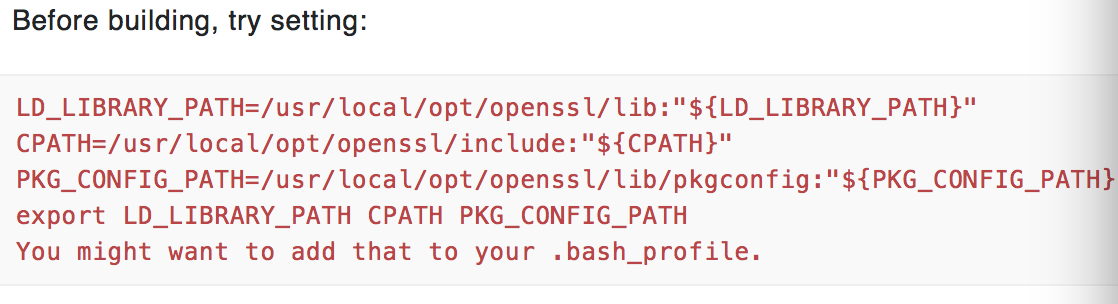
请教,这一段是怎么设置的?
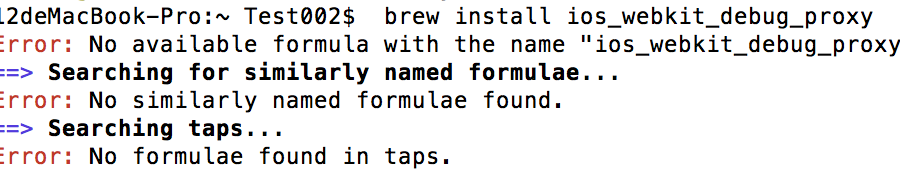
报这个错,何解?
自定义功能是在工程的 java 类里面修改代码,然后目录下 mvn assembly:assembly
显示 build failure
Failed to execute goal on project iosMonkey: Could not resolve dependencies for project iosMonkey:iosMonkey:jar:1.0: Failure to find macaca.webdriver.client:macacaclient:jar:2.0.4 in https://repo.maven.apache.org/maven2 was cached in the local repository, resolution will not be reattempted until the update interval of central has elapsed or updates are forced -> [Help 1]
咋回事?求解
正在寻找 ios monkey 的方案
安装 wda 不用这个,是直接 xcodebuild 安装的,安装卸载测试 APP 用这个,这个是 macaca 依赖的,也可以提前安装好,不用 macaca 指令安装
ideviceinstaller iOS10 不需要了把?
给力!真的能用,赞
http://www.akblog.cn/2017/02/11/macOS-Sierra%E7%BC%96%E8%AF%91%E5%AE%89%E8%A3%85libimobiledevice/ 安装 make 时 报各种环境的错误 这里有详细的介绍怎么解决
没有成功安装 wda 吧,这个 id 不需要改
这个属于如何配置 wda,很多帖子说的很详细
你好,我照着配了一下,运行时候 macaca server 处报:BundleId com.apple.test.WebDriverAgentRunner-Runner does not exist.导致 monkey 无法进行
但是在重签名的时候我并没有将 Bundleld 改成 com.apple.test.WebDriverAgentRunner-Runner
想请教一下这边是我漏改了哪出造成的问题?
这些都是依赖的工具
说下我明确知道的吧,都是在使用过程中遇到问题或者疑问,自己查询资料得到的
有误,更新
ideviceinstaller 是单独的一个项目,不是在 libimobiledevice 工具套件里面的
libimobiledevice
在 windows 上大家可以使用 iTunes 来与 iPhone 进行通信,但是 Linux 上没有这类的官方软件,所以一些爱好者就破解了 iTunes 的通信协议,然后在 Linux 上实现了该协议,也就是 libimobiledevice
可以到官网去看详细的介绍 http://www.libimobiledevice.org/
很多 ios 助手应该是依赖这个的。
简单说是可以操作 ios 手机的命令行工具,iTunes 上实现的功能,通过命令行也可实现。
mac 上安装了之后有很多命令行工具。这是一个工具套,从名称大概能知道是做什么,不明确的直接加 -h 查看帮助,很简单。
本项目用到了 ideviceinstaller idevicesyslog idevicedebug(这个是打开 app 用的) ,后期打算结合 idevicescreenshot 和 idevicecrashreport 自动分析 crash 日志。
-rwxr-xr-x 1 root admin 9804 3 8 12:51 idevice_id
-rwxr-xr-x 1 root admin 43316 3 8 12:51 idevicebackup
-rwxr-xr-x 1 root admin 57448 3 8 12:51 idevicebackup2
-rwxr-xr-x 1 root admin 27952 3 8 12:51 idevicecrashreport
-rwxr-xr-x 1 root admin 14552 3 8 12:51 idevicedate
-rwxr-xr-x 1 root admin 16292 3 8 12:51 idevicedebug
-rwxr-xr-x 1 root admin 23196 3 8 12:51 idevicedebugserverproxy
-rwxr-xr-x 1 root admin 14976 3 8 12:51 idevicediagnostics
-rwxr-xr-x 1 root admin 9376 3 8 12:51 ideviceenterrecovery
-rwxr-xr-x 1 root admin 28404 3 8 12:51 ideviceimagemounter
-rwxr-xr-x 1 root admin 22244 3 8 12:51 ideviceinfo
lrwxr-xr-x 1 MAC admin 55 7 21 2016 ideviceinstaller -> ../Cellar/ideviceinstaller/1.1.0_2/bin/ideviceinstaller
-rwxr-xr-x 1 root admin 9828 3 8 12:51 idevicename
-rwxr-xr-x 1 root admin 14772 3 8 12:51 idevicenotificationproxy
-rwxr-xr-x 1 root admin 31988 3 8 12:51 idevicepair
-rwxr-xr-x 1 root admin 27604 3 8 12:51 ideviceprovision
-rwxr-xr-x 1 root admin 14464 3 8 12:51 idevicescreenshot
-rwxr-xr-x 1 root admin 14880 3 8 12:51 idevicesyslog```
包括上面的 ideviceinstaller,这个是命令行安装卸载 app 用的 ideviceinstaller 是单独安装的,原文中已经说明
devicescreenshots 截屏的,idevicesyslog 查看系统日志的,idevicecrashreport 是获取 crash 日志的。还有备份,恢复手机系统的等等。
具体的使用方式查看帮助
MACdeMacBook-Pro:iosMonkey-master MAC$ ideviceinstaller -h
Usage: ideviceinstaller OPTIONS
Manage apps on iOS devices.
-u, --udid UDID Target specific device by its 40-digit device UDID.
-l, --list-apps List apps, possible options:
-o list_user - list user apps only (this is the default)
-o list_system - list system apps only
-o list_all - list all types of apps
-o xml - print full output as xml plist
-i, --install ARCHIVE Install app from package file specified by ARCHIVE.
ARCHIVE can also be a .ipcc file for carrier bundles.
-U, --uninstall APPID Uninstall app specified by APPID.
-g, --upgrade ARCHIVE Upgrade app from package file specified by ARCHIVE.
-L, --list-archives List archived applications, possible options:
-o xml - print full output as xml plist
-a, --archive APPID Archive app specified by APPID, possible options:
-o uninstall - uninstall the package after making an archive
-o app_only - archive application data only
-o docs_only - archive documents (user data) only
-o copy=PATH - copy the app archive to directory PATH when done
-o remove - only valid when copy=PATH is used: remove after copy
-r, --restore APPID Restore archived app specified by APPID
-R, --remove-archive APPID Remove app archive specified by APPID
-o, --options Pass additional options to the specified command.
-h, --help prints usage information
-d, --debug enable communication debugging
usbmuxd
是 USB 和 ios 手机通信的工具,USB 通信代替 WIFI
webdriveragent 项目中有明确说明
https://github.com/facebook/WebDriverAgent/wiki/Common-Issues
截图:
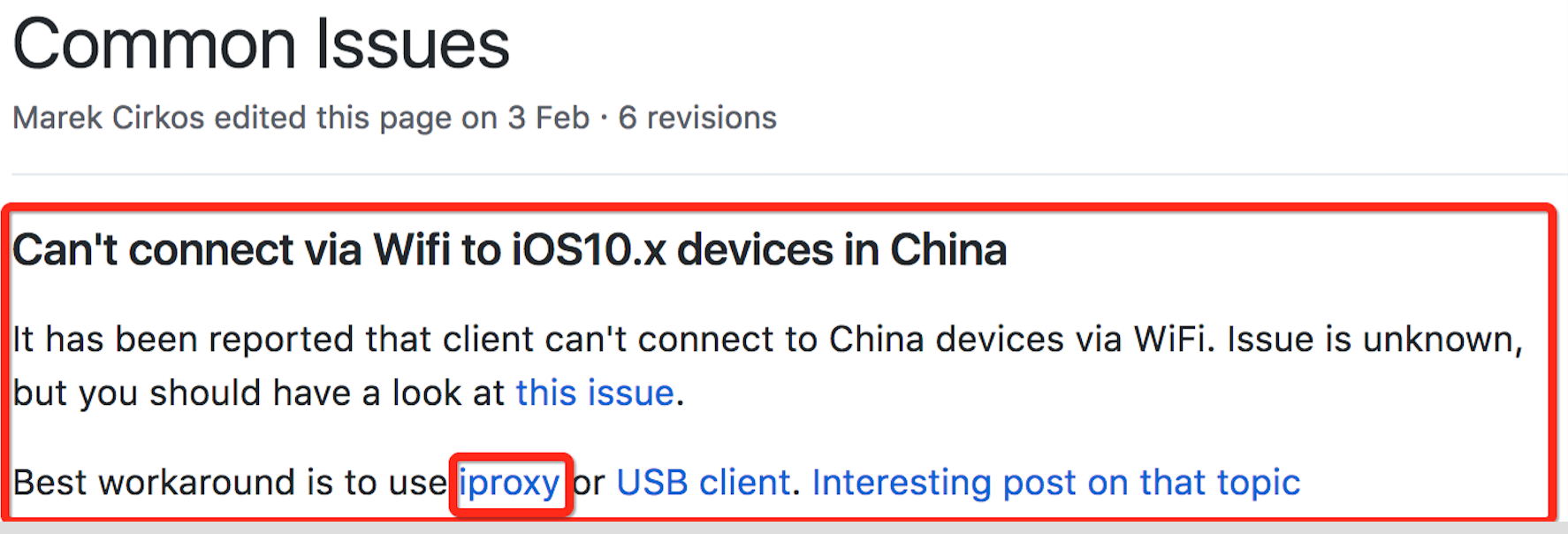
iproxy 详细介绍:
http://iphonedevwiki.net/index.php/SSH_Over_USB
macaca 使用 iproxy 的帖子:
Macaca iOS 驱动调整为 USB 通信 https://testerhome.com/topics/6314
@utopia ideviceinstaller 这个开源地址下的东西 能给解释下吗 我看 macaca 好多都是这个 github 地址下的 比如 usbmuxd。
libimobiledevice 这东西是个连接驱动吧? 以前弄 ubuntu 连接 ios 手机 好像弄过这东西 今天看了这个 github 地址才知道 。还有 能解释下 用的这些 usbmuxd ios_webkit_debug_proxy ios-deploy carthage 都主要负责在你的框架里干什么事么?
@utopia 确实不错 我也打赏
我也给你打赏,期待更多好文
好赞,是我一直期待的东西,干货满满
不错 梳理的挺清楚 上个二维码我来打赏
赞,学习啦~
—— 来自 TesterHome 官方 安卓客户端
赞,你这个好
@utopia 高产,我得试试,标题有些错误改下
@xdf
Macaca 又多一个应用场景
@Lihuazhang
看了你的 SwiftMonkey。感觉很强大,但是不熟悉 ios 相关语言