具体实现逻辑详见下图:
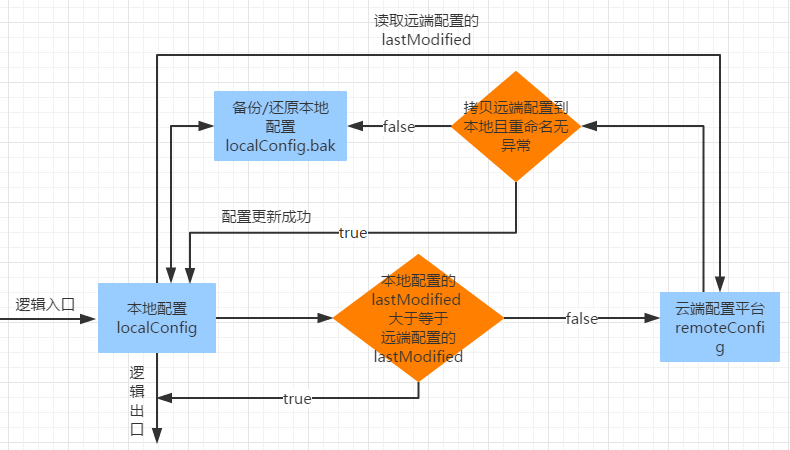
无论是项目开发还是分布式软件自动化测试,为了增加系统的灵活性和可配置性,我们常常使用在程序中读取本地配置的方式去控制系统,从而减少系统的停服和部署次数,这个过程是如何实现的呢?
一、方案逻辑
具体实现逻辑详见下图:
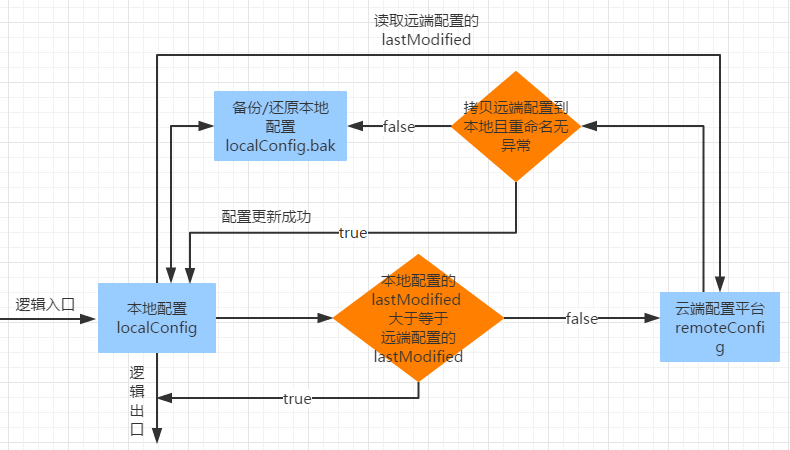
二、具体实现
考虑到灵活性,下面代码还可以为 SyncConfig 创建一个构造方法 SyncConfig (String lastModifiedPath),为变量 remoteLastModifiedPath 赋值。
public class SyncConfig {
private static String remoteLastModifiedPath = "\\\\remoteHost\\SharedFolder\\TestConfig\\lastModified";
private static long lastModified = 0L;
public static void syncConfig(String remotePath, String localPath){
File sharedFile = new File(remotePath);
if(! sharedFile.exists() || ! sharedFile.isFile()){
System.out.println("远端配置文件不存在");
return;
}
lastModified = Long.parseLong(new DataConfig(remoteLastModifiedPath).readProperties("lastModified"));
if(sharedFile.lastModified() <= lastModified){
System.out.println("远端配置文件未更新,无需同步");
return;
}
File localBackupFile = new File(localPath + ".bak");
if(localBackupFile.exists()){
localBackupFile.delete();
}
File localFile = new File(localPath);
if(localFile.exists()){
localFile.renameTo(localBackupFile);
if(CommonUtil.copyFile(remotePath, localPath)){
System.out.println("本地配置文件更新成功");
new DataConfig(remoteLastModifiedPath).writeProperties("lastModified", String.valueOf(sharedFile.lastModified()));
}else{
localBackupFile.renameTo(new File(localPath));
if(localFile.exists()){
System.out.println("本地配置文件还原成功");
}else{
System.err.println("本地配置文件还原失败");
}
}
}else{
System.err.println("本地配置文件("+ localPath +")出现异常");
}
}
}
三、调用方式
在程序初始化时或者测试初始化时调用同步方法
@BeforeSuite
public void initSuite(){
String sharedPath = "\\\\remoteHost\\SharedFolder\\TestConfig\\config.properties";
String localPath = System.getProperty("user.dir") + "/testConfig/config.properties";
SyncConfig.syncConfig(sharedPath, localPath);
}
四、改进方法
考虑到网络传输速度和配置文件大小的因素,建议调用同步方法的操作在子线程中进行,提升用户体验。
new Thread(new Runnable() {
@Override
public void run() {
// TODO Auto-generated method stub
SyncConfig.syncConfig(sharedPath, localPath);
}
}).start();
原文链接:http://www.jianshu.com/p/22382e687d96
