1.appium 的 inspector 工具,问题:现在项目支持 iOS10,采用 XCode8;在使用 inspector 过程中,报错。
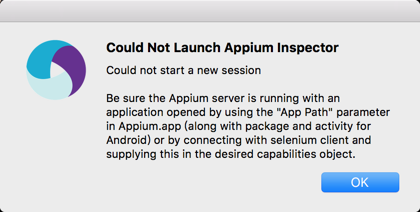
问题:
1.想查看页面元素属性,类似于 Android 端的 uiautomatorviewer 工具
已知方案:
1.appium 的 inspector 工具,问题:现在项目支持 iOS10,采用 XCode8;在使用 inspector 过程中,报错。
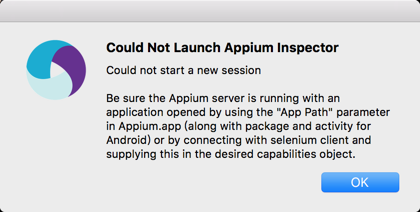
console 显示:
[MJSONWP] Encountered internal error running command: Error: Installing xxx.xxx.xxx failed
at /Applications/Appium.app/Contents/Resources/node_modules/appium/node_modules/appium-ios-driver/node_modules/node-idevice/main.js:159:6
at ChildProcess.exithandler (child_process.js:193:7)
at emitTwo (events.js13)
at ChildProcess.emit (events.js:185:7)
at maybeClose (internal/child_process.js:850:16)
at Socket. (internal/child_process.js:323:11)
at emitOne (events.js:90:13)
at Socket.emit (events.js:182:7)
at Pipe._onclose (net.js:475:12)
2.通过 instruments 中的 UIAutomation,执行 UIATarget.localTarget().logElementTree();
问题:在 XCode8 中,UIAutomation 已经不支持了。
大家有其他方案推荐吗?谢谢。
补充,目前新发现了以下几种方案:
1.app-inspector,来自 macaca,具体地址:https://macacajs.github.io/app-inspector/cn/
2.accessibility-inspector,具体地址:http://blog.csdn.net/icetime17/article/details/42211915
3.appium 团队提供的-appium-ios-inspector,具体地址:https://github.com/mykola-mokhnach/Appium-iOS-Inspector
4.通过 flex 插件,具体地址:https://github.com/Flipboard/FLEX
