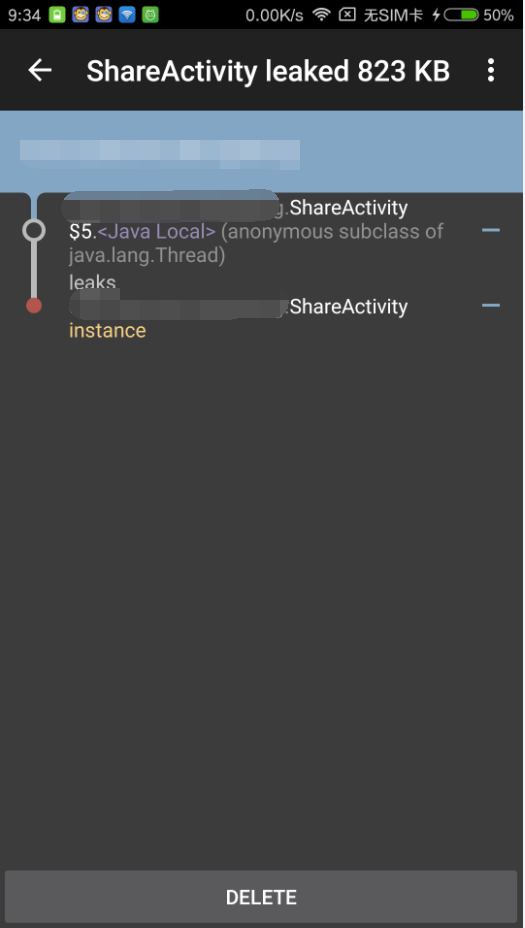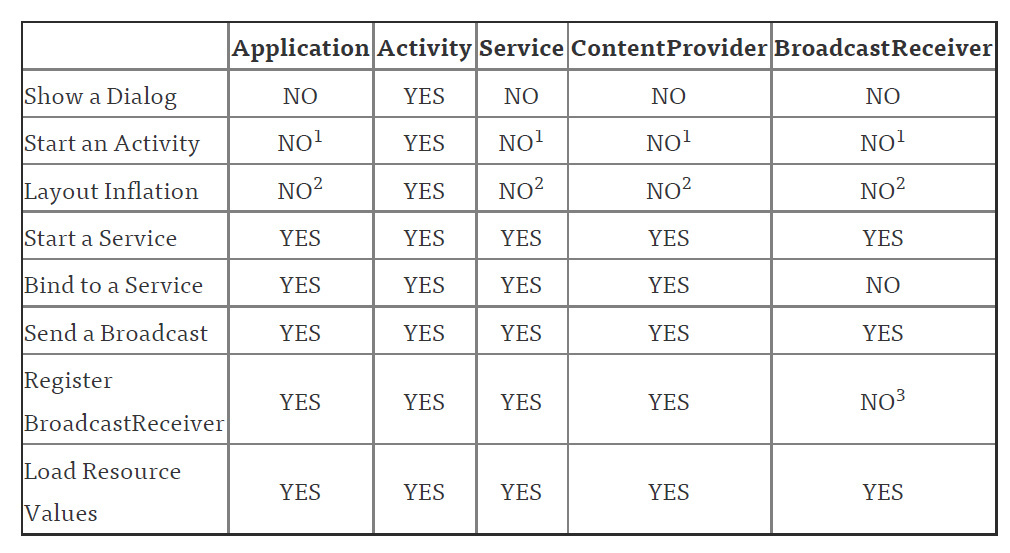
内存泄漏也称作 “存储渗漏”,用动态存储分配函数动态开辟的空间,在使用完毕后未释放,结果导致一直占据该内存单元。直到程序结束。(其实说白了就是该内存空间使用完毕之后未回收)即所谓内存泄漏。
内存泄漏形象的比喻是 “操作系统可提供给所有进程的存储空间正在被某个进程榨干”,最终结果是程序运行时间越长,占用存储空间越来越多,最终用尽全部存储空间,整个系统崩溃。所以 “内存泄漏” 是从操作系统的角度来看的。这里的存储空间并不是指物理内存,而是指虚拟内存大小,这个虚拟内存大小取决于磁盘交换区设定的大小。由程序申请的一块内存,如果没有任何一个指针指向它,那么这块内存就泄漏了。
——来自《百度百科》
内存泄露实施后,项目的收获:
Context
Service
Handler
Thread
慎用 Context
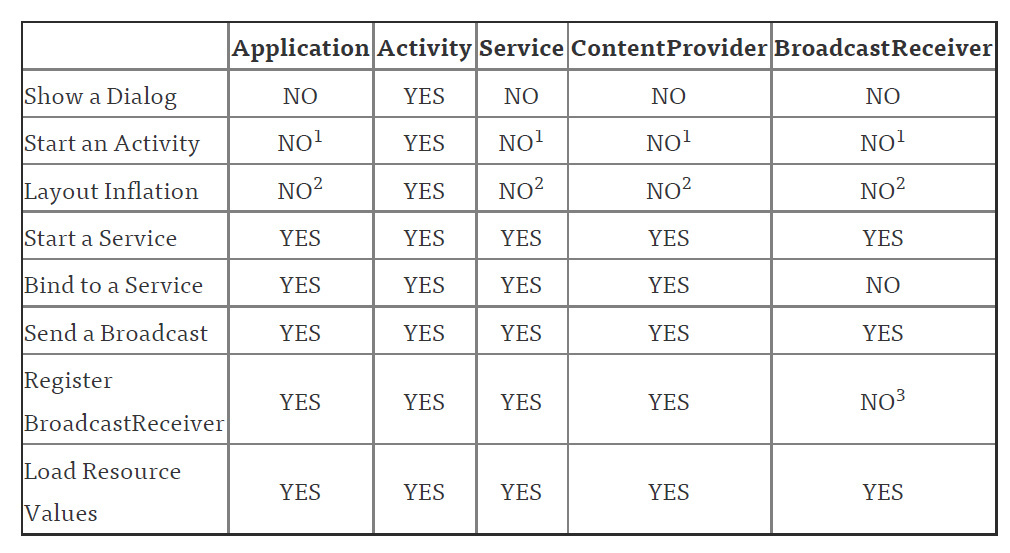
善用 Reference
| 类型 | 垃圾回收时间 | 生存时间 |
|---|---|---|
| 强引用 | 永远不会 | JVM 停止运行时终止 |
| 软引用 | 内存不足时 | 内存不足时终止 |
| 弱引用 | 垃圾回收时 | 垃圾回收时终止 |
| 虚引用 | 垃圾回收时 | 垃圾回收时终止 |
复用 ConvertView
对象释放
原理
根本原因
怎么解决
实践分析
StrictMode
onCreate()方法加上StrictMode.setThreadPolicy(new StrictMode.ThreadPolicy
.Builder()
.detectAll()
.penaltyLog()
.build());
StrictMode.setVmPolicy(new StrictMode.VmPolicy
.Builder()
.detectAll()
.penaltyLog()
.build());
Leakcanary
Leakcanary + StrictMode + monkey (推荐)
Adb 命令
Android Monitor
MAT
Bitmap 泄露
Bitmap 泄露一般会泄露较多内存,视图片大小、位图而定
经典场景:App 启动图
解决内存泄露前后内存相差 10M+,可谓惊人
解决方案:
App 启动图 Activity 的onDestroy()中及时回收内存
@Override
protected void onDestroy() {
// TODO Auto-generated method stub
super.onDestroy();
recycleImageView(imgv_load_ad);
}
public static void recycleImageView(View view){
if(view==null) return;
if(view instanceof ImageView){
Drawable drawable=((ImageView) view).getDrawable();
if(drawable instanceof BitmapDrawable){
Bitmap bmp = ((BitmapDrawable)drawable).getBitmap();
if (bmp != null && !bmp.isRecycled()){
((ImageView) view).setImageBitmap(null);
bmp.recycle();
bmp=null;
}
}
}
}
IO 流未关闭
分析:通过日志可知FileOutputStream()未关闭
问题代码:
public static void copyFile(File source, File dest) {
FileChannel inChannel = null;
FileChannel outChannel = null;
Log.i(TAG, "source path: " + source.getAbsolutePath());
Log.i(TAG, "dest path: " + dest.getAbsolutePath());
try {
inChannel = new FileInputStream(source).getChannel();
outChannel = new FileOutputStream(dest).getChannel();
inChannel.transferTo(0, inChannel.size(), outChannel);
} catch (IOException e) {
e.printStackTrace();
}
}
解决方案:
public static void copyFile(File source, File dest) {
FileChannel inChannel = null;
FileChannel outChannel = null;
Log.i(TAG, "source path: " + source.getAbsolutePath());
Log.i(TAG, "dest path: " + dest.getAbsolutePath());
try {
inChannel = new FileInputStream(source).getChannel();
outChannel = new FileOutputStream(dest).getChannel();
inChannel.transferTo(0, inChannel.size(), outChannel);
} catch (IOException e) {
e.printStackTrace();
} finally {
if (inChannel != null) {
try {
inChannel.close();
} catch (IOException e) {
e.printStackTrace();
}
}
if (outChannel != null) {
try {
outChannel.close();
} catch (IOException e) {
e.printStackTrace();
}
}
}
}
E/StrictMode: A resource was acquired at attached stack trace but never released.
See java.io.Closeable for information on avoiding resource leaks.
java.lang.Throwable: Explicit termination method 'close' not called
at dalvik.system.CloseGuard.open(CloseGuard.java:180)
at java.io.FileOutputStream.<init>(FileOutputStream.java:89)
at java.io.FileOutputStream.<init>(FileOutputStream.java:72)
at com.heyniu.lock.utils.FileUtil.copyFile(FileUtil.java:44)
at com.heyniu.lock.db.BackupData.backupData(BackupData.java:89)
at com.heyniu.lock.ui.HomeActivity$11.onClick(HomeActivity.java:675)
at android.support.v7.app.AlertController$ButtonHandler.handleMessage(AlertController.java:157)
at android.os.Handler.dispatchMessage(Handler.java:102)
at android.os.Looper.loop(Looper.java:148)
at android.app.ActivityThread.main(ActivityThread.java:5417)
at java.lang.reflect.Method.invoke(Native Method)
at com.android.internal.os.ZygoteInit$MethodAndArgsCaller.run(ZygoteInit.java:726)
at com.android.internal.os.ZygoteInit.main(ZygoteInit.java:616)
单例模式泄露
分析:通过截图我们发现 SplashActivity 被 ActivityUtil 的实例 activityStack 持有
引用代码:
ActivityUtil.getAppManager().add(this);
public void add(Activity activity) {
if (activityStack == null) {
synchronized (ActivityUtil.class){
if (activityStack == null) {
activityStack = new Stack<>();
}
}
}
activityStack.add(activity);
}
解决方案:
onDestroy()生命周期移除引用@Override
protected void onDestroy() {
super.onDestroy();
ActivityUtil.getAppManager().remove(this);
}
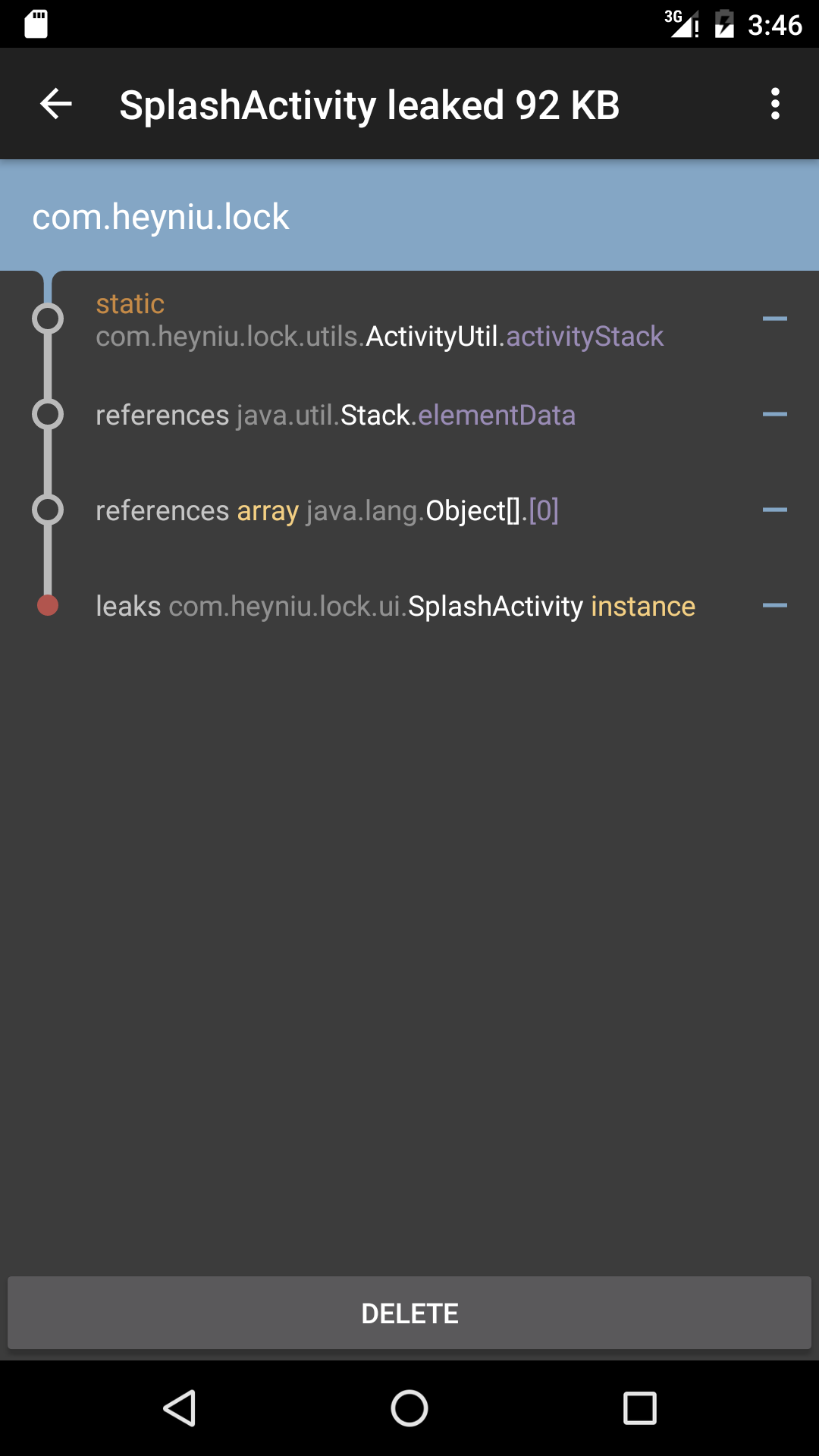
静态变量持有 Context 实例泄露
分析:长生命周期持有短什么周期引用导致泄露,详见上文四大组件 Context 和 Application 的 context 使用
示例引用代码:
private static HttpRequest req;
public static void HttpUtilPost(Context context, int TaskId, String url, String requestBody,ArrayList<HttpHeader> Headers, RequestListener listener) {
// TODO Auto-generated constructor stub
req = new HttpRequest(context, url, TaskId, requestBody, Headers, listener);
req.post();
}
解决方案:
public static void cancel(int TaskId) {
if(req != null && req.get() != null){
req.get().AsyncCancel(TaskId);
}
}
private static WeakReference<HttpRequest> req;
public static void HttpUtilPost(Context context, int TaskId, String url, String requestBody,ArrayList<HttpHeader> Headers, RequestListener listener) {
// TODO Auto-generated constructor stub
req = new WeakReference<HttpRequest>(new HttpRequest(context, url, TaskId, requestBody, Headers, listener));
req.get().post();
}
private static HttpRequest req;
public static void HttpUtilPost(Context context, int TaskId, String url, String requestBody,ArrayList<HttpHeader> Headers, RequestListener listener) {
// TODO Auto-generated constructor stub
req = new HttpRequest(context.getApplicationContext(), url, TaskId, requestBody, Headers, listener);
req.post();
}

Context 泄露
Callback 泄露
服务未解绑注册泄露
分析:一般发生在注册了某服务,不用时未解绑服务导致泄露
引用代码:
private void initSensor() {
// 获取传感器管理器
sm = (SensorManager) container.activity.getSystemService(Context.SENSOR_SERVICE);
// 获取距离传感器
acceleromererSensor = sm.getDefaultSensor(Sensor.TYPE_PROXIMITY);
// 设置传感器监听器
acceleromererListener = new SensorEventListener() {
......
};
sm.registerListener(acceleromererListener, acceleromererSensor, SensorManager.SENSOR_DELAY_NORMAL);
}
解决方案:
onDestroy()方法解绑服务@Override
protected void onDestroy() {
super.onDestroy();
sm.unregisterListener(acceleromererListener,acceleromererSensor);
}
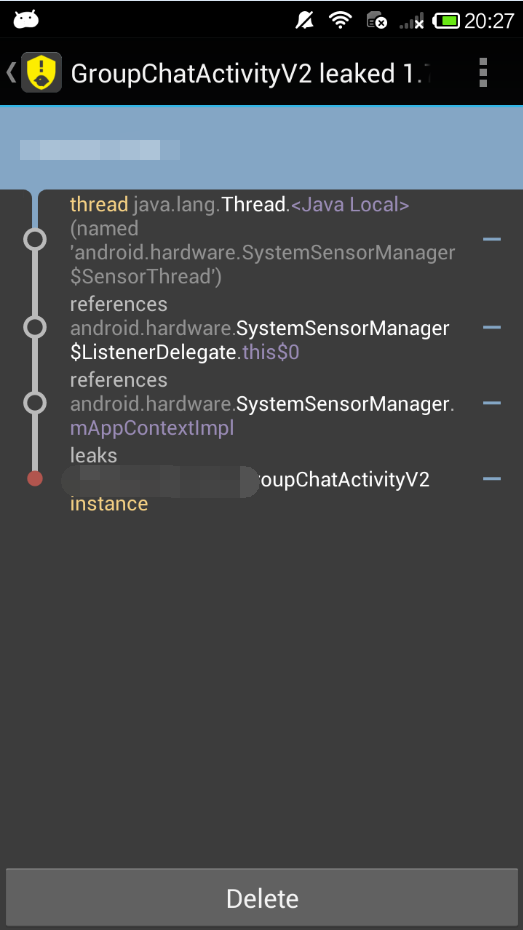
Handler 泄露
分析:由于 Activity 已经关闭,Handler 任务还未执行完成,其引用了 Activity 的实例导致内存泄露
引用代码:
handler.sendEmptyMessage(0);
解决方案:
onDestroy()方法回收 Handler@Override
protected void onDestroy() {
super.onDestroy();
handler.removeCallbacksAndMessages(null);
}
异步线程泄露
分析:一般发生在线程执行耗时操作时,如下载,此时 Activity 关闭后,由于其被异步线程引用,导致无法被正常回收,从而内存泄露
引用代码:
new Thread() {
public void run() {
imageArray = loadImageFromUrl(imageUrl);
}.start();
解决方案:
onDestroy()方法阻塞线程thread = new Thread() {
public void run() {
imageArray = loadImageFromUrl(imageUrl);
};
thread.start();
@Override
protected void onDestroy() {
super.onDestroy();
if(thread != null){
thread.interrupt();
thread = null;
}
}