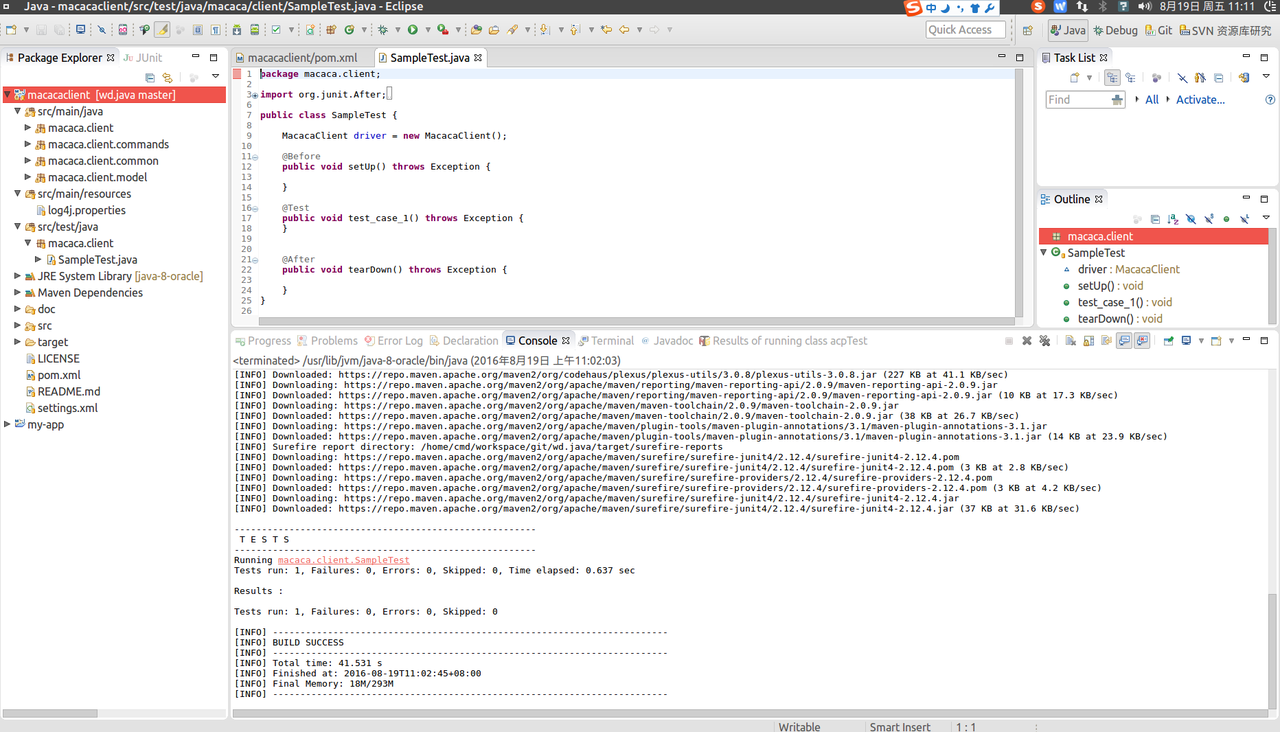
当然还有 ubuntu 环境下的 macaca-cli 和各种驱动 等 macaca 执行环境,请参考ubuntu16.04 环境折腾 macaca 总结记
此处省略,自行度娘 谷哥.许久之前就配置好了,这次是直接拿来用的.
Eclipse 中 Git 仓库的 clone a git repository 项目到本地 git 仓库
或者直接下载项目的 zip 包到本地解压,再导入已存在的 Maven 项目.下载地址 https://github.com/macacajs/wd.java
打开 Eclipse 导入 /home/cmd/workspace/git/wd.java/ 已存在的 Maven 项目. 参考 https://hacpai.com/article/1358680207381
首先开一终端 macaca server --verbose
然后选中项目 macacaclient 右键 Run as ->Maven Test. 这时 Eclipse Console 控制台会输出.
[INFO] Scanning for projects...
[INFO]
[INFO] ------------------------------------------------------------------------
[INFO] Building macacaclient 1.0.0
[INFO] ------------------------------------------------------------------------
[INFO]
[INFO] --- maven-resources-plugin:2.6:resources (default-resources) @ macacaclient ---
[WARNING] Using platform encoding (UTF-8 actually) to copy filtered resources, i.e. build is platform dependent!
[INFO] Copying 1 resource
[INFO]
[INFO] --- maven-compiler-plugin:3.1:compile (default-compile) @ macacaclient ---
[INFO] Changes detected - recompiling the module!
[WARNING] File encoding has not been set, using platform encoding UTF-8, i.e. build is platform dependent!
[INFO] Compiling 20 source files to /home/cmd/workspace/git/wd.java/target/classes
[INFO]
[INFO] --- maven-resources-plugin:2.6:testResources (default-testResources) @ macacaclient ---
[WARNING] Using platform encoding (UTF-8 actually) to copy filtered resources, i.e. build is platform dependent!
[INFO] skip non existing resourceDirectory /home/cmd/workspace/git/wd.java/src/test/resources
[INFO]
[INFO] --- maven-compiler-plugin:3.1:testCompile (default-testCompile) @ macacaclient ---
[INFO] Changes detected - recompiling the module!
[WARNING] File encoding has not been set, using platform encoding UTF-8, i.e. build is platform dependent!
[INFO] Compiling 1 source file to /home/cmd/workspace/git/wd.java/target/test-classes
[INFO]
[INFO] --- maven-surefire-plugin:2.12.4:test (default-test) @ macacaclient ---
[INFO] Downloading: https://repo.maven.apache.org/maven2/org/apache/maven/surefire/surefire-booter/2.12.4/surefire-booter-2.12.4.pom
[INFO] Downloaded: https://repo.maven.apache.org/maven2/org/apache/maven/surefire/surefire-booter/2.12.4/surefire-booter-2.12.4.pom (3 KB at 1.4 KB/sec)
[INFO] Downloading: https://repo.maven.apache.org/maven2/org/apache/maven/surefire/surefire-api/2.12.4/surefire-api-2.12.4.pom
[INFO] Downloaded: https://repo.maven.apache.org/maven2/org/apache/maven/surefire/surefire-api/2.12.4/surefire-api-2.12.4.pom (3 KB at 1.9 KB/sec)
[INFO] Downloading: https://repo.maven.apache.org/maven2/org/apache/maven/surefire/maven-surefire-common/2.12.4/maven-surefire-common-2.12.4.pom
[INFO] Downloaded: https://repo.maven.apache.org/maven2/org/apache/maven/surefire/maven-surefire-common/2.12.4/maven-surefire-common-2.12.4.pom (6 KB at 10.7 KB/sec)
[INFO] Downloading: https://repo.maven.apache.org/maven2/org/apache/maven/plugin-tools/maven-plugin-annotations/3.1/maven-plugin-annotations-3.1.pom
[INFO] Downloaded: https://repo.maven.apache.org/maven2/org/apache/maven/plugin-tools/maven-plugin-annotations/3.1/maven-plugin-annotations-3.1.pom (2 KB at 3.1 KB/sec)
[INFO] Downloading: https://repo.maven.apache.org/maven2/org/apache/maven/plugin-tools/maven-plugin-tools/3.1/maven-plugin-tools-3.1.pom
[INFO] Downloaded: https://repo.maven.apache.org/maven2/org/apache/maven/plugin-tools/maven-plugin-tools/3.1/maven-plugin-tools-3.1.pom (16 KB at 19.7 KB/sec)
[INFO] Downloading: https://repo.maven.apache.org/maven2/org/apache/maven/reporting/maven-reporting-api/2.0.9/maven-reporting-api-2.0.9.pom
[INFO] Downloaded: https://repo.maven.apache.org/maven2/org/apache/maven/reporting/maven-reporting-api/2.0.9/maven-reporting-api-2.0.9.pom (2 KB at 3.1 KB/sec)
[INFO] Downloading: https://repo.maven.apache.org/maven2/org/apache/maven/reporting/maven-reporting/2.0.9/maven-reporting-2.0.9.pom
[INFO] Downloaded: https://repo.maven.apache.org/maven2/org/apache/maven/reporting/maven-reporting/2.0.9/maven-reporting-2.0.9.pom (2 KB at 2.5 KB/sec)
[INFO] Downloading: https://repo.maven.apache.org/maven2/org/apache/maven/maven-toolchain/2.0.9/maven-toolchain-2.0.9.pom
[INFO] Downloaded: https://repo.maven.apache.org/maven2/org/apache/maven/maven-toolchain/2.0.9/maven-toolchain-2.0.9.pom (4 KB at 5.9 KB/sec)
[INFO] Downloading: https://repo.maven.apache.org/maven2/org/apache/commons/commons-lang3/3.1/commons-lang3-3.1.pom
[INFO] Downloaded: https://repo.maven.apache.org/maven2/org/apache/commons/commons-lang3/3.1/commons-lang3-3.1.pom (17 KB at 28.0 KB/sec)
[INFO] Downloading: https://repo.maven.apache.org/maven2/org/apache/maven/shared/maven-common-artifact-filters/1.3/maven-common-artifact-filters-1.3.pom
[INFO] Downloaded: https://repo.maven.apache.org/maven2/org/apache/maven/shared/maven-common-artifact-filters/1.3/maven-common-artifact-filters-1.3.pom (4 KB at 6.3 KB/sec)
[INFO] Downloading: https://repo.maven.apache.org/maven2/org/apache/maven/shared/maven-shared-components/12/maven-shared-components-12.pom
[INFO] Downloaded: https://repo.maven.apache.org/maven2/org/apache/maven/shared/maven-shared-components/12/maven-shared-components-12.pom (10 KB at 15.8 KB/sec)
[INFO] Downloading: https://repo.maven.apache.org/maven2/org/apache/maven/maven-parent/13/maven-parent-13.pom
[INFO] Downloaded: https://repo.maven.apache.org/maven2/org/apache/maven/maven-parent/13/maven-parent-13.pom (23 KB at 38.0 KB/sec)
[INFO] Downloading: https://repo.maven.apache.org/maven2/org/apache/apache/6/apache-6.pom
[INFO] Downloaded: https://repo.maven.apache.org/maven2/org/apache/apache/6/apache-6.pom (13 KB at 21.2 KB/sec)
[INFO] Downloading: https://repo.maven.apache.org/maven2/org/codehaus/plexus/plexus-container-default/1.0-alpha-9/plexus-container-default-1.0-alpha-9.pom
[INFO] Downloaded: https://repo.maven.apache.org/maven2/org/codehaus/plexus/plexus-container-default/1.0-alpha-9/plexus-container-default-1.0-alpha-9.pom (2 KB at 1.1 KB/sec)
[INFO] Downloading: https://repo.maven.apache.org/maven2/org/apache/maven/surefire/surefire-booter/2.12.4/surefire-booter-2.12.4.jar
[INFO] Downloaded: https://repo.maven.apache.org/maven2/org/apache/maven/surefire/surefire-booter/2.12.4/surefire-booter-2.12.4.jar (34 KB at 38.1 KB/sec)
[INFO] Downloading: https://repo.maven.apache.org/maven2/org/apache/maven/surefire/surefire-api/2.12.4/surefire-api-2.12.4.jar
[INFO] Downloaded: https://repo.maven.apache.org/maven2/org/apache/maven/surefire/surefire-api/2.12.4/surefire-api-2.12.4.jar (115 KB at 67.9 KB/sec)
[INFO] Downloading: https://repo.maven.apache.org/maven2/org/apache/maven/surefire/maven-surefire-common/2.12.4/maven-surefire-common-2.12.4.jar
[INFO] Downloaded: https://repo.maven.apache.org/maven2/org/apache/maven/surefire/maven-surefire-common/2.12.4/maven-surefire-common-2.12.4.jar (257 KB at 104.0 KB/sec)
[INFO] Downloading: https://repo.maven.apache.org/maven2/org/apache/commons/commons-lang3/3.1/commons-lang3-3.1.jar
[INFO] Downloaded: https://repo.maven.apache.org/maven2/org/apache/commons/commons-lang3/3.1/commons-lang3-3.1.jar (309 KB at 31.2 KB/sec)
[INFO] Downloading: https://repo.maven.apache.org/maven2/org/apache/maven/shared/maven-common-artifact-filters/1.3/maven-common-artifact-filters-1.3.jar
[INFO] Downloaded: https://repo.maven.apache.org/maven2/org/apache/maven/shared/maven-common-artifact-filters/1.3/maven-common-artifact-filters-1.3.jar (31 KB at 15.8 KB/sec)
[INFO] Downloading: https://repo.maven.apache.org/maven2/org/codehaus/plexus/plexus-utils/3.0.8/plexus-utils-3.0.8.jar
[INFO] Downloaded: https://repo.maven.apache.org/maven2/org/codehaus/plexus/plexus-utils/3.0.8/plexus-utils-3.0.8.jar (227 KB at 41.1 KB/sec)
[INFO] Downloading: https://repo.maven.apache.org/maven2/org/apache/maven/reporting/maven-reporting-api/2.0.9/maven-reporting-api-2.0.9.jar
[INFO] Downloaded: https://repo.maven.apache.org/maven2/org/apache/maven/reporting/maven-reporting-api/2.0.9/maven-reporting-api-2.0.9.jar (10 KB at 17.3 KB/sec)
[INFO] Downloading: https://repo.maven.apache.org/maven2/org/apache/maven/maven-toolchain/2.0.9/maven-toolchain-2.0.9.jar
[INFO] Downloaded: https://repo.maven.apache.org/maven2/org/apache/maven/maven-toolchain/2.0.9/maven-toolchain-2.0.9.jar (38 KB at 26.7 KB/sec)
[INFO] Downloading: https://repo.maven.apache.org/maven2/org/apache/maven/plugin-tools/maven-plugin-annotations/3.1/maven-plugin-annotations-3.1.jar
[INFO] Downloaded: https://repo.maven.apache.org/maven2/org/apache/maven/plugin-tools/maven-plugin-annotations/3.1/maven-plugin-annotations-3.1.jar (14 KB at 23.9 KB/sec)
[INFO] Surefire report directory: /home/cmd/workspace/git/wd.java/target/surefire-reports
[INFO] Downloading: https://repo.maven.apache.org/maven2/org/apache/maven/surefire/surefire-junit4/2.12.4/surefire-junit4-2.12.4.pom
[INFO] Downloaded: https://repo.maven.apache.org/maven2/org/apache/maven/surefire/surefire-junit4/2.12.4/surefire-junit4-2.12.4.pom (3 KB at 2.8 KB/sec)
[INFO] Downloading: https://repo.maven.apache.org/maven2/org/apache/maven/surefire/surefire-providers/2.12.4/surefire-providers-2.12.4.pom
[INFO] Downloaded: https://repo.maven.apache.org/maven2/org/apache/maven/surefire/surefire-providers/2.12.4/surefire-providers-2.12.4.pom (3 KB at 4.2 KB/sec)
[INFO] Downloading: https://repo.maven.apache.org/maven2/org/apache/maven/surefire/surefire-junit4/2.12.4/surefire-junit4-2.12.4.jar
[INFO] Downloaded: https://repo.maven.apache.org/maven2/org/apache/maven/surefire/surefire-junit4/2.12.4/surefire-junit4-2.12.4.jar (37 KB at 31.6 KB/sec)
-------------------------------------------------------
T E S T S
-------------------------------------------------------
Running macaca.client.SampleTest
Tests run: 1, Failures: 0, Errors: 0, Skipped: 0, Time elapsed: 0.637 sec
Results :
Tests run: 1, Failures: 0, Errors: 0, Skipped: 0
[INFO] ------------------------------------------------------------------------
[INFO] BUILD SUCCESS
[INFO] ------------------------------------------------------------------------
[INFO] Total time: 41.531 s
[INFO] Finished at: 2016-08-19T11:02:45+08:00
[INFO] Final Memory: 18M/293M
[INFO] ------------------------------------------------------------------------
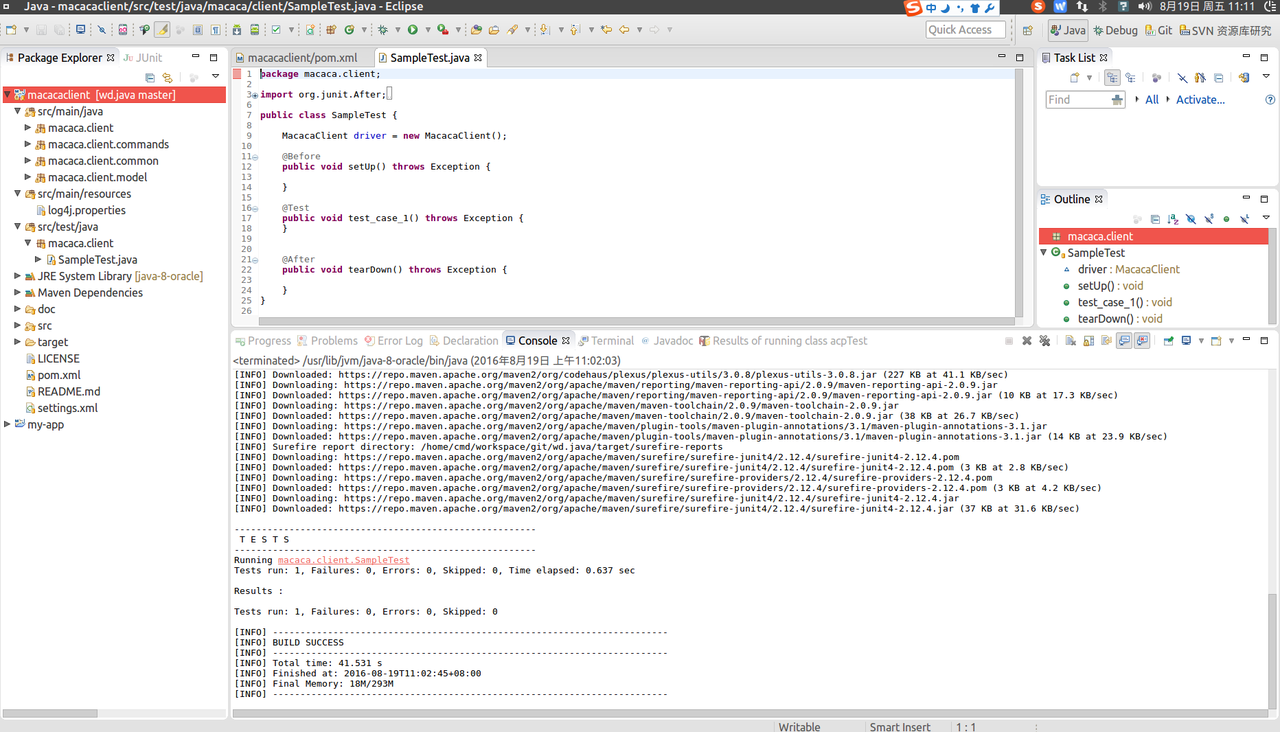
如此便执行跑成功了原项目里自带的 SampleTest.java 。说明运行环境搭建正常。
cmd@TR:~/workspace/git/wd.java$ cd ..
cmd@TR:~/workspace/git$ ls -al
总用量 8
drwxrwxrwx 2 cmd cmd 4096 8月 23 13:54 .
drwxrwxr-x 6 cmd cmd 4096 8月 19 11:12 ..
cmd@TR:~/workspace/git$ git clone https://github.com/macacajs/wd.java.git
正克隆到 'wd.java'...
remote: Counting objects: 977, done.
remote: Compressing objects: 100% (221/221), done.
remote: Total 977 (delta 174), reused 0 (delta 0), pack-reused 750
接收对象中: 100% (977/977), 294.54 KiB | 343.00 KiB/s, 完成.
处理 delta 中: 100% (691/691), 完成.
检查连接... 完成。
cmd@TR:~/workspace/git$ cd wd.java/
cmd@TR:~/workspace/git/wd.java$ ls -al
总用量 44
drwxrwxr-x 5 cmd cmd 4096 8月 23 13:55 .
drwxrwxrwx 3 cmd cmd 4096 8月 23 13:55 ..
drwxrwxr-x 4 cmd cmd 4096 8月 23 13:55 doc
drwxrwxr-x 8 cmd cmd 4096 8月 23 13:55 .git
-rw-rw-r-- 1 cmd cmd 100 8月 23 13:55 .gitignore
-rw-rw-r-- 1 cmd cmd 1100 8月 23 13:55 LICENSE
-rw-rw-r-- 1 cmd cmd 1312 8月 23 13:55 pom.xml
-rw-rw-r-- 1 cmd cmd 591 8月 23 13:55 README.md
-rw-rw-r-- 1 cmd cmd 1074 8月 23 13:55 settings.xml
drwxrwxr-x 4 cmd cmd 4096 8月 23 13:55 src
-rw-rw-r-- 1 cmd cmd 114 8月 23 13:55 .travis.yml
cmd@TR:~/workspace/git/wd.java$ git pull
Already up-to-date.
cmd@TR:~/workspace/git/wd.java$ mvn -s settings.xml clean install
[INFO] Scanning for projects...
[INFO]
[INFO] ------------------------------------------------------------------------
[INFO] Building macacaclient 1.0.0
[INFO] ------------------------------------------------------------------------
[INFO]
[INFO] --- maven-clean-plugin:2.5:clean (default-clean) @ macacaclient ---
[INFO]
[INFO] --- maven-resources-plugin:2.6:resources (default-resources) @ macacaclient ---
[WARNING] Using platform encoding (UTF-8 actually) to copy filtered resources, i.e. build is platform dependent!
[INFO] Copying 1 resource
[INFO]
[INFO] --- maven-compiler-plugin:3.2:compile (default-compile) @ macacaclient ---
[INFO] Changes detected - recompiling the module!
[WARNING] File encoding has not been set, using platform encoding UTF-8, i.e. build is platform dependent!
[INFO] Compiling 21 source files to /home/cmd/workspace/git/wd.java/target/classes
[INFO]
[INFO] --- maven-resources-plugin:2.6:testResources (default-testResources) @ macacaclient ---
[WARNING] Using platform encoding (UTF-8 actually) to copy filtered resources, i.e. build is platform dependent!
[INFO] skip non existing resourceDirectory /home/cmd/workspace/git/wd.java/src/test/resources
[INFO]
[INFO] --- maven-compiler-plugin:3.2:testCompile (default-testCompile) @ macacaclient ---
[INFO] Changes detected - recompiling the module!
[WARNING] File encoding has not been set, using platform encoding UTF-8, i.e. build is platform dependent!
[INFO] Compiling 1 source file to /home/cmd/workspace/git/wd.java/target/test-classes
[INFO]
[INFO] --- maven-surefire-plugin:2.17:test (default-test) @ macacaclient ---
[INFO] Surefire report directory: /home/cmd/workspace/git/wd.java/target/surefire-reports
-------------------------------------------------------
T E S T S
-------------------------------------------------------
Running macaca.client.SampleTest
Tests run: 1, Failures: 0, Errors: 0, Skipped: 0, Time elapsed: 0.346 sec - in macaca.client.SampleTest
Results :
Tests run: 1, Failures: 0, Errors: 0, Skipped: 0
[INFO]
[INFO] --- maven-jar-plugin:2.4:jar (default-jar) @ macacaclient ---
[INFO] Building jar: /home/cmd/workspace/git/wd.java/target/macacaclient-1.0.0.jar
[INFO]
[INFO] --- maven-install-plugin:2.5.2:install (default-install) @ macacaclient ---
[INFO] Installing /home/cmd/workspace/git/wd.java/target/macacaclient-1.0.0.jar to /home/cmd/.m2/repository/macaca/webdriver/client/macacaclient/1.0.0/macacaclient-1.0.0.jar
[INFO] Installing /home/cmd/workspace/git/wd.java/pom.xml to /home/cmd/.m2/repository/macaca/webdriver/client/macacaclient/1.0.0/macacaclient-1.0.0.pom
[INFO] ------------------------------------------------------------------------
[INFO] BUILD SUCCESS
[INFO] ------------------------------------------------------------------------
[INFO] Total time: 2.910 s
[INFO] Finished at: 2016-08-23T13:58:10+08:00
[INFO] Final Memory: 21M/305M
[INFO] ------------------------------------------------------------------------
如此也可执行跑成功了原项目里自带的 SampleTest.java 。说明运行环境搭建正常。
以上 2.1 节的构建项目方式的好处就是可以调试 debug wd.java 提供的源码或改造源码,进而更打造适合本公司项目相结合的 UI 自动化。
1 编辑修改 SampleTest.java
将https://github.com/macacajs/macaca-test-sample-java/blob/master/src/test/java/macaca/client/SampleTest.java 替换 SampleTest.java
这里改成 porps.put("browserName", "chrome"); 或者完全改成自己项目的脚本都可以。
2 参考官方说明执行
https://github.com/macacajs/macaca-test-sample-java
先 开一终端
cmd@TR:~$ macaca server --verbose
>> index.js:17:12 [master] pid:1362 webdriver server start with config:
{ port: 3456,
verbose: true,
always: true,
ip: '192.168.66.113',
host: 'TR',
loaded_time: '2016-08-19 11:21:51' }
>> middlewares.js:17:10 [master] pid:1362 base middlewares attached
>> router.js:108:10 [master] pid:1362 router set
>> webdriver sdk launched
然后开另一终端
cmd@TR:~/workspace/git/wd.java$ mvn -s settings.xml clean install
程序“mvn”尚未安装。 您可以使用以下命令安装:
sudo apt install maven
cmd@TR:~/workspace/git/wd.java$ sudo apt install maven
最后再执行 cmd@TR:~/workspace/git/wd.java$ mvn -s settings.xml clean install
再 cmd@TR:~/workspace/git/wd.java$ mvn test
日志略。
这样就成功运行了脚本 SampleTest.java 了.然后你就可以改造来跑自己项目的脚本了.
你可以修改 SampleTest.java 也可以新建新的 java class 测试类,然后拷贝到项目环境/home/cmd/workspace/git/wd.java/ 执行 mvn test -Dtest=macaca.client.H5MobileTest 来运行。
cmd@TR:~/macaca$ git clone https://github.com/macacajs/macaca-test-sample-java.git
正克隆到 'macaca-test-sample-java'...
remote: Counting objects: 72, done.
remote: Compressing objects: 100% (26/26), done.
remote: Total 72 (delta 27), reused 69 (delta 26), pack-reused 0
展开对象中: 100% (72/72), 完成.
检查连接... 完成。
cmd@TR:~/macaca$ cd macaca-test-sample-java
cmd@TR:~/macaca/macaca-test-sample-java$ ls -al
总用量 44
drwxrwxr-x 4 cmd cmd 4096 8月 23 12:53 .
drwxr-xr-x 4 cmd cmd 4096 8月 23 12:53 ..
drwxrwxr-x 8 cmd cmd 4096 8月 23 12:53 .git
-rw-rw-r-- 1 cmd cmd 100 8月 23 12:53 .gitignore
-rw-rw-r-- 1 cmd cmd 1100 8月 23 12:53 LICENSE
-rw-rw-r-- 1 cmd cmd 229 8月 23 12:53 Makefile
-rw-rw-r-- 1 cmd cmd 1383 8月 23 12:53 pom.xml
-rw-rw-r-- 1 cmd cmd 439 8月 23 12:53 README.md
-rw-rw-r-- 1 cmd cmd 910 8月 23 12:53 settings.xml
drwxrwxr-x 3 cmd cmd 4096 8月 23 12:53 src
-rw-rw-r-- 1 cmd cmd 346 8月 23 12:53 .travis.yml
接下来就很简单了,
/home/cmd/macaca/macaca-test-sample-java/src/test/java/macaca/client 下修改 SampleTest.java 为 porps.put("browserName", "chrome");
然后就是
mvn -s settings.xml clean install
和 mvn test
所以还是此种方式好些,你可以在 Eclipse 编写 ***Test.java 或改写 SampleTest.java 然后复制到/home/cmd/macaca/macaca-test-sample-java/src/test/java/macaca/client 此处.
当有 settings.xml 更新时 只需要 git pull 来获取最新 和 mvn -s settings.xml clean install 来更新.原团队作者也建议如此弄,不建议在 Eclipse 中的 wd.java 项目下弄.
如果你在 Eclipse 自建的本地 maven 项目下或者是已导入已存在的 maven 项目下,自建了其它个人的 java 测试类如 H5MobileTest.java 或 H5WebTest.java 也可以复制到 macaca-test-sample-java/src/test/java/macaca/client 此处.但是要注意修改代码里的 package macaca.client; 保持与 macaca-test-sample-java 一致.这样也可以 mvn test -Dtest=macaca.client.H5MobileTest 来执行.
这种方式,个人感觉比较适合 macaca 测试执行服务环境的部署和维护。
已补充 ubuntu16.04 Eclipse 使用 Maven pom 和 settings 创建本地 macaca java 项目记
如果你不需要调试 debug wd.java 的源码,只想利用 macaca java 来编写 UI 自动化脚本,这种创建和维护方式是适合你的。
此三种方式均测试通过

git 仓库或 git clone 下来的 wd.java
Eclipse 构建项目方式的好处就是可以调试 debug wd.java 提供的源码或改造源码,进而更打造适合本公司项目相结合的 UI 自动化。
git clone 方式或直接下载解压 macaca-test-sample-java 的
这种方式,个人感觉比较适合 macaca 测试执行服务环境的部署和维护。可以只需要 macaca-cli macaca 各种驱动安装好 当然还有 mvn 等执行环境部署好后,直接
把编写好的 java 测试类,cp 到脚本目录/macaca/macaca-test-sample-java/src/test/java/macaca/client
cmd@TR:~/macaca/macaca-test-sample-java$ mvn test 或 mvn test -Dtest=macaca.client.H5MobileTest 即可执行了. (此处要注意修改 package macaca.client; )
maven 的 pom 和 settings 设置 创建个人的 macaca java 项目
如果你不需要调试 debug wd.java 的源码,只想利用 macaca java 来编写 UI 自动化脚本,这种创建和维护方式是适合你的。
不知道 理解的还 对不对 有高人的话还请指点
https://github.com/Yinxl/bootstrap
这个例子很好 common 里 提取了一些公共 可复用部分
