由于每个按钮没什么差别,索性都 click 一下,最多也就 45 左右,没有提高多少,想办法在深入一下,Google
get_attribute 函数可以获取元素信息 background-color: rgb(10, 139, 26);这样比较一下得分平均在 85 左右
如下图找出颜色不同块
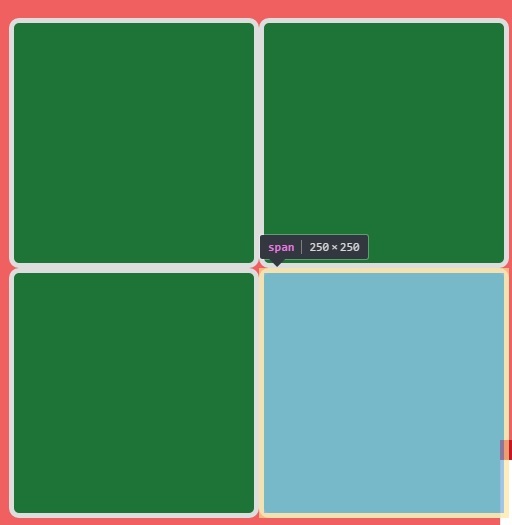
周末朋友微信发来不服来战,内容就是标题写的,他是 31 分,我玩了几次最多 21 分,好吧,试试自动刷
由于每个按钮没什么差别,索性都 click 一下,最多也就 45 左右,没有提高多少,想办法在深入一下,Google
get_attribute 函数可以获取元素信息 background-color: rgb(10, 139, 26);这样比较一下得分平均在 85 左右
如下图找出颜色不同块
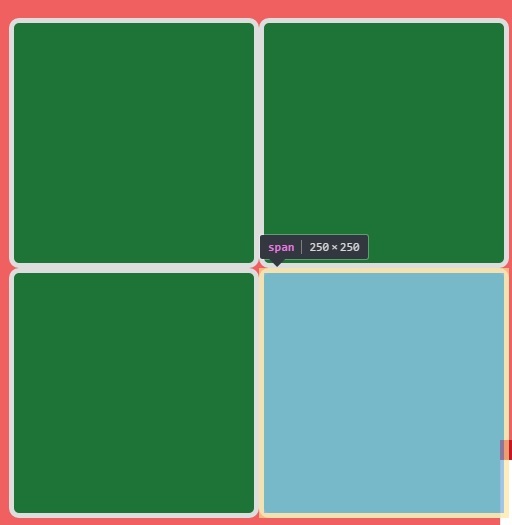

难点就是获得 style 的内容,这样就可以精准定位点击颜色不同的按钮了
# coding=utf-8
import os
from selenium import webdriver
import time
import threading
import copy
class TestClass(threading.Thread):
def __init__(self, a, b):
threading.Thread.__init__(self)
self.a = a
self.b = b
chromedriver = "/Users/tangqinglong/Desktop/Appium/appium/node_modules/appium-chromedriver/chromedriver/mac/chromedriver"
os.environ['webdriver.chrome.driver'] = chromedriver
driver = webdriver.Chrome(chromedriver)
driver.get('http://www.huhu101.com/wx/sl/?from=timeline&isappinstalled=0#')
startBtn = driver.find_element_by_xpath('//*[@id="index"]/div[2]/button')
startBtn.click()
self.driver = driver
def findElByPath(self, path):
return self.driver.find_element_by_xpath(path)
def run(self):
while True:
self.test(self.a, self.b)
def test(self, a, b):
el1 = self.findElByPath('//*[@id="box"]/span[1]')
temp1 = el1.get_attribute('style')
for i in range(a+1, b):
try:
el = self.findElByPath('//*[@id="box"]/span[%d]'%i)
temp = el.get_attribute('style')
if temp1 != temp:
el1.click()
el.click()
break
except Exception, e:
print e
break
TestClass(1, 82).start()
