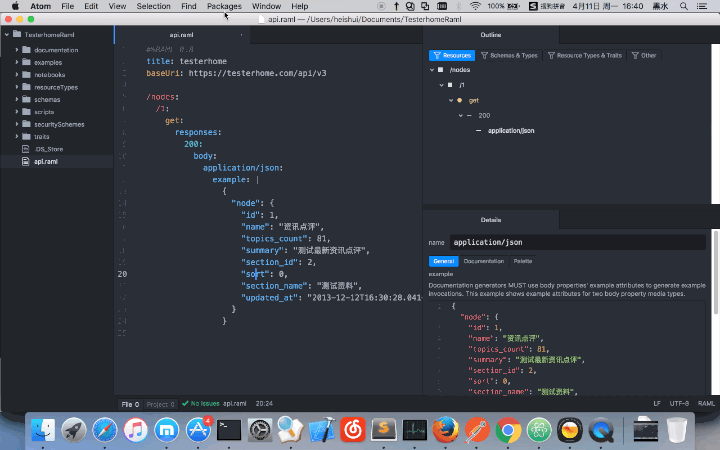
写文档
安装 Atom 后打开,OSX 在 preferences-install 里搜索 api-workbench 安装,Windows 在 File-Settings-install 里。
完成后,新建一个 RAML 项目 ( 菜单 - Packages - API Workbench - Create RAML Project )
testerhome 提供了很多 restful 风格的 API
比如 GET http://testerhome/api/v3/nodes/1 ,响应是
{
"node": {
"id": 1,
"name": "资讯点评",
"topics_count": 81,
"summary": "测试最新资讯点评",
"section_id": 2,
"sort": 0,
"section_name": "测试资料",
"updated_at": "2013-12-12T16:30:28.041+08:00"
}
}
写成 RAML 文档如下(在刚生成的 api.raml 里)
#%RAML 0.8
title: testerhome
baseUri: https://testerhome.com/api/v3
/nodes:
/1:
get:
responses:
200:
body:
application/json:
example: |
{
"node": {
"id": 1,
"name": "资讯点评",
"topics_count": 81,
"summary": "测试最新资讯点评",
"section_id": 2,
"sort": 0,
"section_name": "测试资料",
"updated_at": "2013-12-12T16:30:28.041+08:00"
}
}
用 API Console 验证
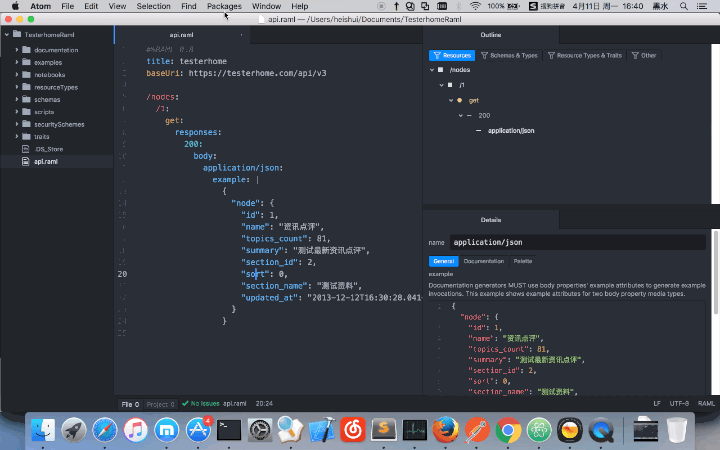
通过 RAML 文档建立 mock 服务器
安装 nodeJS , npm install -g localapi ,*** 参考终端设置代理
启动 LocalAPI
$ ls
api.raml examples resourceTypes scripts traits
documentation notebooks schemas securitySchemes
$ localapi run --no-examples api.raml
info: LocalAPI 1.5.0 by IsaaCloud.com
info: [localapi] Run app
info: [localapi] App running at http://localhost:3333
现在 GET http://localhost:3333/api/v3/nodes/1 就会返回 raml 文档定义的 responses 了
生成参考代码
生成客户端 javascript 代码
npm install raml-client-generator -g
raml-to-client api.raml -o api-client -l javascript
结果在 api-client/index.js 文件里 ,摘一段
function Client (options) {
this.options = extend({
baseUri: 'https://testerhome.com/api/v3',
baseUriParameters: {}
}, options)
this.resources = new Resource0('', this)
}
也可以生成服务端参考代码,也有其他语言的,可以在官网上找
测试
npm install -g abao
$ abao api.raml --server https://testerhome.com/api/v3
GET /nodes/1 -> 200
✓ Validate response code only (106ms)
1 passing (118ms)
这里只验证了返回码,如果文档定义了 schema 、header ,Abao 也可以验证。还有很多其他开源库或商业方案。
HTML 文档
npm i -g raml2html
raml2html api.raml > api.html
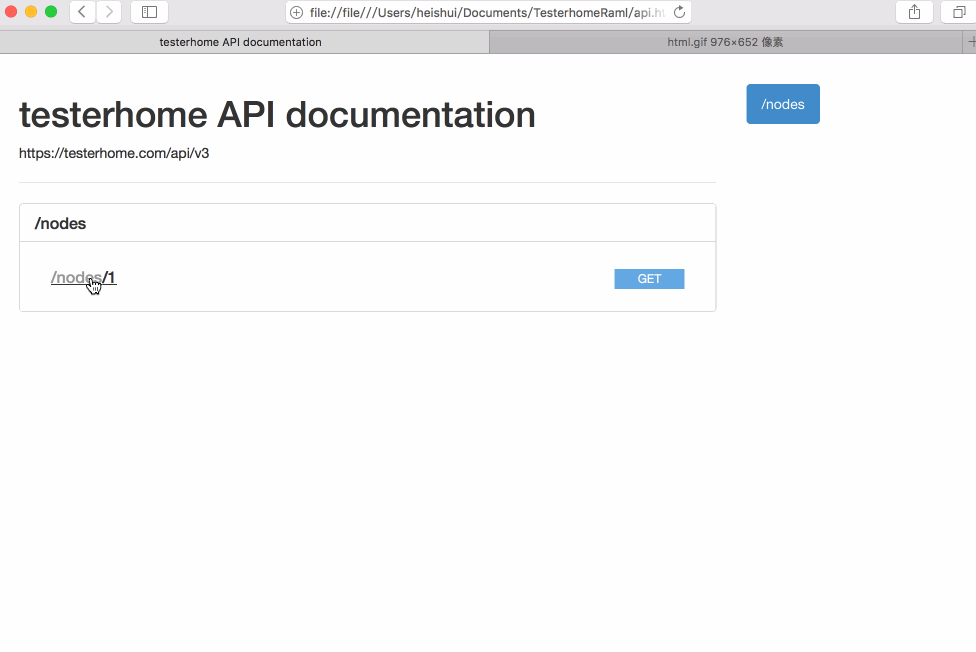
看起来像广告的笔记
看起来,需要让文档是容易编程解析的,人类也一目了然,这个目的也是标记语言的目的,比如 JSON、YAML、Markdown……
除了 RAML 理念相似的还有 Swgger、API Blueprint、RAP 等
