
这周刚刚辞职,闲着的时候想起社区接口测试公开课上的使用 httpclient 进行接口测试,于是就边学边试着自己写一个工程,过段时间后找工作也多了一个选择←_←
另外因为还只是个半次品,之前没怎么研究过接口测试,只是按照自己的想法慢慢扩展功能,所以就只放主要的代码了

│
├─config
│ BaceConfig.java //全局变量,定义域名之类的
│ MysqlMethod.java //连接到数据库,执行查询语句
│
├─httpclientUtil
│ JsonUtil.java //读取本地文件、解析json机构
│ TestMethod.java //get和post方法,打印返回结果
│
└─inputFileManage
Login.java //执行Login模块的接口测试
Main.java //暂时放置着
[
{
"phone":"13*********", //参数1
"password":"******", //参数2
"type":1, //参数3
"assertMethod":{
"ret":0 //断言
},
"mysqlMethod":{
"uid":"select uid from ****** where phone = 13*********" //数据校验
}
},
{
"phone":"18*********",
"password":"******",
"type":2,
"assertMethod":{
"ret":1
},
"mysqlMethod":{
"uid":"select uid from ****** where phone = 13*********"
}
}
]
GET 方法
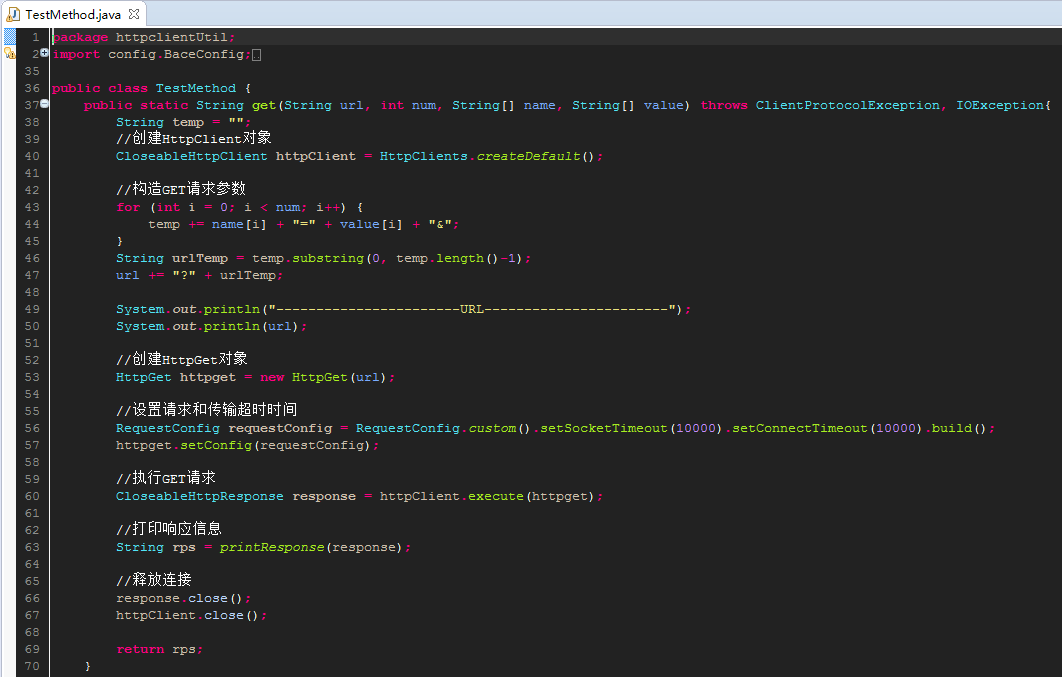
执行 Login 部分测试
package inputFileManage;
import httpclientUtil.*;
import junit.framework.Assert;
import net.sf.json.JSONArray;
import net.sf.json.JSONObject;
import java.awt.List;
import java.io.File;
import java.io.IOException;
import java.sql.SQLException;
import java.util.ArrayList;
import java.util.Iterator;
import org.apache.http.client.ClientProtocolException;
import org.apache.http.client.methods.CloseableHttpResponse;
import org.apache.http.util.EntityUtils;
import com.fasterxml.jackson.annotation.JsonFormat.Value;
import com.fasterxml.jackson.annotation.JsonIgnoreProperties;
import com.fasterxml.jackson.annotation.JsonProperty;
import com.fasterxml.jackson.core.JsonParseException;
import com.fasterxml.jackson.databind.JavaType;
import com.fasterxml.jackson.databind.JsonMappingException;
import com.fasterxml.jackson.databind.ObjectMapper;
import config.BaceConfig;
public class Login {
//全局配置
private static String filePath = "D:/开发项目/eclipse/workspace/InterfaceTest/inputFile/login.json";
private static String url = BaceConfig.baceUrl + "/account/login";
private static int num = 3;
private static String[] name = {"phone","password","type"};
//json的参数
private String phone;
private String password;
private int type;
private AssertMethod assertMethod;
private MysqlMethod mysqlMethod;
//Assert
public static class AssertMethod {
private int ret;
public int getRet() {
return ret;
}
public void setRet(int ret) {
this.ret = ret;
}
}
//Mysql
public static class MysqlMethod {
private String uid;
public String getUid() {
return uid;
}
public void setUid(String uid) {
this.uid = uid;
}
}
//json参数的getters/setters方法
public String getPhone() {
return phone;
}
public String getPassword() {
return password;
}
public int getType() {
return type;
}
public AssertMethod getAssertMethod() {
return assertMethod;
}
public MysqlMethod getMysqlMethod() {
return mysqlMethod;
}
//全局配置的getters/setters方法
public String getFilePath() {
return filePath;
}
public String getUrl() {
return url;
}
public int getNum() {
return num;
}
public String[] getName() {
return name;
}
/**
* 使用json-lib解析json
* @param args
* @throws ClientProtocolException
* @throws IOException
*/
/*
* json-lib的效率低下,改用jackson进行json的解析
*
public static void main(String[] args) throws ClientProtocolException, IOException{
JSONArray readJson = new JsonUtil().readJsonlib(name, num, filePath);
for (int i = 0; i < readJson.size(); i++) {
ArrayList<String> temp = new ArrayList<String>();
JSONObject jsonObject = readJson.getJSONObject(i);
for (int j = 0; j < num; j++) {
temp.add(jsonObject.getString(name[j]));
}
String[] value = temp.toArray(new String[0]);
new TestMethod().get(url, num, name, value);
}
}
*/
/**
* 使用jackson解析json文件
* @param args
* @throws IOException
* @throws JsonMappingException
* @throws JsonParseException
* @throws SQLException
*/
public static void main(String[] args) throws JsonParseException, JsonMappingException, IOException, SQLException{
ObjectMapper mapper = new ObjectMapper();
Login[] logins = mapper.readValue(new File(filePath), Login[].class);
for (Login login : logins) {
// System.out.println("phone: " + login.getPhone());
// System.out.println("password: " + login.getPassword());
// System.out.println("type: " + login.getType());
// System.out.println("Assert: ret = " + login.getAssertMethod().getRet());
// System.out.println("Mysql:" + login.getMysqlMethod().getUid());
// System.out.println();
String[] value = {login.getPhone(),login.getPassword(),Integer.toString(login.getType())};
String test = new TestMethod().get(url, name.length, name, value);
Responses rpse = new Responses().responses(test);
if (rpse.getRet() == login.getAssertMethod().getRet()) {
System.out.println("Assert Success!");
}
else {
System.out.println("Assert Error!");
}
if (new config.MysqlMethod().MysqlMethod(login.getMysqlMethod().getUid(), rpse.getDatas().getUid())) {
System.out.println("Mysql Success!");
}
else {
System.out.println("Mysql Error!");
}
}
}
//解析响应信息
public static class Responses {
private int ret;
private String msg;
public Datas getDatas() {
return datas;
}
private Datas datas;
public int getRet() {
return ret;
}
public String getMsg() {
return msg;
}
public static class Datas{
@JsonProperty(value = "PHPSESSID")
private String phpsessid;
private String uid;
private String type;
private String password;
public String getUid() {
return uid;
}
public void setUid(String uid) {
this.uid = uid;
}
public String getType() {
return type;
}
public void setType(String type) {
this.type = type;
}
public String getPassword() {
return password;
}
public void setPassword(String password) {
this.password = password;
}
@JsonProperty(value = "PHPSESSID")
public String getPhpsessid() {
return phpsessid;
}
}
public Responses responses(String rps) throws JsonParseException, JsonMappingException, IOException{
ObjectMapper mapper_rp = new ObjectMapper();
Responses tem = mapper_rp.readValue(rps, Responses.class);
return tem;
}
}
}
-----------------------URL-----------------------
http://****************/****/login?phone=13*********&password=*****&type=1
-----------------------Header-----------------------
Date: Sat, 09 Apr 2016 10:59:31 GMT
Server: Apache/2.4.6 (CentOS) PHP/5.4.16
X-Powered-By: PHP/5.4.16
Set-Cookie: PHPSESSID=**************; path=/
Expires: Thu, 19 Nov 1981 08:52:00 GMT
Cache-Control: no-store, no-cache, must-revalidate, post-check=0, pre-check=0
Pragma: no-cache
Set-Cookie: PHPSESSID=*****************; path=/
Vary: Accept-Encoding
Keep-Alive: timeout=5, max=100
Connection: Keep-Alive
Content-Type: application/json;charset:utf-8
-----------------------Status Code-----------------------
Status Code: 200
-----------------------HttpEntity-----------------------
{"ret":0,"msg":"\u767b\u5f55\u6210\u529f","datas":{"uid":"********","type":"1","PHPSESSID":"*************","password":"********************"}}
Assert Success!
Mysql Success!
目前没想好是把结果写入表格,还是看看能不能搭上 jenkins 什么的。。
社区的公开课还是挺有意义的,不知道该学什么的时候,跟着课程自己试试慢慢也就有点思路该做什么了
另外,辞职后休息、玩啊、休息、玩啊占了大部分时间,加上第一次接触接口测试,所以问题还是很多,eg 正则匹配什么的、接口传参时异常处理、提取代码中公共部分优化代码结构,测试结果展示什么的。。。
所以这次就当做是一次学习小结吧
